- Services
- Case Studies
- Technologies
- NextJs development
- Flutter development
- NodeJs development
- ReactJs development
- About
- Contact
- Tools
- Blogs
- FAQ
Build Real-Time Apps with PGX and PostgreSQL
Discover patterns for building scalable, event-driven systems with database triggers.
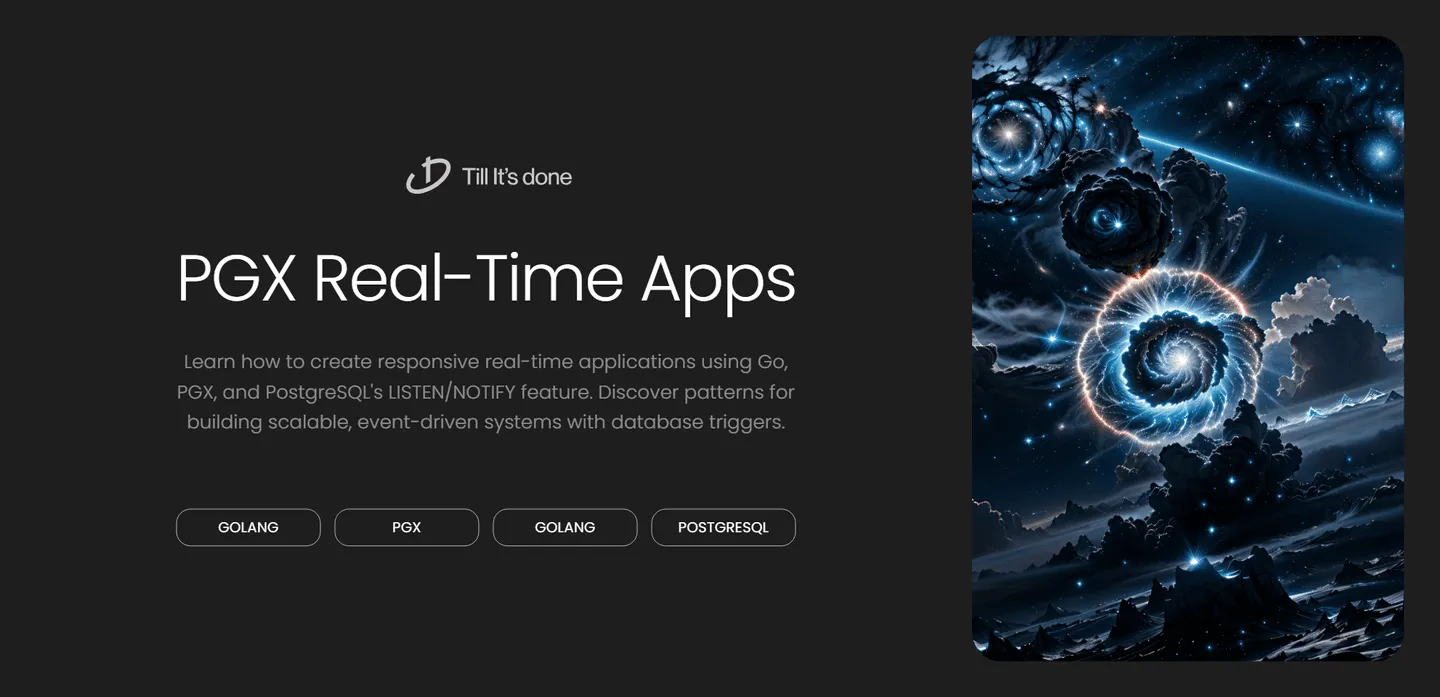
Building a Real-Time Application with PGX and PostgreSQL LISTEN/NOTIFY in Go

Real-time applications have become increasingly important in modern software development. In this post, we’ll explore how to build a real-time application using Go, PGX, and PostgreSQL’s powerful LISTEN/NOTIFY feature. This combination allows us to create responsive applications that can react to database changes instantly.
Understanding PostgreSQL LISTEN/NOTIFY
PostgreSQL’s LISTEN/NOTIFY is a powerful pub/sub mechanism that enables real-time communication between database clients. Think of it as a built-in messaging system where database events can trigger notifications to connected applications.

Setting Up the Project
First, let’s set up our Go project with PGX. We’ll need to install the necessary dependencies:
go mod init realtime-appgo get github.com/jackc/pgx/v4Implementing the Listener
Here’s how we can create a basic listener that connects to PostgreSQL and waits for notifications:
func createListener(connString string) (*pgx.Conn, error) { conn, err := pgx.Connect(context.Background(), connString) if err != nil { return nil, fmt.Errorf("unable to connect to database: %v", err) }
_, err = conn.Exec(context.Background(), "LISTEN data_changes") if err != nil { return nil, fmt.Errorf("unable to start listening: %v", err) }
return conn, nil}Creating the Notification Trigger
We need to create a PostgreSQL trigger that will send notifications when data changes:
CREATE OR REPLACE FUNCTION notify_data_changes()RETURNS trigger AS $$BEGIN PERFORM pg_notify('data_changes', row_to_json(NEW)::text); RETURN NEW;END;$$ LANGUAGE plpgsql;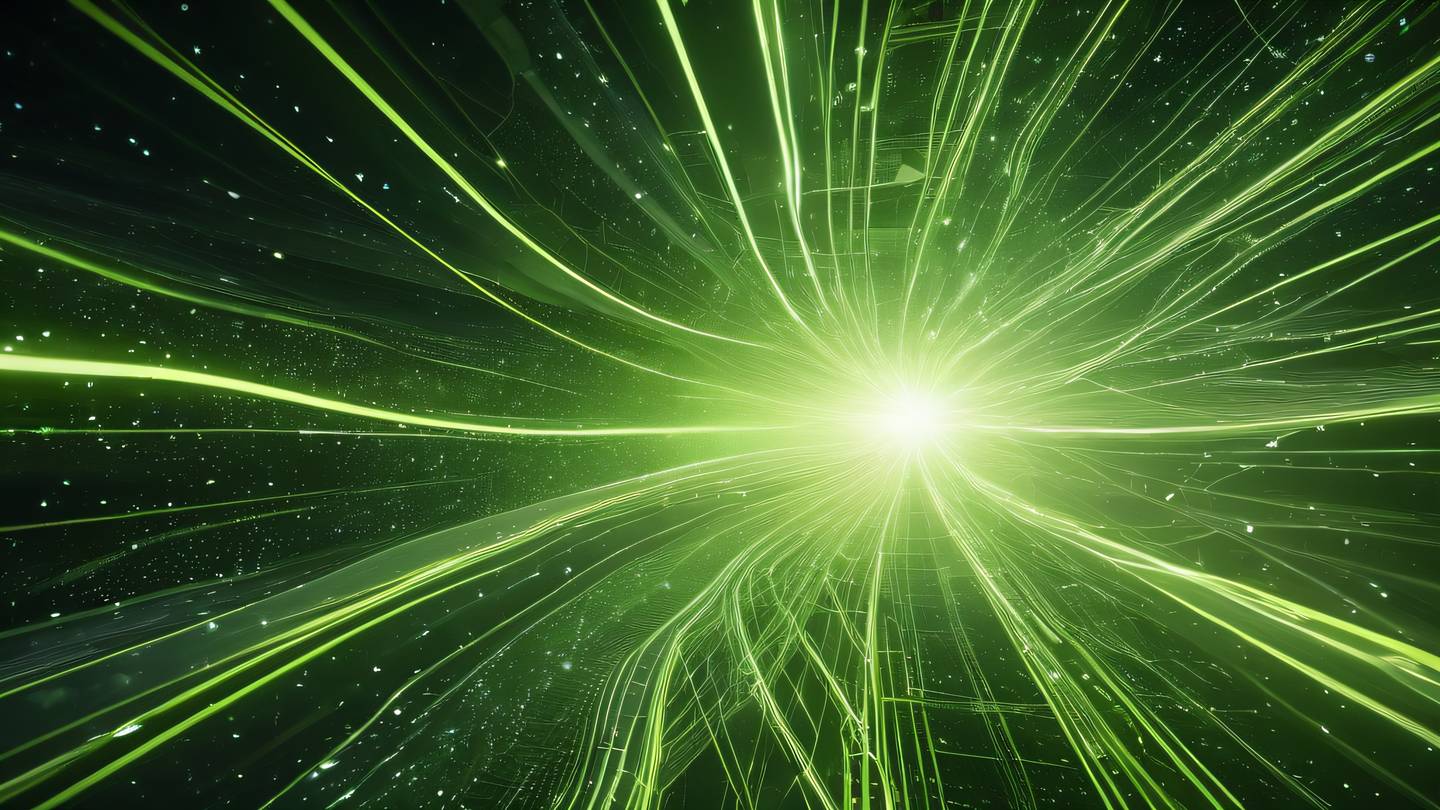
Handling Notifications in Real-Time
Here’s how we can process the notifications in our Go application:
func handleNotifications(conn *pgx.Conn) { for { notification, err := conn.WaitForNotification(context.Background()) if err != nil { log.Printf("Error waiting for notification: %v", err) continue }
// Process the notification fmt.Printf("Received notification: %s\n", notification.Payload) }}Best Practices and Considerations
- Always handle connection losses gracefully
- Implement reconnection logic
- Use connection pooling for better performance
- Consider payload size limitations
- Implement error handling and logging
Remember that LISTEN/NOTIFY is not guaranteed delivery - if your application is offline, it will miss notifications. Consider implementing additional mechanisms like timestamp-based polling for critical data synchronization.
Conclusion
Using PGX with PostgreSQL’s LISTEN/NOTIFY feature provides a powerful foundation for building real-time applications in Go. This approach is particularly useful for scenarios requiring immediate updates, such as chat applications, real-time dashboards, or collaborative tools.

 สร้างเว็บไซต์ 1 เว็บ ต้องใช้งบเท่าไหร่? เจาะลึกทุกองค์ประกอบ website development cost อยากสร้างเว็บไซต์แต่ไม่มั่นใจในเรื่องของงบประมาณ อ่านสรุปเจาะลึกตั้งแต่ดีไซน์, ฟังก์ชัน และการดูแล พร้อมตัวอย่างงบจริงจาก Till it’s done ที่แผนชัด งบไม่บานปลายแน่นอน
สร้างเว็บไซต์ 1 เว็บ ต้องใช้งบเท่าไหร่? เจาะลึกทุกองค์ประกอบ website development cost อยากสร้างเว็บไซต์แต่ไม่มั่นใจในเรื่องของงบประมาณ อ่านสรุปเจาะลึกตั้งแต่ดีไซน์, ฟังก์ชัน และการดูแล พร้อมตัวอย่างงบจริงจาก Till it’s done ที่แผนชัด งบไม่บานปลายแน่นอน  Next.js สอน 14 ขั้นตอนเบื้องต้น: สร้างโปรเจกต์แรกใน 30 นาที เริ่มต้นกับ Next.js ใน 14 ขั้นตอนเพียงแค่ 30 นาที พร้อม SSR/SSG และ API Routes ด้วยตัวอย่างโค้ดง่าย ๆ อ่านต่อเพื่อสร้างโปรเจ็กต์แรกได้ทันทีที่นี่
Next.js สอน 14 ขั้นตอนเบื้องต้น: สร้างโปรเจกต์แรกใน 30 นาที เริ่มต้นกับ Next.js ใน 14 ขั้นตอนเพียงแค่ 30 นาที พร้อม SSR/SSG และ API Routes ด้วยตัวอย่างโค้ดง่าย ๆ อ่านต่อเพื่อสร้างโปรเจ็กต์แรกได้ทันทีที่นี่  วิธีสมัคร Apple Developer Account เพื่อนำแอปขึ้น App Store ทีละขั้นตอน อยากปล่อยแอปบน App Store ระดับโลก มาอ่านคู่มือสมัคร Apple Developer Account พร้อมเคล็ดลับ TestFlight และวิธีอัปโหลดที่ง่ายในบทความเดียวนี้ได้เลย
วิธีสมัคร Apple Developer Account เพื่อนำแอปขึ้น App Store ทีละขั้นตอน อยากปล่อยแอปบน App Store ระดับโลก มาอ่านคู่มือสมัคร Apple Developer Account พร้อมเคล็ดลับ TestFlight และวิธีอัปโหลดที่ง่ายในบทความเดียวนี้ได้เลย  TypeScript Interface คืออะไร? อธิบายพร้อมวิธีใช้และข้อแตกต่างจาก Type เรียนรู้วิธีใช้ TypeScript Interface เพื่อสร้างโครงสร้างข้อมูลที่ปลอดภัยและเข้าใจง่าย พร้อมเปรียบเทียบข้อดีข้อแตกต่างกับ Type ที่คุณต้องรู้ ถูกรวมเอาไว้ในบทความนี้แล้ว
TypeScript Interface คืออะไร? อธิบายพร้อมวิธีใช้และข้อแตกต่างจาก Type เรียนรู้วิธีใช้ TypeScript Interface เพื่อสร้างโครงสร้างข้อมูลที่ปลอดภัยและเข้าใจง่าย พร้อมเปรียบเทียบข้อดีข้อแตกต่างกับ Type ที่คุณต้องรู้ ถูกรวมเอาไว้ในบทความนี้แล้ว  Material-UI (MUI) คืออะไร อยากสร้าง UI สวยงามและเป็นมืออาชีพในเวลาอันรวดเร็วใช่ไหม มาทำความรู้จักกับ Material-UI (MUI) ที่ช่วยให้คุณพัฒนาแอปพลิเคชันบน React ได้ง่ายและดูดีในทุกอุปกรณ์
Material-UI (MUI) คืออะไร อยากสร้าง UI สวยงามและเป็นมืออาชีพในเวลาอันรวดเร็วใช่ไหม มาทำความรู้จักกับ Material-UI (MUI) ที่ช่วยให้คุณพัฒนาแอปพลิเคชันบน React ได้ง่ายและดูดีในทุกอุปกรณ์  เปรียบเทียบ 3 วิธีติดตั้ง install node js บน Ubuntu: NVM vs NodeSource vs Official Repo แบบไหนดีที่สุด? เรียนรู้วิธีติดตั้ง Node.js บน Ubuntu ด้วย NVM, NodeSource หรือ Official Repo เลือกวิธีที่เหมาะกับความต้องการของคุณ พร้อมเปรียบเทียบ เพื่อการพัฒนาที่มีประสิทธิภาพ!
เปรียบเทียบ 3 วิธีติดตั้ง install node js บน Ubuntu: NVM vs NodeSource vs Official Repo แบบไหนดีที่สุด? เรียนรู้วิธีติดตั้ง Node.js บน Ubuntu ด้วย NVM, NodeSource หรือ Official Repo เลือกวิธีที่เหมาะกับความต้องการของคุณ พร้อมเปรียบเทียบ เพื่อการพัฒนาที่มีประสิทธิภาพ! Talk with CEO
We'll be right here with you every step of the way.
We'll be here, prepared to commence this promising collaboration.
Whether you're curious about features, warranties, or shopping policies, we provide comprehensive answers to assist you.


