- Services
- Case Studies
- Technologies
- NextJs development
- Flutter development
- NodeJs development
- ReactJs development
- About
- Contact
- Tools
- Blogs
- FAQ
Migrate from SQL Driver to PGX in Golang
Learn step-by-step migration, best practices, and key benefits.
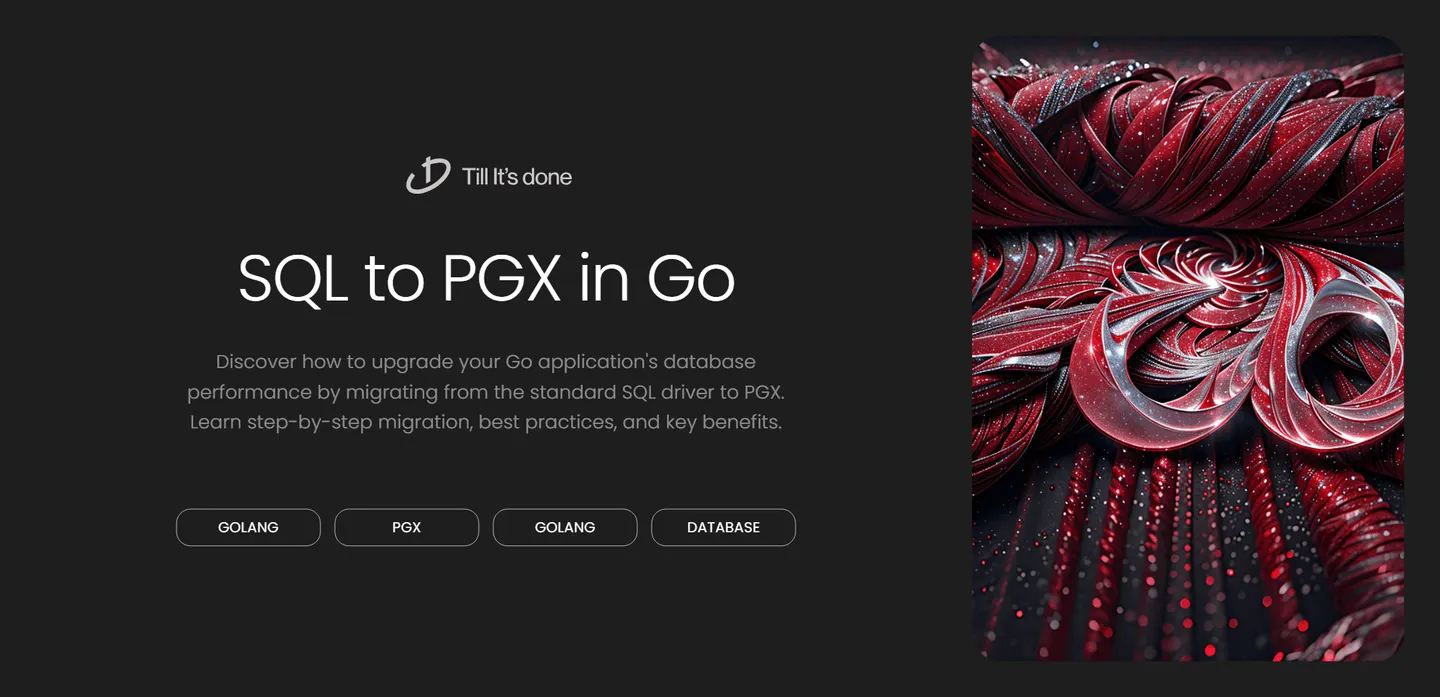
Migrating from Standard SQL Driver to PGX in Golang: A Journey to Better Database Performance
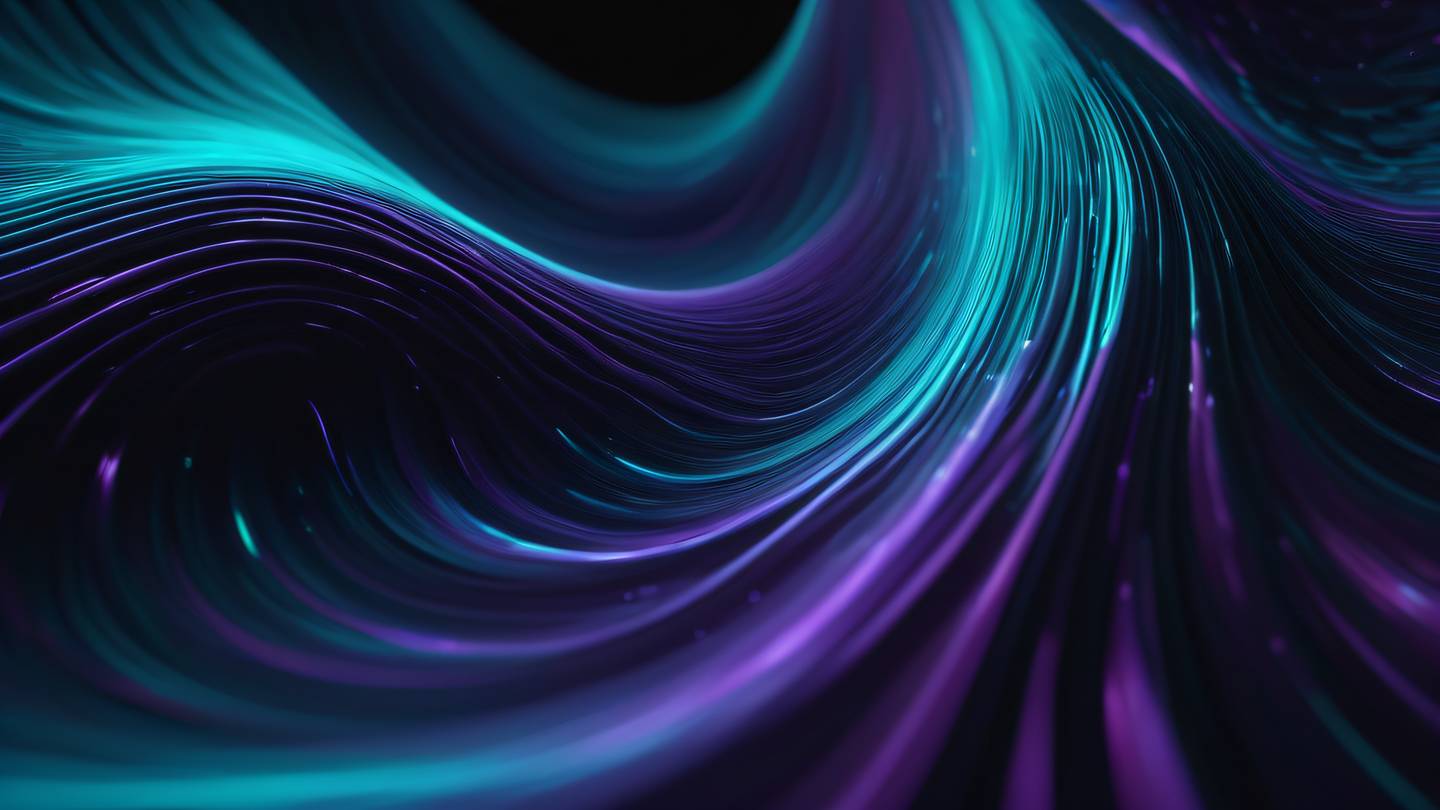
Are you still using the standard database/sql package with lib/pq for your PostgreSQL operations in Go? While it’s served us well, there’s a more powerful alternative that could significantly improve your application’s performance: pgx. Let’s explore why and how to make this transition.
Why Consider PGX?
The journey from the standard SQL driver to pgx is like upgrading from a reliable sedan to a high-performance sports car. PGX brings several compelling advantages:
- Better performance with optimized PostgreSQL-specific protocols
- Native support for more PostgreSQL data types
- Built-in connection pooling
- Automatic prepared statement caching
- Batch operations support
- Enhanced error handling

Making the Switch: Step-by-Step Migration
1. Update Dependencies
First, let’s update our dependencies. Remove the old one and bring in the new:
// Remove this_ "github.com/lib/pq"
// Add these"github.com/jackc/pgx/v4""github.com/jackc/pgx/v4/pgxpool"2. Connection String Updates
PGX uses a slightly different connection string format. Here’s how to modify it:
// Old style// "postgres://username:password@localhost:5432/dbname?sslmode=disable"
// New style// "postgres://username:password@localhost:5432/dbname"3. Establishing Connections
The connection setup changes from using sql.Open to pgxpool.Connect:
// Beforedb, err := sql.Open("postgres", connString)
// Afterpool, err := pgxpool.Connect(context.Background(), connString)
4. Updating Queries
Most of your existing queries will work with minimal changes. The main difference is the need for context:
// Beforerows, err := db.Query("SELECT * FROM users WHERE active = $1", true)
// Afterrows, err := pool.Query(context.Background(), "SELECT * FROM users WHERE active = $1", true)5. Handling Transactions
Transactions get a slight syntax update but become more straightforward:
// Using pgxtx, err := pool.Begin(context.Background())if err != nil { return err}defer tx.Rollback(context.Background())
// Perform transactionserr = tx.Commit(context.Background())Best Practices and Tips
- Always use connection pooling for better performance
- Leverage batch operations for multiple queries
- Take advantage of pgx’s native PostgreSQL type support
- Use context timeouts for better control over query execution
- Consider using pgx’s copy protocol for bulk insertions
Remember to test thoroughly in a staging environment before deploying to production. The switch to pgx might reveal edge cases in your current code that need attention.

The migration to pgx might seem daunting at first, but the performance benefits and enhanced features make it worth the effort. Take it step by step, and you’ll soon be enjoying a more robust and efficient database interaction in your Go applications.
 สร้างเว็บไซต์ 1 เว็บ ต้องใช้งบเท่าไหร่? เจาะลึกทุกองค์ประกอบ website development cost อยากสร้างเว็บไซต์แต่ไม่มั่นใจในเรื่องของงบประมาณ อ่านสรุปเจาะลึกตั้งแต่ดีไซน์, ฟังก์ชัน และการดูแล พร้อมตัวอย่างงบจริงจาก Till it’s done ที่แผนชัด งบไม่บานปลายแน่นอน
สร้างเว็บไซต์ 1 เว็บ ต้องใช้งบเท่าไหร่? เจาะลึกทุกองค์ประกอบ website development cost อยากสร้างเว็บไซต์แต่ไม่มั่นใจในเรื่องของงบประมาณ อ่านสรุปเจาะลึกตั้งแต่ดีไซน์, ฟังก์ชัน และการดูแล พร้อมตัวอย่างงบจริงจาก Till it’s done ที่แผนชัด งบไม่บานปลายแน่นอน  Next.js สอน 14 ขั้นตอนเบื้องต้น: สร้างโปรเจกต์แรกใน 30 นาที เริ่มต้นกับ Next.js ใน 14 ขั้นตอนเพียงแค่ 30 นาที พร้อม SSR/SSG และ API Routes ด้วยตัวอย่างโค้ดง่าย ๆ อ่านต่อเพื่อสร้างโปรเจ็กต์แรกได้ทันทีที่นี่
Next.js สอน 14 ขั้นตอนเบื้องต้น: สร้างโปรเจกต์แรกใน 30 นาที เริ่มต้นกับ Next.js ใน 14 ขั้นตอนเพียงแค่ 30 นาที พร้อม SSR/SSG และ API Routes ด้วยตัวอย่างโค้ดง่าย ๆ อ่านต่อเพื่อสร้างโปรเจ็กต์แรกได้ทันทีที่นี่  วิธีสมัคร Apple Developer Account เพื่อนำแอปขึ้น App Store ทีละขั้นตอน อยากปล่อยแอปบน App Store ระดับโลก มาอ่านคู่มือสมัคร Apple Developer Account พร้อมเคล็ดลับ TestFlight และวิธีอัปโหลดที่ง่ายในบทความเดียวนี้ได้เลย
วิธีสมัคร Apple Developer Account เพื่อนำแอปขึ้น App Store ทีละขั้นตอน อยากปล่อยแอปบน App Store ระดับโลก มาอ่านคู่มือสมัคร Apple Developer Account พร้อมเคล็ดลับ TestFlight และวิธีอัปโหลดที่ง่ายในบทความเดียวนี้ได้เลย  TypeScript Interface คืออะไร? อธิบายพร้อมวิธีใช้และข้อแตกต่างจาก Type เรียนรู้วิธีใช้ TypeScript Interface เพื่อสร้างโครงสร้างข้อมูลที่ปลอดภัยและเข้าใจง่าย พร้อมเปรียบเทียบข้อดีข้อแตกต่างกับ Type ที่คุณต้องรู้ ถูกรวมเอาไว้ในบทความนี้แล้ว
TypeScript Interface คืออะไร? อธิบายพร้อมวิธีใช้และข้อแตกต่างจาก Type เรียนรู้วิธีใช้ TypeScript Interface เพื่อสร้างโครงสร้างข้อมูลที่ปลอดภัยและเข้าใจง่าย พร้อมเปรียบเทียบข้อดีข้อแตกต่างกับ Type ที่คุณต้องรู้ ถูกรวมเอาไว้ในบทความนี้แล้ว  Material-UI (MUI) คืออะไร อยากสร้าง UI สวยงามและเป็นมืออาชีพในเวลาอันรวดเร็วใช่ไหม มาทำความรู้จักกับ Material-UI (MUI) ที่ช่วยให้คุณพัฒนาแอปพลิเคชันบน React ได้ง่ายและดูดีในทุกอุปกรณ์
Material-UI (MUI) คืออะไร อยากสร้าง UI สวยงามและเป็นมืออาชีพในเวลาอันรวดเร็วใช่ไหม มาทำความรู้จักกับ Material-UI (MUI) ที่ช่วยให้คุณพัฒนาแอปพลิเคชันบน React ได้ง่ายและดูดีในทุกอุปกรณ์  เปรียบเทียบ 3 วิธีติดตั้ง install node js บน Ubuntu: NVM vs NodeSource vs Official Repo แบบไหนดีที่สุด? เรียนรู้วิธีติดตั้ง Node.js บน Ubuntu ด้วย NVM, NodeSource หรือ Official Repo เลือกวิธีที่เหมาะกับความต้องการของคุณ พร้อมเปรียบเทียบ เพื่อการพัฒนาที่มีประสิทธิภาพ!
เปรียบเทียบ 3 วิธีติดตั้ง install node js บน Ubuntu: NVM vs NodeSource vs Official Repo แบบไหนดีที่สุด? เรียนรู้วิธีติดตั้ง Node.js บน Ubuntu ด้วย NVM, NodeSource หรือ Official Repo เลือกวิธีที่เหมาะกับความต้องการของคุณ พร้อมเปรียบเทียบ เพื่อการพัฒนาที่มีประสิทธิภาพ! Talk with CEO
We'll be right here with you every step of the way.
We'll be here, prepared to commence this promising collaboration.
Whether you're curious about features, warranties, or shopping policies, we provide comprehensive answers to assist you.


