- Services
- Case Studies
- Technologies
- NextJs development
- Flutter development
- NodeJs development
- ReactJs development
- About
- Contact
- Tools
- Blogs
- FAQ
ทำความรู้จักกับ React Framework และการใช้งานเบื้องต้น

React Framework คือเครื่องมือที่ช่วยให้สามารถสร้าง Web Application ที่มีประสิทธิภาพและใช้งานง่าย โดยเฉพาะในการพัฒนา UI ที่ตอบสนองต่อผู้ใช้งานได้อย่างรวดเร็ว อีกทั้งการจัดการโค้ดเป็นระเบียบและง่ายต่อการบำรุงรักษาอีกด้วย นอกจากนี้ยังมีระบบที่ช่วยเพิ่มประสิทธิภาพในการเรนเดอร์หน้าเว็บ และควบคุมสถานะ (State) ของแอปพลิเคชันได้อย่างมีประสิทธิภาพ ทำให้ React คือตัวเลือกที่นิยมในวงการพัฒนาเว็บในปัจจุบัน
Framework เพื่อการสร้าง UI โดยเฉพาะ
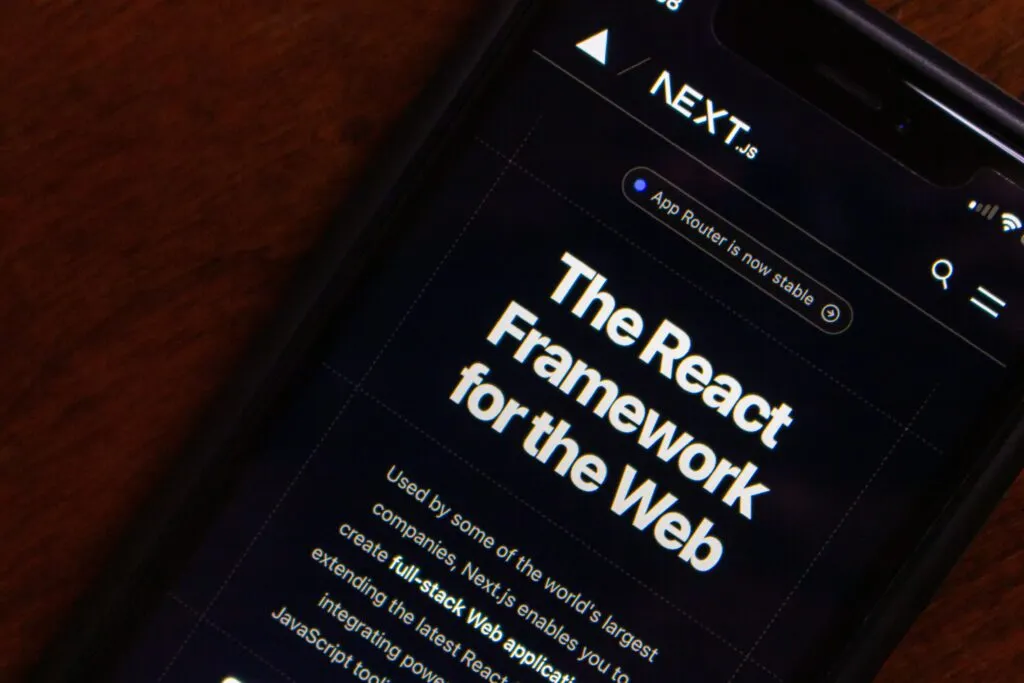
React Framework ถูกพัฒนาขึ้นโดย Facebook และเริ่มใช้งานอย่างเป็นทางการตั้งแต่ปี 2011 เพื่อแก้ปัญหาการอัปเดต UI ที่ไม่สามารถทำได้แบบเรียลไทม์ในอดีต โดย React ถูกออกแบบมาเพื่อให้สามารถแสดงผลได้อย่างพลวัต สามารถอัปเดตการเปลี่ยนแปลงได้ทันทีเมื่อมีคำสั่งใหม่ ทำให้นักพัฒนาสามารถอัปเดตเฉพาะองค์ประกอบที่ต้องการเปลี่ยนแปลงได้ โดยไม่ต้องโหลดหน้าใหม่ทั้งหมด ช่วยเพิ่มประสิทธิภาพและลดเวลาในการทำงานลงไปครับ
รวม library สำหรับใช้งานร่วมกับ React Framework
- Redux : ใช้สำหรับจัดการสถานะของแอปพลิเคชันขนาดใหญ่
- React Router : ใช้สำหรับจัดการเส้นทางของแอปพลิเคชัน
- Axios : ใช้สำหรับการทำ HTTP requests
- Styled-components : ใช้สำหรับการสร้าง CSS ใน JavaScript
- Material-UI / Ant Design : ใช้สำหรับ component library ที่มีองค์ประกอบ UI พร้อมใช้งาน
สิ่งที่ควรรู้ก่อนที่จะเริ่มใช้งาน React Framework
1. HTML
React Framework ใช้ JSX (JavaScript XML) ในการเขียนโค้ด ซึ่งทำให้ความเข้าใจใน HTML เป็นสิ่งสำคัญสำหรับการสร้างและจัดการ Element ใน React อย่างมีประสิทธิภาพ
2. CSS
React ไม่ได้รวม CSS ไว้ภายในตัวเอง ดังนั้นการมีความเข้าใจใน CSS จะช่วยให้คุณสามารถออกแบบและจัดการสไตล์ของ Component ได้อย่างมีประสิทธิภาพมากขึ้นครับ
3. JavaScript (ES6+)
React เป็นไลบรารีของ JavaScript ดังนั้นการเข้าใจ JavaScript และรูปแบบใหม่ ๆ ของ ES6+ จะช่วยให้คุณเขียนโค้ด React ได้อย่างมีประสิทธิภาพมากขึ้นเช่นกัน
4. การใช้งาน Component-based Architecture
React Framework ใช้แนวคิด Component-based ซึ่งหมายถึงการแบ่งโค้ดเป็น Component เล็ก ๆ ที่สามารถนำกลับมาใช้ซ้ำได้ การทำความเข้าใจแนวคิดนี้ จะช่วยให้สามารถออกแบบและสร้าง Component ที่เหมาะสมกับโครงสร้างของแอปพลิเคชันได้อย่างมีประสิทธิภาพครับ
5. การจัดการสถานะ (State Management)
React Framework มีหลายวิธีในการจัดการสถานะของ Component เช่น useState, useContext, และ Redux การเลือกวิธีที่เหมาะสมกับโปรเจค จะช่วยให้การพัฒนาง่ายและราบรื่นยิ่งขึ้นครับ
6. การใช้งานการเรียก API (HTTP Requests)
React ใช้ API ในการดึงข้อมูลจากเซิร์ฟเวอร์ การเข้าใจวิธีการเรียก API และการจัดการข้อมูลที่ได้รับจะช่วยในการพัฒนาแอปพลิเคชันด้วย React Framework อย่างมีประสิทธิภาพ
7. เครื่องมือพัฒนา (Development Tools)
การเข้าใจเครื่องมือพัฒนาที่ใช้ในการสร้างและทดสอบแอปพลิเคชันด้วย React Framework เช่น npm, yarn, webpack, Babel, และ ESLint จะช่วยให้คุณจัดการโค้ดได้อย่างมีประสิทธิภาพมากขึ้นครับ
8. การทดสอบ (Testing)
การทดสอบเป็นส่วนสำคัญของการพัฒนาโปรแกรม การรู้จักและใช้เครื่องมือสำหรับการทดสอบ Component และการทดสอบอื่น ๆ จะช่วยให้คุณมั่นใจในคุณภาพของโค้ด ที่คุณใช้พัฒนาแอปพลิเคชันได้ครับ
การใช้งาน React Framework เบื้องต้น
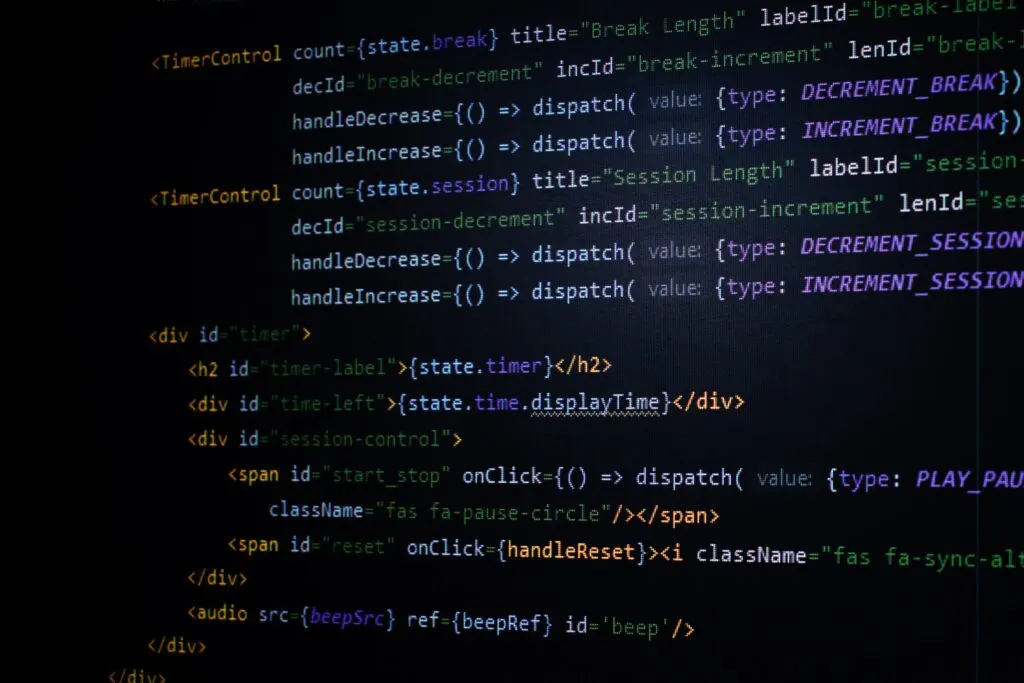
1. ติดตั้ง Node.js และ npm (หรือ yarn)
หากคุณยังไม่ได้ติดตั้ง Node.js ให้ไปที่เว็บไซต์ https://nodejs.org/ และดาวน์โหลดติดตั้ง Node.js เข้ากับเครื่องของคุณ โดย npm นั้นจะถูกติดตั้งมาพร้อมกับ Node.js ถ้าใช้เวอร์ชันที่เป็นมาตรฐาน หรือหากจะใช้ yarn สามารถดาวน์โหลดและติดตั้งจาก https://classic.yarnpkg.com/ ได้เช่นกันครับ
2. สร้างโปรเจค React
เปิด Terminal หรือ Command Prompt แล้วเข้าไปยังโฟลเดอร์ที่คุณต้องการสร้างโปรเจคใหม่ จากนั้นใช้คำสั่ง npx create-react-app my-app เพื่อสร้างโปรเจค React ใหม่ โดย “my-app” เป็นชื่อโปรเจคที่คุณสามารถเปลี่ยนได้ตามความต้องการ
3. เริ่มต้นใช้งาน
เมื่อติดตั้งเสร็จสมบูรณ์ ให้เข้าไปยังไดเรกทอรีของโปรเจค และใช้คำสั่ง npm start หรือ yarn start เพื่อเริ่มต้นเซิร์ฟเวอร์ และเปิดแอปพลิเคชัน React ในเบราว์เซอร์
4. เริ่มต้นแก้ไข
ไฟล์ที่สำคัญสำหรับการแก้ไขคือ src/App.js ซึ่งเป็น Component หลักของแอปพลิเคชัน React โดยคุณสามารถแก้ไขหรือเพิ่ม Component และโค้ดต่าง ๆ ในโฟลเดอร์ src เพื่อปรับแต่งแอปพลิเคชันตามต้องการ
5. จัดการ Dependencies
และหากคุณต้องการเพิ่มไลบรารีหรือ dependencies อื่น ๆ ในโปรเจค React ของคุณ ก็ให้ใช้คำสั่ง npm install <package-name> หรือ yarn add <package-name> ซึ่งเมื่อติดตั้งเสร็จสมบูรณ์ คุณสามารถ Import และใช้งานไลบรารีที่ติดตั้งไว้ในโค้ดได้ครับ
6. การ Build และการ Deploy
เมื่อคุณเสร็จสิ้นการทำโปรเจคแล้ว และต้องการนำแอปพลิเคชัน React ของคุณไปยัง production ให้ใช้คำสั่ง npm run build หรือ yarn build เพื่อสร้างไฟล์ production-ready โดยไฟล์ที่สร้างจะถูกเก็บในโฟลเดอร์ build ซึ่งคุณสามารถนำไปใช้งาน หรือนำเข้าไปยังเว็บเซิร์ฟเวอร์ที่เป็น production ได้นั่นเองครับ
สรุป

React Framework เป็นเครื่องมือที่ช่วยในการพัฒนาเว็บแอปพลิเคชันด้วยภาษา JavaScript โดยมุ่งเน้นการสร้าง UI ที่ตอบสนองได้รวดเร็วและมีประสิทธิภาพ ซึ่ง React Framework ใช้แนวคิดการสร้างคอมโพเนนต์ ทำให้การพัฒนาง่ายขึ้นและสามารถนำกลับมาใช้ใหม่ได้ นอกจากนี้ยังรองรับการทำงานร่วมกับไลบรารีและเฟรมเวิร์กอื่น ๆ ได้อย่างดี รวมถึงมีชุมชนที่เข้มแข็งและเอกสารที่ครอบคลุม ช่วยให้นักพัฒนาสามารถเรียนรู้และแก้ไขปัญหาได้ง่ายขึ้นนั่นเองครับ
 สร้างเว็บไซต์ 1 เว็บ ต้องใช้งบเท่าไหร่? เจาะลึกทุกองค์ประกอบ website development cost อยากสร้างเว็บไซต์แต่ไม่มั่นใจในเรื่องของงบประมาณ อ่านสรุปเจาะลึกตั้งแต่ดีไซน์, ฟังก์ชัน และการดูแล พร้อมตัวอย่างงบจริงจาก Till it’s done ที่แผนชัด งบไม่บานปลายแน่นอน
สร้างเว็บไซต์ 1 เว็บ ต้องใช้งบเท่าไหร่? เจาะลึกทุกองค์ประกอบ website development cost อยากสร้างเว็บไซต์แต่ไม่มั่นใจในเรื่องของงบประมาณ อ่านสรุปเจาะลึกตั้งแต่ดีไซน์, ฟังก์ชัน และการดูแล พร้อมตัวอย่างงบจริงจาก Till it’s done ที่แผนชัด งบไม่บานปลายแน่นอน  Next.js สอน 14 ขั้นตอนเบื้องต้น: สร้างโปรเจกต์แรกใน 30 นาที เริ่มต้นกับ Next.js ใน 14 ขั้นตอนเพียงแค่ 30 นาที พร้อม SSR/SSG และ API Routes ด้วยตัวอย่างโค้ดง่าย ๆ อ่านต่อเพื่อสร้างโปรเจ็กต์แรกได้ทันทีที่นี่
Next.js สอน 14 ขั้นตอนเบื้องต้น: สร้างโปรเจกต์แรกใน 30 นาที เริ่มต้นกับ Next.js ใน 14 ขั้นตอนเพียงแค่ 30 นาที พร้อม SSR/SSG และ API Routes ด้วยตัวอย่างโค้ดง่าย ๆ อ่านต่อเพื่อสร้างโปรเจ็กต์แรกได้ทันทีที่นี่  วิธีสมัคร Apple Developer Account เพื่อนำแอปขึ้น App Store ทีละขั้นตอน อยากปล่อยแอปบน App Store ระดับโลก มาอ่านคู่มือสมัคร Apple Developer Account พร้อมเคล็ดลับ TestFlight และวิธีอัปโหลดที่ง่ายในบทความเดียวนี้ได้เลย
วิธีสมัคร Apple Developer Account เพื่อนำแอปขึ้น App Store ทีละขั้นตอน อยากปล่อยแอปบน App Store ระดับโลก มาอ่านคู่มือสมัคร Apple Developer Account พร้อมเคล็ดลับ TestFlight และวิธีอัปโหลดที่ง่ายในบทความเดียวนี้ได้เลย  TypeScript Interface คืออะไร? อธิบายพร้อมวิธีใช้และข้อแตกต่างจาก Type เรียนรู้วิธีใช้ TypeScript Interface เพื่อสร้างโครงสร้างข้อมูลที่ปลอดภัยและเข้าใจง่าย พร้อมเปรียบเทียบข้อดีข้อแตกต่างกับ Type ที่คุณต้องรู้ ถูกรวมเอาไว้ในบทความนี้แล้ว
TypeScript Interface คืออะไร? อธิบายพร้อมวิธีใช้และข้อแตกต่างจาก Type เรียนรู้วิธีใช้ TypeScript Interface เพื่อสร้างโครงสร้างข้อมูลที่ปลอดภัยและเข้าใจง่าย พร้อมเปรียบเทียบข้อดีข้อแตกต่างกับ Type ที่คุณต้องรู้ ถูกรวมเอาไว้ในบทความนี้แล้ว  Material-UI (MUI) คืออะไร อยากสร้าง UI สวยงามและเป็นมืออาชีพในเวลาอันรวดเร็วใช่ไหม มาทำความรู้จักกับ Material-UI (MUI) ที่ช่วยให้คุณพัฒนาแอปพลิเคชันบน React ได้ง่ายและดูดีในทุกอุปกรณ์
Material-UI (MUI) คืออะไร อยากสร้าง UI สวยงามและเป็นมืออาชีพในเวลาอันรวดเร็วใช่ไหม มาทำความรู้จักกับ Material-UI (MUI) ที่ช่วยให้คุณพัฒนาแอปพลิเคชันบน React ได้ง่ายและดูดีในทุกอุปกรณ์  เปรียบเทียบ 3 วิธีติดตั้ง install node js บน Ubuntu: NVM vs NodeSource vs Official Repo แบบไหนดีที่สุด? เรียนรู้วิธีติดตั้ง Node.js บน Ubuntu ด้วย NVM, NodeSource หรือ Official Repo เลือกวิธีที่เหมาะกับความต้องการของคุณ พร้อมเปรียบเทียบ เพื่อการพัฒนาที่มีประสิทธิภาพ!
เปรียบเทียบ 3 วิธีติดตั้ง install node js บน Ubuntu: NVM vs NodeSource vs Official Repo แบบไหนดีที่สุด? เรียนรู้วิธีติดตั้ง Node.js บน Ubuntu ด้วย NVM, NodeSource หรือ Official Repo เลือกวิธีที่เหมาะกับความต้องการของคุณ พร้อมเปรียบเทียบ เพื่อการพัฒนาที่มีประสิทธิภาพ! Talk with CEO
We'll be right here with you every step of the way.
We'll be here, prepared to commence this promising collaboration.
Whether you're curious about features, warranties, or shopping policies, we provide comprehensive answers to assist you.


