- Date library
- Dayjs
- Moment.js
- Luxon
- Query Engine
- Axios
- Apollo Client
- Tanstack Query
- Frontend
- Rechart
- NextJs App Router Wizard
- Google analytics
- Utility
- Lodash
- Regex
- Commander
- Docker compose
- Shell

React , NextJs, NodeJs , Flutter dev company base in Thailand
Common use
Setting that most people use
Manual
Input by your self
16/10/2025 04:21
format("DD/MM/YYYY HH:mm")
October 16, 2025
format("MMMM D, YYYY")
Oct 16, 2025
format("MMM D, YYYY")
16/10/2568
format("DD/MM/BBBB")
04:21 AM
format("hh:mm A")
04:21:41
format("HH:mm:ss")
October 16, 2025
format("LL")
Oct 16, 2025
format("ll")
October 16, 2025 4:21 AM
format("LLL")
Thursday, October 16, 2025 4:21 AM
format("LLLL")
2025-10-16T04:21:41+00:00
format("YYYY-MM-DDTHH:mm:ssZ")
Date Value String
Text in any formats that can new Date(...)
Timezone
Enter timezone of the date
Formatting
Enter desired formatting you can see a hint from dropdown
Locale
Output language
Token Tips
These are list of token that you can use in Formatting
YY
Two-digit year
25
YYYY
Four-digit year
2025
M
The month, beginning at 1
10
MM
The month, 2-digits
10
MMM
The abbreviated month name
Oct
MMMM
The full month name
October
N/A
Sharing / Save
Copy the link to easily share it with friends, or save the result to revisit and use it later at your convenience.
Copy link
Save
Other Day.Js common operations
More operations you can play with.
- FormattingPopularThis hands-on tool allows you to experiment with different format configurations in real time, helping you understand and implement Day.js functionality in your projects.Explore
- ParsingTest Day.js parsing easily with the online Day.js playground. This tool allows you to experiment with Day.js in real time. Use it to parse and observing the results instantly.Explore
- Get,Set,AdjustThis platform lets you easily plus, minus, and adjust dates and times with instant feedback. It provides a simple space to practice and apply Day.js features confidently in your projects.Explore
- DurationQuickly test Day.js duration functions with our interactive platform, offering instant feedback and an easy way to master time-related features for your projects.Explore
- From NowThis platform offers an easy-to-use environment for testing Day.js's .fromNow() function, providing instant feedback and space to practice apply Day.js time-related features in your development work.Explore
DayJs blogs
Knowledge / tutorial / howto about DayJs
-
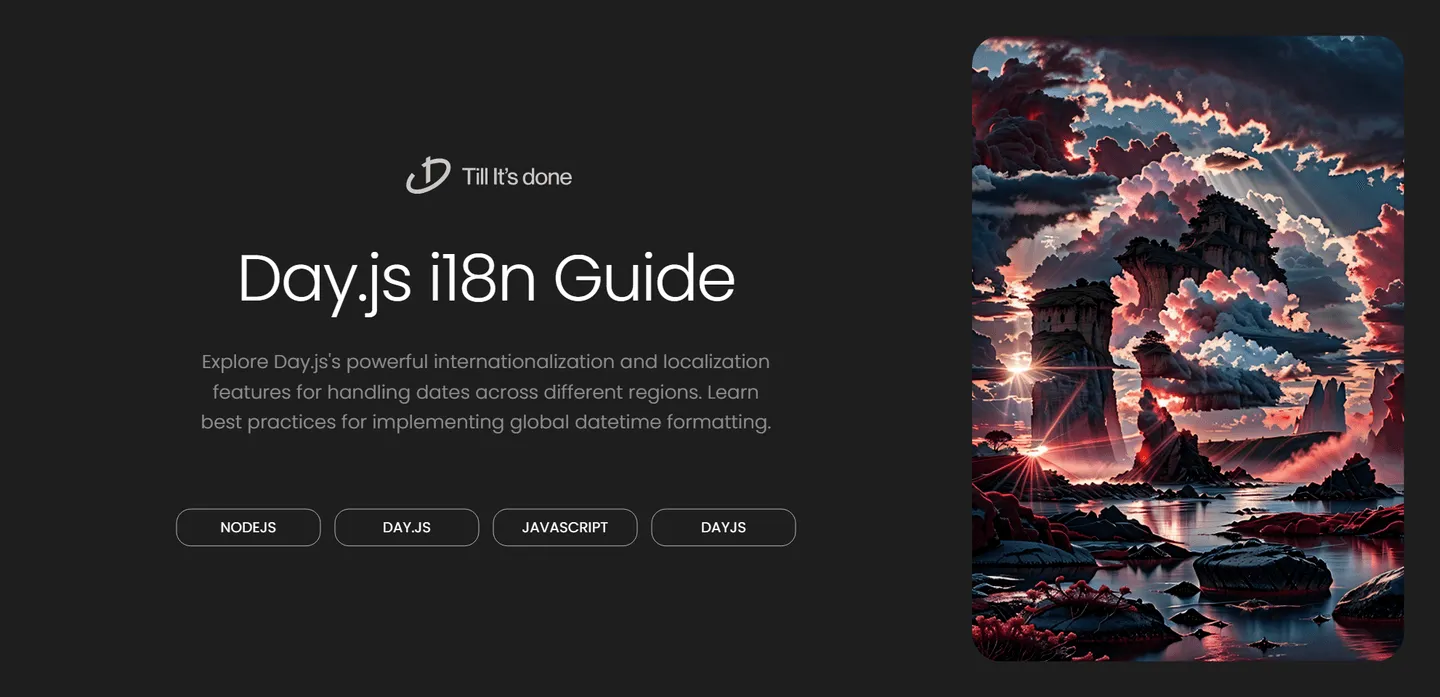 Day.js Internationalization Guide for Node.js Explore Day.js's powerful internationalization and localization features for handling dates across different regions. Learn best practices for implementing global datetime formatting.
Day.js Internationalization Guide for Node.js Explore Day.js's powerful internationalization and localization features for handling dates across different regions. Learn best practices for implementing global datetime formatting. -
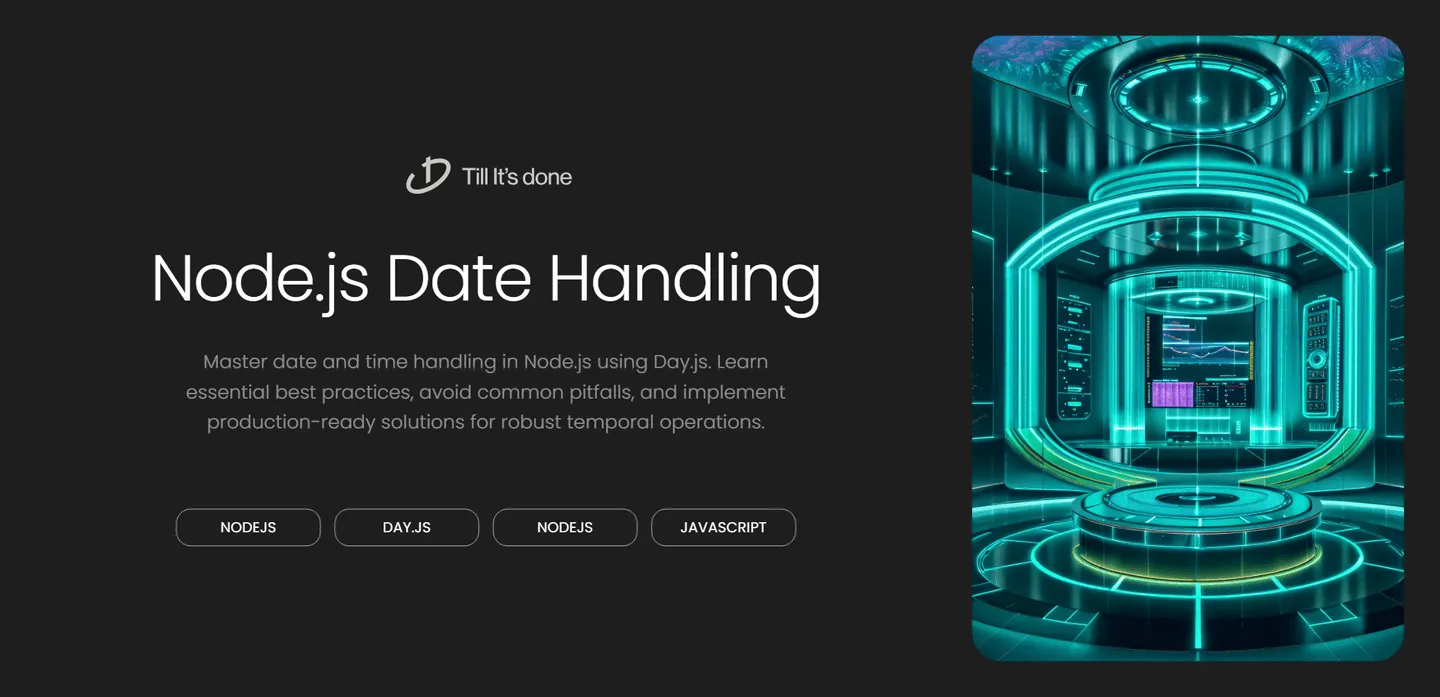 Best Practices: Dates & Times in Node.js with Day.js Master date and time handling in Node.js using Day.js. Learn essential best practices, avoid common pitfalls, and implement production-ready solutions for robust temporal operations.
Best Practices: Dates & Times in Node.js with Day.js Master date and time handling in Node.js using Day.js. Learn essential best practices, avoid common pitfalls, and implement production-ready solutions for robust temporal operations. -
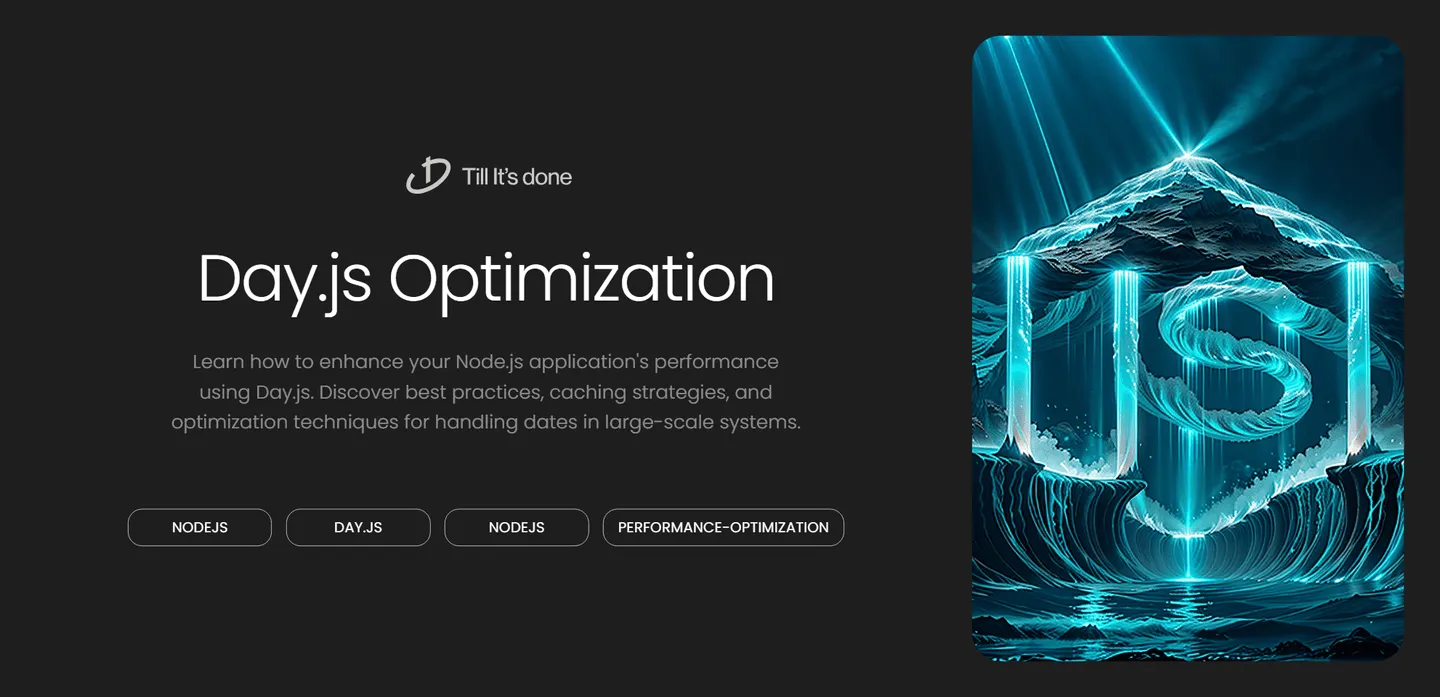 Optimize Node.js Apps with Day.js Performance Learn how to enhance your Node.js application's performance using Day.js. Discover best practices, caching strategies, and optimization techniques for handling dates in large-scale systems.
Optimize Node.js Apps with Day.js Performance Learn how to enhance your Node.js application's performance using Day.js. Discover best practices, caching strategies, and optimization techniques for handling dates in large-scale systems. -
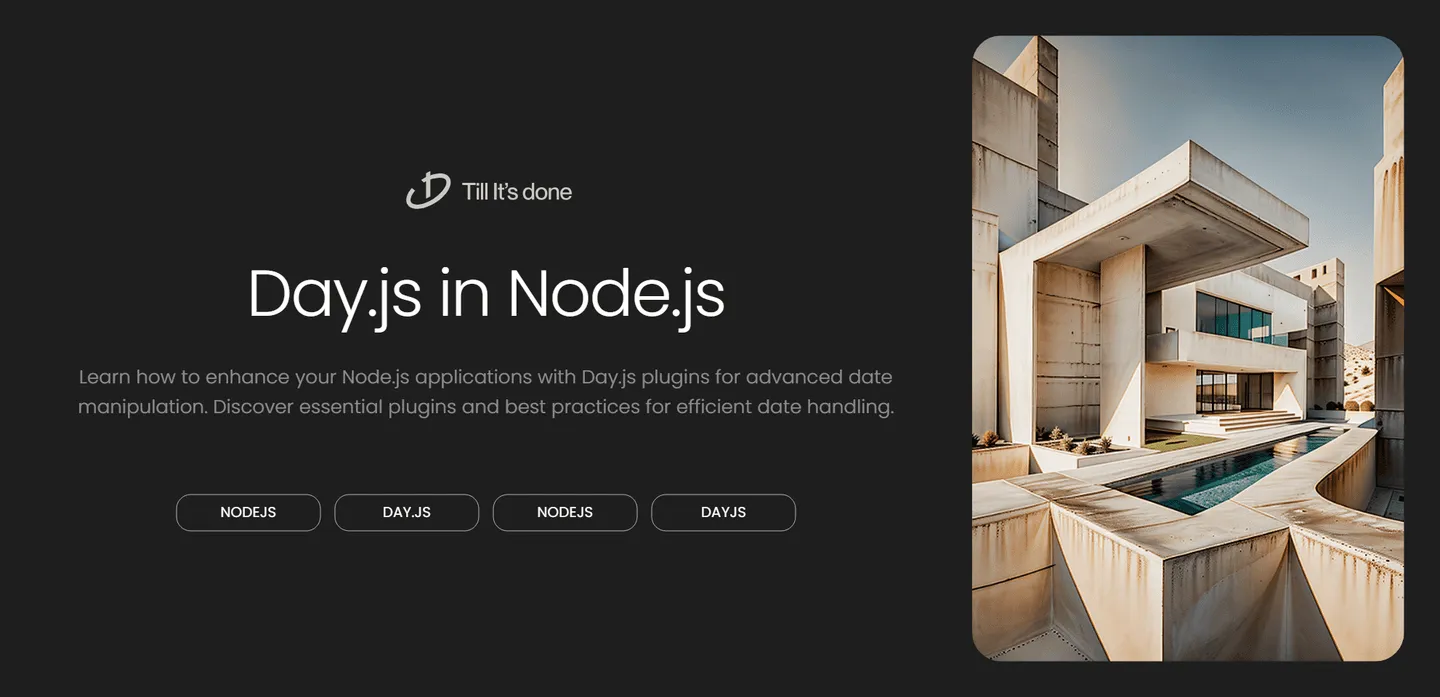 Using Day.js Plugins in Node.js Applications Learn how to enhance your Node.js applications with Day.js plugins for advanced date manipulation. Discover essential plugins and best practices for efficient date handling.
Using Day.js Plugins in Node.js Applications Learn how to enhance your Node.js applications with Day.js plugins for advanced date manipulation. Discover essential plugins and best practices for efficient date handling. -
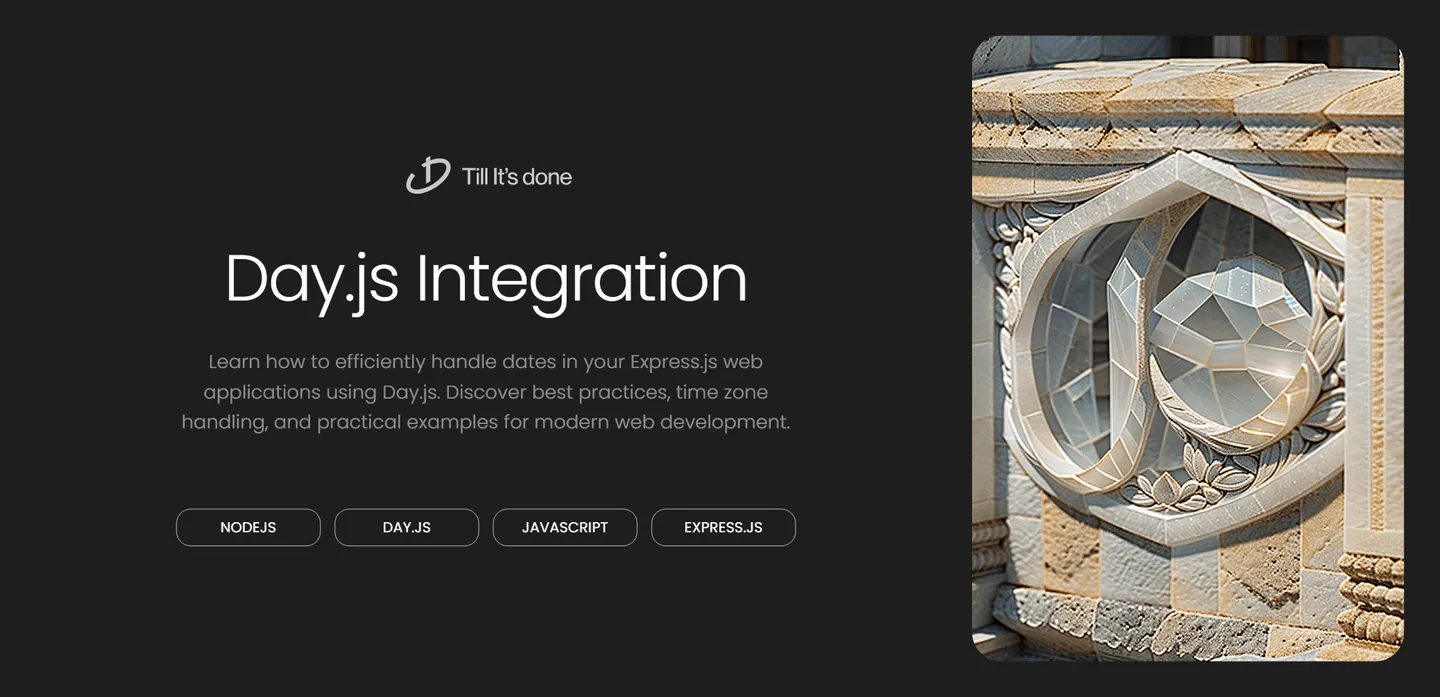 Integrating Day.js with Express.js for Dates Learn how to efficiently handle dates in your Express.js web applications using Day.js. Discover best practices, time zone handling, and practical examples for modern web development.
Integrating Day.js with Express.js for Dates Learn how to efficiently handle dates in your Express.js web applications using Day.js. Discover best practices, time zone handling, and practical examples for modern web development. -
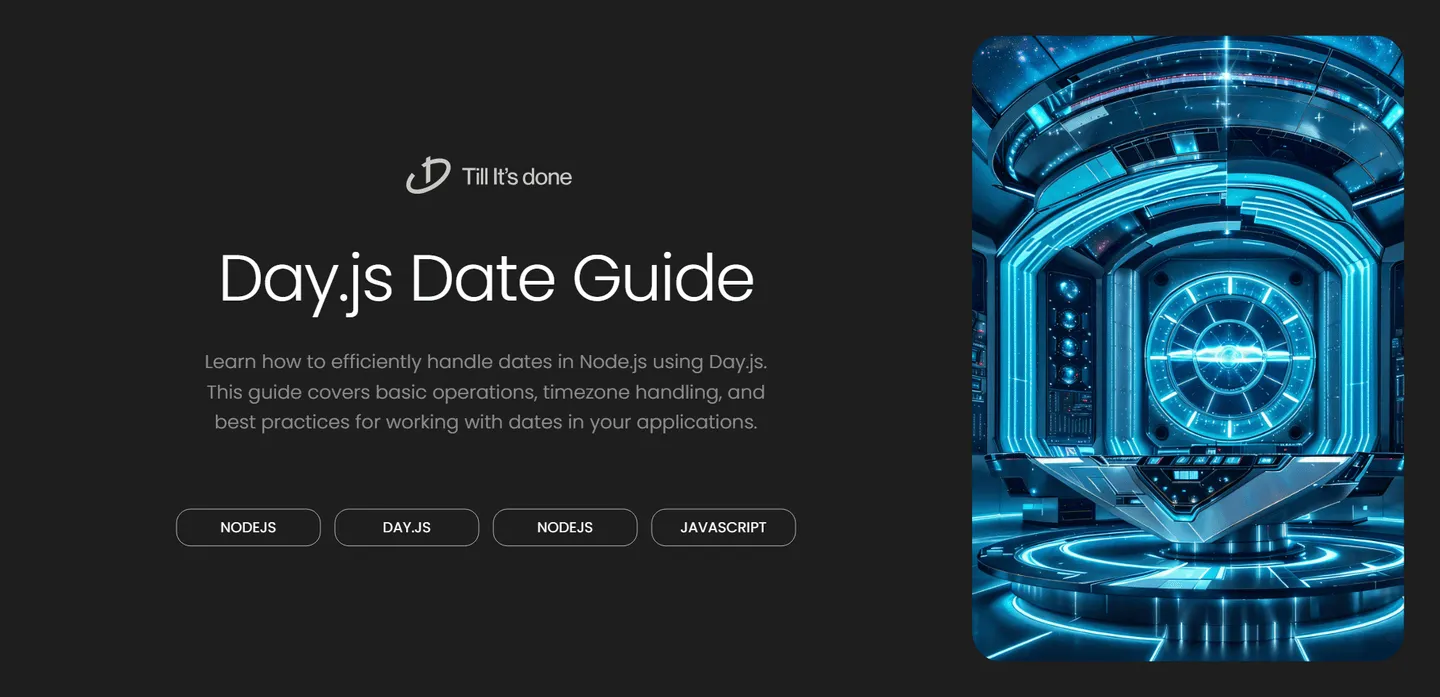 Parse and Manipulate Dates in Node.js Using Day.js Learn how to efficiently handle dates in Node.js using Day.js. This guide covers basic operations, timezone handling, and best practices for working with dates in your applications.
Parse and Manipulate Dates in Node.js Using Day.js Learn how to efficiently handle dates in Node.js using Day.js. This guide covers basic operations, timezone handling, and best practices for working with dates in your applications. -
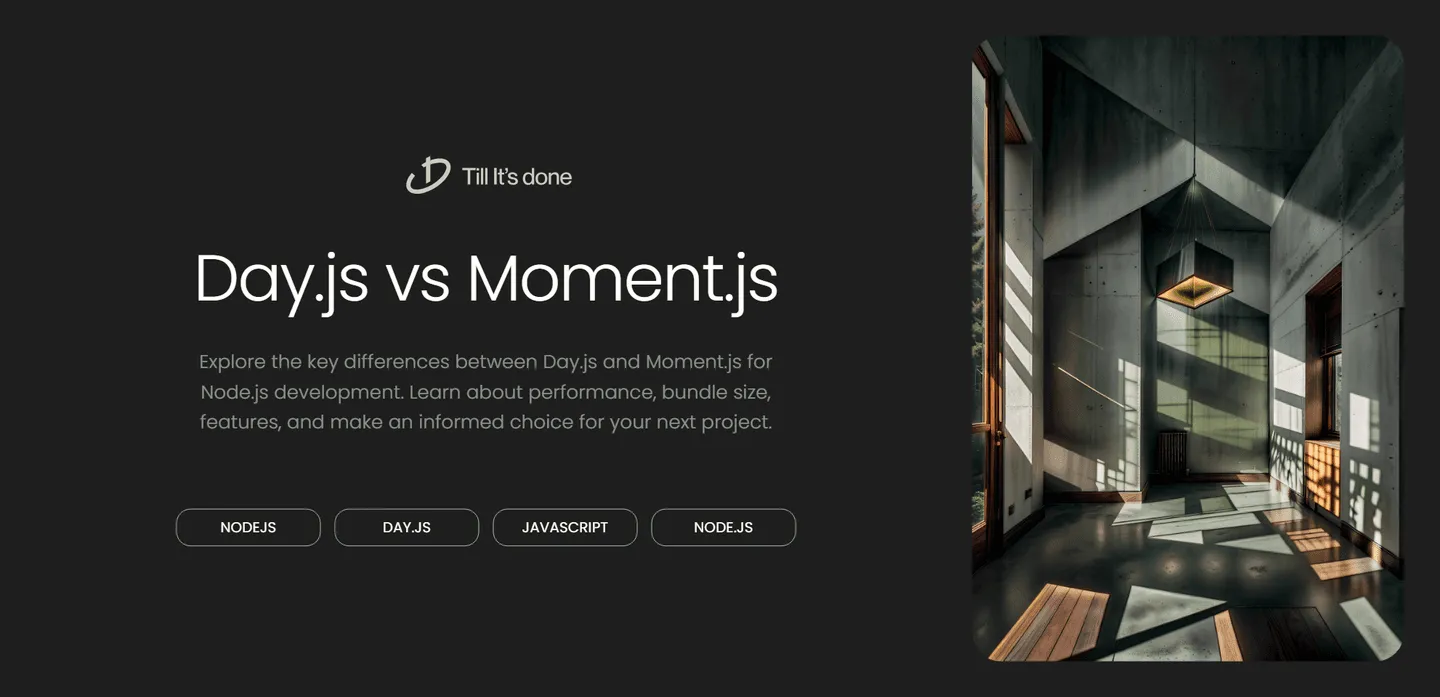 Day.js vs Moment.js: Best Choice for Node.js Explore the key differences between Day.js and Moment.js for Node.js development. Learn about performance, bundle size, features, and make an informed choice for your next project.
Day.js vs Moment.js: Best Choice for Node.js Explore the key differences between Day.js and Moment.js for Node.js development. Learn about performance, bundle size, features, and make an informed choice for your next project. -
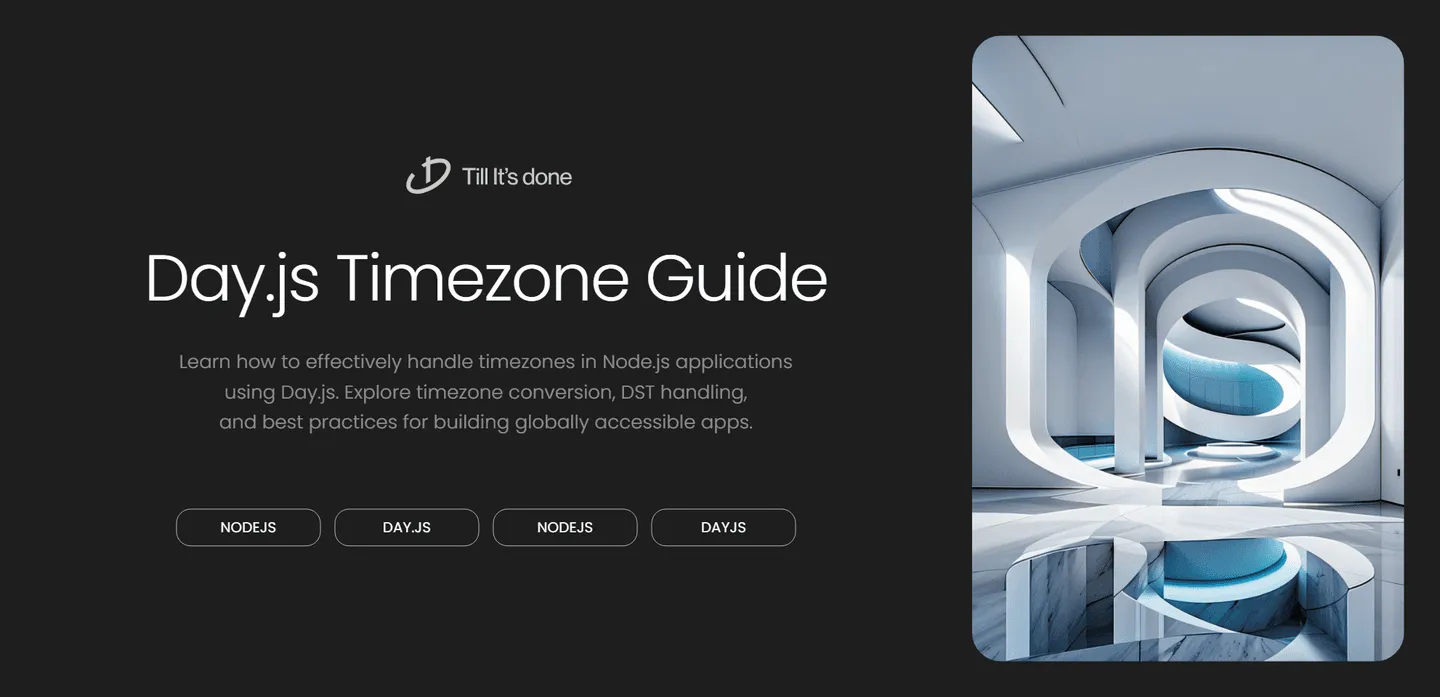 Working with Timezones in Day.js: Node.js Guide Learn how to effectively handle timezones in Node.js applications using Day.js. Explore timezone conversion, DST handling, and best practices for building globally accessible apps.
Working with Timezones in Day.js: Node.js Guide Learn how to effectively handle timezones in Node.js applications using Day.js. Explore timezone conversion, DST handling, and best practices for building globally accessible apps. -
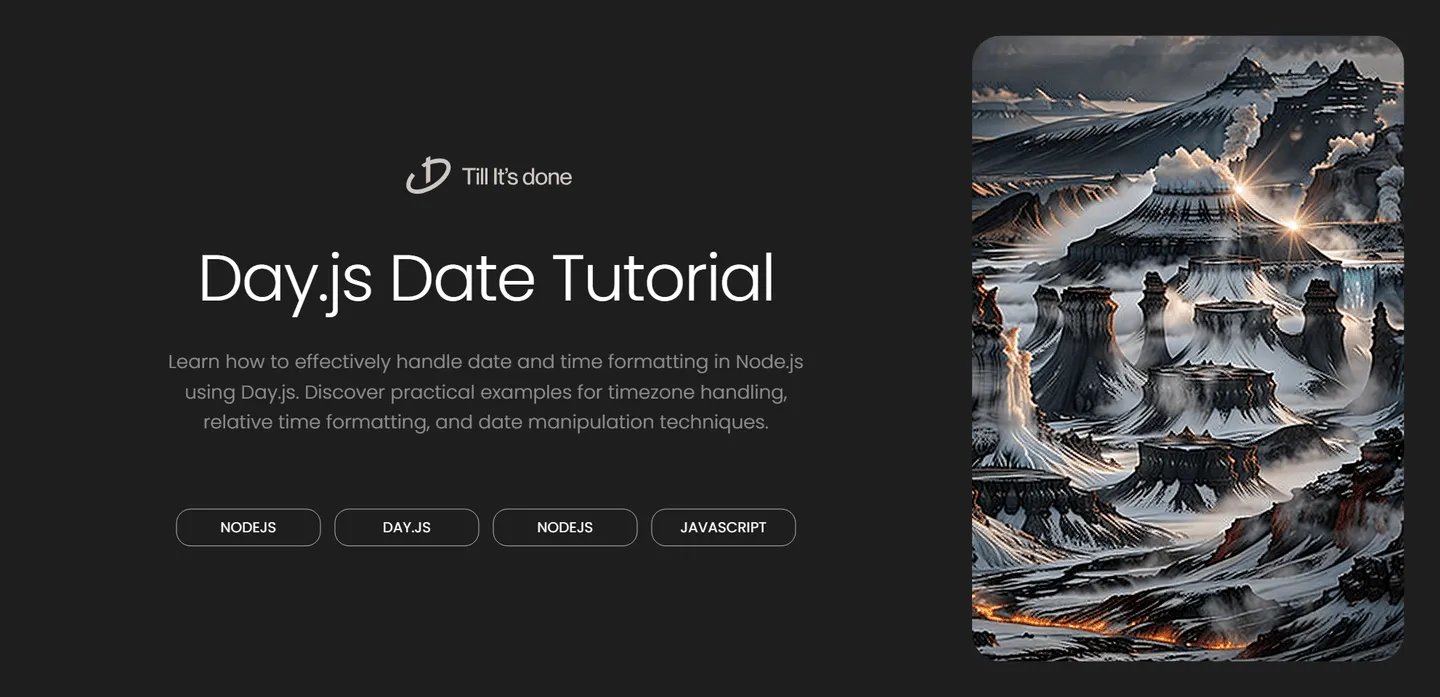 Format Dates and Times with Day.js in Node.js Learn how to effectively handle date and time formatting in Node.js using Day.js. Discover practical examples for timezone handling, relative time formatting, and date manipulation techniques.
Format Dates and Times with Day.js in Node.js Learn how to effectively handle date and time formatting in Node.js using Day.js. Discover practical examples for timezone handling, relative time formatting, and date manipulation techniques. -
 Day.js: A Modern Date Library for Node.js Explore Day.js, a lightweight and powerful alternative to Moment.js for Node.js. Learn how this 2KB library can transform your date manipulation with its intuitive API and plugin system.
Day.js: A Modern Date Library for Node.js Explore Day.js, a lightweight and powerful alternative to Moment.js for Node.js. Learn how this 2KB library can transform your date manipulation with its intuitive API and plugin system.