- Services
- Case Studies
- Technologies
- NextJs development
- Flutter development
- NodeJs development
- ReactJs development
- About
- Contact
- Tools
- Blogs
- FAQ
Parse and Manipulate Dates in Node.js Using Day.js
This guide covers basic operations, timezone handling, and best practices for working with dates in your applications.
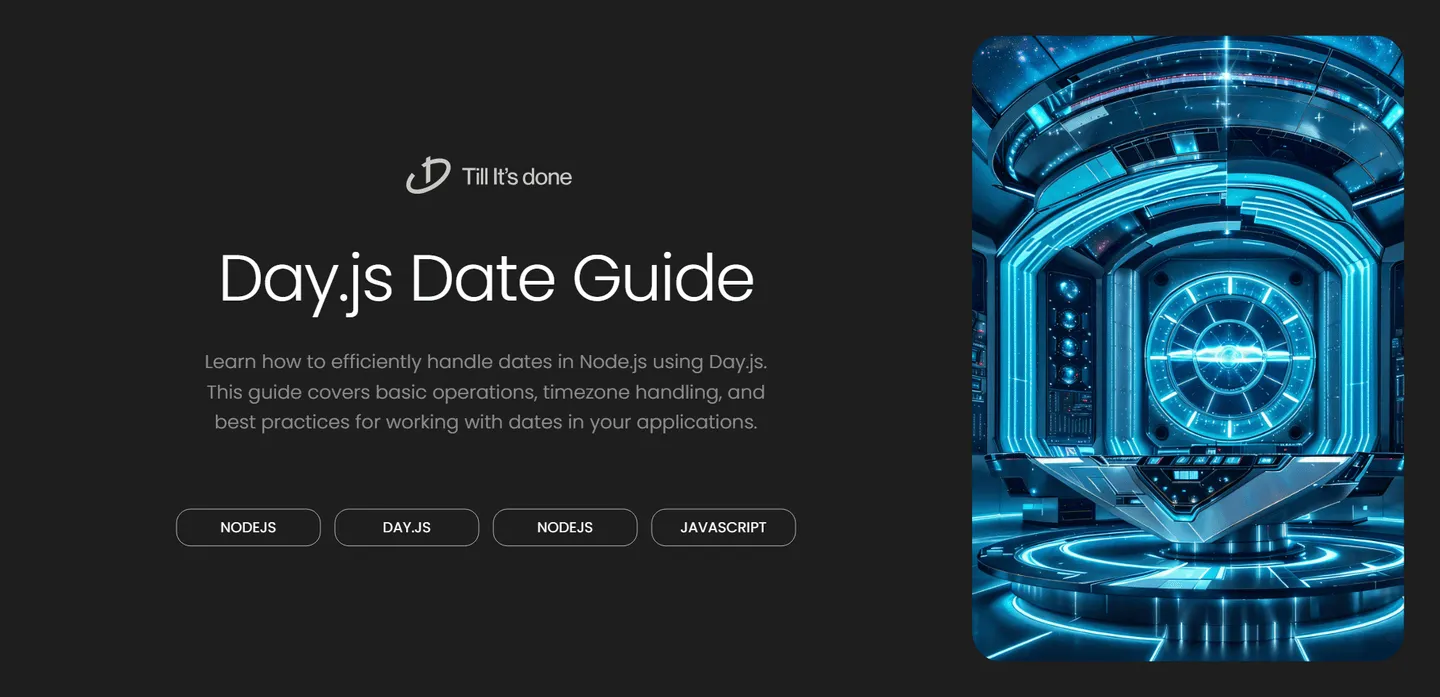

How to Parse and Manipulate Dates in Node.js Using Day.js
Working with dates in JavaScript has always been a bit tricky. While the native Date object gets the job done, it often leaves developers wanting more flexibility and convenience. Enter Day.js – a lightweight and modern library that makes date manipulation a breeze in Node.js applications.

Why Choose Day.js?
Day.js has become a popular choice among developers for several compelling reasons. At just 2KB minified and gzipped, it’s incredibly lightweight compared to alternatives like Moment.js. Despite its small size, it provides a powerful API that’s both intuitive and chainable. Plus, its modular architecture means you only import what you need.
Getting Started with Day.js
First, let’s install Day.js in your Node.js project:
npm install dayjsNow, let’s explore some common use cases and see how Day.js makes date manipulation effortless.
Basic Date Operations
const dayjs = require('dayjs');
// Get current dateconst now = dayjs();console.log(now.format('YYYY-MM-DD HH:mm:ss'));
// Create a specific dateconst christmas = dayjs('2024-12-25');console.log(christmas.format('dddd, MMMM D, YYYY'));
Advanced Date Manipulation
One of Day.js’s strengths is its intuitive API for adding, subtracting, and comparing dates:
const futureDate = dayjs().add(1, 'month').subtract(2, 'days');console.log(futureDate.format('MM/DD/YYYY'));
// Check if a date is before anotherconst isBefore = dayjs('2024-01-01').isBefore('2024-12-31');console.log('Is before:', isBefore);
// Calculate difference between datesconst diff = dayjs('2024-12-31').diff(dayjs('2024-01-01'), 'days');console.log('Days difference:', diff);Working with Timezones
Day.js handles timezones gracefully with the help of plugins:
const utc = require('dayjs/plugin/utc');const timezone = require('dayjs/plugin/timezone');dayjs.extend(utc);dayjs.extend(timezone);
const tokyoTime = dayjs().tz('Asia/Tokyo');console.log('Tokyo time:', tokyoTime.format());Best Practices and Tips
- Always chain operations for cleaner code
- Use appropriate plugins for extended functionality
- Format dates consistently throughout your application
- Consider locale support for international applications
Remember that Day.js is immutable – operations return new objects instead of modifying existing ones. This helps prevent bugs and makes your code more predictable.
Conclusion
Day.js proves that working with dates doesn’t have to be complicated. Its intuitive API, small footprint, and powerful features make it an excellent choice for Node.js developers who want to handle dates efficiently without the overhead of larger libraries.

 สร้างเว็บไซต์ 1 เว็บ ต้องใช้งบเท่าไหร่? เจาะลึกทุกองค์ประกอบ website development cost อยากสร้างเว็บไซต์แต่ไม่มั่นใจในเรื่องของงบประมาณ อ่านสรุปเจาะลึกตั้งแต่ดีไซน์, ฟังก์ชัน และการดูแล พร้อมตัวอย่างงบจริงจาก Till it’s done ที่แผนชัด งบไม่บานปลายแน่นอน
สร้างเว็บไซต์ 1 เว็บ ต้องใช้งบเท่าไหร่? เจาะลึกทุกองค์ประกอบ website development cost อยากสร้างเว็บไซต์แต่ไม่มั่นใจในเรื่องของงบประมาณ อ่านสรุปเจาะลึกตั้งแต่ดีไซน์, ฟังก์ชัน และการดูแล พร้อมตัวอย่างงบจริงจาก Till it’s done ที่แผนชัด งบไม่บานปลายแน่นอน  Next.js สอน 14 ขั้นตอนเบื้องต้น: สร้างโปรเจกต์แรกใน 30 นาที เริ่มต้นกับ Next.js ใน 14 ขั้นตอนเพียงแค่ 30 นาที พร้อม SSR/SSG และ API Routes ด้วยตัวอย่างโค้ดง่าย ๆ อ่านต่อเพื่อสร้างโปรเจ็กต์แรกได้ทันทีที่นี่
Next.js สอน 14 ขั้นตอนเบื้องต้น: สร้างโปรเจกต์แรกใน 30 นาที เริ่มต้นกับ Next.js ใน 14 ขั้นตอนเพียงแค่ 30 นาที พร้อม SSR/SSG และ API Routes ด้วยตัวอย่างโค้ดง่าย ๆ อ่านต่อเพื่อสร้างโปรเจ็กต์แรกได้ทันทีที่นี่  วิธีสมัคร Apple Developer Account เพื่อนำแอปขึ้น App Store ทีละขั้นตอน อยากปล่อยแอปบน App Store ระดับโลก มาอ่านคู่มือสมัคร Apple Developer Account พร้อมเคล็ดลับ TestFlight และวิธีอัปโหลดที่ง่ายในบทความเดียวนี้ได้เลย
วิธีสมัคร Apple Developer Account เพื่อนำแอปขึ้น App Store ทีละขั้นตอน อยากปล่อยแอปบน App Store ระดับโลก มาอ่านคู่มือสมัคร Apple Developer Account พร้อมเคล็ดลับ TestFlight และวิธีอัปโหลดที่ง่ายในบทความเดียวนี้ได้เลย  TypeScript Interface คืออะไร? อธิบายพร้อมวิธีใช้และข้อแตกต่างจาก Type เรียนรู้วิธีใช้ TypeScript Interface เพื่อสร้างโครงสร้างข้อมูลที่ปลอดภัยและเข้าใจง่าย พร้อมเปรียบเทียบข้อดีข้อแตกต่างกับ Type ที่คุณต้องรู้ ถูกรวมเอาไว้ในบทความนี้แล้ว
TypeScript Interface คืออะไร? อธิบายพร้อมวิธีใช้และข้อแตกต่างจาก Type เรียนรู้วิธีใช้ TypeScript Interface เพื่อสร้างโครงสร้างข้อมูลที่ปลอดภัยและเข้าใจง่าย พร้อมเปรียบเทียบข้อดีข้อแตกต่างกับ Type ที่คุณต้องรู้ ถูกรวมเอาไว้ในบทความนี้แล้ว  Material-UI (MUI) คืออะไร อยากสร้าง UI สวยงามและเป็นมืออาชีพในเวลาอันรวดเร็วใช่ไหม มาทำความรู้จักกับ Material-UI (MUI) ที่ช่วยให้คุณพัฒนาแอปพลิเคชันบน React ได้ง่ายและดูดีในทุกอุปกรณ์
Material-UI (MUI) คืออะไร อยากสร้าง UI สวยงามและเป็นมืออาชีพในเวลาอันรวดเร็วใช่ไหม มาทำความรู้จักกับ Material-UI (MUI) ที่ช่วยให้คุณพัฒนาแอปพลิเคชันบน React ได้ง่ายและดูดีในทุกอุปกรณ์  เปรียบเทียบ 3 วิธีติดตั้ง install node js บน Ubuntu: NVM vs NodeSource vs Official Repo แบบไหนดีที่สุด? เรียนรู้วิธีติดตั้ง Node.js บน Ubuntu ด้วย NVM, NodeSource หรือ Official Repo เลือกวิธีที่เหมาะกับความต้องการของคุณ พร้อมเปรียบเทียบ เพื่อการพัฒนาที่มีประสิทธิภาพ!
เปรียบเทียบ 3 วิธีติดตั้ง install node js บน Ubuntu: NVM vs NodeSource vs Official Repo แบบไหนดีที่สุด? เรียนรู้วิธีติดตั้ง Node.js บน Ubuntu ด้วย NVM, NodeSource หรือ Official Repo เลือกวิธีที่เหมาะกับความต้องการของคุณ พร้อมเปรียบเทียบ เพื่อการพัฒนาที่มีประสิทธิภาพ! Talk with CEO
We'll be right here with you every step of the way.
We'll be here, prepared to commence this promising collaboration.
Whether you're curious about features, warranties, or shopping policies, we provide comprehensive answers to assist you.


