- Services
- Case Studies
- Technologies
- NextJs development
- Flutter development
- NodeJs development
- ReactJs development
- About
- Contact
- Tools
- Blogs
- FAQ
Using Zod to Validate API Responses in React
Discover best practices for schema definition, error handling, and type safety in your React projects.
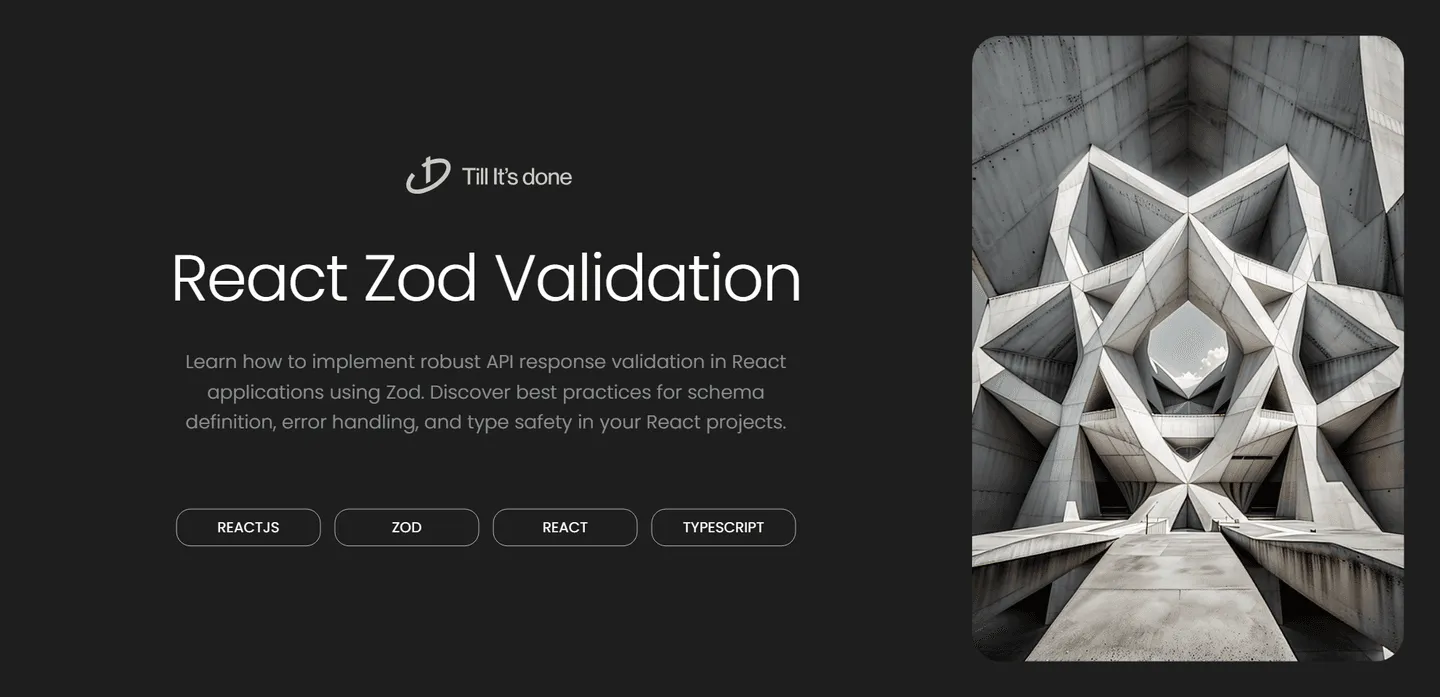
Using Zod to Define and Validate API Response Schemas in React

In the world of modern web development, type safety and runtime validation have become crucial aspects of building robust applications. While TypeScript provides excellent static type checking, we often need runtime validation for API responses. This is where Zod comes into play – a powerful schema declaration and validation library that works beautifully with React applications.
Why Zod?
Think of Zod as your data’s bouncer – it checks every piece of information that enters your application, ensuring it matches exactly what you expect. This becomes particularly valuable when dealing with external APIs where the response structure might not always be what we anticipate.
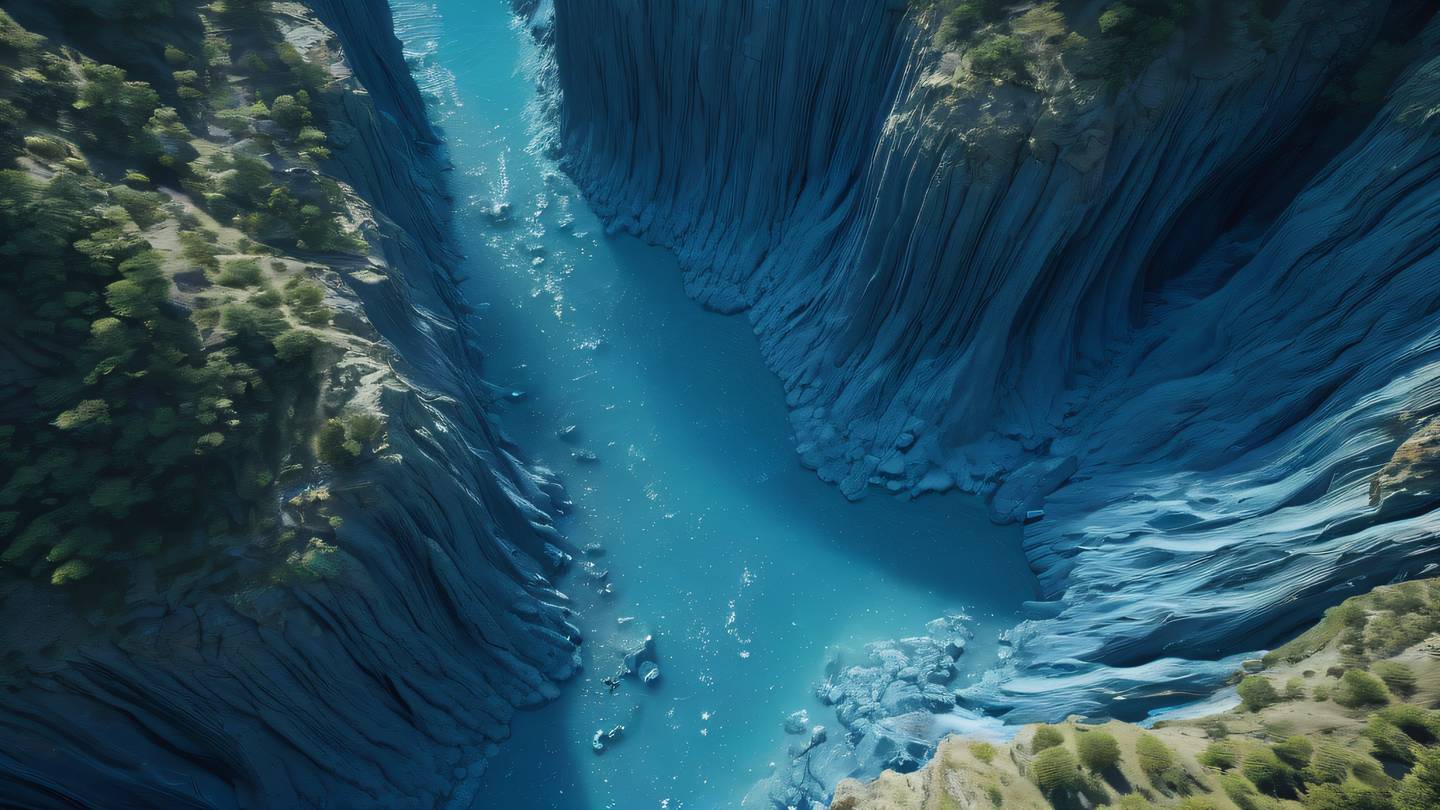
Setting Up Zod in Your React Project
First, let’s get our project set up with Zod. If you’re using npm, it’s as simple as:
npm install zodDefining Your First Schema
Let’s say we’re building a weather application that fetches data from an API. Here’s how we might define our response schema:
import { z } from 'zod';
const WeatherDataSchema = z.object({ temperature: z.number(), conditions: z.string(), windSpeed: z.number(), humidity: z.number().min(0).max(100), forecast: z.array(z.object({ day: z.string(), high: z.number(), low: z.number(), }))});
type WeatherData = z.infer<typeof WeatherDataSchema>;
Implementing Validation in Your React Components
Here’s a practical example of how to use this schema in a React component:
const WeatherDisplay: React.FC = () => { const [weatherData, setWeatherData] = useState<WeatherData | null>(null); const [error, setError] = useState<string | null>(null);
useEffect(() => { const fetchWeather = async () => { try { const response = await fetch('api/weather'); const data = await response.json();
// This is where the magic happens const validatedData = WeatherDataSchema.parse(data); setWeatherData(validatedData); setError(null); } catch (err) { if (err instanceof z.ZodError) { setError('Invalid data format received from API'); console.error('Validation error:', err.errors); } else { setError('Failed to fetch weather data'); } } };
fetchWeather(); }, []);
// Rest of your component code};Advanced Validation Techniques
Zod really shines when dealing with complex data structures. Let’s look at some more advanced features:
const UserSchema = z.object({ id: z.string().uuid(), email: z.string().email(), age: z.number().min(13).optional(), preferences: z.object({ theme: z.enum(['light', 'dark']), notifications: z.boolean(), }).nullable(), lastLogin: z.string().datetime(),});Best Practices
- Define Schemas Once: Create a separate file for your schemas and reuse them across components.
- Use Type Inference: Leverage Zod’s type inference to maintain DRY code.
- Error Handling: Always implement proper error handling for validation failures.
- Composition: Break down complex schemas into smaller, reusable parts.
Performance Considerations
While Zod validation is generally fast, it’s still runtime validation. For optimal performance:
- Validate data as close to the API boundary as possible
- Cache validated results when appropriate
- Consider using partial validation for large datasets
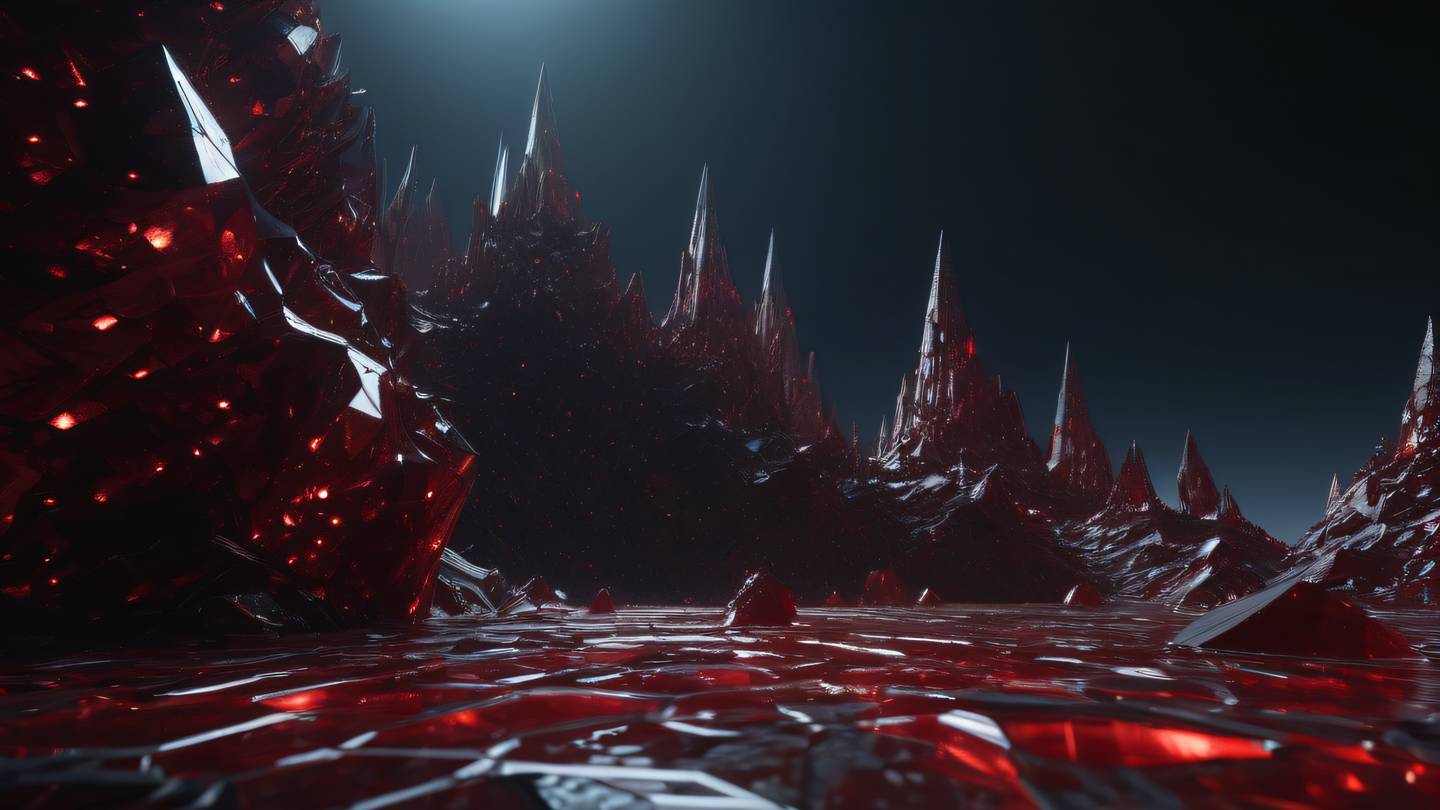
Conclusion
By incorporating Zod into your React applications, you’re adding a powerful layer of runtime validation that complements TypeScript’s static typing. This combination helps catch potential issues early, making your applications more robust and maintainable.
Remember, the goal isn’t just to validate data – it’s to build confidence in your application’s data handling capabilities. With Zod, you’re taking a significant step toward that goal.
 สร้างเว็บไซต์ 1 เว็บ ต้องใช้งบเท่าไหร่? เจาะลึกทุกองค์ประกอบ website development cost อยากสร้างเว็บไซต์แต่ไม่มั่นใจในเรื่องของงบประมาณ อ่านสรุปเจาะลึกตั้งแต่ดีไซน์, ฟังก์ชัน และการดูแล พร้อมตัวอย่างงบจริงจาก Till it’s done ที่แผนชัด งบไม่บานปลายแน่นอน
สร้างเว็บไซต์ 1 เว็บ ต้องใช้งบเท่าไหร่? เจาะลึกทุกองค์ประกอบ website development cost อยากสร้างเว็บไซต์แต่ไม่มั่นใจในเรื่องของงบประมาณ อ่านสรุปเจาะลึกตั้งแต่ดีไซน์, ฟังก์ชัน และการดูแล พร้อมตัวอย่างงบจริงจาก Till it’s done ที่แผนชัด งบไม่บานปลายแน่นอน  Next.js สอน 14 ขั้นตอนเบื้องต้น: สร้างโปรเจกต์แรกใน 30 นาที เริ่มต้นกับ Next.js ใน 14 ขั้นตอนเพียงแค่ 30 นาที พร้อม SSR/SSG และ API Routes ด้วยตัวอย่างโค้ดง่าย ๆ อ่านต่อเพื่อสร้างโปรเจ็กต์แรกได้ทันทีที่นี่
Next.js สอน 14 ขั้นตอนเบื้องต้น: สร้างโปรเจกต์แรกใน 30 นาที เริ่มต้นกับ Next.js ใน 14 ขั้นตอนเพียงแค่ 30 นาที พร้อม SSR/SSG และ API Routes ด้วยตัวอย่างโค้ดง่าย ๆ อ่านต่อเพื่อสร้างโปรเจ็กต์แรกได้ทันทีที่นี่  วิธีสมัคร Apple Developer Account เพื่อนำแอปขึ้น App Store ทีละขั้นตอน อยากปล่อยแอปบน App Store ระดับโลก มาอ่านคู่มือสมัคร Apple Developer Account พร้อมเคล็ดลับ TestFlight และวิธีอัปโหลดที่ง่ายในบทความเดียวนี้ได้เลย
วิธีสมัคร Apple Developer Account เพื่อนำแอปขึ้น App Store ทีละขั้นตอน อยากปล่อยแอปบน App Store ระดับโลก มาอ่านคู่มือสมัคร Apple Developer Account พร้อมเคล็ดลับ TestFlight และวิธีอัปโหลดที่ง่ายในบทความเดียวนี้ได้เลย  TypeScript Interface คืออะไร? อธิบายพร้อมวิธีใช้และข้อแตกต่างจาก Type เรียนรู้วิธีใช้ TypeScript Interface เพื่อสร้างโครงสร้างข้อมูลที่ปลอดภัยและเข้าใจง่าย พร้อมเปรียบเทียบข้อดีข้อแตกต่างกับ Type ที่คุณต้องรู้ ถูกรวมเอาไว้ในบทความนี้แล้ว
TypeScript Interface คืออะไร? อธิบายพร้อมวิธีใช้และข้อแตกต่างจาก Type เรียนรู้วิธีใช้ TypeScript Interface เพื่อสร้างโครงสร้างข้อมูลที่ปลอดภัยและเข้าใจง่าย พร้อมเปรียบเทียบข้อดีข้อแตกต่างกับ Type ที่คุณต้องรู้ ถูกรวมเอาไว้ในบทความนี้แล้ว  Material-UI (MUI) คืออะไร อยากสร้าง UI สวยงามและเป็นมืออาชีพในเวลาอันรวดเร็วใช่ไหม มาทำความรู้จักกับ Material-UI (MUI) ที่ช่วยให้คุณพัฒนาแอปพลิเคชันบน React ได้ง่ายและดูดีในทุกอุปกรณ์
Material-UI (MUI) คืออะไร อยากสร้าง UI สวยงามและเป็นมืออาชีพในเวลาอันรวดเร็วใช่ไหม มาทำความรู้จักกับ Material-UI (MUI) ที่ช่วยให้คุณพัฒนาแอปพลิเคชันบน React ได้ง่ายและดูดีในทุกอุปกรณ์  เปรียบเทียบ 3 วิธีติดตั้ง install node js บน Ubuntu: NVM vs NodeSource vs Official Repo แบบไหนดีที่สุด? เรียนรู้วิธีติดตั้ง Node.js บน Ubuntu ด้วย NVM, NodeSource หรือ Official Repo เลือกวิธีที่เหมาะกับความต้องการของคุณ พร้อมเปรียบเทียบ เพื่อการพัฒนาที่มีประสิทธิภาพ!
เปรียบเทียบ 3 วิธีติดตั้ง install node js บน Ubuntu: NVM vs NodeSource vs Official Repo แบบไหนดีที่สุด? เรียนรู้วิธีติดตั้ง Node.js บน Ubuntu ด้วย NVM, NodeSource หรือ Official Repo เลือกวิธีที่เหมาะกับความต้องการของคุณ พร้อมเปรียบเทียบ เพื่อการพัฒนาที่มีประสิทธิภาพ! Talk with CEO
We'll be right here with you every step of the way.
We'll be here, prepared to commence this promising collaboration.
Whether you're curious about features, warranties, or shopping policies, we provide comprehensive answers to assist you.


