- Services
- Case Studies
- Technologies
- NextJs development
- Flutter development
- NodeJs development
- ReactJs development
- About
- Contact
- Tools
- Blogs
- FAQ
Complex Form Validations with Zod in React
This guide covers schema setup, integration with React Hook Form, and advanced validation patterns for better user experience.
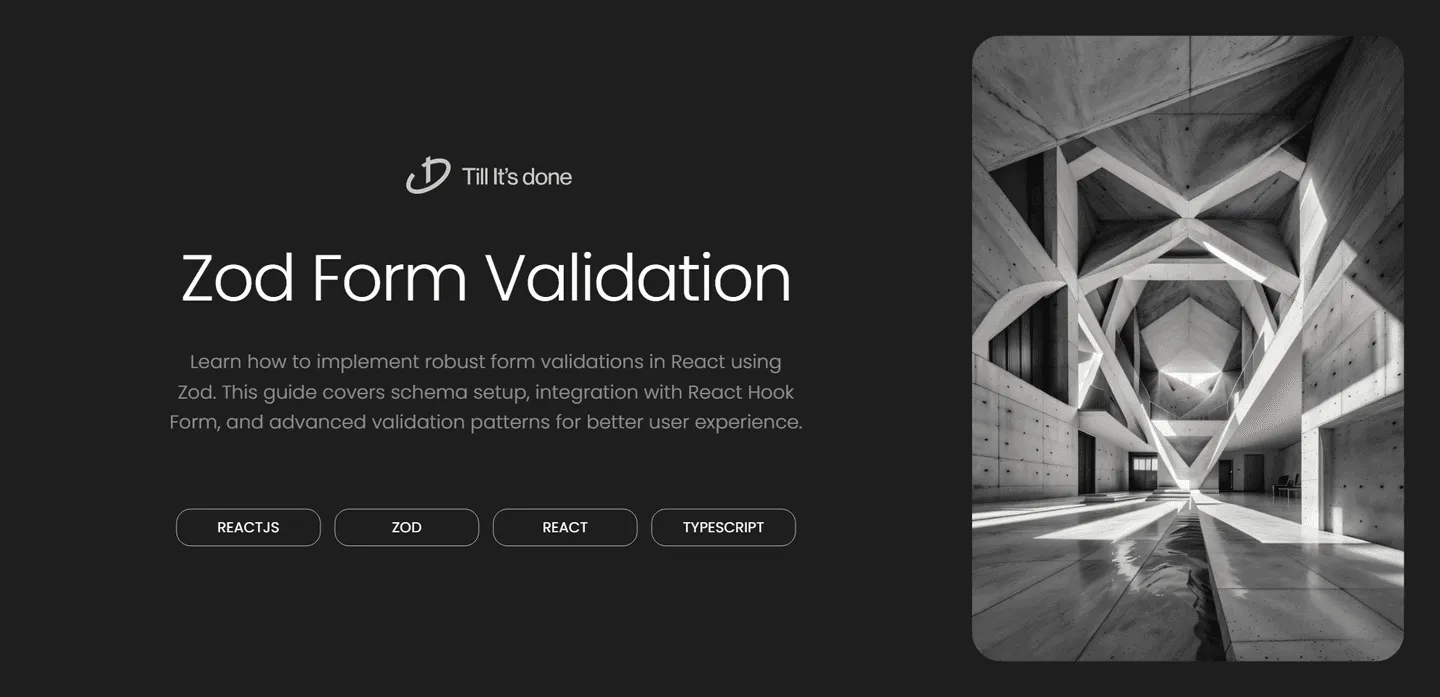
How to Handle Complex Form Validations with Zod in React
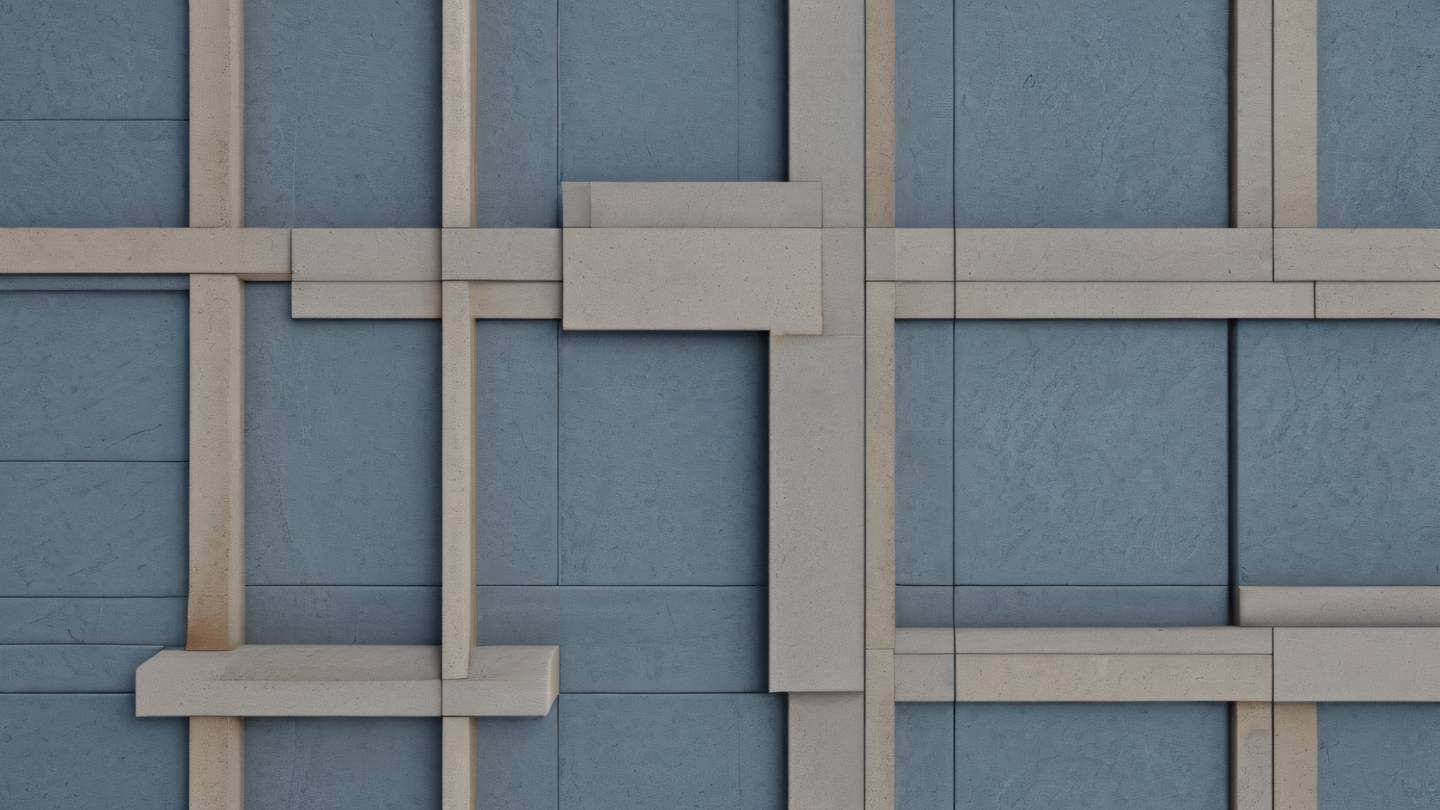
Form validation can be a real headache when building React applications. We’ve all been there – wrestling with complex validation rules, handling error messages, and trying to keep our code clean and maintainable. Enter Zod, a TypeScript-first schema validation library that makes handling form validations a breeze.
In this guide, I’ll walk you through how to tackle complex form validations using Zod in your React applications. Trust me, once you try this approach, you’ll never want to go back to traditional validation methods!
Understanding Zod Basics
Before we dive deep, let’s understand what makes Zod special. Unlike traditional validation libraries, Zod provides a powerful schema-based approach that feels natural and intuitive. It’s like having a strict but fair teacher who keeps your data in check!
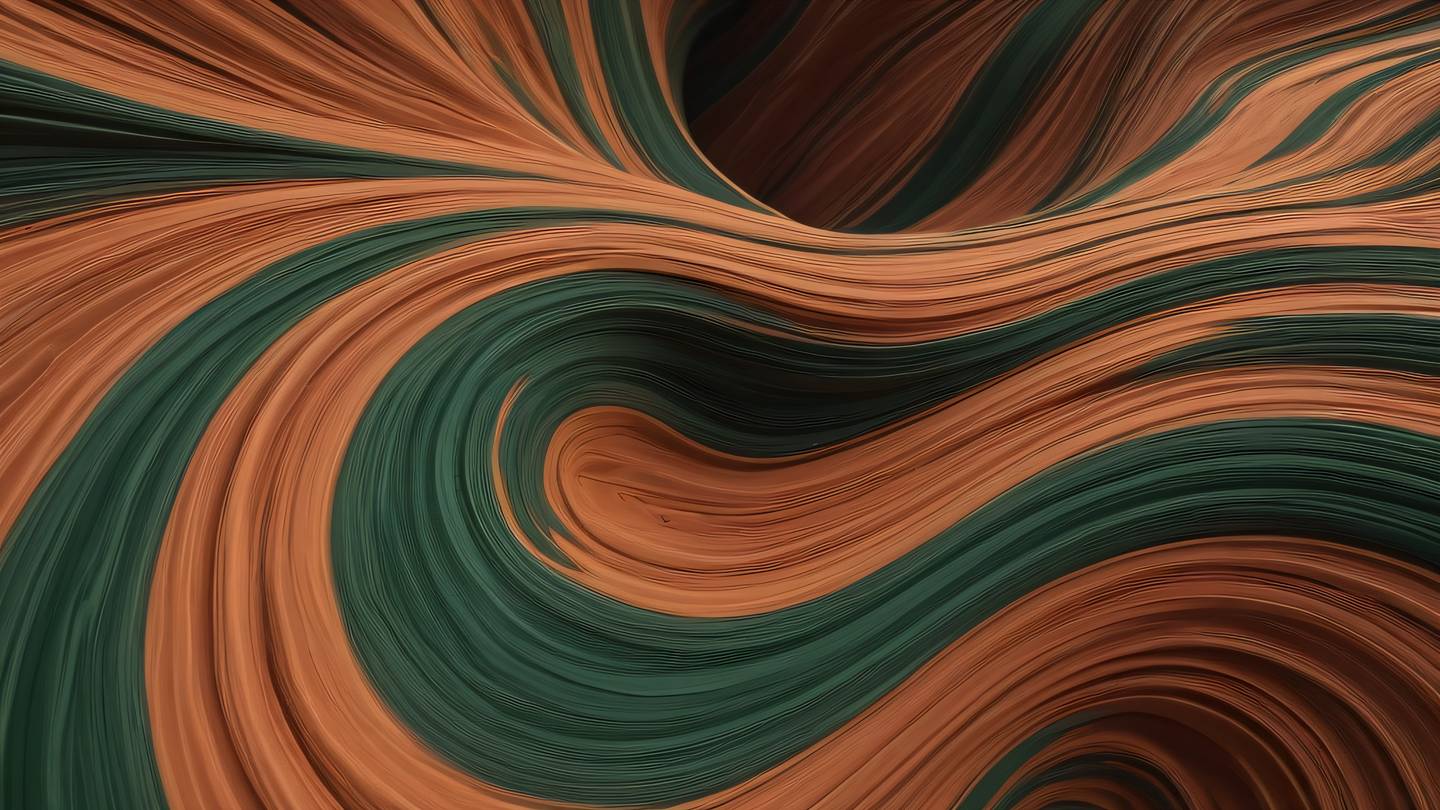
Setting Up Your Validation Schema
Let’s start with a real-world example. Imagine we’re building a user registration form with some complex validation rules. Here’s how we can define our schema:
import { z } from "zod";
const userSchema = z.object({ email: z.string() .email("Please enter a valid email") .min(5, "Email is too short"), password: z.string() .min(8, "Password must be at least 8 characters") .regex(/[A-Z]/, "Password must contain at least one uppercase letter") .regex(/[0-9]/, "Password must contain at least one number"), confirmPassword: z.string(), age: z.number() .min(18, "You must be at least 18 years old") .max(120, "Please enter a valid age"),}).refine((data) => data.password === data.confirmPassword, { message: "Passwords don't match", path: ["confirmPassword"],});The beauty of Zod lies in its composability. You can chain validation rules, create custom validators, and even handle complex interdependent field validations with ease.
Integrating with React
Now, let’s see how we can put this schema to work in our React component:
import { useForm } from "react-hook-form";import { zodResolver } from "@hookform/resolvers/zod";
const RegistrationForm = () => { const { register, handleSubmit, formState: { errors }, } = useForm({ resolver: zodResolver(userSchema), });
const onSubmit = (data) => { console.log("Form submitted:", data); };
return ( <form onSubmit={handleSubmit(onSubmit)}> <input {...register("email")} /> {errors.email && <span>{errors.email.message}</span>}
<input type="password" {...register("password")} /> {errors.password && <span>{errors.password.message}</span>}
<input type="password" {...register("confirmPassword")} /> {errors.confirmPassword && <span>{errors.confirmPassword.message}</span>}
<input type="number" {...register("age", { valueAsNumber: true })} /> {errors.age && <span>{errors.age.message}</span>}
<button type="submit">Register</button> </form> );};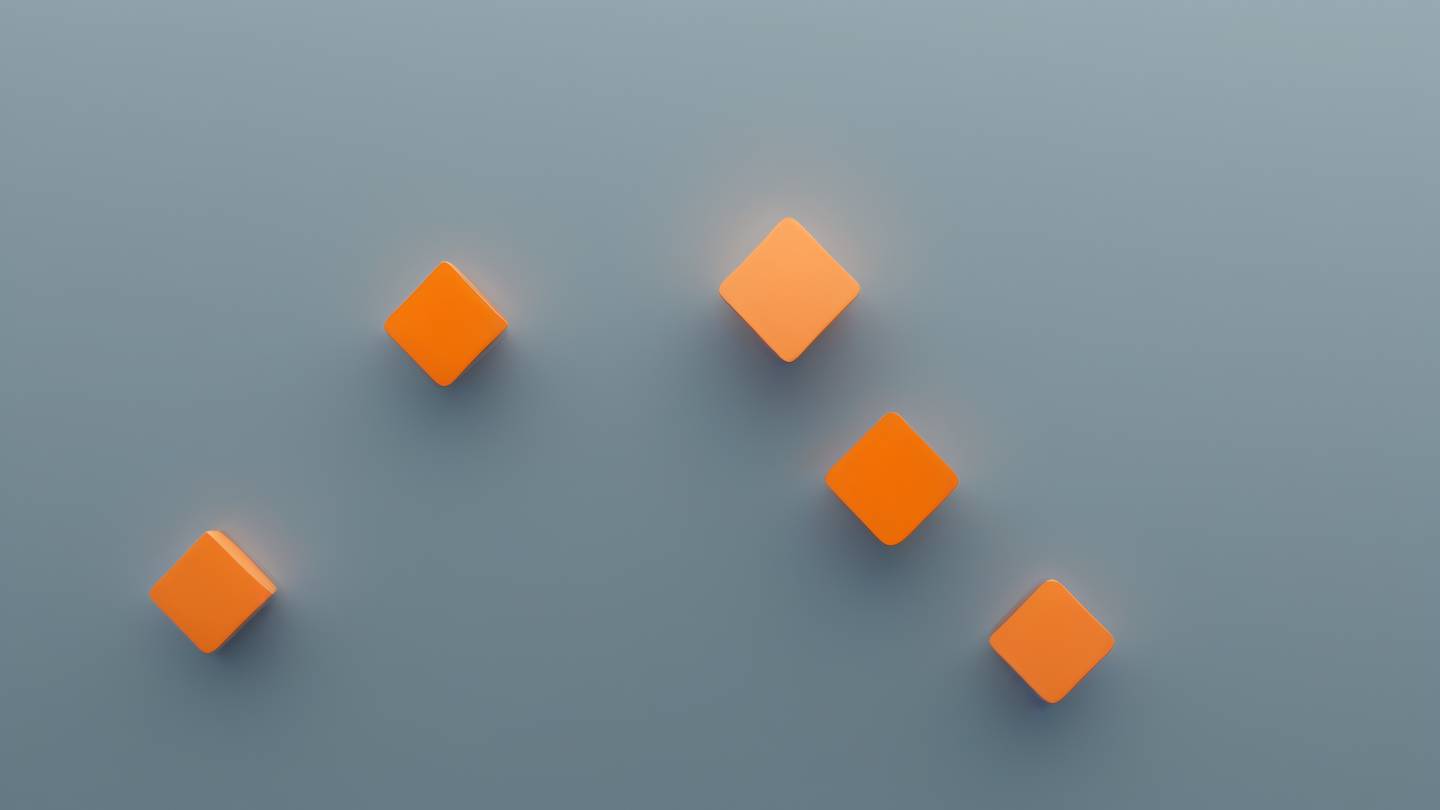
Advanced Validation Techniques
One of the most powerful features of Zod is its ability to handle complex, interdependent validations. Here’s an example of how you can validate a form with conditional rules:
const advancedSchema = z.object({ employmentStatus: z.enum(["employed", "student", "unemployed"]), companyName: z.string().optional(), studentId: z.string().optional(),}).refine((data) => { if (data.employmentStatus === "employed") { return !!data.companyName; } if (data.employmentStatus === "student") { return !!data.studentId; } return true;}, { message: "Please provide required fields based on your status",});The real power of Zod shines when you need to handle these complex scenarios. It keeps your validation logic clean, type-safe, and maintainable.
Best Practices and Tips
- Always define your schemas separately from your components
- Use meaningful error messages that guide users
- Take advantage of Zod’s type inference capabilities
- Consider breaking down complex schemas into smaller, reusable parts
- Don’t forget to handle edge cases in your validations
Remember, good form validation isn’t just about preventing invalid data – it’s about creating a smooth, frustration-free user experience.
Conclusion
Zod brings a breath of fresh air to form validation in React applications. Its TypeScript-first approach, combined with its powerful validation capabilities, makes it an excellent choice for handling complex form validations. By following the patterns and practices we’ve discussed, you’ll be well-equipped to create robust, user-friendly forms in your React applications.
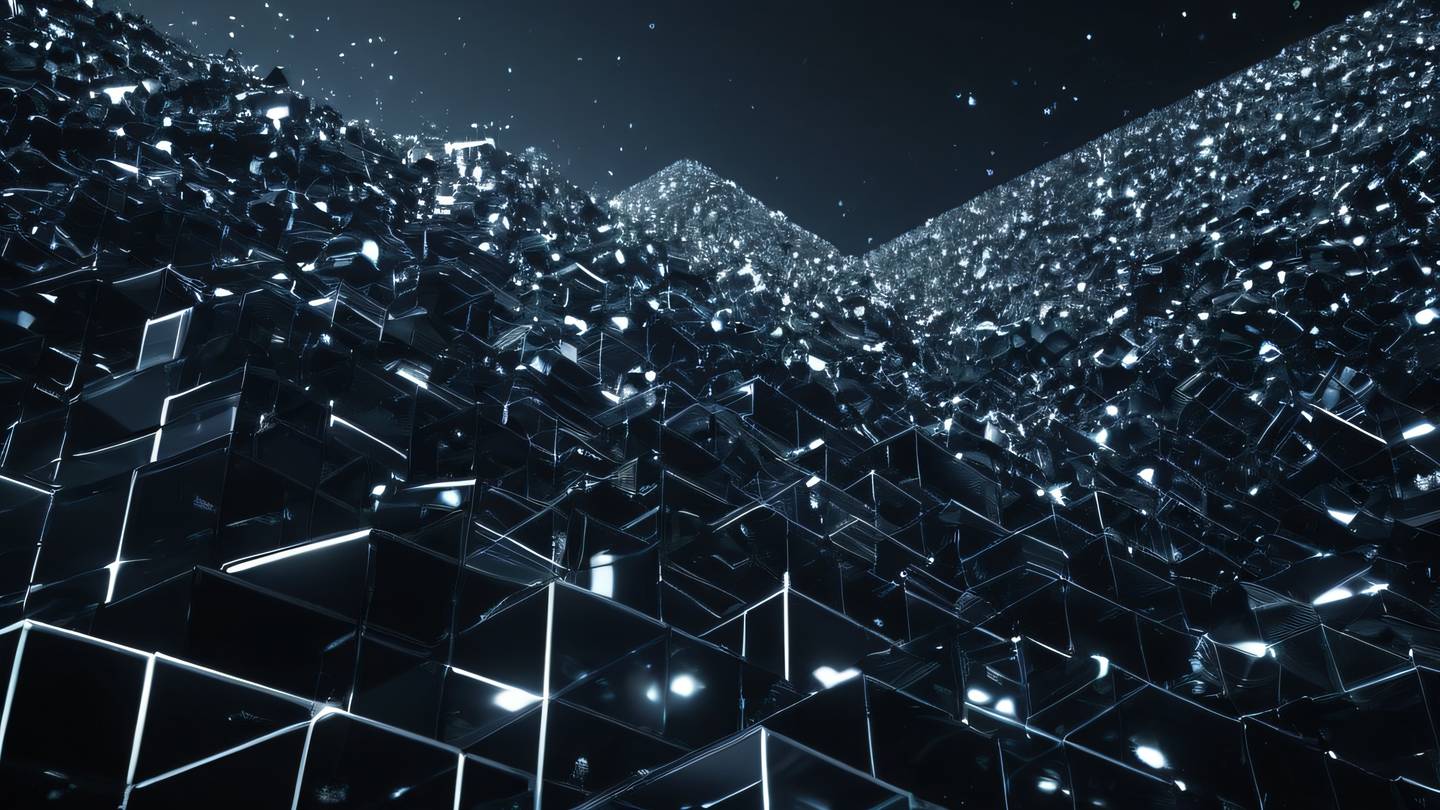
 สร้างเว็บไซต์ 1 เว็บ ต้องใช้งบเท่าไหร่? เจาะลึกทุกองค์ประกอบ website development cost อยากสร้างเว็บไซต์แต่ไม่มั่นใจในเรื่องของงบประมาณ อ่านสรุปเจาะลึกตั้งแต่ดีไซน์, ฟังก์ชัน และการดูแล พร้อมตัวอย่างงบจริงจาก Till it’s done ที่แผนชัด งบไม่บานปลายแน่นอน
สร้างเว็บไซต์ 1 เว็บ ต้องใช้งบเท่าไหร่? เจาะลึกทุกองค์ประกอบ website development cost อยากสร้างเว็บไซต์แต่ไม่มั่นใจในเรื่องของงบประมาณ อ่านสรุปเจาะลึกตั้งแต่ดีไซน์, ฟังก์ชัน และการดูแล พร้อมตัวอย่างงบจริงจาก Till it’s done ที่แผนชัด งบไม่บานปลายแน่นอน  Next.js สอน 14 ขั้นตอนเบื้องต้น: สร้างโปรเจกต์แรกใน 30 นาที เริ่มต้นกับ Next.js ใน 14 ขั้นตอนเพียงแค่ 30 นาที พร้อม SSR/SSG และ API Routes ด้วยตัวอย่างโค้ดง่าย ๆ อ่านต่อเพื่อสร้างโปรเจ็กต์แรกได้ทันทีที่นี่
Next.js สอน 14 ขั้นตอนเบื้องต้น: สร้างโปรเจกต์แรกใน 30 นาที เริ่มต้นกับ Next.js ใน 14 ขั้นตอนเพียงแค่ 30 นาที พร้อม SSR/SSG และ API Routes ด้วยตัวอย่างโค้ดง่าย ๆ อ่านต่อเพื่อสร้างโปรเจ็กต์แรกได้ทันทีที่นี่  วิธีสมัคร Apple Developer Account เพื่อนำแอปขึ้น App Store ทีละขั้นตอน อยากปล่อยแอปบน App Store ระดับโลก มาอ่านคู่มือสมัคร Apple Developer Account พร้อมเคล็ดลับ TestFlight และวิธีอัปโหลดที่ง่ายในบทความเดียวนี้ได้เลย
วิธีสมัคร Apple Developer Account เพื่อนำแอปขึ้น App Store ทีละขั้นตอน อยากปล่อยแอปบน App Store ระดับโลก มาอ่านคู่มือสมัคร Apple Developer Account พร้อมเคล็ดลับ TestFlight และวิธีอัปโหลดที่ง่ายในบทความเดียวนี้ได้เลย  TypeScript Interface คืออะไร? อธิบายพร้อมวิธีใช้และข้อแตกต่างจาก Type เรียนรู้วิธีใช้ TypeScript Interface เพื่อสร้างโครงสร้างข้อมูลที่ปลอดภัยและเข้าใจง่าย พร้อมเปรียบเทียบข้อดีข้อแตกต่างกับ Type ที่คุณต้องรู้ ถูกรวมเอาไว้ในบทความนี้แล้ว
TypeScript Interface คืออะไร? อธิบายพร้อมวิธีใช้และข้อแตกต่างจาก Type เรียนรู้วิธีใช้ TypeScript Interface เพื่อสร้างโครงสร้างข้อมูลที่ปลอดภัยและเข้าใจง่าย พร้อมเปรียบเทียบข้อดีข้อแตกต่างกับ Type ที่คุณต้องรู้ ถูกรวมเอาไว้ในบทความนี้แล้ว  Material-UI (MUI) คืออะไร อยากสร้าง UI สวยงามและเป็นมืออาชีพในเวลาอันรวดเร็วใช่ไหม มาทำความรู้จักกับ Material-UI (MUI) ที่ช่วยให้คุณพัฒนาแอปพลิเคชันบน React ได้ง่ายและดูดีในทุกอุปกรณ์
Material-UI (MUI) คืออะไร อยากสร้าง UI สวยงามและเป็นมืออาชีพในเวลาอันรวดเร็วใช่ไหม มาทำความรู้จักกับ Material-UI (MUI) ที่ช่วยให้คุณพัฒนาแอปพลิเคชันบน React ได้ง่ายและดูดีในทุกอุปกรณ์  เปรียบเทียบ 3 วิธีติดตั้ง install node js บน Ubuntu: NVM vs NodeSource vs Official Repo แบบไหนดีที่สุด? เรียนรู้วิธีติดตั้ง Node.js บน Ubuntu ด้วย NVM, NodeSource หรือ Official Repo เลือกวิธีที่เหมาะกับความต้องการของคุณ พร้อมเปรียบเทียบ เพื่อการพัฒนาที่มีประสิทธิภาพ!
เปรียบเทียบ 3 วิธีติดตั้ง install node js บน Ubuntu: NVM vs NodeSource vs Official Repo แบบไหนดีที่สุด? เรียนรู้วิธีติดตั้ง Node.js บน Ubuntu ด้วย NVM, NodeSource หรือ Official Repo เลือกวิธีที่เหมาะกับความต้องการของคุณ พร้อมเปรียบเทียบ เพื่อการพัฒนาที่มีประสิทธิภาพ! Talk with CEO
We'll be right here with you every step of the way.
We'll be here, prepared to commence this promising collaboration.
Whether you're curious about features, warranties, or shopping policies, we provide comprehensive answers to assist you.


