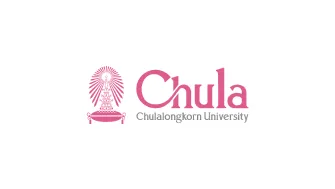- Services
- Case Studies
- Technologies
- NextJs development
- Flutter development
- NodeJs development
- ReactJs development
- About
- Contact
- Tools
- Blogs
- FAQ
EN
TH
rick@tillitsdone.com
+66824564755
Custom Web App Development Services based in Thailand
With 10 years of expertise and 60+ successful projects, our Thai web app team crafts fast, secure, and stable solutions using NextJS, NodeJS, and Flutter.
60
Projects delivered
10
Years of experience

Development Services
Web app that built for speed, security, and maintainability using industry standard frameworks like NextJS,React,Typescript, Flutter,NodeJs and Go.
- NextJS Development
- ReactJs Development
- NodeJS Backend
- Flutter App Development
- Corporate Website
- Custom Backoffice
- Interactive Web App

Case studies of custom softwares.
Explore case studies from some of our projects. Highlight the challenges, solutions, and outcomes for clients across various industries.
Learn more-
 Interactive ReactJs realtime web appTodays - Vote66
Interactive ReactJs realtime web appTodays - Vote66 -
 NextJs corporate websiteMFP - party information website
NextJs corporate websiteMFP - party information website -
 Interactive ReactJs infographic web appMovedata Violence Dashboard
Interactive ReactJs infographic web appMovedata Violence Dashboard -
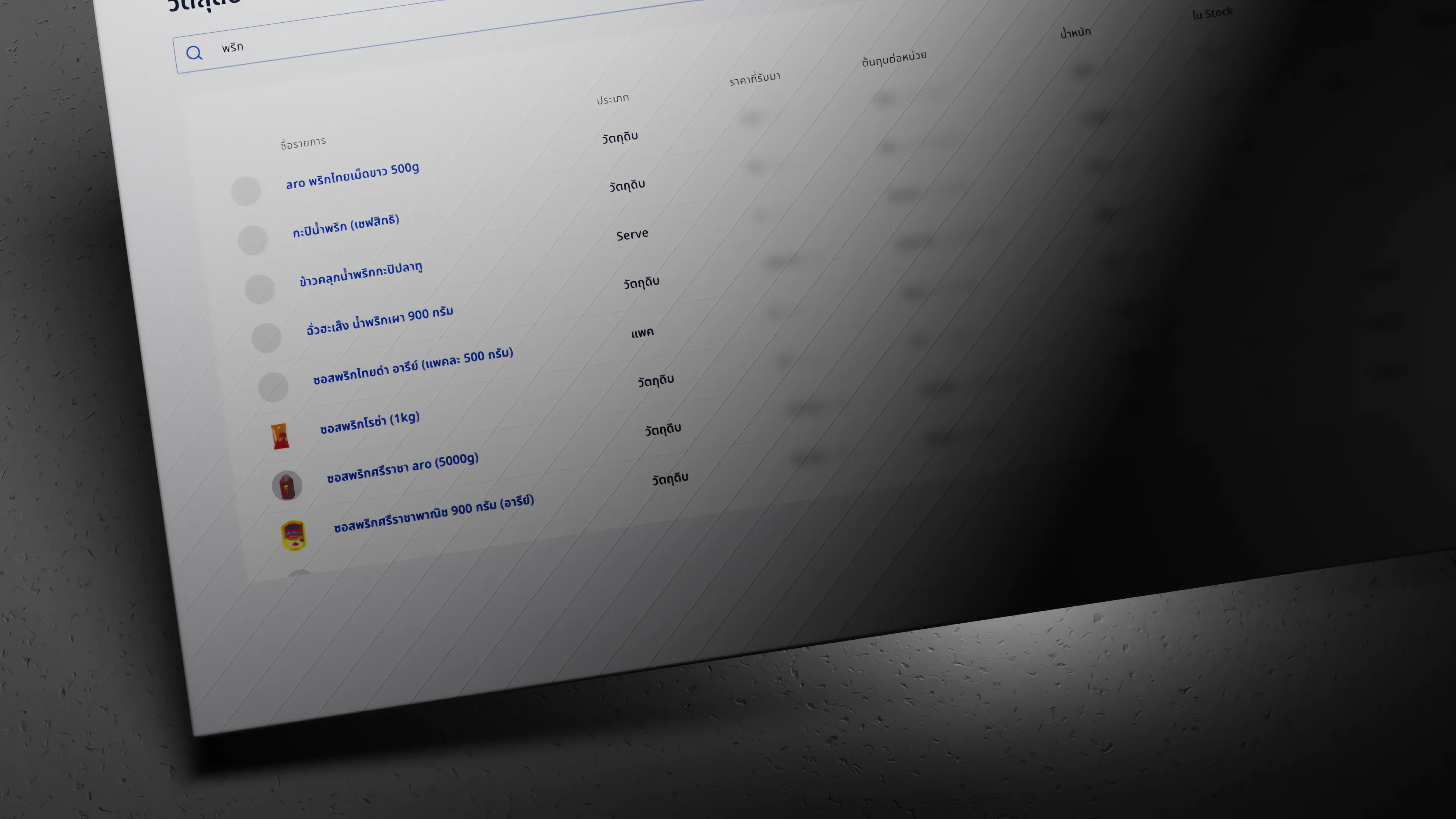 Custom admin backofficeFoodCost Management System
Custom admin backofficeFoodCost Management System -
 Custom admin backofficeTimeAttendance Management System
Custom admin backofficeTimeAttendance Management System -
 NextJS Corporate websiteTalaadthai Agricultural Marketplace
NextJS Corporate websiteTalaadthai Agricultural Marketplace
Technologies and tools we use
Leveraging the latest technologies and frameworks, we build robust and scalable solutions that meet your unique business requirements.
Learn more- Web Application FrontendOur carefully selected frontend technology stack is designed to create highly responsive, intuitive, and engaging user interfaces. These technologies work in harmony to enhance the overall user experience, ensuring smooth interactions and optimal performance across various devices and platforms.

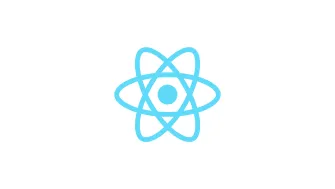

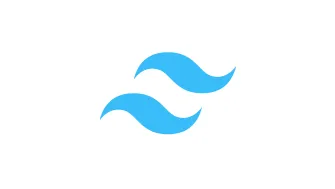



- BackendOur backend technology stack is designed to handle server-side operations with efficiency, scalability, and security, ensuring reliable and high-performance solutions.






- Cross Platform ApplicationOur cross-platform application development leverages advanced frameworks to deliver versatile mobile applications that maintain consistent performance and user experience across various platforms. By utilizing these frameworks, we ensure that applications are highly performant, visually appealing, and reliable, regardless of the platform on which they are deployed.

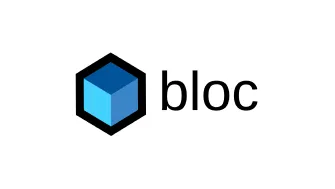




- Cloud ProvidersWe leverage leading cloud platforms to deploy, manage, and scale applications effectively. By utilizing these cloud services, we ensure that our applications perform optimally, are highly available, and can scale according to demand. Our approach involves integrating various cloud tools and services to enhance performance, reliability, and overall efficiency in managing and operating applications.






- IntegrationsOur integration capabilities enable seamless connectivity with a variety of external services and platforms, enhancing the functionality and user experience of our applications. By leveraging these integrations, we provide users with enhanced features and streamlined workflows that connect applications with widely-used tools and services.






- Design ToolsWe use a range of design tools to create applications that are both functional and aesthetically pleasing. From collaborative design platforms and digital whiteboards to powerful image editing and 3D creation tools, our design process ensures that every aspect of the user experience is carefully crafted and visually engaging.






Discover our top articles, selected to support the growth of your business.
 Web Developers คืออะไร? สำคัญแค่ไหน Web Developer คืออาชีพที่มีทักษะด้านโปรแกรมมิ่ง และมีการเรียนรู้ในเทคโนโลยีใหม่ ๆ เพื่อพัฒนางานอย่างต่อเนื่อง และมีความสำคัญกับธุรกิจในยุคดิจิตัลแบบนี้เป็นอย่างมาก
Web Developers คืออะไร? สำคัญแค่ไหน Web Developer คืออาชีพที่มีทักษะด้านโปรแกรมมิ่ง และมีการเรียนรู้ในเทคโนโลยีใหม่ ๆ เพื่อพัฒนางานอย่างต่อเนื่อง และมีความสำคัญกับธุรกิจในยุคดิจิตัลแบบนี้เป็นอย่างมาก  จุดเด่นของ React JS คือ ดียังไงกับการทำ Mobile App React JS เป็นไลบรารีที่สนับสนุนการพัฒนาแอปพลิเคชันแบบ Single Page พร้อมรองรับการสร้างแอปบนมือถือด้วย React Native แต่ทำอย่างไร มาดูกันครับ
จุดเด่นของ React JS คือ ดียังไงกับการทำ Mobile App React JS เป็นไลบรารีที่สนับสนุนการพัฒนาแอปพลิเคชันแบบ Single Page พร้อมรองรับการสร้างแอปบนมือถือด้วย React Native แต่ทำอย่างไร มาดูกันครับ  Flutter คืออะไร ฟรีมั้ย การพัฒนาแอปพลิเคชันในยุคดิจิทัลนี้ Flutter ได้กลายเป็นหนึ่งในเครื่องมือที่ได้รับความนิยมอย่างมากในวงการ แล้ว Flutter คืออะไร แล้วใช้งานฟรีหรือไม่?
Flutter คืออะไร ฟรีมั้ย การพัฒนาแอปพลิเคชันในยุคดิจิทัลนี้ Flutter ได้กลายเป็นหนึ่งในเครื่องมือที่ได้รับความนิยมอย่างมากในวงการ แล้ว Flutter คืออะไร แล้วใช้งานฟรีหรือไม่?  อยากสร้าง Mobile App จะเลือกใช้โปรแกรมเขียน Mobile App การเลือกโปรแกรมเขียน Mobile App มีเครื่องมือกับภาษาอะไรให้เลือกใช้งานกันมากมาย ควรพิจารณาอย่างไรเพื่อให้มีประสิทธิภาพและตรงตามความต้องการของโปรเจกต์
อยากสร้าง Mobile App จะเลือกใช้โปรแกรมเขียน Mobile App การเลือกโปรแกรมเขียน Mobile App มีเครื่องมือกับภาษาอะไรให้เลือกใช้งานกันมากมาย ควรพิจารณาอย่างไรเพื่อให้มีประสิทธิภาพและตรงตามความต้องการของโปรเจกต์  Next.js คืออะไร? มาเริ่มเขียนเว็บด้วย Next.js กันดีกว่า Next.js เป็น Framework สำหรับสร้างเว็บไซต์ด้วย React ที่ช่วยให้สามารถสร้างเว็บไซต์ที่มีประสิทธิภาพและใช้งานได้จริง และรองรับ SEO ได้ดีขึ้นอีกด้วย
Next.js คืออะไร? มาเริ่มเขียนเว็บด้วย Next.js กันดีกว่า Next.js เป็น Framework สำหรับสร้างเว็บไซต์ด้วย React ที่ช่วยให้สามารถสร้างเว็บไซต์ที่มีประสิทธิภาพและใช้งานได้จริง และรองรับ SEO ได้ดีขึ้นอีกด้วย  รู้จักกับ บริษัท Software House คืออะไร ทำอะไรบ้าง Software House คือศูนย์บริการที่ครบวงจรในการพัฒนาเทคโนโลยี ช่วยสนับสนุนธุรกิจในยุค 4.0 และสร้างโอกาสใหม่ ๆ ในตลาดการแข่งขันที่มีการเปลี่ยนแปลงอย่างรวดเร็ว
รู้จักกับ บริษัท Software House คืออะไร ทำอะไรบ้าง Software House คือศูนย์บริการที่ครบวงจรในการพัฒนาเทคโนโลยี ช่วยสนับสนุนธุรกิจในยุค 4.0 และสร้างโอกาสใหม่ ๆ ในตลาดการแข่งขันที่มีการเปลี่ยนแปลงอย่างรวดเร็ว Our Approach
By choosing Tillitsdone, you are not just hiring a development team, you are partnering with a dedicated and experienced group of professionals committed to your success.
Let us help you bring your vision to life with our expertise, quality, and unwavering support.
Let us help you bring your vision to life with our expertise, quality, and unwavering support.
Parallel development for speed.
We work on multiple parts of your project at the same time, so we can finish faster.
Our team is adept at parallel development, allowing us to work on multiple components of your project simultaneously. This approach significantly reduces development time and ensures timely delivery of your software.
Fast and efficient workflows.
Our streamlined processes help us get your project done fast, without sacrificing quality.
Our streamlined development processes and efficient workflows enable us to deliver projects quickly without compromising on quality. We leverage tools like Docker for consistent environments and Jenkins for continuous integration to accelerate the development cycle.
On-time project delivery.
We know how important deadlines are, and we always make sure to meet them.
We understand the importance of meeting deadlines. Our commitment to punctuality ensures that your project is completed on schedule, enabling you to launch your product and achieve your business objectives without delays.
Clear, open communication
No surprises here! We keep you in the loop 24/7, so you always know what's cooking.
We believe in clear and open communication throughout the project, ensuring you are informed and involved at every stage.

Tailored solutions for you
Every business is unique, and we get that. We'll work with you to create a perfect fit for your needs.
We understand that each business has unique needs. Our team works closely with you to tailor solutions that align with your specific requirements and goals, ensuring that the final product perfectly fits your vision.
Meticulous attention to every detail.
We pay attention to every little detail, making sure everything is just right.
We pride ourselves on our meticulous attention to detail. Every aspect of your project, from user interface design to backend architecture, is carefully crafted to meet the highest standards of excellence.
Complete, end-to-end services.
We take care of everything, from the first meeting to long after your project is live.
From initial consultation and design to development, deployment, and post-launch support, we provide comprehensive services that cover every aspect of your project. You can rely on us for ongoing maintenance, updates, and enhancements.
Always here to help.
We’re here for you every step of the way, from start to finish and beyond.
We are always available to assist you, ensuring that any issues are promptly addressed and that you have the resources and guidance needed to maximize the value of your investment.

Let's keep in Touch
Thank you for your interest in Tillitsdone! Whether you have a question about our services, want to discuss a potential project, or simply want to say hello, we're here and ready to assist you.
We'll be right here with you every step of the way.
We'll be right here with you every step of the way.
Contact Information
rick@tillitsdone.com+66824564755
Address
9 Phahonyothin Rd, Khlong Nueng, Khlong Luang District, Pathum Thani, Bangkok Thailand
Social media
FacebookInstagramLinkedIn
We anticipate your communication and look forward to discussing how we can contribute to your business's success.
We'll be here, prepared to commence this promising collaboration.
We'll be here, prepared to commence this promising collaboration.
Frequently Asked Questions
Explore frequently asked questions about our products and services.
Whether you're curious about features, warranties, or shopping policies, we provide comprehensive answers to assist you.
Whether you're curious about features, warranties, or shopping policies, we provide comprehensive answers to assist you.