- Services
- Case Studies
- Technologies
- NextJs development
- Flutter development
- NodeJs development
- ReactJs development
- About
- Contact
- Tools
- Blogs
- FAQ
EN
TH
rick@tillitsdone.com
+66824564755
Optimize Jest Config for Lightning-Fast Tests
Learn practical strategies to speed up your Jest test suite through smart configuration.
Discover parallelization, caching, and filtering techniques for optimal test performance.
Discover parallelization, caching, and filtering techniques for optimal test performance.
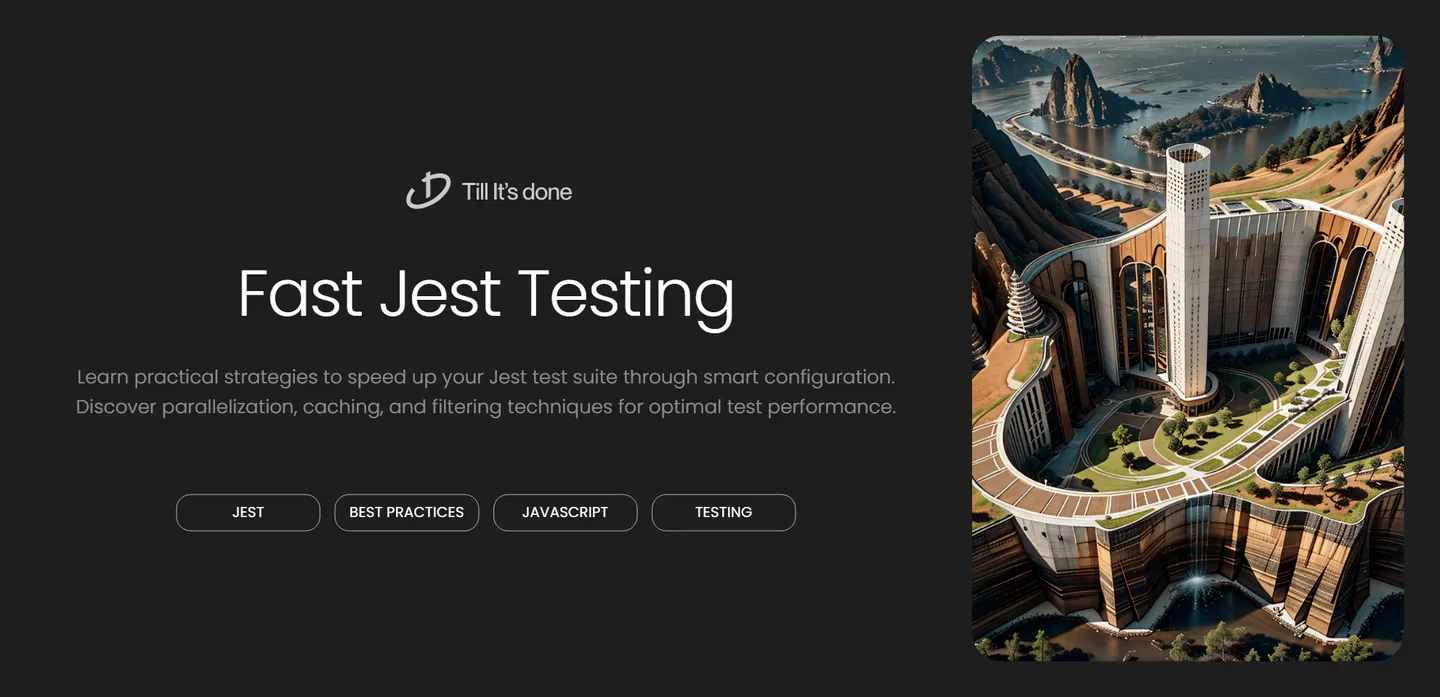
Optimizing Jest Configuration for Faster Test Runs

As your codebase grows, test execution time can become a significant bottleneck in your development workflow. Let’s explore practical strategies to optimize your Jest configuration for faster test runs.
Parallelization with maxWorkers
One of the most impactful optimizations is proper worker allocation. Jest runs tests in parallel by default, but fine-tuning the maxWorkers setting can yield better results:
module.exports = { maxWorkers: '50%', // or maxWorkers: 4};
Smart Test Filtering
Running only necessary tests can dramatically reduce execution time. Configure your test matching patterns wisely:
module.exports = { testMatch: ['**/__tests__/**/*.test.js'], testPathIgnorePatterns: ['/node_modules/', '/build/']};Cache Configuration
Leverage Jest’s caching mechanism effectively:
module.exports = { cache: true, cacheDirectory: '.temp/jest-cache'};Transform Cache Optimization
Babel transformation is often a performance bottleneck. Optimize it with:
module.exports = { transform: { '^.+\\.jsx?$': ['babel-jest', { cacheDirectory: '.temp/babel-cache' }] }};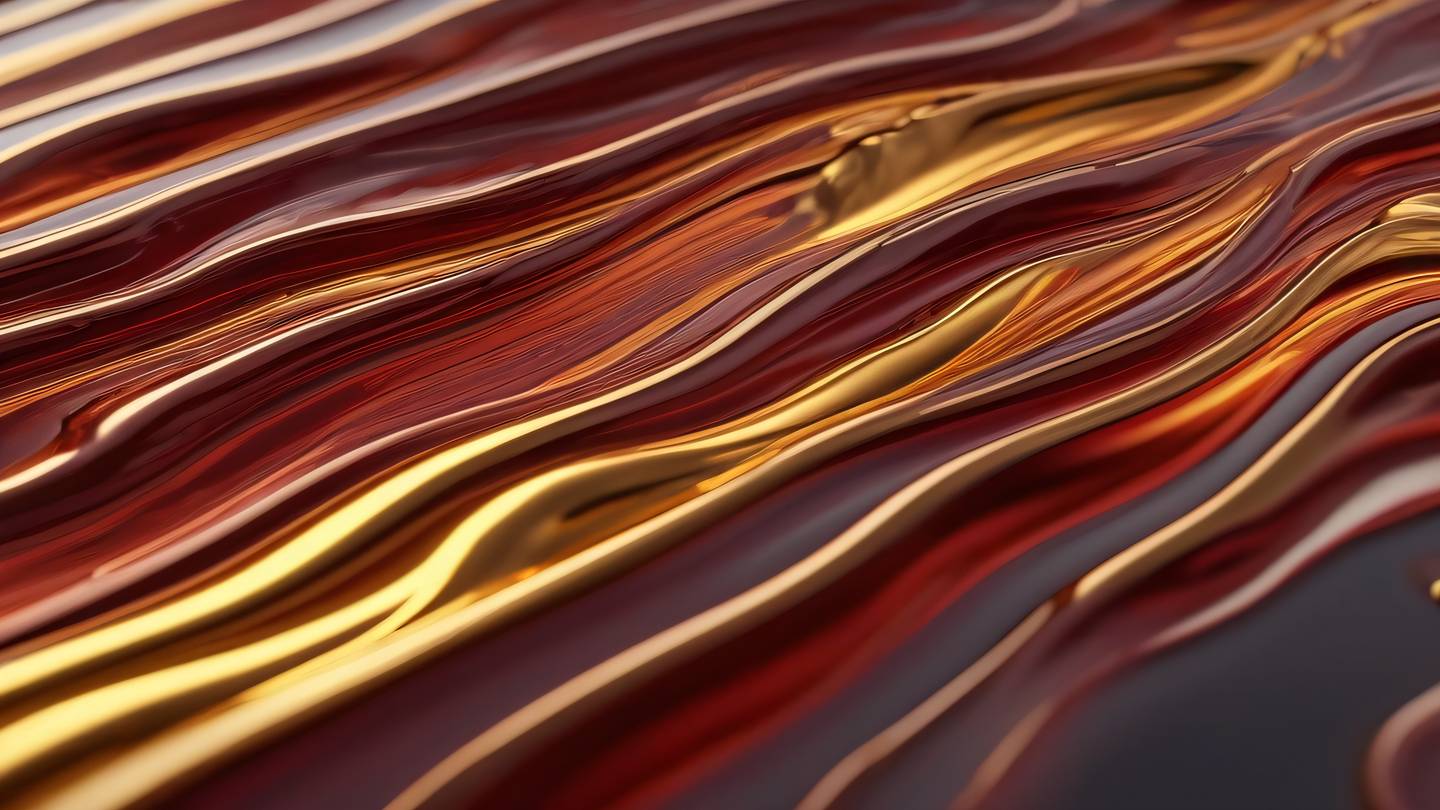
Selective Module Mocking
Be strategic with module mocking to reduce overhead:
module.exports = { moduleNameMapper: { '\\.(css|less|scss)$': 'identity-obj-proxy' }};Timer Setup Optimization
Proper timer configuration can prevent unnecessarily long test runs:
jest.setTimeout(10000);
Discover our top articles, selected to support the growth of your business.
 สร้างเว็บไซต์ 1 เว็บ ต้องใช้งบเท่าไหร่? เจาะลึกทุกองค์ประกอบ website development cost อยากสร้างเว็บไซต์แต่ไม่มั่นใจในเรื่องของงบประมาณ อ่านสรุปเจาะลึกตั้งแต่ดีไซน์, ฟังก์ชัน และการดูแล พร้อมตัวอย่างงบจริงจาก Till it’s done ที่แผนชัด งบไม่บานปลายแน่นอน
สร้างเว็บไซต์ 1 เว็บ ต้องใช้งบเท่าไหร่? เจาะลึกทุกองค์ประกอบ website development cost อยากสร้างเว็บไซต์แต่ไม่มั่นใจในเรื่องของงบประมาณ อ่านสรุปเจาะลึกตั้งแต่ดีไซน์, ฟังก์ชัน และการดูแล พร้อมตัวอย่างงบจริงจาก Till it’s done ที่แผนชัด งบไม่บานปลายแน่นอน  Next.js สอน 14 ขั้นตอนเบื้องต้น: สร้างโปรเจกต์แรกใน 30 นาที เริ่มต้นกับ Next.js ใน 14 ขั้นตอนเพียงแค่ 30 นาที พร้อม SSR/SSG และ API Routes ด้วยตัวอย่างโค้ดง่าย ๆ อ่านต่อเพื่อสร้างโปรเจ็กต์แรกได้ทันทีที่นี่
Next.js สอน 14 ขั้นตอนเบื้องต้น: สร้างโปรเจกต์แรกใน 30 นาที เริ่มต้นกับ Next.js ใน 14 ขั้นตอนเพียงแค่ 30 นาที พร้อม SSR/SSG และ API Routes ด้วยตัวอย่างโค้ดง่าย ๆ อ่านต่อเพื่อสร้างโปรเจ็กต์แรกได้ทันทีที่นี่  วิธีสมัคร Apple Developer Account เพื่อนำแอปขึ้น App Store ทีละขั้นตอน อยากปล่อยแอปบน App Store ระดับโลก มาอ่านคู่มือสมัคร Apple Developer Account พร้อมเคล็ดลับ TestFlight และวิธีอัปโหลดที่ง่ายในบทความเดียวนี้ได้เลย
วิธีสมัคร Apple Developer Account เพื่อนำแอปขึ้น App Store ทีละขั้นตอน อยากปล่อยแอปบน App Store ระดับโลก มาอ่านคู่มือสมัคร Apple Developer Account พร้อมเคล็ดลับ TestFlight และวิธีอัปโหลดที่ง่ายในบทความเดียวนี้ได้เลย  TypeScript Interface คืออะไร? อธิบายพร้อมวิธีใช้และข้อแตกต่างจาก Type เรียนรู้วิธีใช้ TypeScript Interface เพื่อสร้างโครงสร้างข้อมูลที่ปลอดภัยและเข้าใจง่าย พร้อมเปรียบเทียบข้อดีข้อแตกต่างกับ Type ที่คุณต้องรู้ ถูกรวมเอาไว้ในบทความนี้แล้ว
TypeScript Interface คืออะไร? อธิบายพร้อมวิธีใช้และข้อแตกต่างจาก Type เรียนรู้วิธีใช้ TypeScript Interface เพื่อสร้างโครงสร้างข้อมูลที่ปลอดภัยและเข้าใจง่าย พร้อมเปรียบเทียบข้อดีข้อแตกต่างกับ Type ที่คุณต้องรู้ ถูกรวมเอาไว้ในบทความนี้แล้ว  Material-UI (MUI) คืออะไร อยากสร้าง UI สวยงามและเป็นมืออาชีพในเวลาอันรวดเร็วใช่ไหม มาทำความรู้จักกับ Material-UI (MUI) ที่ช่วยให้คุณพัฒนาแอปพลิเคชันบน React ได้ง่ายและดูดีในทุกอุปกรณ์
Material-UI (MUI) คืออะไร อยากสร้าง UI สวยงามและเป็นมืออาชีพในเวลาอันรวดเร็วใช่ไหม มาทำความรู้จักกับ Material-UI (MUI) ที่ช่วยให้คุณพัฒนาแอปพลิเคชันบน React ได้ง่ายและดูดีในทุกอุปกรณ์  เปรียบเทียบ 3 วิธีติดตั้ง install node js บน Ubuntu: NVM vs NodeSource vs Official Repo แบบไหนดีที่สุด? เรียนรู้วิธีติดตั้ง Node.js บน Ubuntu ด้วย NVM, NodeSource หรือ Official Repo เลือกวิธีที่เหมาะกับความต้องการของคุณ พร้อมเปรียบเทียบ เพื่อการพัฒนาที่มีประสิทธิภาพ!
เปรียบเทียบ 3 วิธีติดตั้ง install node js บน Ubuntu: NVM vs NodeSource vs Official Repo แบบไหนดีที่สุด? เรียนรู้วิธีติดตั้ง Node.js บน Ubuntu ด้วย NVM, NodeSource หรือ Official Repo เลือกวิธีที่เหมาะกับความต้องการของคุณ พร้อมเปรียบเทียบ เพื่อการพัฒนาที่มีประสิทธิภาพ! พูดคุยกับซีอีโอ
พร้อมที่จะสร้างเว็บ/แอปของคุณให้มีชีวิตชีวาหรือเสริมทีมของคุณด้วยนักพัฒนาชาวไทยผู้เชี่ยวชาญหรือไม่?
ติดต่อเราวันนี้เพื่อหารือเกี่ยวกับความต้องการของคุณ แล้วมาสร้างโซลูชันที่ปรับแต่งเพื่อบรรลุเป้าหมายของคุณกัน เรายินดีช่วยเหลือทุกขั้นตอน!
🖐️ Contact us 196 Articles
Explore Popular JavaScript library for building user interfaces with a component-based architecture.
160 Articles
Explore UI toolkit for building natively compiled applications for mobile, web, and desktop from a single codebase.
144 Articles
Explore JavaScript runtime for building scalable, high-performance server-side applications.
58 Articles
Explore React framework enabling server-side rendering and static site generation for optimized performance.
38 Articles
Explore Utility-first CSS framework for rapid UI development.
36 Articles
Explore Superset of JavaScript adding static types for improved code quality and maintainability.
126 Articles
Explore Programming language known for its simplicity, concurrency model, and performance.
67 Articles
Explore Astro is an all-in-one web framework. It includes everything you need to create a website, built-in.
38 Articles
Explore Versatile testing framework for JavaScript applications supporting various test types.
16 Articles
Explore 11 Articles
Explore 5 Articles
Explore 4 Articles
Explore 3 Articles
Explore 1 Articles
Explore 1 Articles
Explore 1 Articles
Explore 337 Articles
Explore CSS3 is the latest version of Cascading Style Sheets, offering advanced styling features like animations, transitions, shadows, gradients, and responsive design.
Let's keep in Touch
Thank you for your interest in Tillitsdone! Whether you have a question about our services, want to discuss a potential project, or simply want to say hello, we're here and ready to assist you.
We'll be right here with you every step of the way.
We'll be right here with you every step of the way.
Contact Information
rick@tillitsdone.com+66824564755
Address
9 Phahonyothin Rd, Khlong Nueng, Khlong Luang District, Pathum Thani, Bangkok Thailand
Social media
FacebookInstagramLinkedIn
We anticipate your communication and look forward to discussing how we can contribute to your business's success.
We'll be here, prepared to commence this promising collaboration.
We'll be here, prepared to commence this promising collaboration.
Frequently Asked Questions
Explore frequently asked questions about our products and services.
Whether you're curious about features, warranties, or shopping policies, we provide comprehensive answers to assist you.
Whether you're curious about features, warranties, or shopping policies, we provide comprehensive answers to assist you.


