- Services
- Case Studies
- Technologies
- NextJs development
- Flutter development
- NodeJs development
- ReactJs development
- About
- Contact
- Tools
- Blogs
- FAQ
How to Use Zustand with React Context
Discover best practices, implementation tips, and performance optimization techniques.
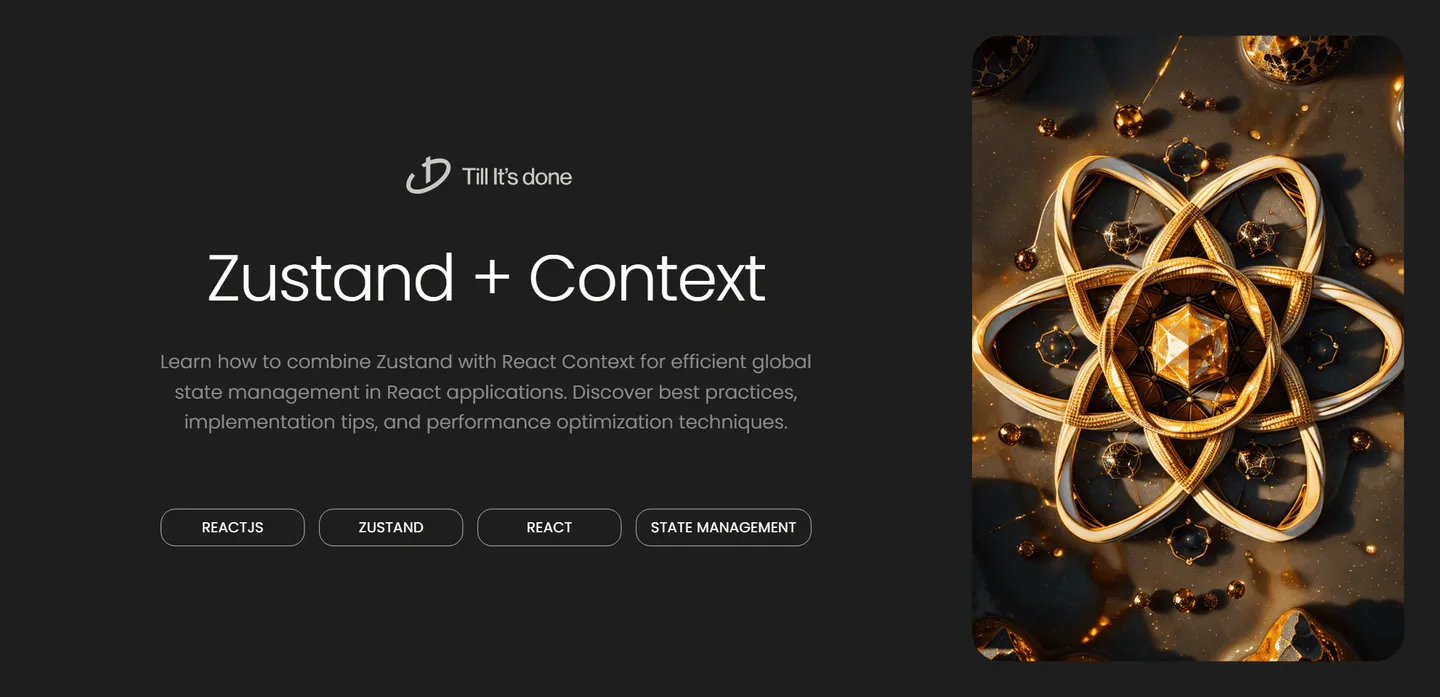
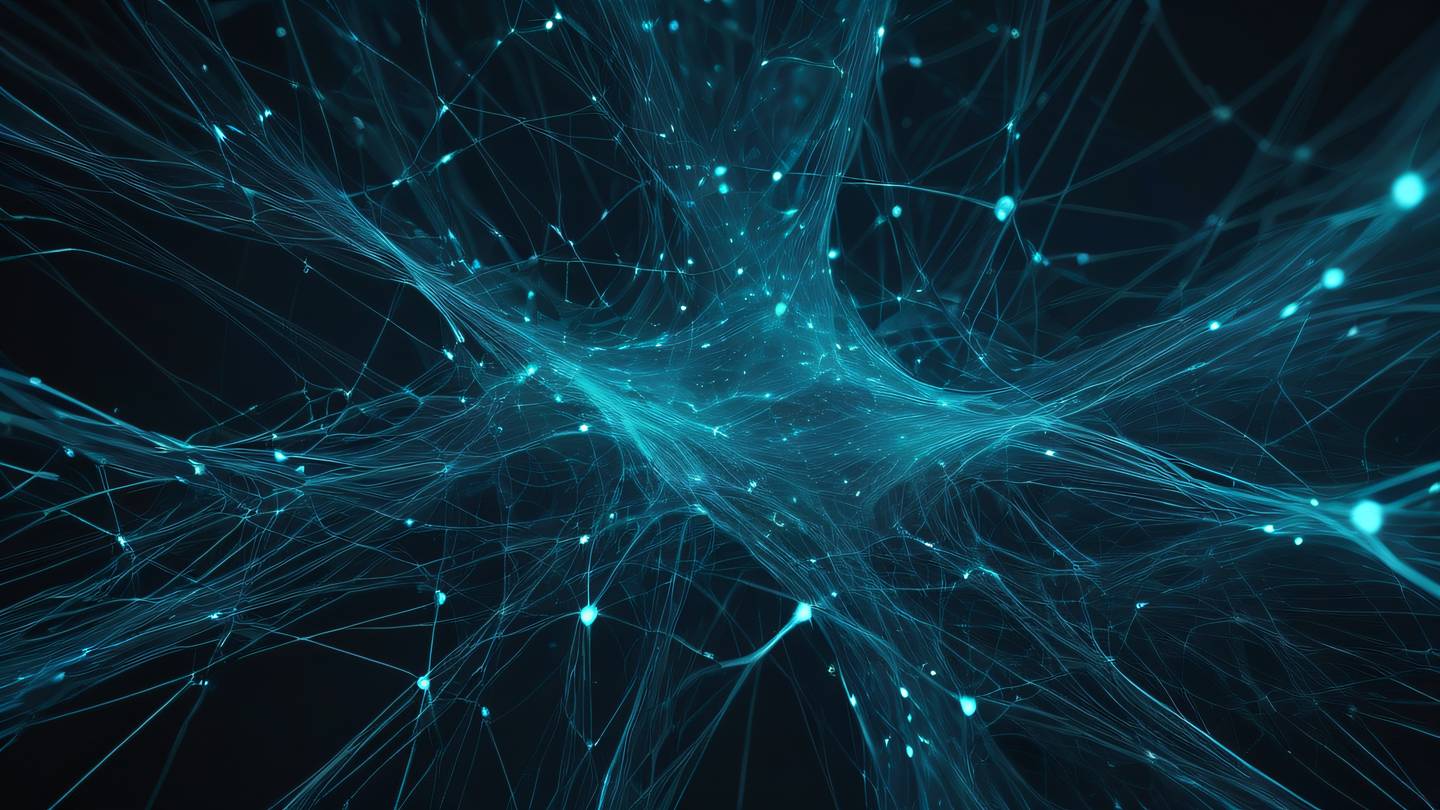
How to Use Zustand with React Context for Global State Management
State management in React applications can sometimes feel overwhelming, but it doesn’t have to be. Today, let’s explore how to combine the simplicity of Zustand with the power of React Context to create an elegant state management solution that’s both powerful and developer-friendly.

Understanding the Basics
Zustand has been gaining popularity in the React ecosystem, and for good reason. It’s lightweight, has zero dependencies, and doesn’t require complex boilerplate code. When combined with React Context, it becomes even more powerful, allowing us to create a state management system that’s both efficient and easy to maintain.
Let’s dive into how we can implement this combination effectively.
Setting Up the Store
First, let’s create a simple Zustand store. The beauty of Zustand lies in its straightforward API:
import create from 'zustand'
interface BearStore { bears: number increasePopulation: () => void removeAllBears: () => void}
const useStore = create<BearStore>((set) => ({ bears: 0, increasePopulation: () => set((state) => ({ bears: state.bears + 1 })), removeAllBears: () => set({ bears: 0 }),}))Creating the Context
Now, let’s wrap this store in a React Context to make it available throughout our application:
import { createContext, useContext } from 'react'
const StoreContext = createContext(null)
export const StoreProvider = ({ children }) => ( <StoreContext.Provider value={useStore}> {children} </StoreContext.Provider>)
Using the Combined Solution
The real magic happens when we start using our store throughout the application. Here’s how simple it becomes:
const BearCounter = () => { const bears = useStore((state) => state.bears) return <h1>{bears} bears around here</h1>}
const Controls = () => { const increasePopulation = useStore((state) => state.increasePopulation) return <button onClick={increasePopulation}>Add bear</button>}Benefits of This Approach
- Simplified State Management: Zustand’s minimal API combined with React Context provides a clean and intuitive way to manage global state.
- Improved Performance: Zustand’s built-in optimization ensures components only re-render when necessary.
- TypeScript Support: Full TypeScript support out of the box makes development more robust and maintainable.
- Easy Testing: The simplicity of the store structure makes it straightforward to test and debug.
Best Practices and Tips
- Keep your store logic separated by concern
- Use selective updates to prevent unnecessary re-renders
- Leverage TypeScript for better type safety
- Consider using middleware for additional functionality
Conclusion
The combination of Zustand and React Context provides a powerful yet simple solution for state management in React applications. It offers the best of both worlds: the simplicity and performance of Zustand with the global accessibility of React Context.
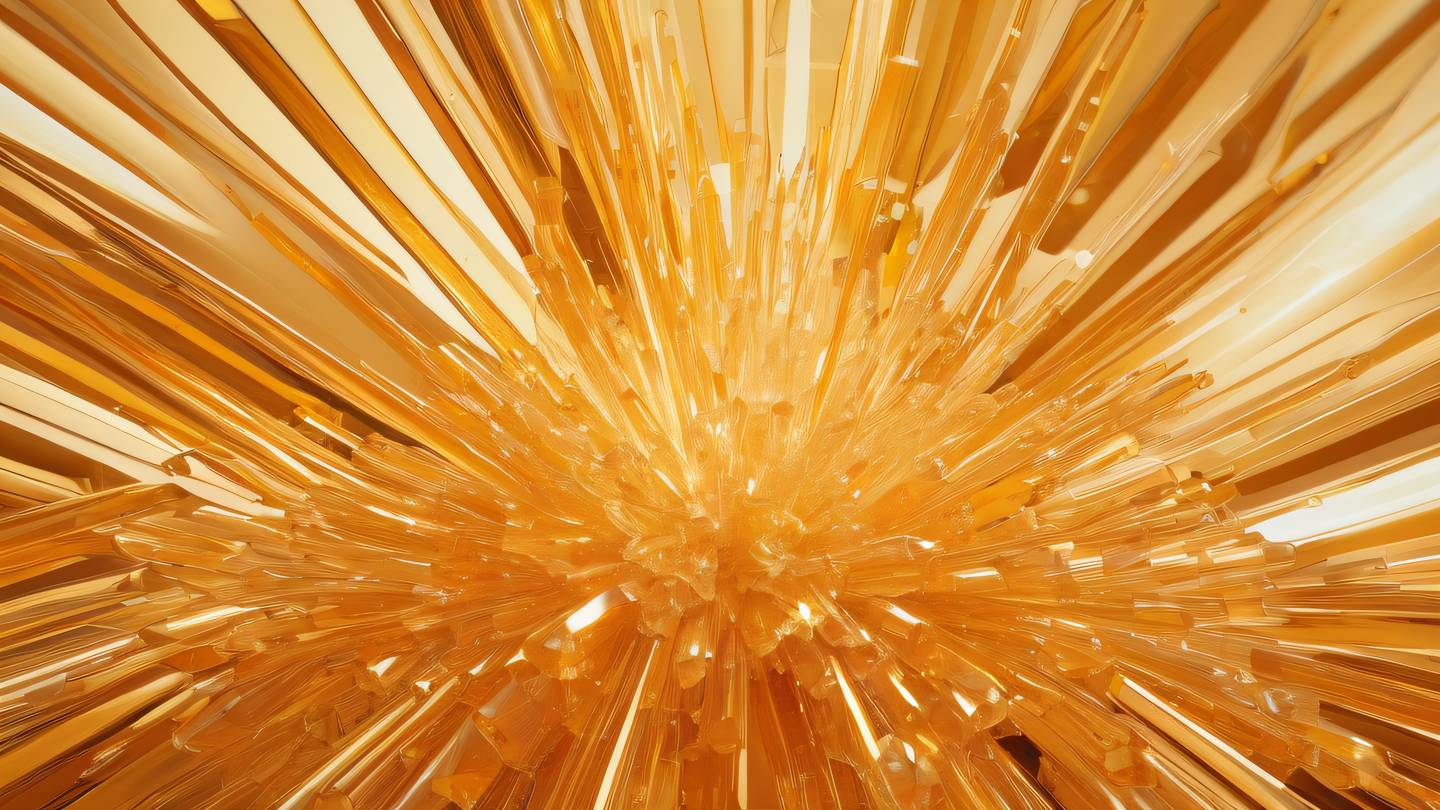
 Web Developers คืออะไร? สำคัญแค่ไหน Web Developer คืออาชีพที่มีทักษะด้านโปรแกรมมิ่ง และมีการเรียนรู้ในเทคโนโลยีใหม่ ๆ เพื่อพัฒนางานอย่างต่อเนื่อง และมีความสำคัญกับธุรกิจในยุคดิจิตัลแบบนี้เป็นอย่างมาก
Web Developers คืออะไร? สำคัญแค่ไหน Web Developer คืออาชีพที่มีทักษะด้านโปรแกรมมิ่ง และมีการเรียนรู้ในเทคโนโลยีใหม่ ๆ เพื่อพัฒนางานอย่างต่อเนื่อง และมีความสำคัญกับธุรกิจในยุคดิจิตัลแบบนี้เป็นอย่างมาก  จุดเด่นของ React JS คือ ดียังไงกับการทำ Mobile App React JS เป็นไลบรารีที่สนับสนุนการพัฒนาแอปพลิเคชันแบบ Single Page พร้อมรองรับการสร้างแอปบนมือถือด้วย React Native แต่ทำอย่างไร มาดูกันครับ
จุดเด่นของ React JS คือ ดียังไงกับการทำ Mobile App React JS เป็นไลบรารีที่สนับสนุนการพัฒนาแอปพลิเคชันแบบ Single Page พร้อมรองรับการสร้างแอปบนมือถือด้วย React Native แต่ทำอย่างไร มาดูกันครับ  Flutter คืออะไร ฟรีมั้ย การพัฒนาแอปพลิเคชันในยุคดิจิทัลนี้ Flutter ได้กลายเป็นหนึ่งในเครื่องมือที่ได้รับความนิยมอย่างมากในวงการ แล้ว Flutter คืออะไร แล้วใช้งานฟรีหรือไม่?
Flutter คืออะไร ฟรีมั้ย การพัฒนาแอปพลิเคชันในยุคดิจิทัลนี้ Flutter ได้กลายเป็นหนึ่งในเครื่องมือที่ได้รับความนิยมอย่างมากในวงการ แล้ว Flutter คืออะไร แล้วใช้งานฟรีหรือไม่?  อยากสร้าง Mobile App จะเลือกใช้โปรแกรมเขียน Mobile App การเลือกโปรแกรมเขียน Mobile App มีเครื่องมือกับภาษาอะไรให้เลือกใช้งานกันมากมาย ควรพิจารณาอย่างไรเพื่อให้มีประสิทธิภาพและตรงตามความต้องการของโปรเจกต์
อยากสร้าง Mobile App จะเลือกใช้โปรแกรมเขียน Mobile App การเลือกโปรแกรมเขียน Mobile App มีเครื่องมือกับภาษาอะไรให้เลือกใช้งานกันมากมาย ควรพิจารณาอย่างไรเพื่อให้มีประสิทธิภาพและตรงตามความต้องการของโปรเจกต์  Next.js คืออะไร? มาเริ่มเขียนเว็บด้วย Next.js กันดีกว่า Next.js เป็น Framework สำหรับสร้างเว็บไซต์ด้วย React ที่ช่วยให้สามารถสร้างเว็บไซต์ที่มีประสิทธิภาพและใช้งานได้จริง และรองรับ SEO ได้ดีขึ้นอีกด้วย
Next.js คืออะไร? มาเริ่มเขียนเว็บด้วย Next.js กันดีกว่า Next.js เป็น Framework สำหรับสร้างเว็บไซต์ด้วย React ที่ช่วยให้สามารถสร้างเว็บไซต์ที่มีประสิทธิภาพและใช้งานได้จริง และรองรับ SEO ได้ดีขึ้นอีกด้วย  รู้จักกับ บริษัท Software House คืออะไร ทำอะไรบ้าง Software House คือศูนย์บริการที่ครบวงจรในการพัฒนาเทคโนโลยี ช่วยสนับสนุนธุรกิจในยุค 4.0 และสร้างโอกาสใหม่ ๆ ในตลาดการแข่งขันที่มีการเปลี่ยนแปลงอย่างรวดเร็ว
รู้จักกับ บริษัท Software House คืออะไร ทำอะไรบ้าง Software House คือศูนย์บริการที่ครบวงจรในการพัฒนาเทคโนโลยี ช่วยสนับสนุนธุรกิจในยุค 4.0 และสร้างโอกาสใหม่ ๆ ในตลาดการแข่งขันที่มีการเปลี่ยนแปลงอย่างรวดเร็ว Talk with CEO
We'll be right here with you every step of the way.
We'll be here, prepared to commence this promising collaboration.
Whether you're curious about features, warranties, or shopping policies, we provide comprehensive answers to assist you.


