- Services
- Case Studies
- Technologies
- NextJs development
- Flutter development
- NodeJs development
- ReactJs development
- About
- Contact
- Tools
- Blogs
- FAQ
Introduction to Zod in Node.js: Schema Validation
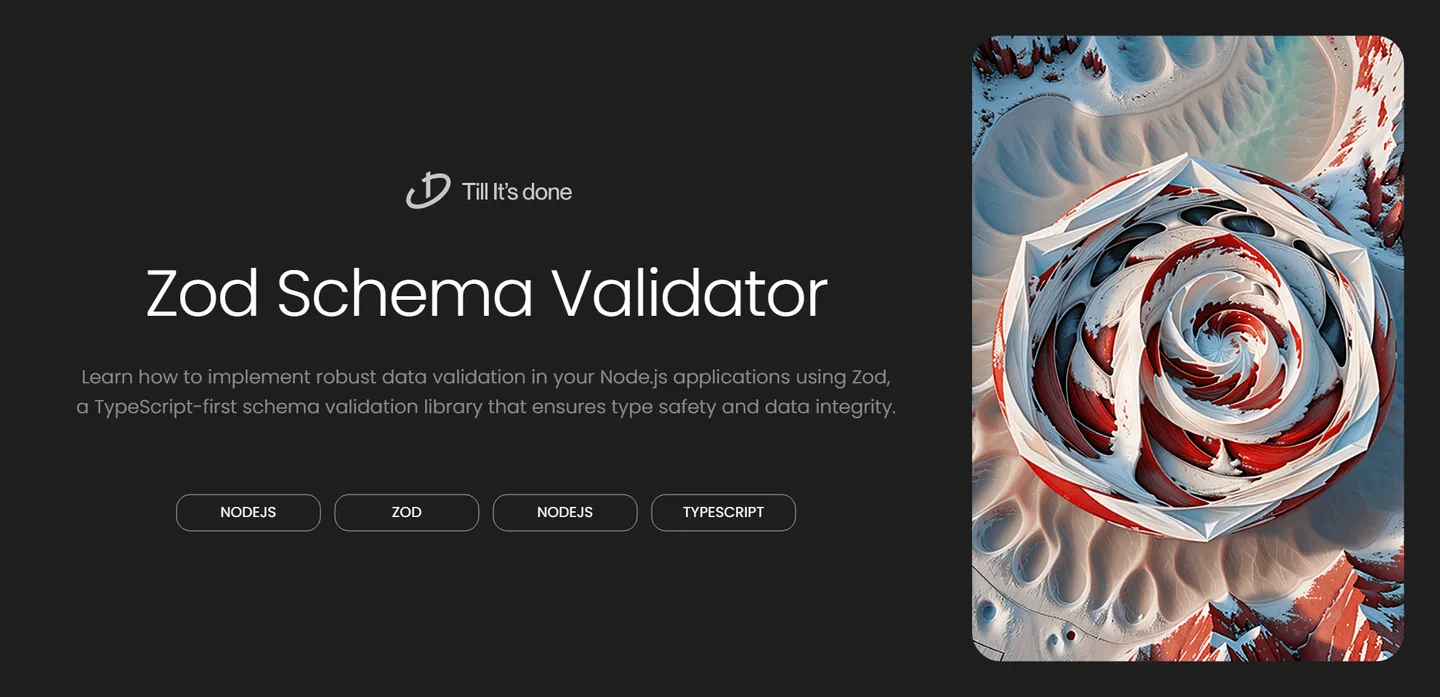
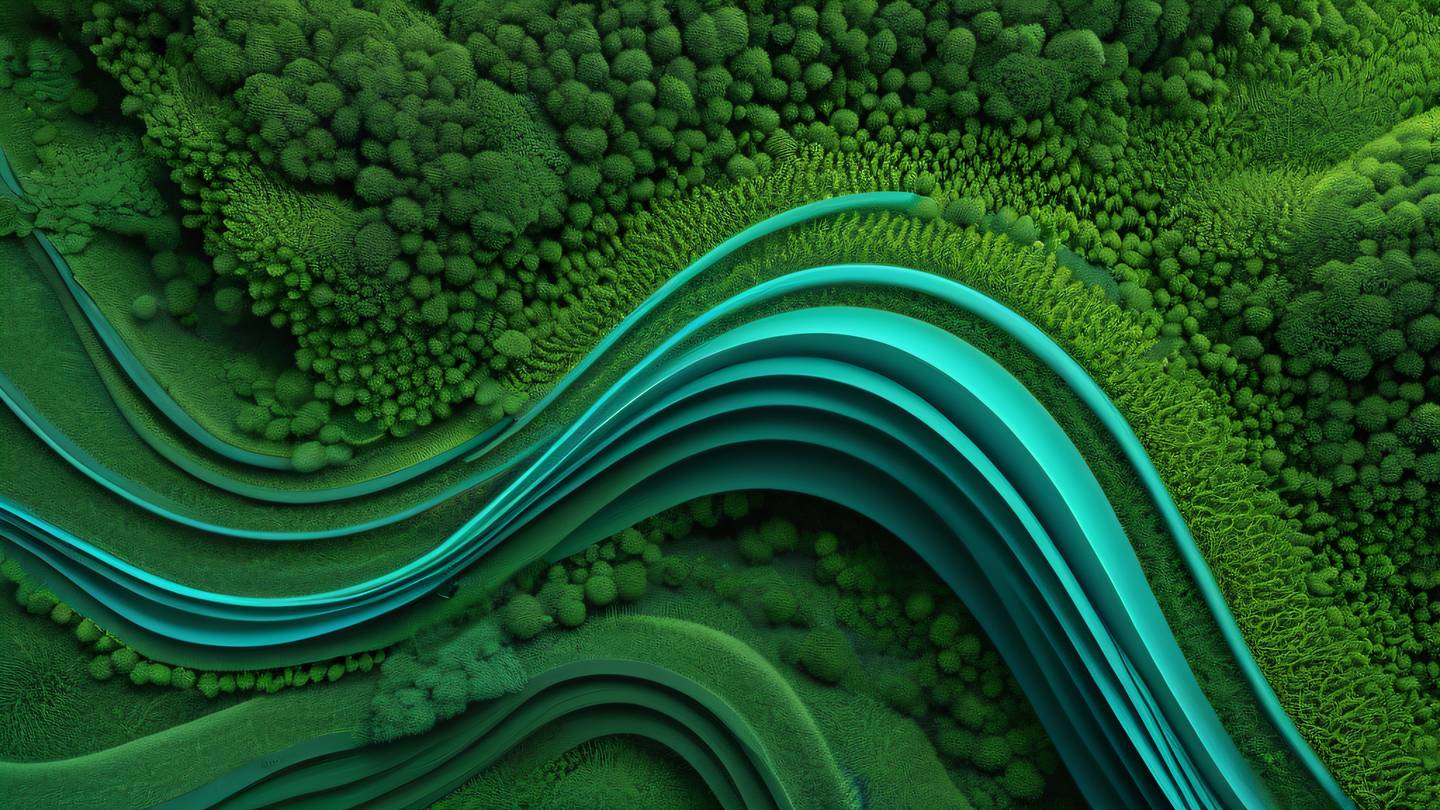
Ever found yourself wrestling with data validation in your Node.js applications? We’ve all been there – checking input types, handling edge cases, and ensuring data consistency. That’s where Zod steps in as a game-changer in the world of schema validation.
What is Zod?
Zod is a TypeScript-first schema declaration and validation library that lets you create complex type-safe validations with minimal effort. Think of it as your data’s bouncer – nothing gets through without meeting the exact specifications you set.
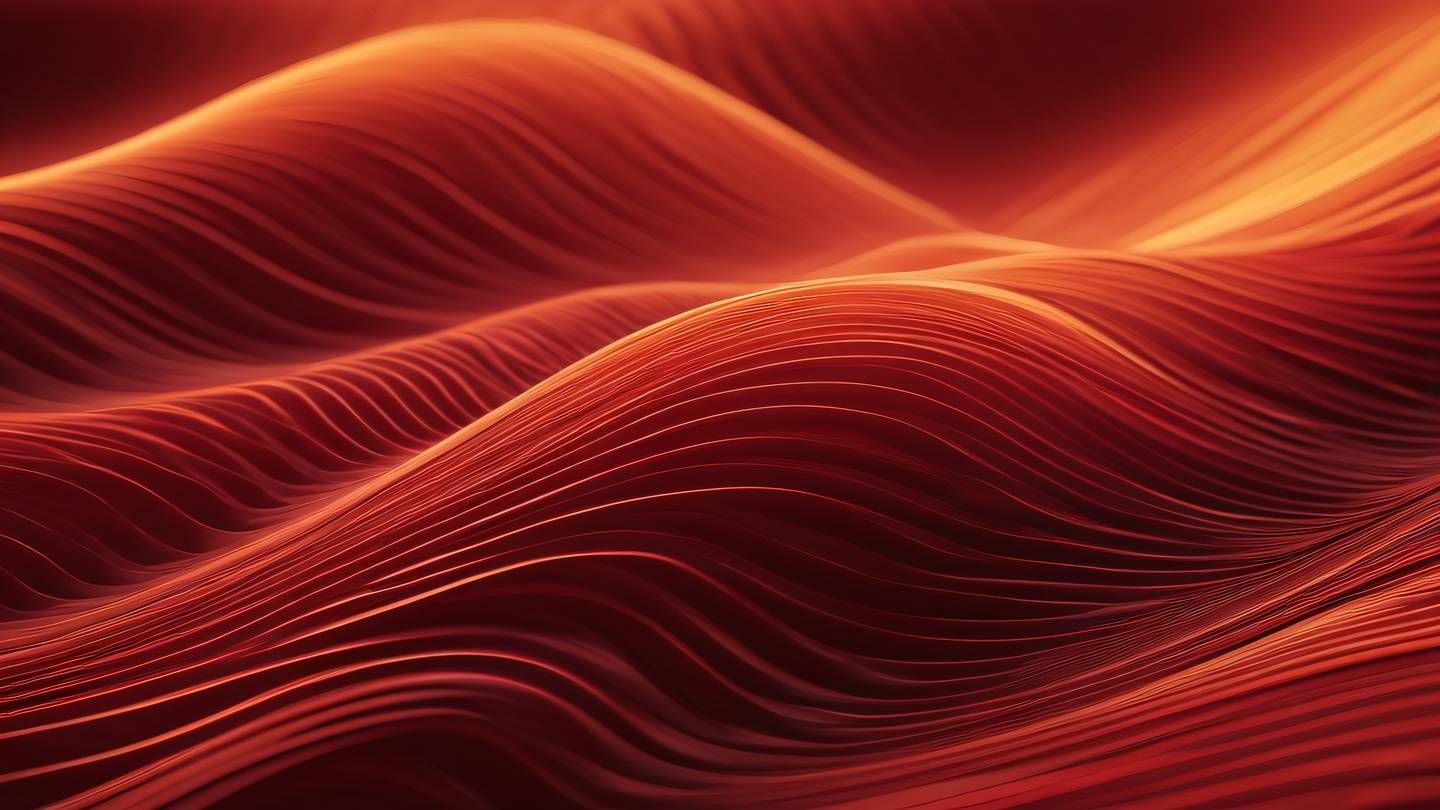
Getting Started with Zod
First things first, let’s get Zod into your project:
npm install zodHere’s a simple example to get your feet wet:
import { z } from 'zod';
// Define a schema for a userconst userSchema = z.object({ username: z.string().min(3).max(20), email: z.string().email(), age: z.number().min(18).optional(),});
// Validate datatry { const userData = userSchema.parse({ username: "john_doe", email: "john@example.com", age: 25 }); console.log("Validation successful:", userData);} catch (error) { console.error("Validation failed:", error);}Why Zod Stands Out?
Unlike traditional validation libraries, Zod brings several unique advantages to the table. The schema definitions are incredibly intuitive, and the TypeScript integration is seamless. You get type inference out of the box – meaning your IDE can provide autocomplete and type checking based on your schema definitions.

Real-World Applications
Zod really shines when handling complex data structures. Let’s look at a more advanced example:
const orderSchema = z.object({ orderId: z.string().uuid(), items: z.array(z.object({ productId: z.number(), quantity: z.number().positive(), price: z.number().positive() })), customer: z.object({ name: z.string(), address: z.string(), email: z.string().email() }), status: z.enum(['pending', 'processing', 'shipped', 'delivered'])});Best Practices and Tips
- Always define your schemas outside request handlers for better reusability
- Use
.safeParse()instead of.parse()when you want to handle validation errors gracefully - Leverage Zod’s built-in error formatting for consistent error messages
- Combine schemas using
.extend()for flexible schema composition
Remember, good validation isn’t just about preventing bugs – it’s about creating a robust foundation for your application’s data flow.
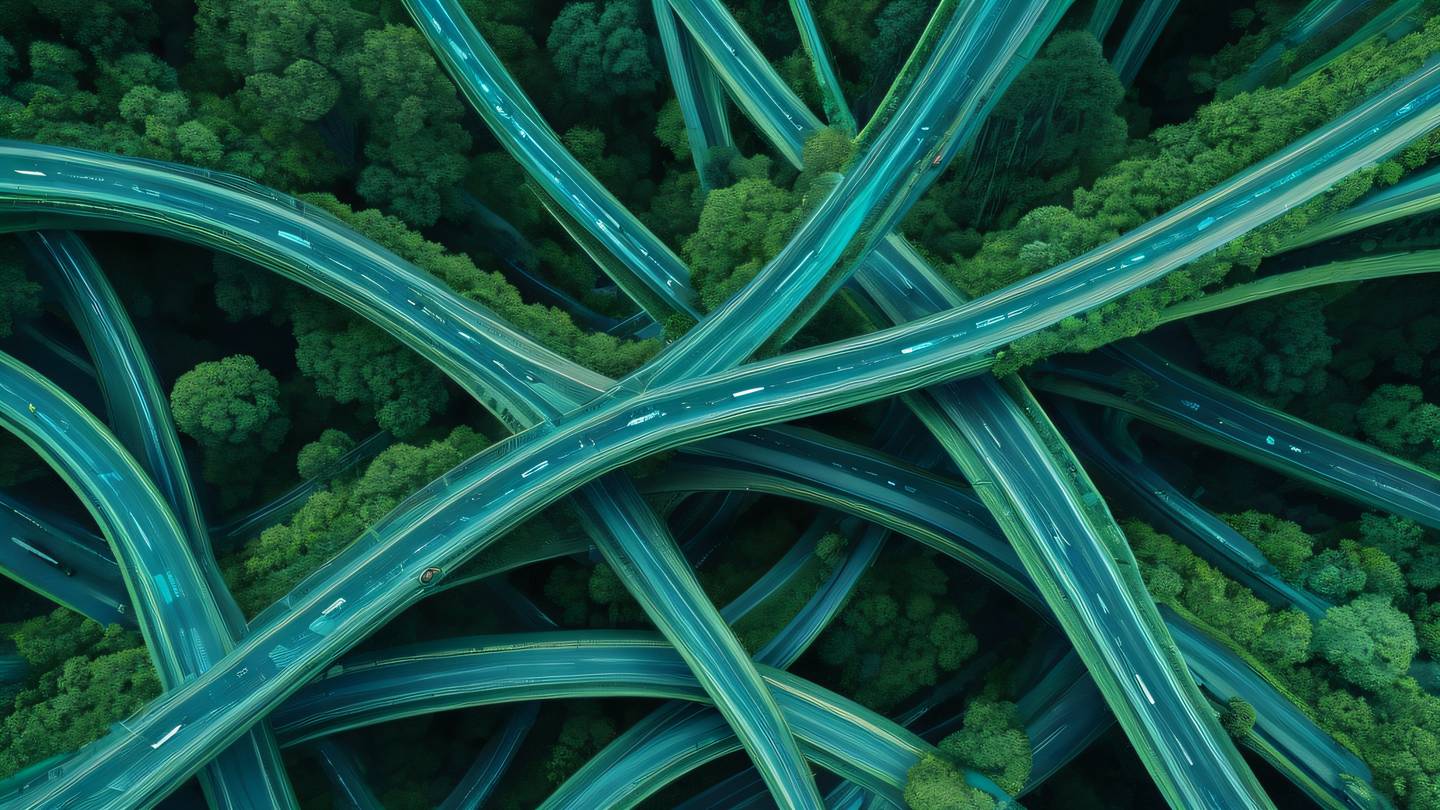
Conclusion
Zod is more than just a validation library – it’s a powerful tool that brings together type safety and runtime validation in an elegant package. By incorporating Zod into your Node.js applications, you’re not just validating data; you’re building a more reliable and maintainable codebase.
Whether you’re building a small API or a large-scale application, Zod’s flexibility and TypeScript-first approach make it an excellent choice for handling your validation needs. Start small, experiment with its features, and watch as it transforms how you think about data validation in your applications.
 สร้างเว็บไซต์ 1 เว็บ ต้องใช้งบเท่าไหร่? เจาะลึกทุกองค์ประกอบ website development cost อยากสร้างเว็บไซต์แต่ไม่มั่นใจในเรื่องของงบประมาณ อ่านสรุปเจาะลึกตั้งแต่ดีไซน์, ฟังก์ชัน และการดูแล พร้อมตัวอย่างงบจริงจาก Till it’s done ที่แผนชัด งบไม่บานปลายแน่นอน
สร้างเว็บไซต์ 1 เว็บ ต้องใช้งบเท่าไหร่? เจาะลึกทุกองค์ประกอบ website development cost อยากสร้างเว็บไซต์แต่ไม่มั่นใจในเรื่องของงบประมาณ อ่านสรุปเจาะลึกตั้งแต่ดีไซน์, ฟังก์ชัน และการดูแล พร้อมตัวอย่างงบจริงจาก Till it’s done ที่แผนชัด งบไม่บานปลายแน่นอน  Next.js สอน 14 ขั้นตอนเบื้องต้น: สร้างโปรเจกต์แรกใน 30 นาที เริ่มต้นกับ Next.js ใน 14 ขั้นตอนเพียงแค่ 30 นาที พร้อม SSR/SSG และ API Routes ด้วยตัวอย่างโค้ดง่าย ๆ อ่านต่อเพื่อสร้างโปรเจ็กต์แรกได้ทันทีที่นี่
Next.js สอน 14 ขั้นตอนเบื้องต้น: สร้างโปรเจกต์แรกใน 30 นาที เริ่มต้นกับ Next.js ใน 14 ขั้นตอนเพียงแค่ 30 นาที พร้อม SSR/SSG และ API Routes ด้วยตัวอย่างโค้ดง่าย ๆ อ่านต่อเพื่อสร้างโปรเจ็กต์แรกได้ทันทีที่นี่  วิธีสมัคร Apple Developer Account เพื่อนำแอปขึ้น App Store ทีละขั้นตอน อยากปล่อยแอปบน App Store ระดับโลก มาอ่านคู่มือสมัคร Apple Developer Account พร้อมเคล็ดลับ TestFlight และวิธีอัปโหลดที่ง่ายในบทความเดียวนี้ได้เลย
วิธีสมัคร Apple Developer Account เพื่อนำแอปขึ้น App Store ทีละขั้นตอน อยากปล่อยแอปบน App Store ระดับโลก มาอ่านคู่มือสมัคร Apple Developer Account พร้อมเคล็ดลับ TestFlight และวิธีอัปโหลดที่ง่ายในบทความเดียวนี้ได้เลย  TypeScript Interface คืออะไร? อธิบายพร้อมวิธีใช้และข้อแตกต่างจาก Type เรียนรู้วิธีใช้ TypeScript Interface เพื่อสร้างโครงสร้างข้อมูลที่ปลอดภัยและเข้าใจง่าย พร้อมเปรียบเทียบข้อดีข้อแตกต่างกับ Type ที่คุณต้องรู้ ถูกรวมเอาไว้ในบทความนี้แล้ว
TypeScript Interface คืออะไร? อธิบายพร้อมวิธีใช้และข้อแตกต่างจาก Type เรียนรู้วิธีใช้ TypeScript Interface เพื่อสร้างโครงสร้างข้อมูลที่ปลอดภัยและเข้าใจง่าย พร้อมเปรียบเทียบข้อดีข้อแตกต่างกับ Type ที่คุณต้องรู้ ถูกรวมเอาไว้ในบทความนี้แล้ว  Material-UI (MUI) คืออะไร อยากสร้าง UI สวยงามและเป็นมืออาชีพในเวลาอันรวดเร็วใช่ไหม มาทำความรู้จักกับ Material-UI (MUI) ที่ช่วยให้คุณพัฒนาแอปพลิเคชันบน React ได้ง่ายและดูดีในทุกอุปกรณ์
Material-UI (MUI) คืออะไร อยากสร้าง UI สวยงามและเป็นมืออาชีพในเวลาอันรวดเร็วใช่ไหม มาทำความรู้จักกับ Material-UI (MUI) ที่ช่วยให้คุณพัฒนาแอปพลิเคชันบน React ได้ง่ายและดูดีในทุกอุปกรณ์  เปรียบเทียบ 3 วิธีติดตั้ง install node js บน Ubuntu: NVM vs NodeSource vs Official Repo แบบไหนดีที่สุด? เรียนรู้วิธีติดตั้ง Node.js บน Ubuntu ด้วย NVM, NodeSource หรือ Official Repo เลือกวิธีที่เหมาะกับความต้องการของคุณ พร้อมเปรียบเทียบ เพื่อการพัฒนาที่มีประสิทธิภาพ!
เปรียบเทียบ 3 วิธีติดตั้ง install node js บน Ubuntu: NVM vs NodeSource vs Official Repo แบบไหนดีที่สุด? เรียนรู้วิธีติดตั้ง Node.js บน Ubuntu ด้วย NVM, NodeSource หรือ Official Repo เลือกวิธีที่เหมาะกับความต้องการของคุณ พร้อมเปรียบเทียบ เพื่อการพัฒนาที่มีประสิทธิภาพ! Talk with CEO
We'll be right here with you every step of the way.
We'll be here, prepared to commence this promising collaboration.
Whether you're curious about features, warranties, or shopping policies, we provide comprehensive answers to assist you.


