- Services
- Case Studies
- Technologies
- NextJs development
- Flutter development
- NodeJs development
- ReactJs development
- About
- Contact
- Tools
- Blogs
- FAQ
WordPress API + Next.js: Build Dynamic Sites
Discover best practices, optimization strategies, and security considerations.
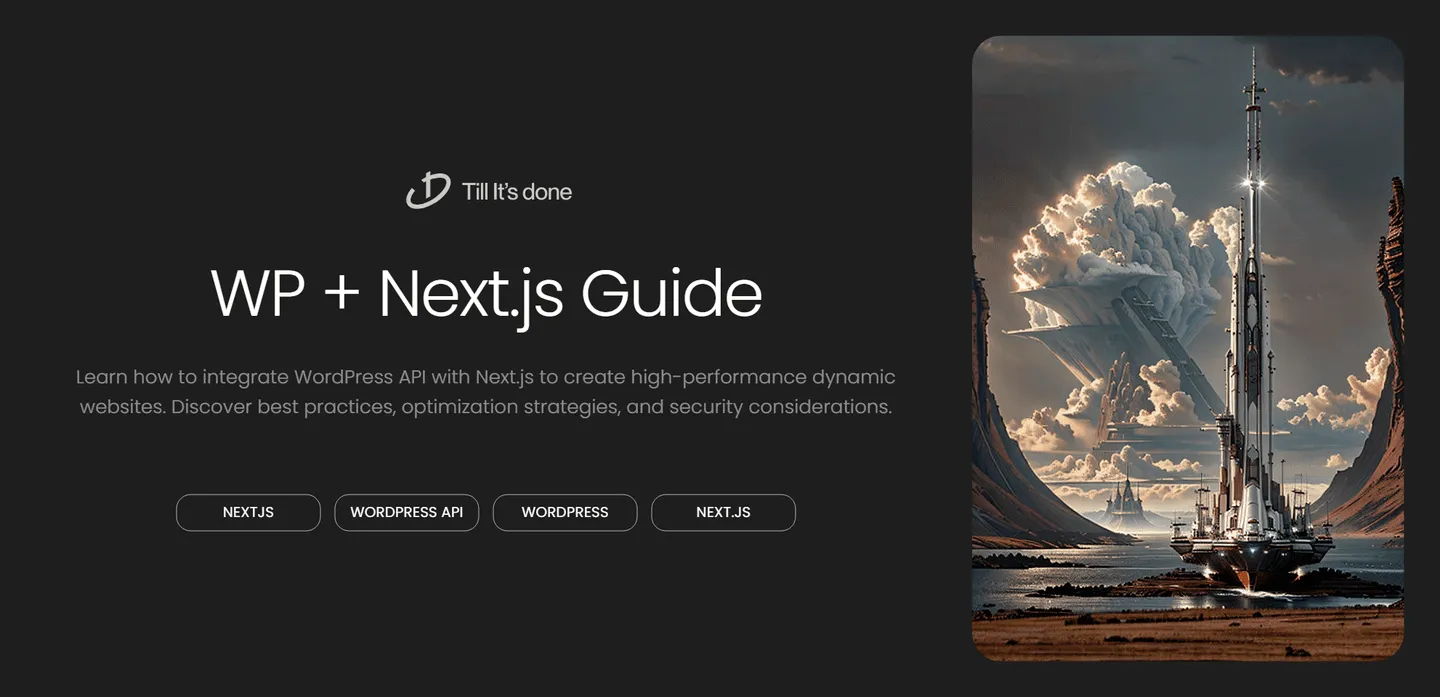

Integrating WordPress API with Next.js for Dynamic Websites
In today’s web development landscape, combining the power of WordPress as a headless CMS with Next.js’s robust frontend capabilities has become an increasingly popular approach. This integration allows developers to leverage WordPress’s content management features while taking advantage of Next.js’s superior performance and developer experience.
Why Choose This Stack?
The marriage of WordPress and Next.js brings forth a perfect blend of content management and modern web development. WordPress, with its user-friendly interface and extensive plugin ecosystem, handles content creation beautifully. Meanwhile, Next.js delivers blazing-fast performance, SEO benefits, and an enhanced user experience.

Setting Up the Integration
Getting started with WordPress as a headless CMS requires minimal configuration. First, ensure your WordPress installation has the REST API enabled (it’s on by default in recent versions) and install the WPGraphQL plugin if you prefer working with GraphQL.
Next.js makes the connection straightforward. You’ll fetch data from your WordPress API endpoints using built-in data fetching methods. Here’s how the workflow typically looks:
- WordPress serves as your content backend
- Next.js fetches data during build time or on-demand
- Content gets transformed into blazing-fast static or dynamic pages
- Your users enjoy a smooth, app-like experience
Best Practices and Optimization
When building with this stack, consider implementing these optimization strategies:
- Utilize Next.js’s Incremental Static Regeneration (ISR) to keep content fresh while maintaining performance
- Implement proper caching strategies for API requests
- Use image optimization techniques for media files
- Structure your API queries to minimize data overhead
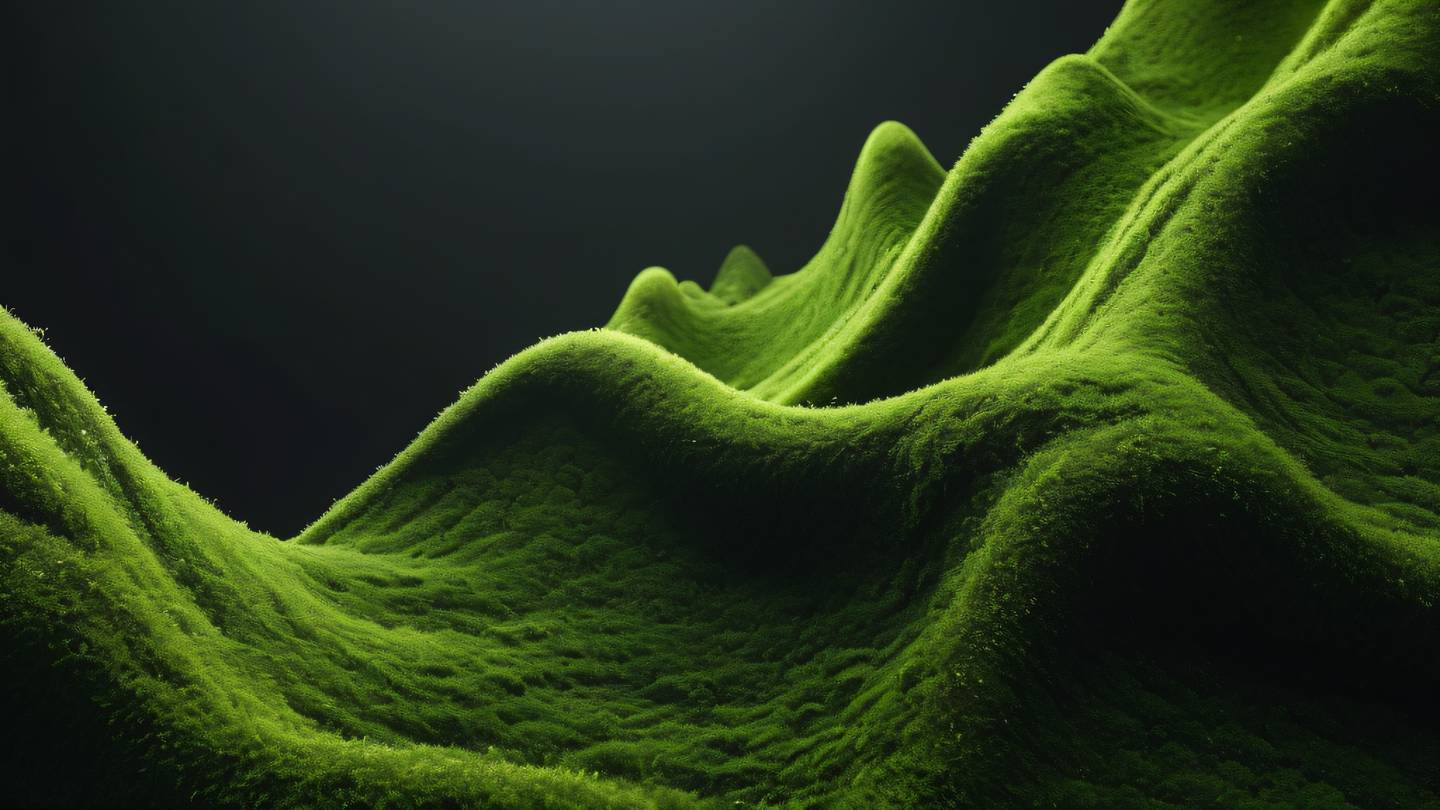
Security Considerations
While working with the WordPress API, security should be a top priority. Implement proper authentication methods, use environment variables for sensitive data, and ensure your WordPress installation is regularly updated and secured.
Future-Proofing Your Application
The beauty of this architecture lies in its flexibility. As your project grows, you can easily:
- Scale your infrastructure independently
- Add new features without disrupting existing functionality
- Integrate additional data sources
- Implement new frontend features using Next.js’s latest capabilities

Conclusion
The combination of WordPress’s content management capabilities with Next.js’s modern frontend features creates a powerful foundation for building dynamic websites. This approach offers the best of both worlds: a familiar content management experience for editors and a high-performance, developer-friendly environment for building modern web applications.
By following best practices and maintaining a security-first mindset, you can create scalable, maintainable, and high-performing websites that deliver exceptional user experiences while keeping content management simple and efficient.
 สร้างเว็บไซต์ 1 เว็บ ต้องใช้งบเท่าไหร่? เจาะลึกทุกองค์ประกอบ website development cost อยากสร้างเว็บไซต์แต่ไม่มั่นใจในเรื่องของงบประมาณ อ่านสรุปเจาะลึกตั้งแต่ดีไซน์, ฟังก์ชัน และการดูแล พร้อมตัวอย่างงบจริงจาก Till it’s done ที่แผนชัด งบไม่บานปลายแน่นอน
สร้างเว็บไซต์ 1 เว็บ ต้องใช้งบเท่าไหร่? เจาะลึกทุกองค์ประกอบ website development cost อยากสร้างเว็บไซต์แต่ไม่มั่นใจในเรื่องของงบประมาณ อ่านสรุปเจาะลึกตั้งแต่ดีไซน์, ฟังก์ชัน และการดูแล พร้อมตัวอย่างงบจริงจาก Till it’s done ที่แผนชัด งบไม่บานปลายแน่นอน  Next.js สอน 14 ขั้นตอนเบื้องต้น: สร้างโปรเจกต์แรกใน 30 นาที เริ่มต้นกับ Next.js ใน 14 ขั้นตอนเพียงแค่ 30 นาที พร้อม SSR/SSG และ API Routes ด้วยตัวอย่างโค้ดง่าย ๆ อ่านต่อเพื่อสร้างโปรเจ็กต์แรกได้ทันทีที่นี่
Next.js สอน 14 ขั้นตอนเบื้องต้น: สร้างโปรเจกต์แรกใน 30 นาที เริ่มต้นกับ Next.js ใน 14 ขั้นตอนเพียงแค่ 30 นาที พร้อม SSR/SSG และ API Routes ด้วยตัวอย่างโค้ดง่าย ๆ อ่านต่อเพื่อสร้างโปรเจ็กต์แรกได้ทันทีที่นี่  วิธีสมัคร Apple Developer Account เพื่อนำแอปขึ้น App Store ทีละขั้นตอน อยากปล่อยแอปบน App Store ระดับโลก มาอ่านคู่มือสมัคร Apple Developer Account พร้อมเคล็ดลับ TestFlight และวิธีอัปโหลดที่ง่ายในบทความเดียวนี้ได้เลย
วิธีสมัคร Apple Developer Account เพื่อนำแอปขึ้น App Store ทีละขั้นตอน อยากปล่อยแอปบน App Store ระดับโลก มาอ่านคู่มือสมัคร Apple Developer Account พร้อมเคล็ดลับ TestFlight และวิธีอัปโหลดที่ง่ายในบทความเดียวนี้ได้เลย  TypeScript Interface คืออะไร? อธิบายพร้อมวิธีใช้และข้อแตกต่างจาก Type เรียนรู้วิธีใช้ TypeScript Interface เพื่อสร้างโครงสร้างข้อมูลที่ปลอดภัยและเข้าใจง่าย พร้อมเปรียบเทียบข้อดีข้อแตกต่างกับ Type ที่คุณต้องรู้ ถูกรวมเอาไว้ในบทความนี้แล้ว
TypeScript Interface คืออะไร? อธิบายพร้อมวิธีใช้และข้อแตกต่างจาก Type เรียนรู้วิธีใช้ TypeScript Interface เพื่อสร้างโครงสร้างข้อมูลที่ปลอดภัยและเข้าใจง่าย พร้อมเปรียบเทียบข้อดีข้อแตกต่างกับ Type ที่คุณต้องรู้ ถูกรวมเอาไว้ในบทความนี้แล้ว  Material-UI (MUI) คืออะไร อยากสร้าง UI สวยงามและเป็นมืออาชีพในเวลาอันรวดเร็วใช่ไหม มาทำความรู้จักกับ Material-UI (MUI) ที่ช่วยให้คุณพัฒนาแอปพลิเคชันบน React ได้ง่ายและดูดีในทุกอุปกรณ์
Material-UI (MUI) คืออะไร อยากสร้าง UI สวยงามและเป็นมืออาชีพในเวลาอันรวดเร็วใช่ไหม มาทำความรู้จักกับ Material-UI (MUI) ที่ช่วยให้คุณพัฒนาแอปพลิเคชันบน React ได้ง่ายและดูดีในทุกอุปกรณ์  เปรียบเทียบ 3 วิธีติดตั้ง install node js บน Ubuntu: NVM vs NodeSource vs Official Repo แบบไหนดีที่สุด? เรียนรู้วิธีติดตั้ง Node.js บน Ubuntu ด้วย NVM, NodeSource หรือ Official Repo เลือกวิธีที่เหมาะกับความต้องการของคุณ พร้อมเปรียบเทียบ เพื่อการพัฒนาที่มีประสิทธิภาพ!
เปรียบเทียบ 3 วิธีติดตั้ง install node js บน Ubuntu: NVM vs NodeSource vs Official Repo แบบไหนดีที่สุด? เรียนรู้วิธีติดตั้ง Node.js บน Ubuntu ด้วย NVM, NodeSource หรือ Official Repo เลือกวิธีที่เหมาะกับความต้องการของคุณ พร้อมเปรียบเทียบ เพื่อการพัฒนาที่มีประสิทธิภาพ! Talk with CEO
We'll be right here with you every step of the way.
We'll be here, prepared to commence this promising collaboration.
Whether you're curious about features, warranties, or shopping policies, we provide comprehensive answers to assist you.


