- Services
- Case Studies
- Technologies
- NextJs development
- Flutter development
- NodeJs development
- ReactJs development
- About
- Contact
- Tools
- Blogs
- FAQ
Extract Data from Dynamic Websites with Puppeteer
Master techniques for handling JavaScript-rendered content, infinite scrolling, and automated browser interactions.
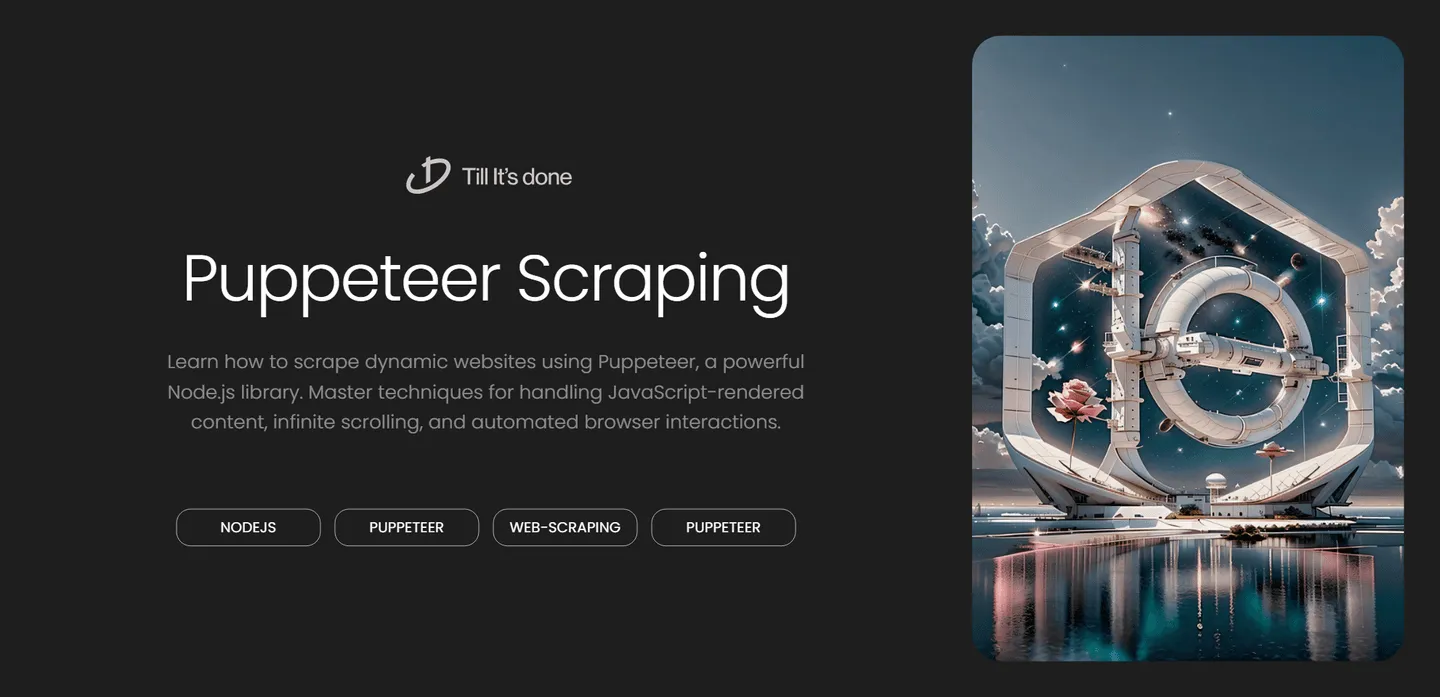
How to Extract Data from Dynamic Websites with Puppeteer
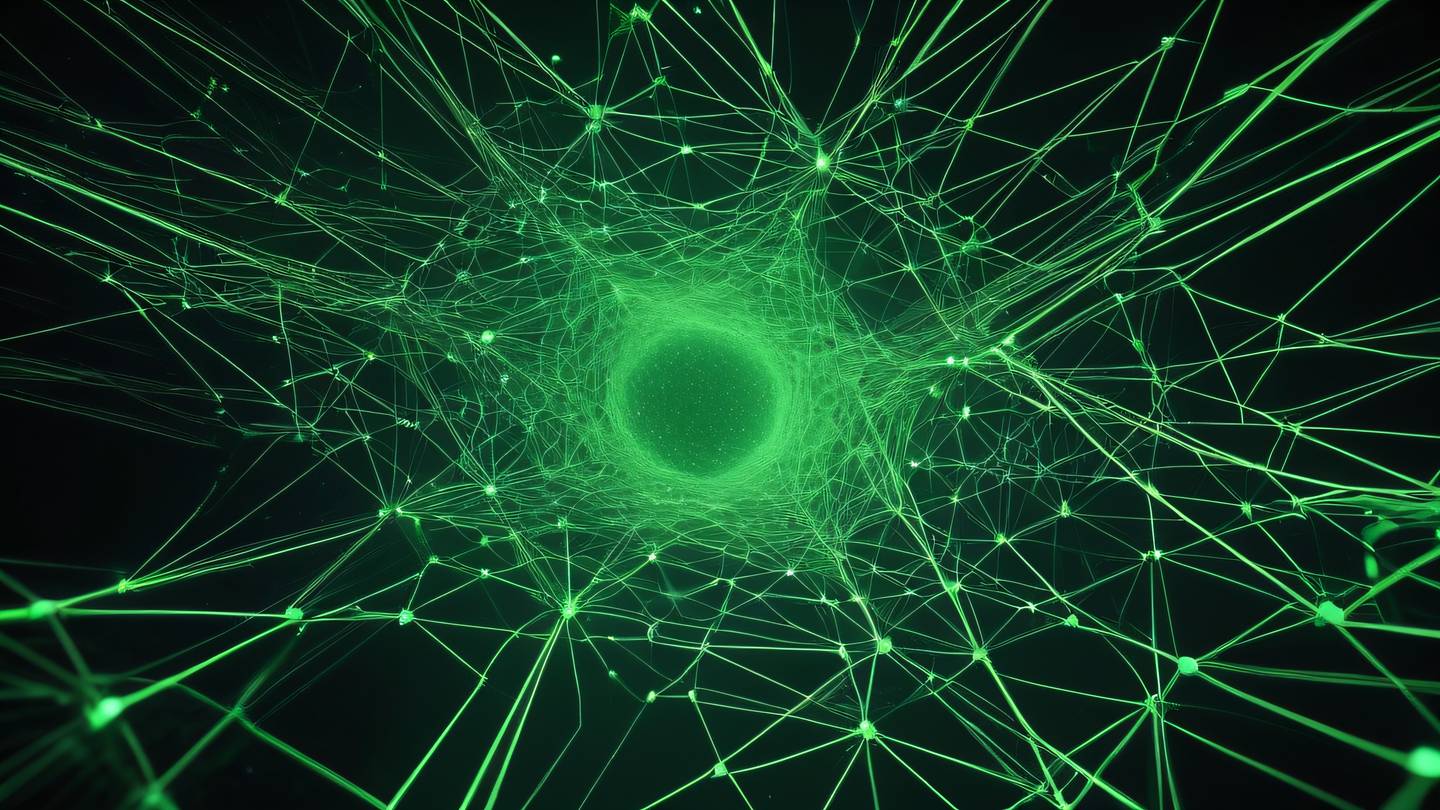
Web scraping static websites is relatively straightforward, but what happens when you need to extract data from dynamic websites that load content through JavaScript? That’s where Puppeteer comes in - a powerful Node.js library that gives you control over Chrome or Chromium, allowing you to automate browser actions and extract data from JavaScript-rendered pages.
Understanding Dynamic Websites and Why Traditional Scraping Falls Short
Traditional web scraping tools like Cheerio or regular HTTP requests often fail when dealing with modern websites. Why? Because these websites load their content dynamically after the initial HTML is delivered. Think of single-page applications (SPAs), infinite scrolling feeds, or any content that appears after clicking a button.

Getting Started with Puppeteer
First, let’s set up our project. Create a new directory and initialize it with npm:
mkdir puppeteer-scrapercd puppeteer-scrapernpm init -ynpm install puppeteerHere’s a basic example that navigates to a website and takes a screenshot:
const puppeteer = require('puppeteer');
async function scrapeWebsite() { const browser = await puppeteer.launch(); const page = await browser.newPage(); await page.goto('https://example.com'); await page.screenshot({ path: 'screenshot.png' }); await browser.close();}
scrapeWebsite();Advanced Data Extraction Techniques
When dealing with dynamic websites, you’ll often need to wait for specific elements to load or interact with the page before extracting data. Here’s a real-world example of extracting data from an infinite scroll page:
async function scrapeInfiniteScroll() { const browser = await puppeteer.launch(); const page = await browser.newPage();
await page.goto('https://example.com/feed');
let items = []; let previousHeight = 0;
while (items.length < 100) { // Collect 100 items items = await page.evaluate(() => { return Array.from(document.querySelectorAll('.item')).map(item => ({ title: item.querySelector('.title').innerText, description: item.querySelector('.description').innerText })); });
previousHeight = await page.evaluate('document.body.scrollHeight'); await page.evaluate('window.scrollTo(0, document.body.scrollHeight)'); await page.waitForFunction(`document.body.scrollHeight > ${previousHeight}`); await page.waitForTimeout(1000); // Wait for new content to load }
await browser.close(); return items;}
Best Practices and Performance Tips
- Always close your browser instances to prevent memory leaks
- Use
page.evaluate()strategically to run code in the browser context - Implement proper error handling and retries
- Consider using a stealth plugin to avoid detection
- Cache results when possible to minimize repeated requests
Here’s an example implementing these practices:
const puppeteer = require('puppeteer');
async function resilientScrape(url, maxRetries = 3) { let browser; try { browser = await puppeteer.launch({ headless: true, args: ['--no-sandbox', '--disable-setuid-sandbox'] });
const page = await browser.newPage(); await page.setViewport({ width: 1920, height: 1080 }); await page.setUserAgent('Mozilla/5.0 (Windows NT 10.0; Win64; x64) AppleWebKit/537.36');
let retries = 0; while (retries < maxRetries) { try { await page.goto(url, { waitUntil: 'networkidle0' }); // Your scraping logic here break; } catch (error) { retries++; if (retries === maxRetries) throw error; await page.waitForTimeout(1000 * retries); } }
} catch (error) { console.error('Scraping failed:', error); throw error; } finally { if (browser) await browser.close(); }}Conclusion
Puppeteer is an incredibly powerful tool for extracting data from dynamic websites. By understanding its capabilities and following best practices, you can build robust scraping solutions that handle modern web applications with ease.

 สร้างเว็บไซต์ 1 เว็บ ต้องใช้งบเท่าไหร่? เจาะลึกทุกองค์ประกอบ website development cost อยากสร้างเว็บไซต์แต่ไม่มั่นใจในเรื่องของงบประมาณ อ่านสรุปเจาะลึกตั้งแต่ดีไซน์, ฟังก์ชัน และการดูแล พร้อมตัวอย่างงบจริงจาก Till it’s done ที่แผนชัด งบไม่บานปลายแน่นอน
สร้างเว็บไซต์ 1 เว็บ ต้องใช้งบเท่าไหร่? เจาะลึกทุกองค์ประกอบ website development cost อยากสร้างเว็บไซต์แต่ไม่มั่นใจในเรื่องของงบประมาณ อ่านสรุปเจาะลึกตั้งแต่ดีไซน์, ฟังก์ชัน และการดูแล พร้อมตัวอย่างงบจริงจาก Till it’s done ที่แผนชัด งบไม่บานปลายแน่นอน  Next.js สอน 14 ขั้นตอนเบื้องต้น: สร้างโปรเจกต์แรกใน 30 นาที เริ่มต้นกับ Next.js ใน 14 ขั้นตอนเพียงแค่ 30 นาที พร้อม SSR/SSG และ API Routes ด้วยตัวอย่างโค้ดง่าย ๆ อ่านต่อเพื่อสร้างโปรเจ็กต์แรกได้ทันทีที่นี่
Next.js สอน 14 ขั้นตอนเบื้องต้น: สร้างโปรเจกต์แรกใน 30 นาที เริ่มต้นกับ Next.js ใน 14 ขั้นตอนเพียงแค่ 30 นาที พร้อม SSR/SSG และ API Routes ด้วยตัวอย่างโค้ดง่าย ๆ อ่านต่อเพื่อสร้างโปรเจ็กต์แรกได้ทันทีที่นี่  วิธีสมัคร Apple Developer Account เพื่อนำแอปขึ้น App Store ทีละขั้นตอน อยากปล่อยแอปบน App Store ระดับโลก มาอ่านคู่มือสมัคร Apple Developer Account พร้อมเคล็ดลับ TestFlight และวิธีอัปโหลดที่ง่ายในบทความเดียวนี้ได้เลย
วิธีสมัคร Apple Developer Account เพื่อนำแอปขึ้น App Store ทีละขั้นตอน อยากปล่อยแอปบน App Store ระดับโลก มาอ่านคู่มือสมัคร Apple Developer Account พร้อมเคล็ดลับ TestFlight และวิธีอัปโหลดที่ง่ายในบทความเดียวนี้ได้เลย  TypeScript Interface คืออะไร? อธิบายพร้อมวิธีใช้และข้อแตกต่างจาก Type เรียนรู้วิธีใช้ TypeScript Interface เพื่อสร้างโครงสร้างข้อมูลที่ปลอดภัยและเข้าใจง่าย พร้อมเปรียบเทียบข้อดีข้อแตกต่างกับ Type ที่คุณต้องรู้ ถูกรวมเอาไว้ในบทความนี้แล้ว
TypeScript Interface คืออะไร? อธิบายพร้อมวิธีใช้และข้อแตกต่างจาก Type เรียนรู้วิธีใช้ TypeScript Interface เพื่อสร้างโครงสร้างข้อมูลที่ปลอดภัยและเข้าใจง่าย พร้อมเปรียบเทียบข้อดีข้อแตกต่างกับ Type ที่คุณต้องรู้ ถูกรวมเอาไว้ในบทความนี้แล้ว  Material-UI (MUI) คืออะไร อยากสร้าง UI สวยงามและเป็นมืออาชีพในเวลาอันรวดเร็วใช่ไหม มาทำความรู้จักกับ Material-UI (MUI) ที่ช่วยให้คุณพัฒนาแอปพลิเคชันบน React ได้ง่ายและดูดีในทุกอุปกรณ์
Material-UI (MUI) คืออะไร อยากสร้าง UI สวยงามและเป็นมืออาชีพในเวลาอันรวดเร็วใช่ไหม มาทำความรู้จักกับ Material-UI (MUI) ที่ช่วยให้คุณพัฒนาแอปพลิเคชันบน React ได้ง่ายและดูดีในทุกอุปกรณ์  เปรียบเทียบ 3 วิธีติดตั้ง install node js บน Ubuntu: NVM vs NodeSource vs Official Repo แบบไหนดีที่สุด? เรียนรู้วิธีติดตั้ง Node.js บน Ubuntu ด้วย NVM, NodeSource หรือ Official Repo เลือกวิธีที่เหมาะกับความต้องการของคุณ พร้อมเปรียบเทียบ เพื่อการพัฒนาที่มีประสิทธิภาพ!
เปรียบเทียบ 3 วิธีติดตั้ง install node js บน Ubuntu: NVM vs NodeSource vs Official Repo แบบไหนดีที่สุด? เรียนรู้วิธีติดตั้ง Node.js บน Ubuntu ด้วย NVM, NodeSource หรือ Official Repo เลือกวิธีที่เหมาะกับความต้องการของคุณ พร้อมเปรียบเทียบ เพื่อการพัฒนาที่มีประสิทธิภาพ! Talk with CEO
We'll be right here with you every step of the way.
We'll be here, prepared to commence this promising collaboration.
Whether you're curious about features, warranties, or shopping policies, we provide comprehensive answers to assist you.


