- Services
- Case Studies
- Technologies
- NextJs development
- Flutter development
- NodeJs development
- ReactJs development
- About
- Contact
- Tools
- Blogs
- FAQ
Understanding Zustand: Stores and Actions
Learn how to effectively use stores and actions to build maintainable applications with clear data flow patterns.
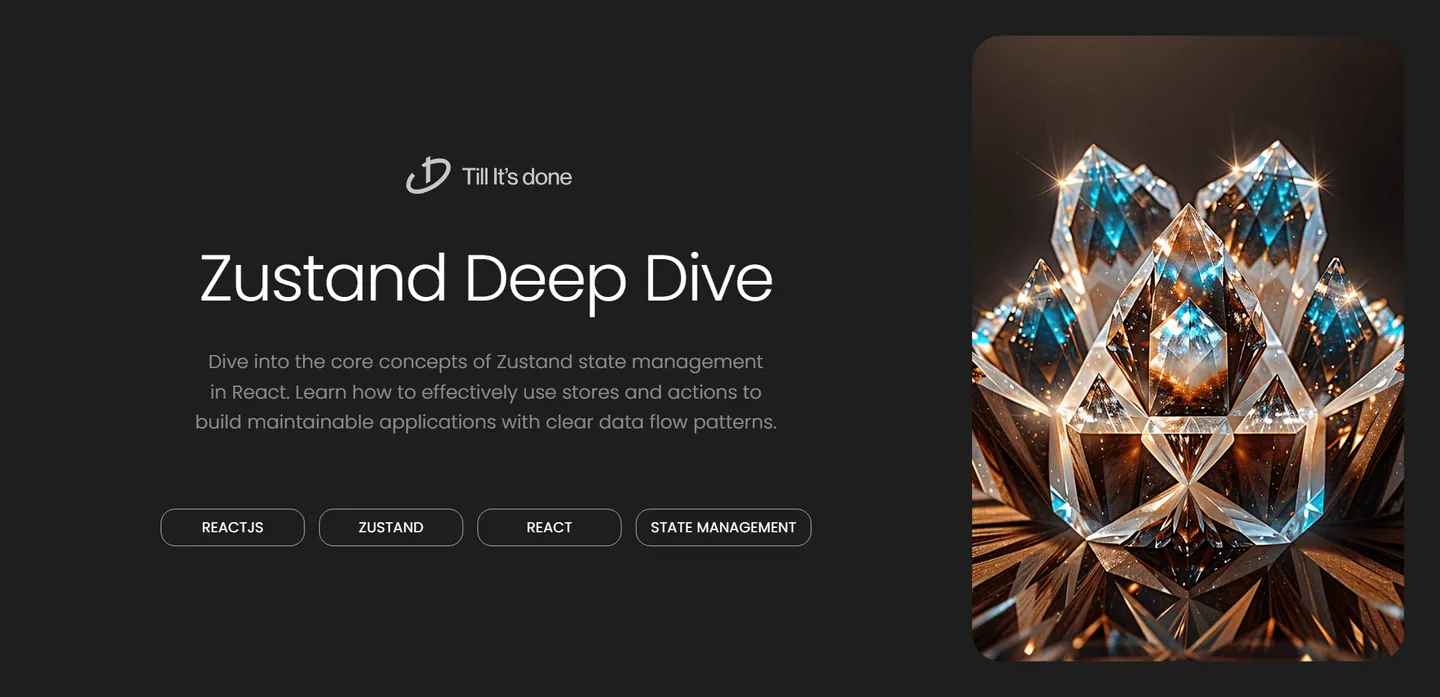
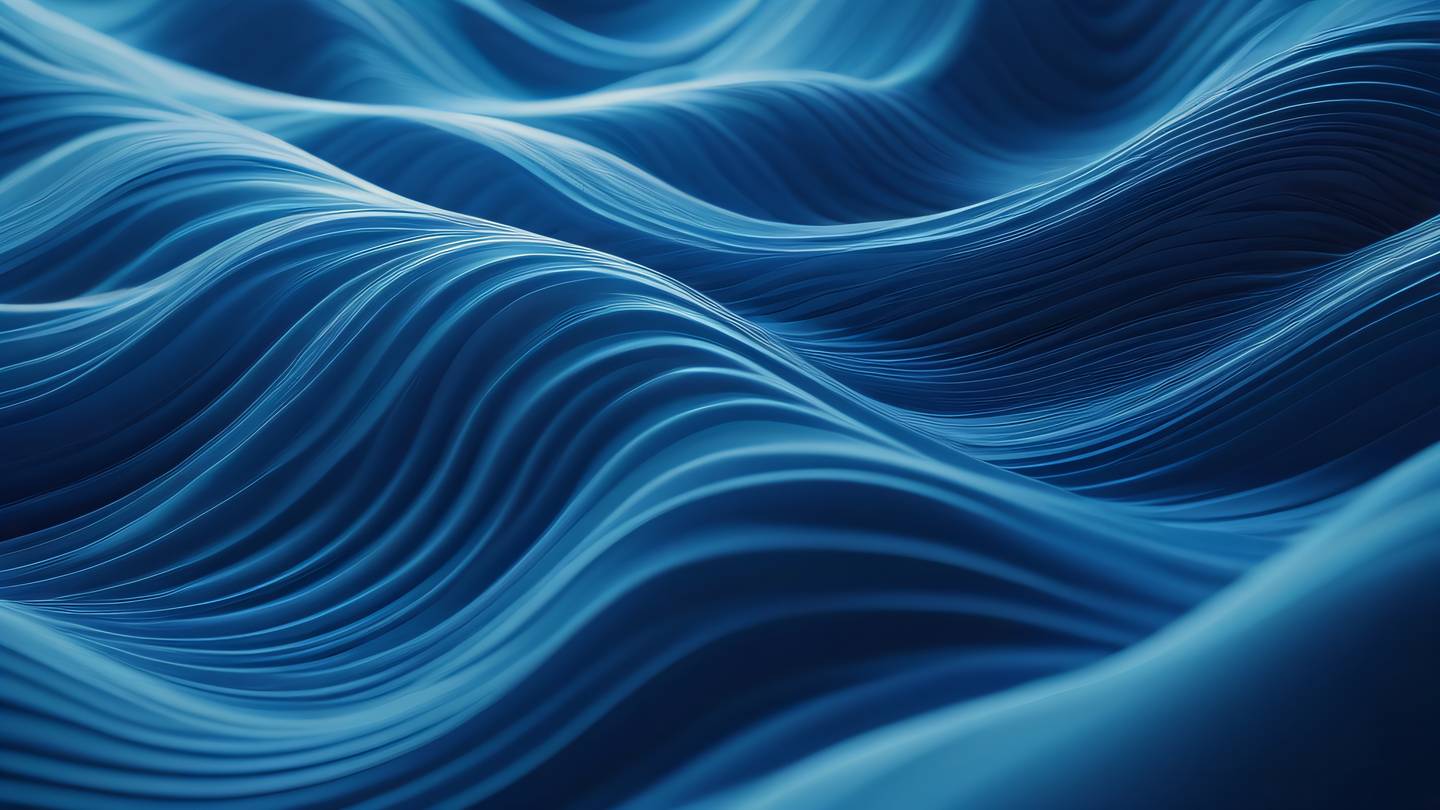
If you’ve been searching for a lightweight yet powerful state management solution for your React applications, Zustand might just be your perfect match. Today, let’s break down two fundamental concepts that make Zustand shine: Stores and Actions.
What Makes Zustand Special?
Think of Zustand as your friendly neighborhood state manager - it’s simple, doesn’t overwhelm you with boilerplate code, and just works. Unlike some other state management solutions that feel like you’re setting up a small government to manage a lemonade stand, Zustand keeps things refreshingly straightforward.
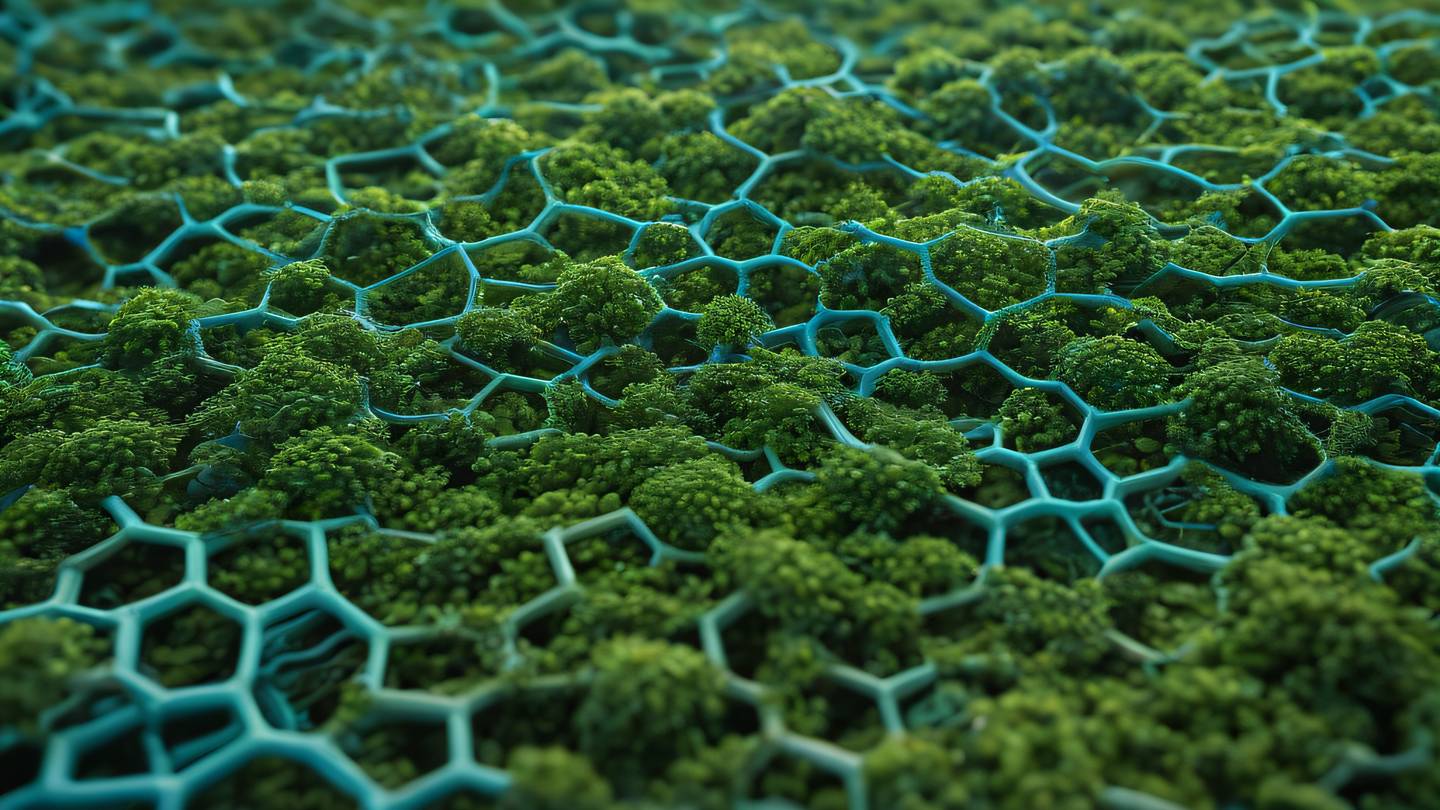
Understanding Stores: Your Data’s Cozy Home
A store in Zustand is like a smart container for your application’s state. It’s where all your data lives, but with some neat superpowers. Here’s what makes it special:
-
Single Source of Truth: Each store is a self-contained unit that holds related state. Want to manage user preferences? Create a store for that. Need to handle shopping cart state? Another store’s got you covered.
-
No Wrapper Components Required: Unlike some other state managers, Zustand doesn’t force you to wrap your app in provider components. It’s as simple as creating a store and using it wherever you need it.
import create from 'zustand'
const useStore = create((set) => ({ bears: 0, incrementBears: () => set((state) => ({ bears: state.bears + 1 })), resetBears: () => set({ bears: 0 })}))Actions: Where the Magic Happens
Actions in Zustand are like your state’s personal assistants - they’re functions that know exactly how to modify your state in a controlled way.
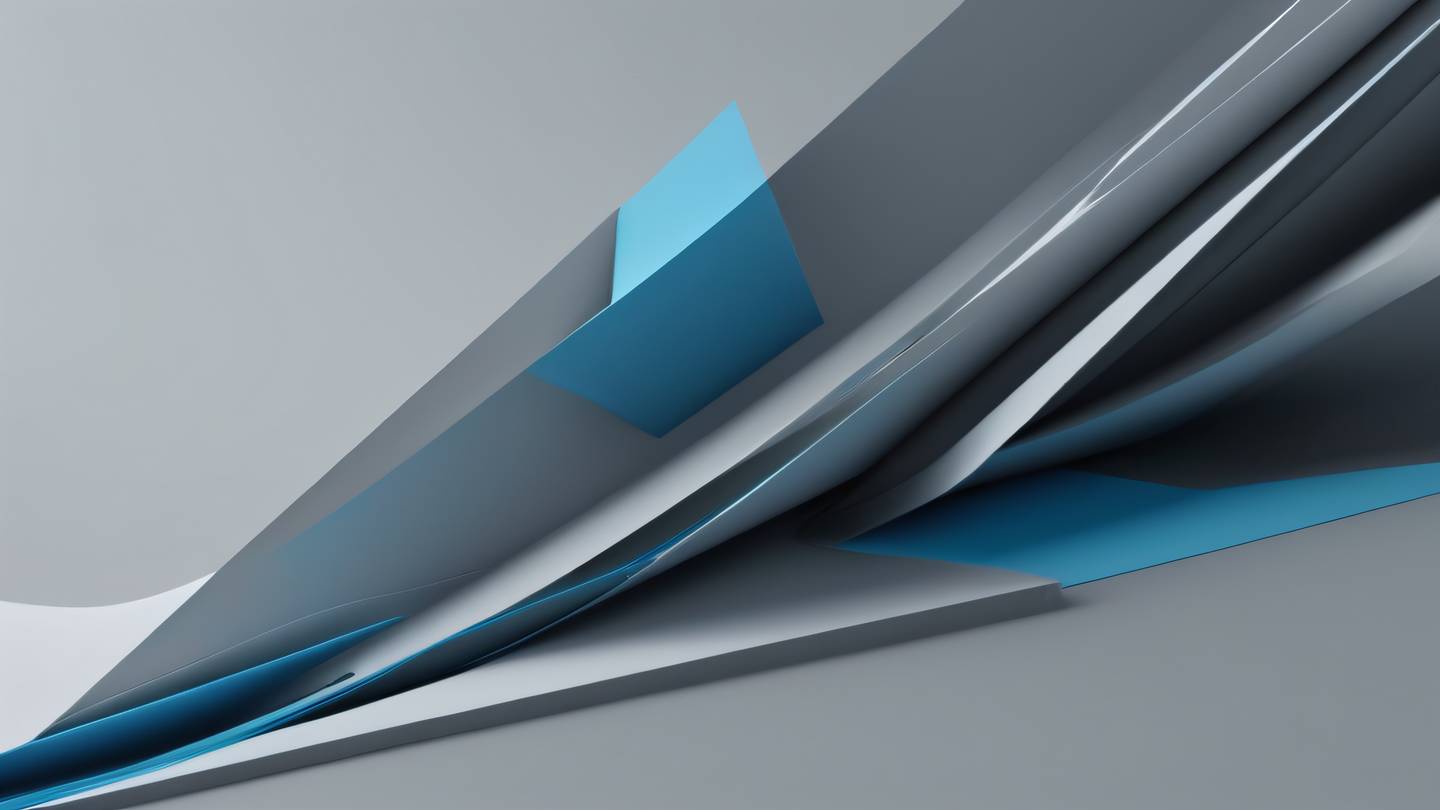
Let’s say you’re building a todo app. Instead of directly modifying state, you’d create actions that handle the logic:
const useTodoStore = create((set) => ({ todos: [], addTodo: (newTodo) => set((state) => ({ todos: [...state.todos, newTodo] })), removeTodo: (id) => set((state) => ({ todos: state.todos.filter(todo => todo.id !== id) }))}))Best Practices for Working with Stores and Actions
- Keep your stores focused and organized
- Name actions clearly based on what they do
- Use the power of TypeScript for better type safety
- Consider splitting large stores into smaller, more manageable ones
One of the best things about Zustand is how it encourages you to think about state management in a more structured way, without forcing you into rigid patterns. It’s like having a well-organized toolbox where everything has its place, but you’re free to arrange things in a way that makes sense for your project.
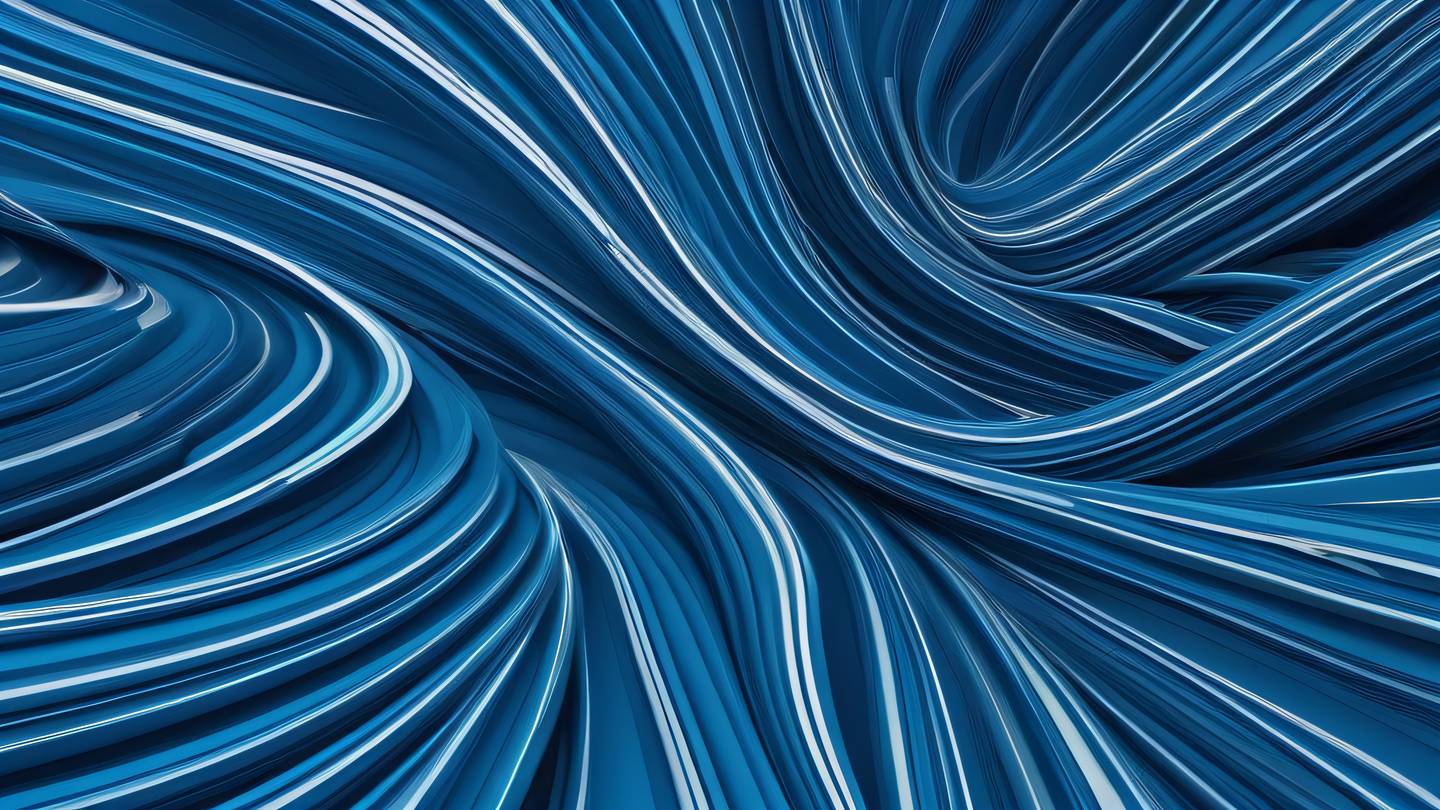
Remember, the goal isn’t just to manage state - it’s to make your application’s data flow clear, predictable, and maintainable. Zustand helps you achieve this with minimal fuss and maximum flexibility.
Next time you start a new React project, give Zustand a try. You might find that its straightforward approach to stores and actions is exactly what you’ve been looking for to keep your application state clean and manageable.
 สร้างเว็บไซต์ 1 เว็บ ต้องใช้งบเท่าไหร่? เจาะลึกทุกองค์ประกอบ website development cost อยากสร้างเว็บไซต์แต่ไม่มั่นใจในเรื่องของงบประมาณ อ่านสรุปเจาะลึกตั้งแต่ดีไซน์, ฟังก์ชัน และการดูแล พร้อมตัวอย่างงบจริงจาก Till it’s done ที่แผนชัด งบไม่บานปลายแน่นอน
สร้างเว็บไซต์ 1 เว็บ ต้องใช้งบเท่าไหร่? เจาะลึกทุกองค์ประกอบ website development cost อยากสร้างเว็บไซต์แต่ไม่มั่นใจในเรื่องของงบประมาณ อ่านสรุปเจาะลึกตั้งแต่ดีไซน์, ฟังก์ชัน และการดูแล พร้อมตัวอย่างงบจริงจาก Till it’s done ที่แผนชัด งบไม่บานปลายแน่นอน  Next.js สอน 14 ขั้นตอนเบื้องต้น: สร้างโปรเจกต์แรกใน 30 นาที เริ่มต้นกับ Next.js ใน 14 ขั้นตอนเพียงแค่ 30 นาที พร้อม SSR/SSG และ API Routes ด้วยตัวอย่างโค้ดง่าย ๆ อ่านต่อเพื่อสร้างโปรเจ็กต์แรกได้ทันทีที่นี่
Next.js สอน 14 ขั้นตอนเบื้องต้น: สร้างโปรเจกต์แรกใน 30 นาที เริ่มต้นกับ Next.js ใน 14 ขั้นตอนเพียงแค่ 30 นาที พร้อม SSR/SSG และ API Routes ด้วยตัวอย่างโค้ดง่าย ๆ อ่านต่อเพื่อสร้างโปรเจ็กต์แรกได้ทันทีที่นี่  วิธีสมัคร Apple Developer Account เพื่อนำแอปขึ้น App Store ทีละขั้นตอน อยากปล่อยแอปบน App Store ระดับโลก มาอ่านคู่มือสมัคร Apple Developer Account พร้อมเคล็ดลับ TestFlight และวิธีอัปโหลดที่ง่ายในบทความเดียวนี้ได้เลย
วิธีสมัคร Apple Developer Account เพื่อนำแอปขึ้น App Store ทีละขั้นตอน อยากปล่อยแอปบน App Store ระดับโลก มาอ่านคู่มือสมัคร Apple Developer Account พร้อมเคล็ดลับ TestFlight และวิธีอัปโหลดที่ง่ายในบทความเดียวนี้ได้เลย  TypeScript Interface คืออะไร? อธิบายพร้อมวิธีใช้และข้อแตกต่างจาก Type เรียนรู้วิธีใช้ TypeScript Interface เพื่อสร้างโครงสร้างข้อมูลที่ปลอดภัยและเข้าใจง่าย พร้อมเปรียบเทียบข้อดีข้อแตกต่างกับ Type ที่คุณต้องรู้ ถูกรวมเอาไว้ในบทความนี้แล้ว
TypeScript Interface คืออะไร? อธิบายพร้อมวิธีใช้และข้อแตกต่างจาก Type เรียนรู้วิธีใช้ TypeScript Interface เพื่อสร้างโครงสร้างข้อมูลที่ปลอดภัยและเข้าใจง่าย พร้อมเปรียบเทียบข้อดีข้อแตกต่างกับ Type ที่คุณต้องรู้ ถูกรวมเอาไว้ในบทความนี้แล้ว  Material-UI (MUI) คืออะไร อยากสร้าง UI สวยงามและเป็นมืออาชีพในเวลาอันรวดเร็วใช่ไหม มาทำความรู้จักกับ Material-UI (MUI) ที่ช่วยให้คุณพัฒนาแอปพลิเคชันบน React ได้ง่ายและดูดีในทุกอุปกรณ์
Material-UI (MUI) คืออะไร อยากสร้าง UI สวยงามและเป็นมืออาชีพในเวลาอันรวดเร็วใช่ไหม มาทำความรู้จักกับ Material-UI (MUI) ที่ช่วยให้คุณพัฒนาแอปพลิเคชันบน React ได้ง่ายและดูดีในทุกอุปกรณ์  เปรียบเทียบ 3 วิธีติดตั้ง install node js บน Ubuntu: NVM vs NodeSource vs Official Repo แบบไหนดีที่สุด? เรียนรู้วิธีติดตั้ง Node.js บน Ubuntu ด้วย NVM, NodeSource หรือ Official Repo เลือกวิธีที่เหมาะกับความต้องการของคุณ พร้อมเปรียบเทียบ เพื่อการพัฒนาที่มีประสิทธิภาพ!
เปรียบเทียบ 3 วิธีติดตั้ง install node js บน Ubuntu: NVM vs NodeSource vs Official Repo แบบไหนดีที่สุด? เรียนรู้วิธีติดตั้ง Node.js บน Ubuntu ด้วย NVM, NodeSource หรือ Official Repo เลือกวิธีที่เหมาะกับความต้องการของคุณ พร้อมเปรียบเทียบ เพื่อการพัฒนาที่มีประสิทธิภาพ! Talk with CEO
We'll be right here with you every step of the way.
We'll be here, prepared to commence this promising collaboration.
Whether you're curious about features, warranties, or shopping policies, we provide comprehensive answers to assist you.


