- Services
- Case Studies
- Technologies
- NextJs development
- Flutter development
- NodeJs development
- ReactJs development
- About
- Contact
- Tools
- Blogs
- FAQ
Advanced Patterns with TypeScript's infer Keyword
Learn how to write cleaner, type-safe code with real-world applications.
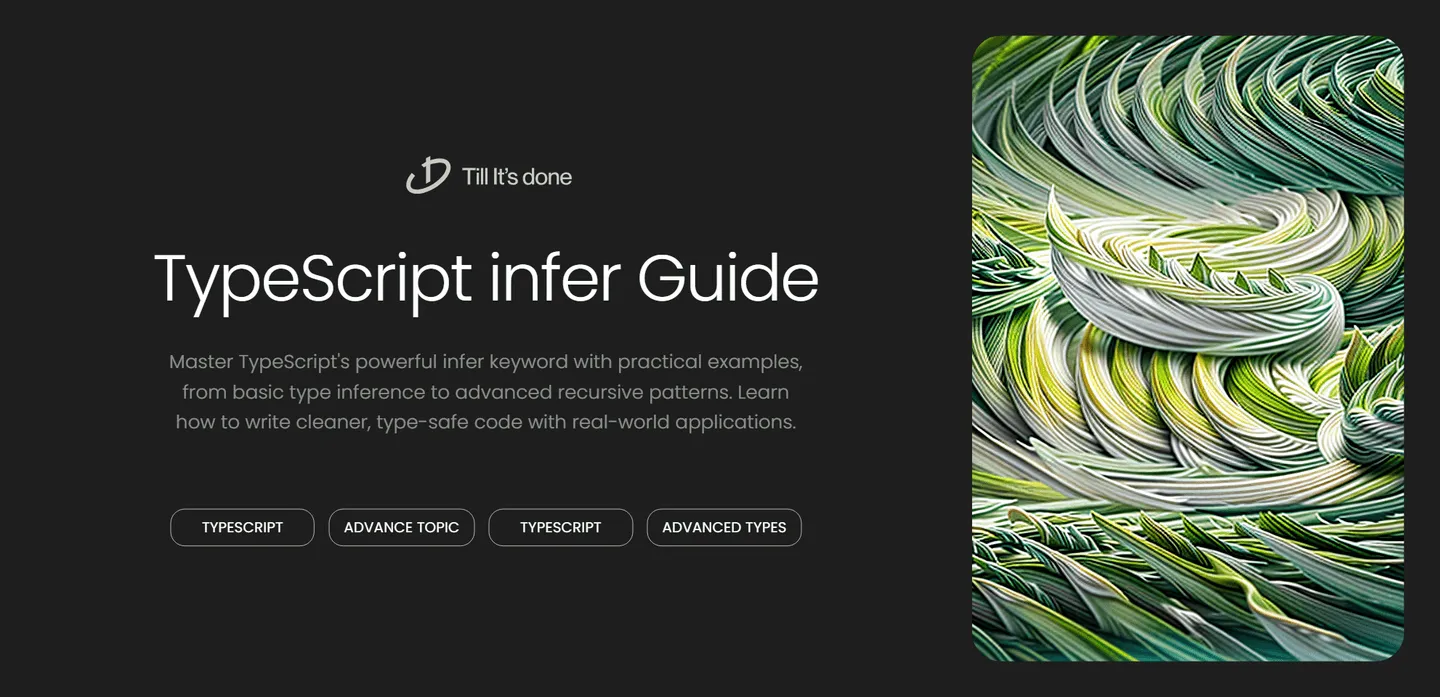
Implementing Advanced Patterns with TypeScript’s infer Keyword
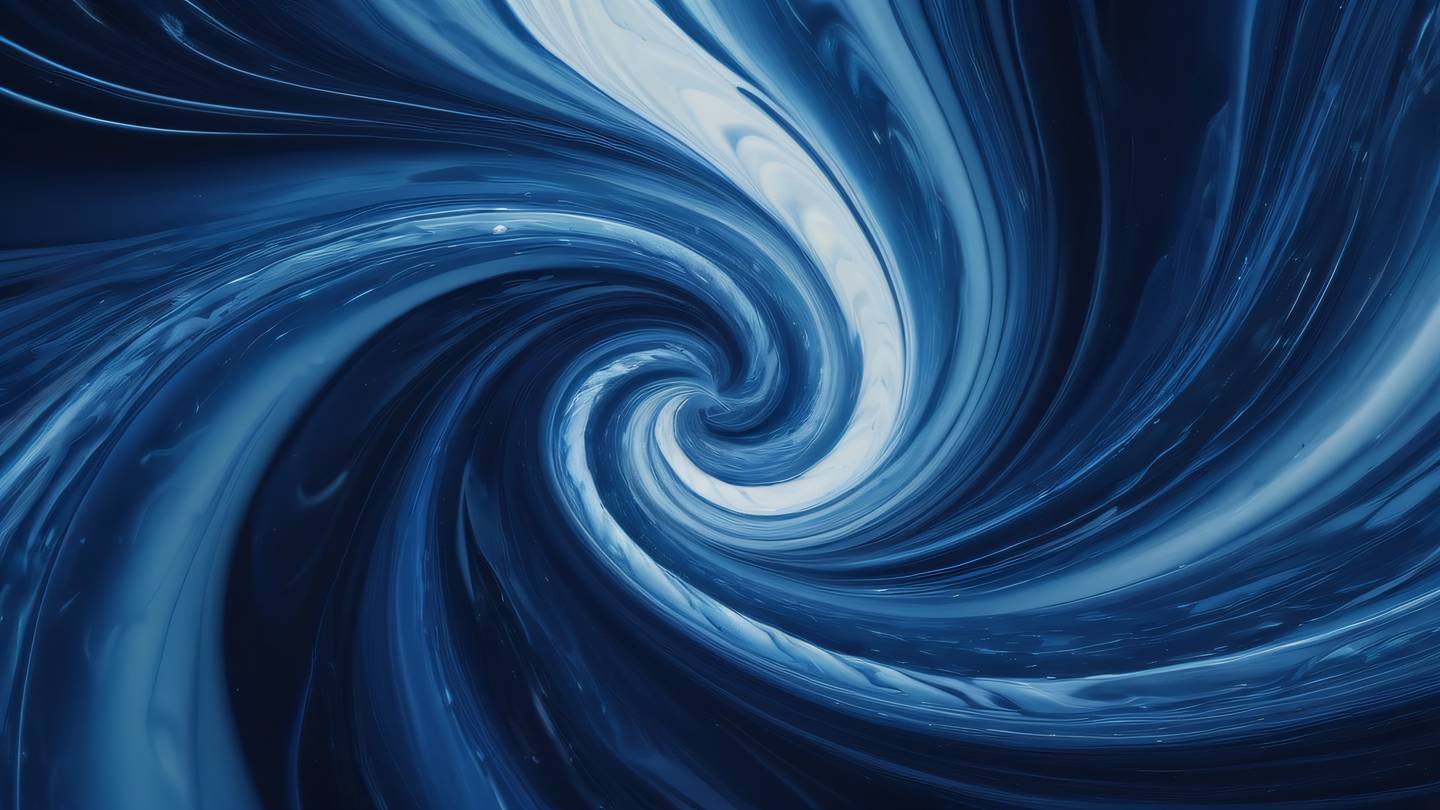
Have you ever found yourself trying to extract types from complex TypeScript structures and wished there was a more elegant way? Enter the infer keyword – one of TypeScript’s most powerful yet often misunderstood features. Today, we’ll dive deep into advanced patterns that leverage infer to write more expressive and maintainable type-level code.
Understanding the Magic of infer
At its core, infer is like a type-level variable declaration. It allows us to capture and reference types within conditional types. Think of it as pattern matching for types – when TypeScript sees a match, it extracts and stores the matched type for later use.
Let’s start with a practical example:
type UnwrapPromise\<T\> = T extends Promise<infer U> ? U : T;
// Usagetype Result1 = UnwrapPromise<Promise<string>>; // stringtype Result2 = UnwrapPromise<number>; // number
Advanced Inference Patterns
1. Function Parameter Inference
One of the most powerful applications of infer is extracting parameter types from functions:
type FirstParameter\<T\> = T extends (first: infer First, ...args: any[]) => any ? First : never;
// Real-world exampletype EventHandler = (event: MouseEvent, context: any) => void;type EventType = FirstParameter<EventHandler>; // MouseEvent2. Recursive Type Inference
We can combine infer with recursive types to handle nested structures:
type UnwrapArray\<T\> = T extends Array<infer U> ? UnwrapArray<U> : T;
// Usagetype NestedArray = number[][][];type FlatType = UnwrapArray<NestedArray>; // number
3. String Pattern Matching
infer isn’t just for complex types – it’s also fantastic for string manipulation:
type ExtractDomain<T extends string> = T extends `https://${infer Domain}/${string}` ? Domain : never;
// Usagetype Website = ExtractDomain<"https://typescript-rocks.com/blog">; // "typescript-rocks.com"Best Practices and Tips
- Always consider readability first. Just because you can use
inferdoesn’t always mean you should. - Break down complex inference patterns into smaller, reusable types.
- Use meaningful names for inferred type parameters – future you will thank present you.
- Document your complex type inference patterns with examples.
Real-World Applications
The true power of infer shines when building robust type utilities:
type PropType<T, Path extends string> = Path extends keyof T ? T[Path] : Path extends `${infer Key}.${infer Rest}` ? Key extends keyof T ? PropType<T[Key], Rest> : never : never;
// Usage with nested objectsinterface User { profile: { name: string; settings: { theme: 'light' | 'dark'; }; };}
type Theme = PropType<User, 'profile.settings.theme'>; // 'light' | 'dark'
The infer keyword opens up a world of possibilities in TypeScript’s type system. While it might seem daunting at first, mastering these patterns will elevate your TypeScript game to new heights. Remember, the goal isn’t to write the most clever type definitions, but to create maintainable and understandable code that helps catch errors before they happen.
Keep experimenting with these patterns, and you’ll discover even more creative ways to leverage TypeScript’s type system to your advantage. Happy coding!
 สร้างเว็บไซต์ 1 เว็บ ต้องใช้งบเท่าไหร่? เจาะลึกทุกองค์ประกอบ website development cost อยากสร้างเว็บไซต์แต่ไม่มั่นใจในเรื่องของงบประมาณ อ่านสรุปเจาะลึกตั้งแต่ดีไซน์, ฟังก์ชัน และการดูแล พร้อมตัวอย่างงบจริงจาก Till it’s done ที่แผนชัด งบไม่บานปลายแน่นอน
สร้างเว็บไซต์ 1 เว็บ ต้องใช้งบเท่าไหร่? เจาะลึกทุกองค์ประกอบ website development cost อยากสร้างเว็บไซต์แต่ไม่มั่นใจในเรื่องของงบประมาณ อ่านสรุปเจาะลึกตั้งแต่ดีไซน์, ฟังก์ชัน และการดูแล พร้อมตัวอย่างงบจริงจาก Till it’s done ที่แผนชัด งบไม่บานปลายแน่นอน  Next.js สอน 14 ขั้นตอนเบื้องต้น: สร้างโปรเจกต์แรกใน 30 นาที เริ่มต้นกับ Next.js ใน 14 ขั้นตอนเพียงแค่ 30 นาที พร้อม SSR/SSG และ API Routes ด้วยตัวอย่างโค้ดง่าย ๆ อ่านต่อเพื่อสร้างโปรเจ็กต์แรกได้ทันทีที่นี่
Next.js สอน 14 ขั้นตอนเบื้องต้น: สร้างโปรเจกต์แรกใน 30 นาที เริ่มต้นกับ Next.js ใน 14 ขั้นตอนเพียงแค่ 30 นาที พร้อม SSR/SSG และ API Routes ด้วยตัวอย่างโค้ดง่าย ๆ อ่านต่อเพื่อสร้างโปรเจ็กต์แรกได้ทันทีที่นี่  วิธีสมัคร Apple Developer Account เพื่อนำแอปขึ้น App Store ทีละขั้นตอน อยากปล่อยแอปบน App Store ระดับโลก มาอ่านคู่มือสมัคร Apple Developer Account พร้อมเคล็ดลับ TestFlight และวิธีอัปโหลดที่ง่ายในบทความเดียวนี้ได้เลย
วิธีสมัคร Apple Developer Account เพื่อนำแอปขึ้น App Store ทีละขั้นตอน อยากปล่อยแอปบน App Store ระดับโลก มาอ่านคู่มือสมัคร Apple Developer Account พร้อมเคล็ดลับ TestFlight และวิธีอัปโหลดที่ง่ายในบทความเดียวนี้ได้เลย  TypeScript Interface คืออะไร? อธิบายพร้อมวิธีใช้และข้อแตกต่างจาก Type เรียนรู้วิธีใช้ TypeScript Interface เพื่อสร้างโครงสร้างข้อมูลที่ปลอดภัยและเข้าใจง่าย พร้อมเปรียบเทียบข้อดีข้อแตกต่างกับ Type ที่คุณต้องรู้ ถูกรวมเอาไว้ในบทความนี้แล้ว
TypeScript Interface คืออะไร? อธิบายพร้อมวิธีใช้และข้อแตกต่างจาก Type เรียนรู้วิธีใช้ TypeScript Interface เพื่อสร้างโครงสร้างข้อมูลที่ปลอดภัยและเข้าใจง่าย พร้อมเปรียบเทียบข้อดีข้อแตกต่างกับ Type ที่คุณต้องรู้ ถูกรวมเอาไว้ในบทความนี้แล้ว  Material-UI (MUI) คืออะไร อยากสร้าง UI สวยงามและเป็นมืออาชีพในเวลาอันรวดเร็วใช่ไหม มาทำความรู้จักกับ Material-UI (MUI) ที่ช่วยให้คุณพัฒนาแอปพลิเคชันบน React ได้ง่ายและดูดีในทุกอุปกรณ์
Material-UI (MUI) คืออะไร อยากสร้าง UI สวยงามและเป็นมืออาชีพในเวลาอันรวดเร็วใช่ไหม มาทำความรู้จักกับ Material-UI (MUI) ที่ช่วยให้คุณพัฒนาแอปพลิเคชันบน React ได้ง่ายและดูดีในทุกอุปกรณ์  เปรียบเทียบ 3 วิธีติดตั้ง install node js บน Ubuntu: NVM vs NodeSource vs Official Repo แบบไหนดีที่สุด? เรียนรู้วิธีติดตั้ง Node.js บน Ubuntu ด้วย NVM, NodeSource หรือ Official Repo เลือกวิธีที่เหมาะกับความต้องการของคุณ พร้อมเปรียบเทียบ เพื่อการพัฒนาที่มีประสิทธิภาพ!
เปรียบเทียบ 3 วิธีติดตั้ง install node js บน Ubuntu: NVM vs NodeSource vs Official Repo แบบไหนดีที่สุด? เรียนรู้วิธีติดตั้ง Node.js บน Ubuntu ด้วย NVM, NodeSource หรือ Official Repo เลือกวิธีที่เหมาะกับความต้องการของคุณ พร้อมเปรียบเทียบ เพื่อการพัฒนาที่มีประสิทธิภาพ! Talk with CEO
We'll be right here with you every step of the way.
We'll be here, prepared to commence this promising collaboration.
Whether you're curious about features, warranties, or shopping policies, we provide comprehensive answers to assist you.


