- Services
- Case Studies
- Technologies
- NextJs development
- Flutter development
- NodeJs development
- ReactJs development
- About
- Contact
- Tools
- Blogs
- FAQ
Test-Driven Development (TDD) in Flutter Guide
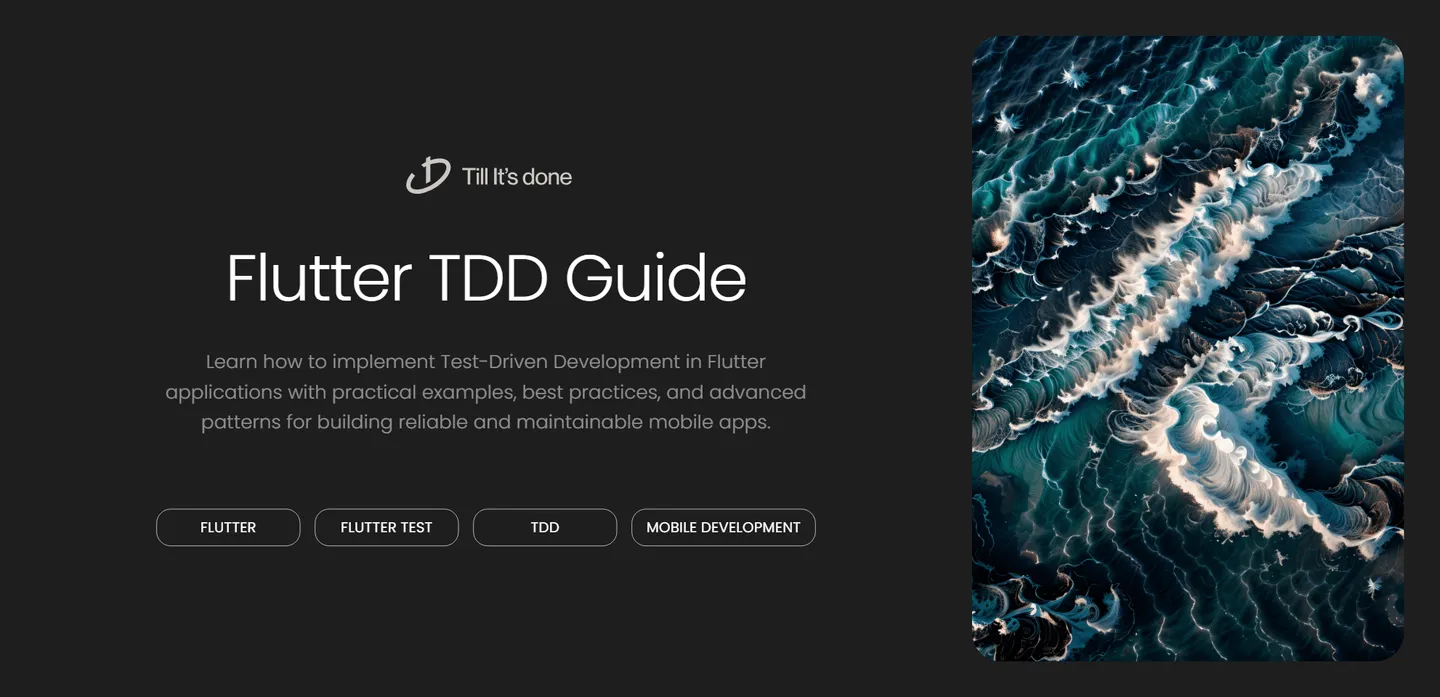
Test-Driven Development (TDD) in Flutter: A Practical Guide
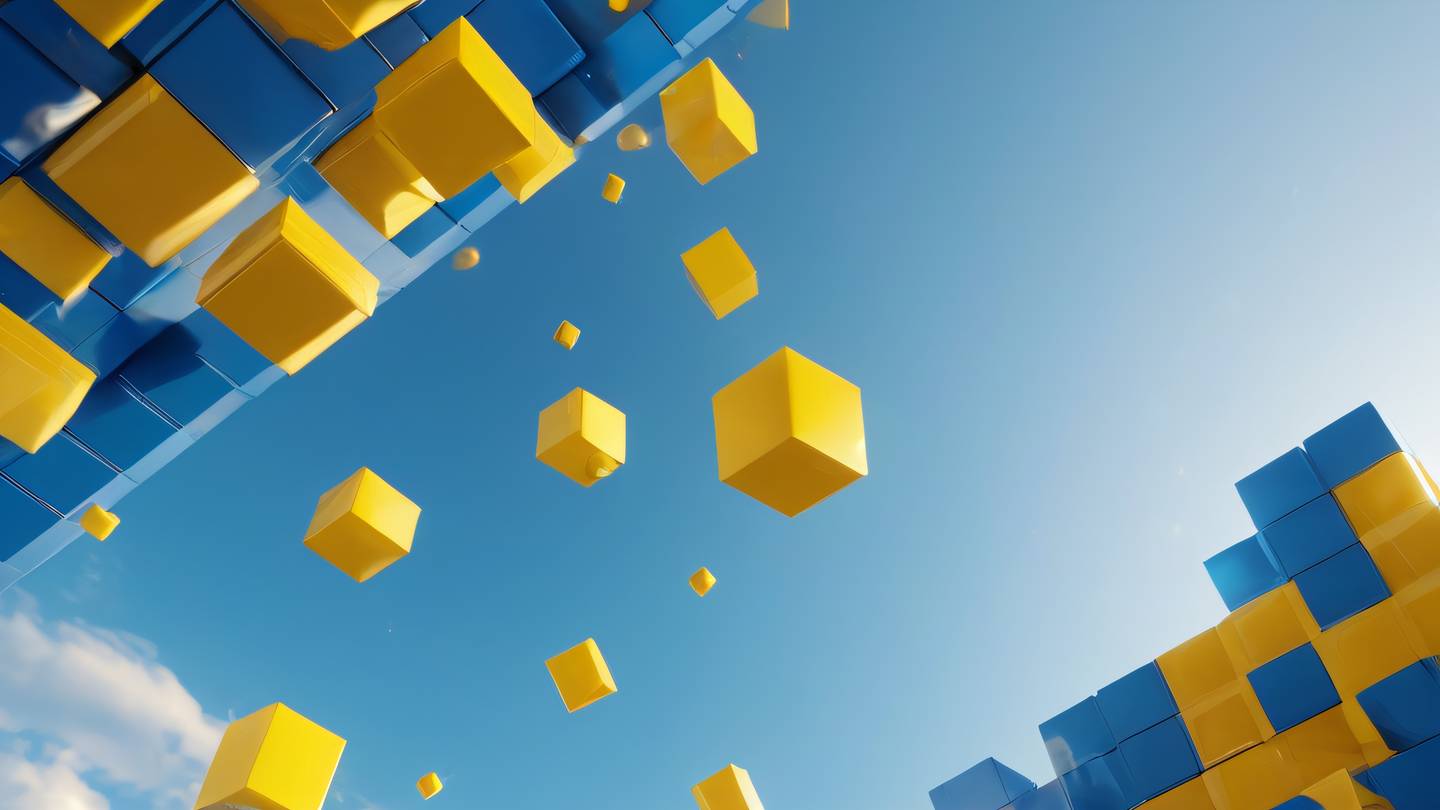
Test-Driven Development (TDD) is more than just a development practice – it’s a mindset that can transform how we build Flutter applications. In this guide, we’ll explore how TDD can make your Flutter development process more robust and reliable.
Understanding TDD in Flutter Context
At its core, TDD follows a simple yet powerful cycle: Red (write a failing test), Green (make the test pass), and Refactor (improve the code while keeping tests green). In Flutter, this approach becomes particularly valuable when dealing with complex UI components and business logic.

Setting Up Your Flutter Testing Environment
Before diving into TDD, ensure your Flutter project is properly configured for testing. Your pubspec.yaml should include the necessary testing dependencies:
dev_dependencies: flutter_test: sdk: flutter mockito: ^5.4.0 build_runner: ^2.4.0Practical TDD Example: Building a Counter Widget
Let’s walk through a practical example of implementing a counter widget using TDD. We’ll start with a simple test:
void main() { testWidgets('Counter increments when plus button is tapped', (WidgetTester tester) async { await tester.pumpWidget(const CounterWidget()); expect(find.text('0'), findsOneWidget); await tester.tap(find.byIcon(Icons.add)); await tester.pump(); expect(find.text('1'), findsOneWidget); });}
Best Practices for Flutter TDD
- Start with Widget Tests: They’re faster than integration tests and more comprehensive than unit tests.
- Mock Dependencies: Use Mockito to isolate components and test edge cases.
- Test User Interactions: Cover all possible user interactions with your widgets.
- Keep Tests Focused: Each test should verify one specific behavior.
Advanced TDD Patterns
The Repository Pattern
abstract class Repository { Future<List<Item>> getItems();}
class MockRepository extends Mock implements Repository {}State Management Testing
testWidgets('Provider updates state correctly', (tester) async { await tester.pumpWidget( ChangeNotifierProvider( create: (context) => CounterProvider(), child: const MyApp(), ), );});Conclusion
TDD in Flutter might seem like extra work initially, but it pays off in maintainability, reliability, and confidence in your code. Start small, be consistent, and gradually build up your testing expertise.
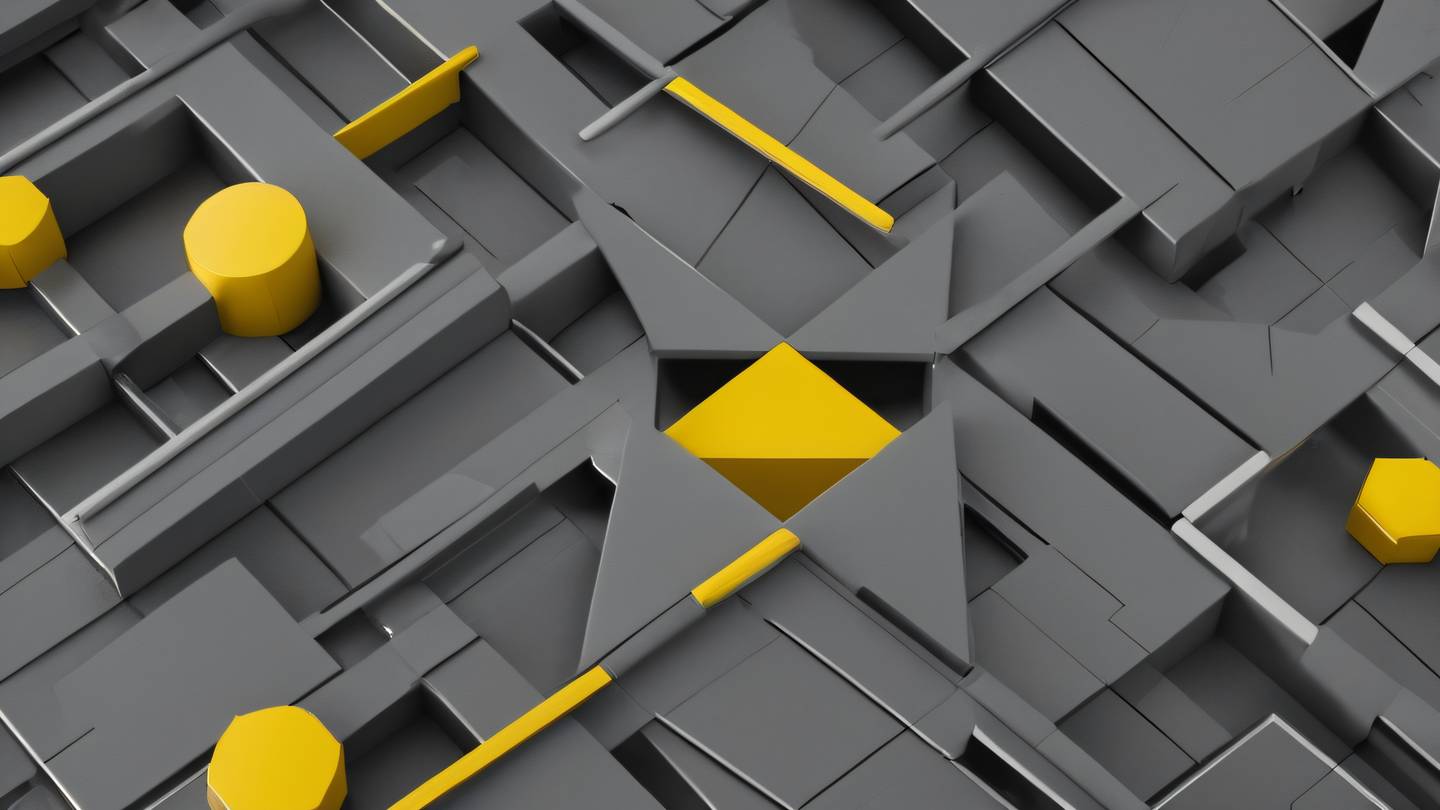
Tags: Flutter, Testing, TDD, Development, Mobile Development
 Web Developers คืออะไร? สำคัญแค่ไหน Web Developer คืออาชีพที่มีทักษะด้านโปรแกรมมิ่ง และมีการเรียนรู้ในเทคโนโลยีใหม่ ๆ เพื่อพัฒนางานอย่างต่อเนื่อง และมีความสำคัญกับธุรกิจในยุคดิจิตัลแบบนี้เป็นอย่างมาก
Web Developers คืออะไร? สำคัญแค่ไหน Web Developer คืออาชีพที่มีทักษะด้านโปรแกรมมิ่ง และมีการเรียนรู้ในเทคโนโลยีใหม่ ๆ เพื่อพัฒนางานอย่างต่อเนื่อง และมีความสำคัญกับธุรกิจในยุคดิจิตัลแบบนี้เป็นอย่างมาก  จุดเด่นของ React JS คือ ดียังไงกับการทำ Mobile App React JS เป็นไลบรารีที่สนับสนุนการพัฒนาแอปพลิเคชันแบบ Single Page พร้อมรองรับการสร้างแอปบนมือถือด้วย React Native แต่ทำอย่างไร มาดูกันครับ
จุดเด่นของ React JS คือ ดียังไงกับการทำ Mobile App React JS เป็นไลบรารีที่สนับสนุนการพัฒนาแอปพลิเคชันแบบ Single Page พร้อมรองรับการสร้างแอปบนมือถือด้วย React Native แต่ทำอย่างไร มาดูกันครับ  Flutter คืออะไร ฟรีมั้ย การพัฒนาแอปพลิเคชันในยุคดิจิทัลนี้ Flutter ได้กลายเป็นหนึ่งในเครื่องมือที่ได้รับความนิยมอย่างมากในวงการ แล้ว Flutter คืออะไร แล้วใช้งานฟรีหรือไม่?
Flutter คืออะไร ฟรีมั้ย การพัฒนาแอปพลิเคชันในยุคดิจิทัลนี้ Flutter ได้กลายเป็นหนึ่งในเครื่องมือที่ได้รับความนิยมอย่างมากในวงการ แล้ว Flutter คืออะไร แล้วใช้งานฟรีหรือไม่?  อยากสร้าง Mobile App จะเลือกใช้โปรแกรมเขียน Mobile App การเลือกโปรแกรมเขียน Mobile App มีเครื่องมือกับภาษาอะไรให้เลือกใช้งานกันมากมาย ควรพิจารณาอย่างไรเพื่อให้มีประสิทธิภาพและตรงตามความต้องการของโปรเจกต์
อยากสร้าง Mobile App จะเลือกใช้โปรแกรมเขียน Mobile App การเลือกโปรแกรมเขียน Mobile App มีเครื่องมือกับภาษาอะไรให้เลือกใช้งานกันมากมาย ควรพิจารณาอย่างไรเพื่อให้มีประสิทธิภาพและตรงตามความต้องการของโปรเจกต์  Next.js คืออะไร? มาเริ่มเขียนเว็บด้วย Next.js กันดีกว่า Next.js เป็น Framework สำหรับสร้างเว็บไซต์ด้วย React ที่ช่วยให้สามารถสร้างเว็บไซต์ที่มีประสิทธิภาพและใช้งานได้จริง และรองรับ SEO ได้ดีขึ้นอีกด้วย
Next.js คืออะไร? มาเริ่มเขียนเว็บด้วย Next.js กันดีกว่า Next.js เป็น Framework สำหรับสร้างเว็บไซต์ด้วย React ที่ช่วยให้สามารถสร้างเว็บไซต์ที่มีประสิทธิภาพและใช้งานได้จริง และรองรับ SEO ได้ดีขึ้นอีกด้วย  รู้จักกับ บริษัท Software House คืออะไร ทำอะไรบ้าง Software House คือศูนย์บริการที่ครบวงจรในการพัฒนาเทคโนโลยี ช่วยสนับสนุนธุรกิจในยุค 4.0 และสร้างโอกาสใหม่ ๆ ในตลาดการแข่งขันที่มีการเปลี่ยนแปลงอย่างรวดเร็ว
รู้จักกับ บริษัท Software House คืออะไร ทำอะไรบ้าง Software House คือศูนย์บริการที่ครบวงจรในการพัฒนาเทคโนโลยี ช่วยสนับสนุนธุรกิจในยุค 4.0 และสร้างโอกาสใหม่ ๆ ในตลาดการแข่งขันที่มีการเปลี่ยนแปลงอย่างรวดเร็ว Talk with CEO
We'll be right here with you every step of the way.
We'll be here, prepared to commence this promising collaboration.
Whether you're curious about features, warranties, or shopping policies, we provide comprehensive answers to assist you.


