- Services
- Case Studies
- Technologies
- NextJs development
- Flutter development
- NodeJs development
- ReactJs development
- About
- Contact
- Tools
- Blogs
- FAQ
TailwindCSS Version Control: Clean Commit Guide
Master clean commits, file organization, and team collaboration for better development workflow.
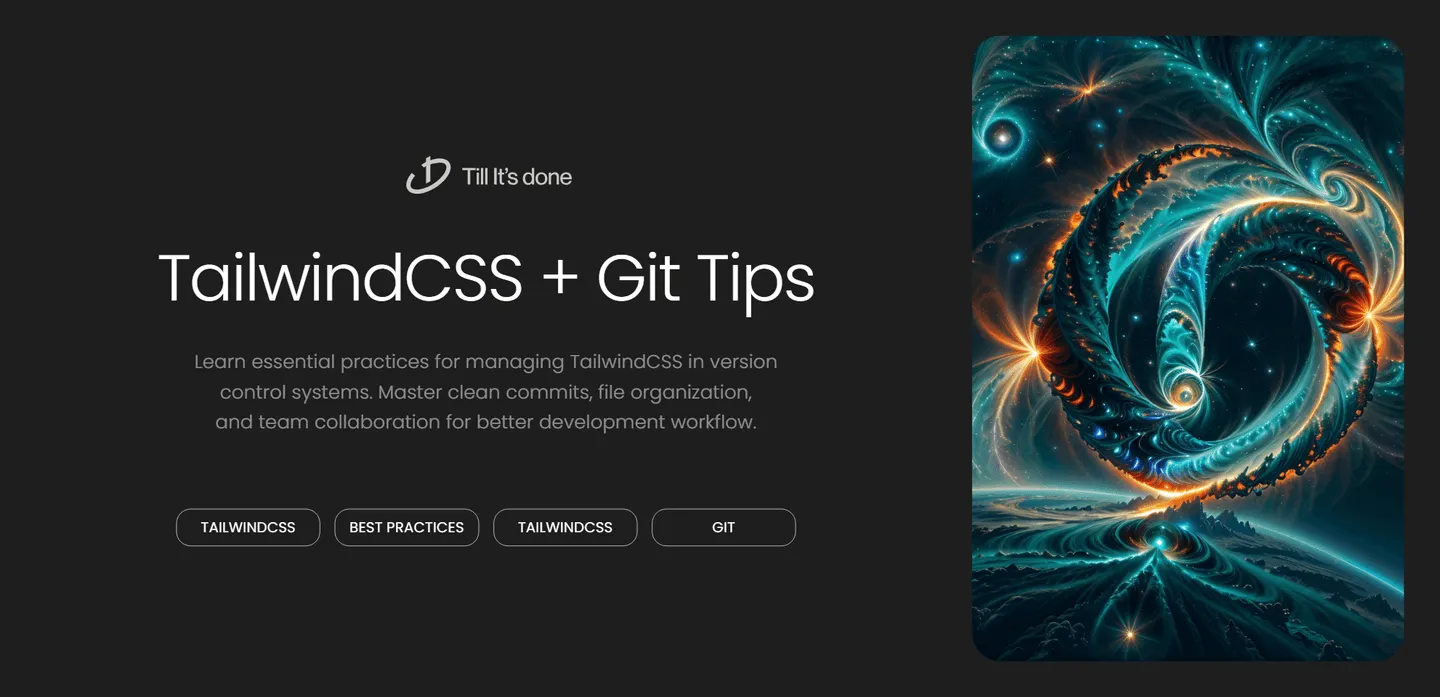

Using TailwindCSS with Version Control: Tips for Clean Commit History
Managing a TailwindCSS project within a version control system like Git requires thoughtful practices to maintain a clean and meaningful commit history. Here’s your comprehensive guide to keeping your TailwindCSS development organized and collaborative.

Organizing Your TailwindCSS Files
When working with TailwindCSS in a team environment, proper file organization becomes crucial. Structure your project files to minimize merge conflicts and maintain clarity:
styles/ ├── main.css ├── components/ │ └── buttons.css ├── utilities/ │ └── custom-utilities.css └── tailwind.config.jsBest Practices for Commits
1. Separate Configuration Changes
Keep your tailwind.config.js changes isolated in dedicated commits. This makes it easier to review configuration updates and roll back if needed:
git commit -m "config: update tailwind color palette with new brand colors"2. Bundle Related Style Changes
Group related style modifications together. For instance, when updating a component’s styling:
git commit -m "style: update card component shadows and spacing"
Managing the Build Process
Version Control Considerations
-
Handling Generated Files: Decide whether to commit your generated CSS. A common approach is to:
- Ignore the generated CSS file in development
- Commit it only for production builds
- Include clear documentation about the build process
-
CI/CD Pipeline Integration: Set up your pipeline to:
- Run
npx tailwindcss buildduring deployment - Verify no unused classes exist
- Ensure consistent formatting across the team
- Run
Git Hooks for Quality Control
Implement pre-commit hooks to maintain code quality:
#!/bin/shnpx prettier --write "**/*.css"npx tailwindcss build -i src/styles/main.css -o dist/styles.cssCollaboration Strategies
Documentation is Key
Maintain a style guide document that outlines:
- Custom utility classes
- Component patterns
- Color usage guidelines
- Breakpoint conventions
Review Process
When reviewing TailwindCSS-related pull requests:
- Check for consistent class ordering
- Verify responsive design implementations
- Ensure proper use of custom utilities
- Validate against design specifications
Resolving Common Challenges
Merge Conflict Resolution
When facing conflicts in utility classes:
- Review the change intent
- Use Visual Studio Code’s merge conflict resolution tools
- Test thoroughly after merging
- Validate responsive behaviors
Managing Large Changes
For significant styling updates:
- Create feature branches
- Break changes into logical commits
- Provide detailed commit messages
- Include before/after screenshots in PR descriptions
Conclusion
A clean version control history is invaluable for maintaining a TailwindCSS project. By following these practices, your team can work more efficiently and maintain better code quality over time.

 สร้างเว็บไซต์ 1 เว็บ ต้องใช้งบเท่าไหร่? เจาะลึกทุกองค์ประกอบ website development cost อยากสร้างเว็บไซต์แต่ไม่มั่นใจในเรื่องของงบประมาณ อ่านสรุปเจาะลึกตั้งแต่ดีไซน์, ฟังก์ชัน และการดูแล พร้อมตัวอย่างงบจริงจาก Till it’s done ที่แผนชัด งบไม่บานปลายแน่นอน
สร้างเว็บไซต์ 1 เว็บ ต้องใช้งบเท่าไหร่? เจาะลึกทุกองค์ประกอบ website development cost อยากสร้างเว็บไซต์แต่ไม่มั่นใจในเรื่องของงบประมาณ อ่านสรุปเจาะลึกตั้งแต่ดีไซน์, ฟังก์ชัน และการดูแล พร้อมตัวอย่างงบจริงจาก Till it’s done ที่แผนชัด งบไม่บานปลายแน่นอน  Next.js สอน 14 ขั้นตอนเบื้องต้น: สร้างโปรเจกต์แรกใน 30 นาที เริ่มต้นกับ Next.js ใน 14 ขั้นตอนเพียงแค่ 30 นาที พร้อม SSR/SSG และ API Routes ด้วยตัวอย่างโค้ดง่าย ๆ อ่านต่อเพื่อสร้างโปรเจ็กต์แรกได้ทันทีที่นี่
Next.js สอน 14 ขั้นตอนเบื้องต้น: สร้างโปรเจกต์แรกใน 30 นาที เริ่มต้นกับ Next.js ใน 14 ขั้นตอนเพียงแค่ 30 นาที พร้อม SSR/SSG และ API Routes ด้วยตัวอย่างโค้ดง่าย ๆ อ่านต่อเพื่อสร้างโปรเจ็กต์แรกได้ทันทีที่นี่  วิธีสมัคร Apple Developer Account เพื่อนำแอปขึ้น App Store ทีละขั้นตอน อยากปล่อยแอปบน App Store ระดับโลก มาอ่านคู่มือสมัคร Apple Developer Account พร้อมเคล็ดลับ TestFlight และวิธีอัปโหลดที่ง่ายในบทความเดียวนี้ได้เลย
วิธีสมัคร Apple Developer Account เพื่อนำแอปขึ้น App Store ทีละขั้นตอน อยากปล่อยแอปบน App Store ระดับโลก มาอ่านคู่มือสมัคร Apple Developer Account พร้อมเคล็ดลับ TestFlight และวิธีอัปโหลดที่ง่ายในบทความเดียวนี้ได้เลย  TypeScript Interface คืออะไร? อธิบายพร้อมวิธีใช้และข้อแตกต่างจาก Type เรียนรู้วิธีใช้ TypeScript Interface เพื่อสร้างโครงสร้างข้อมูลที่ปลอดภัยและเข้าใจง่าย พร้อมเปรียบเทียบข้อดีข้อแตกต่างกับ Type ที่คุณต้องรู้ ถูกรวมเอาไว้ในบทความนี้แล้ว
TypeScript Interface คืออะไร? อธิบายพร้อมวิธีใช้และข้อแตกต่างจาก Type เรียนรู้วิธีใช้ TypeScript Interface เพื่อสร้างโครงสร้างข้อมูลที่ปลอดภัยและเข้าใจง่าย พร้อมเปรียบเทียบข้อดีข้อแตกต่างกับ Type ที่คุณต้องรู้ ถูกรวมเอาไว้ในบทความนี้แล้ว  Material-UI (MUI) คืออะไร อยากสร้าง UI สวยงามและเป็นมืออาชีพในเวลาอันรวดเร็วใช่ไหม มาทำความรู้จักกับ Material-UI (MUI) ที่ช่วยให้คุณพัฒนาแอปพลิเคชันบน React ได้ง่ายและดูดีในทุกอุปกรณ์
Material-UI (MUI) คืออะไร อยากสร้าง UI สวยงามและเป็นมืออาชีพในเวลาอันรวดเร็วใช่ไหม มาทำความรู้จักกับ Material-UI (MUI) ที่ช่วยให้คุณพัฒนาแอปพลิเคชันบน React ได้ง่ายและดูดีในทุกอุปกรณ์  เปรียบเทียบ 3 วิธีติดตั้ง install node js บน Ubuntu: NVM vs NodeSource vs Official Repo แบบไหนดีที่สุด? เรียนรู้วิธีติดตั้ง Node.js บน Ubuntu ด้วย NVM, NodeSource หรือ Official Repo เลือกวิธีที่เหมาะกับความต้องการของคุณ พร้อมเปรียบเทียบ เพื่อการพัฒนาที่มีประสิทธิภาพ!
เปรียบเทียบ 3 วิธีติดตั้ง install node js บน Ubuntu: NVM vs NodeSource vs Official Repo แบบไหนดีที่สุด? เรียนรู้วิธีติดตั้ง Node.js บน Ubuntu ด้วย NVM, NodeSource หรือ Official Repo เลือกวิธีที่เหมาะกับความต้องการของคุณ พร้อมเปรียบเทียบ เพื่อการพัฒนาที่มีประสิทธิภาพ! Talk with CEO
We'll be right here with you every step of the way.
We'll be here, prepared to commence this promising collaboration.
Whether you're curious about features, warranties, or shopping policies, we provide comprehensive answers to assist you.


