- Services
- Case Studies
- Technologies
- NextJs development
- Flutter development
- NodeJs development
- ReactJs development
- About
- Contact
- Tools
- Blogs
- FAQ
Speed Up Dev with TailwindCSS JIT Mode
Discover faster build times, smaller bundles, and powerful features for efficient styling in your projects.
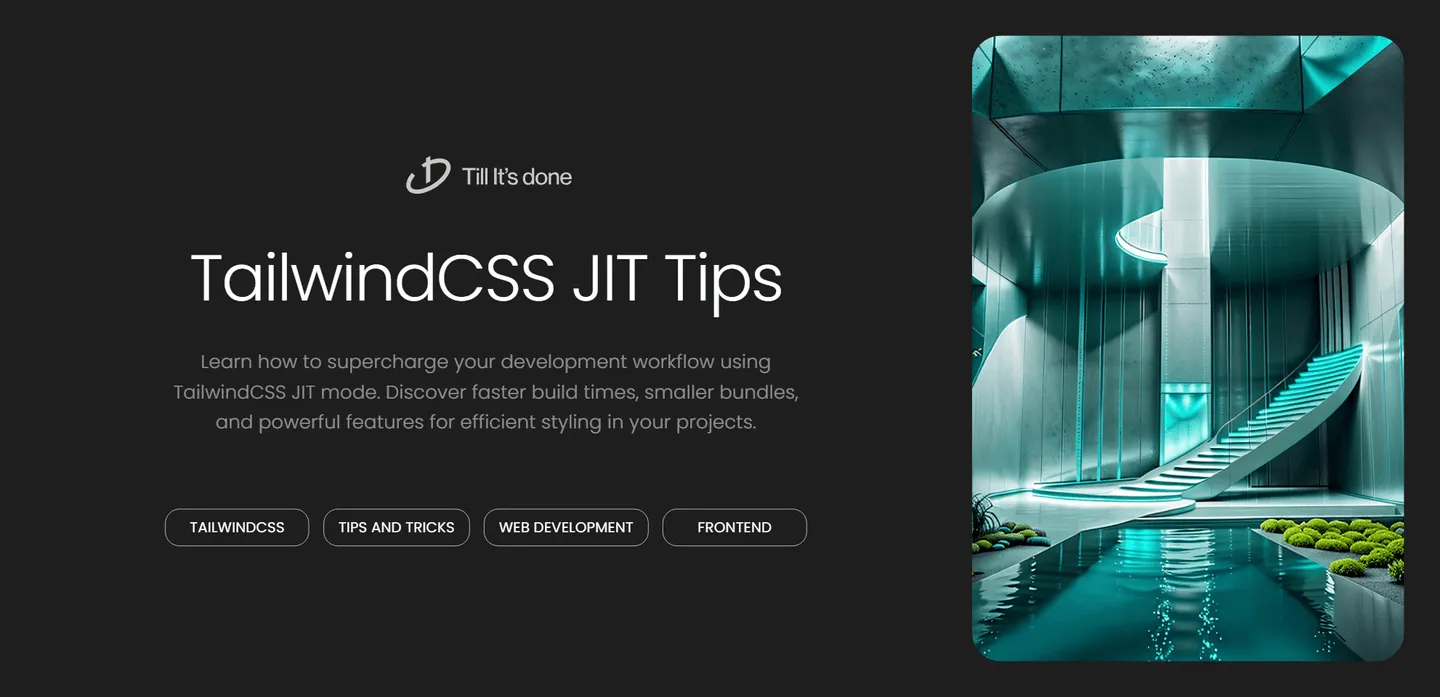
Efficiently Use TailwindCSS with JIT Mode for Faster Development

Have you ever found yourself waiting endlessly for your TailwindCSS builds to complete during development? Well, those days are over! Let’s dive into how Just-In-Time (JIT) mode can supercharge your development workflow and make your TailwindCSS experience smoother than ever.
What is JIT Mode?
JIT mode is a game-changer in the way TailwindCSS generates your styles. Instead of generating all possible utility classes upfront, it creates them on-demand as you use them in your code. Think of it as a smart assistant that only serves what you need, when you need it.
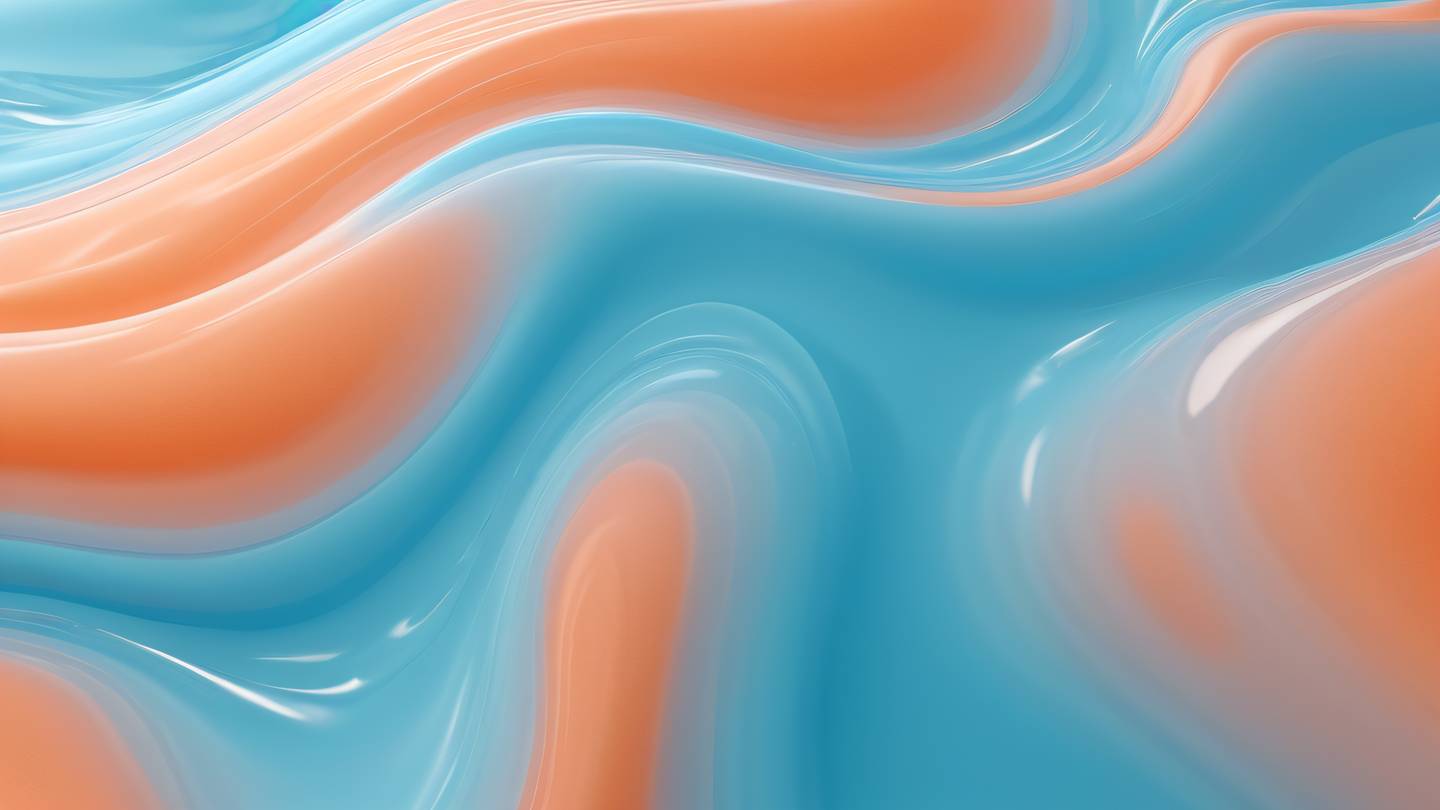
Key Benefits of JIT Mode
The advantages of using JIT mode are numerous and impactful:
-
Lightning-Fast Build Times: Say goodbye to those lengthy initial builds. JIT mode can reduce your build time from several seconds to just milliseconds.
-
Smaller Development Bundle: Your development environment stays lean and mean, as only the utilities you’re actually using get generated.
-
All Variants Available: No more configuring which variants you want to use. With JIT mode, all variant combinations are available by default without impacting build size.
Setting Up JIT Mode
Getting started with JIT mode is straightforward. In your tailwind.config.js, simply add:
module.exports = { mode: 'jit', content: [ './src/**/*.{js,jsx,ts,tsx}', './public/index.html' ], // ... rest of your config}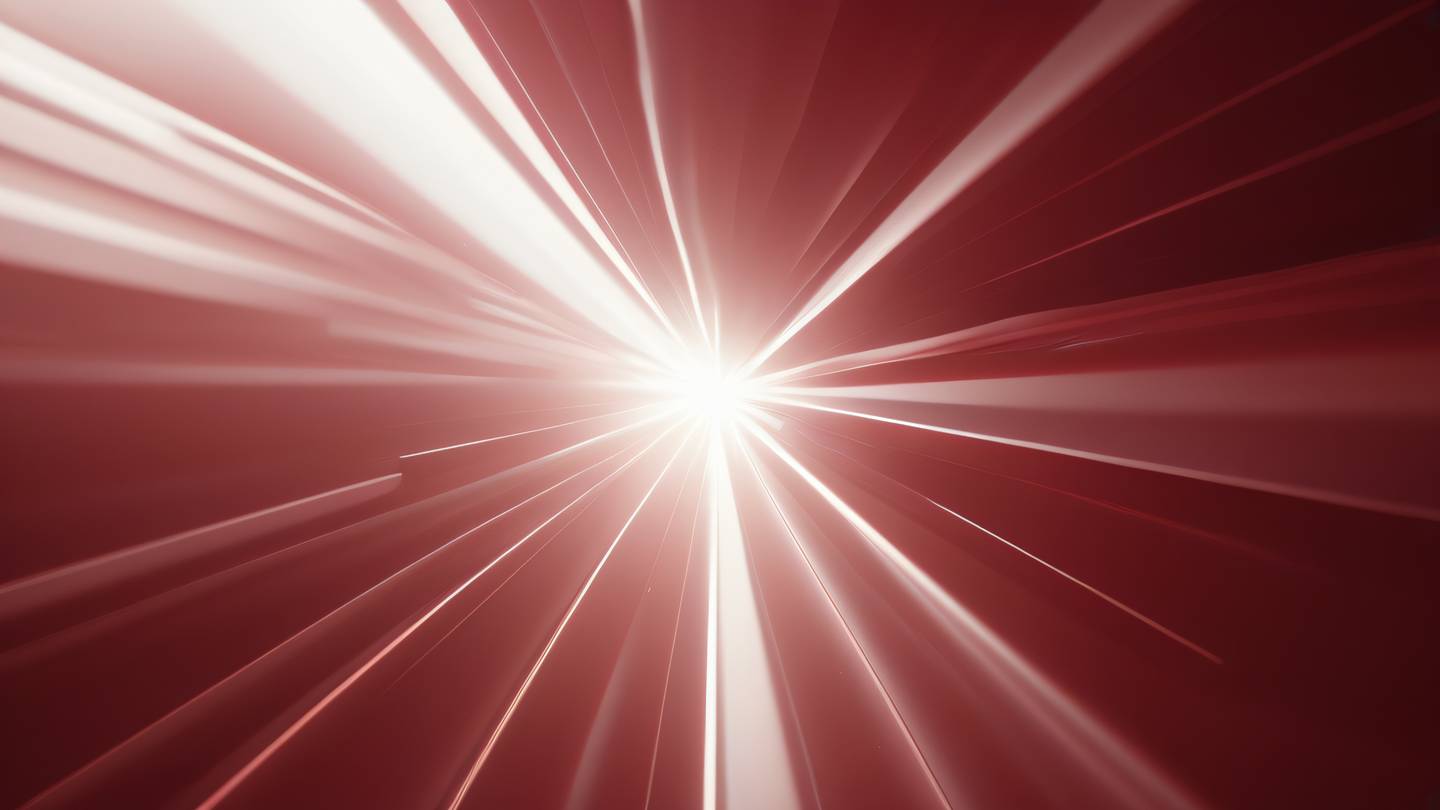
Pro Tips for JIT Mode
Here are some expert tips to make the most of JIT mode:
1. Leverage Arbitrary Values
With JIT mode, you can use arbitrary values right in your HTML. Need a specific width? Use w-[827px] directly! This flexibility is perfect for those one-off scenarios.
2. Use the Developer Tools
Keep an eye on your browser’s developer tools. JIT mode generates styles instantly, making it easier to debug and experiment with different utility classes in real-time.
3. Embrace Complex Variants
Don’t shy away from complex variant combinations. JIT mode handles them efficiently:
<button class="md:hover:bg-blue-600 dark:focus:ring-2"> Click me</button>4. Clean Up Unused Classes
Since JIT generates styles on-demand, it’s important to regularly clean up unused classes in your code. This keeps your production bundle size optimal.
Best Practices
Remember these key points when working with JIT mode:
- Always specify your content sources correctly in the config
- Keep your development server running while making changes
- Use the built-in PurgeCSS functionality to remove unused styles in production
- Take advantage of the new arbitrary value syntax for custom properties
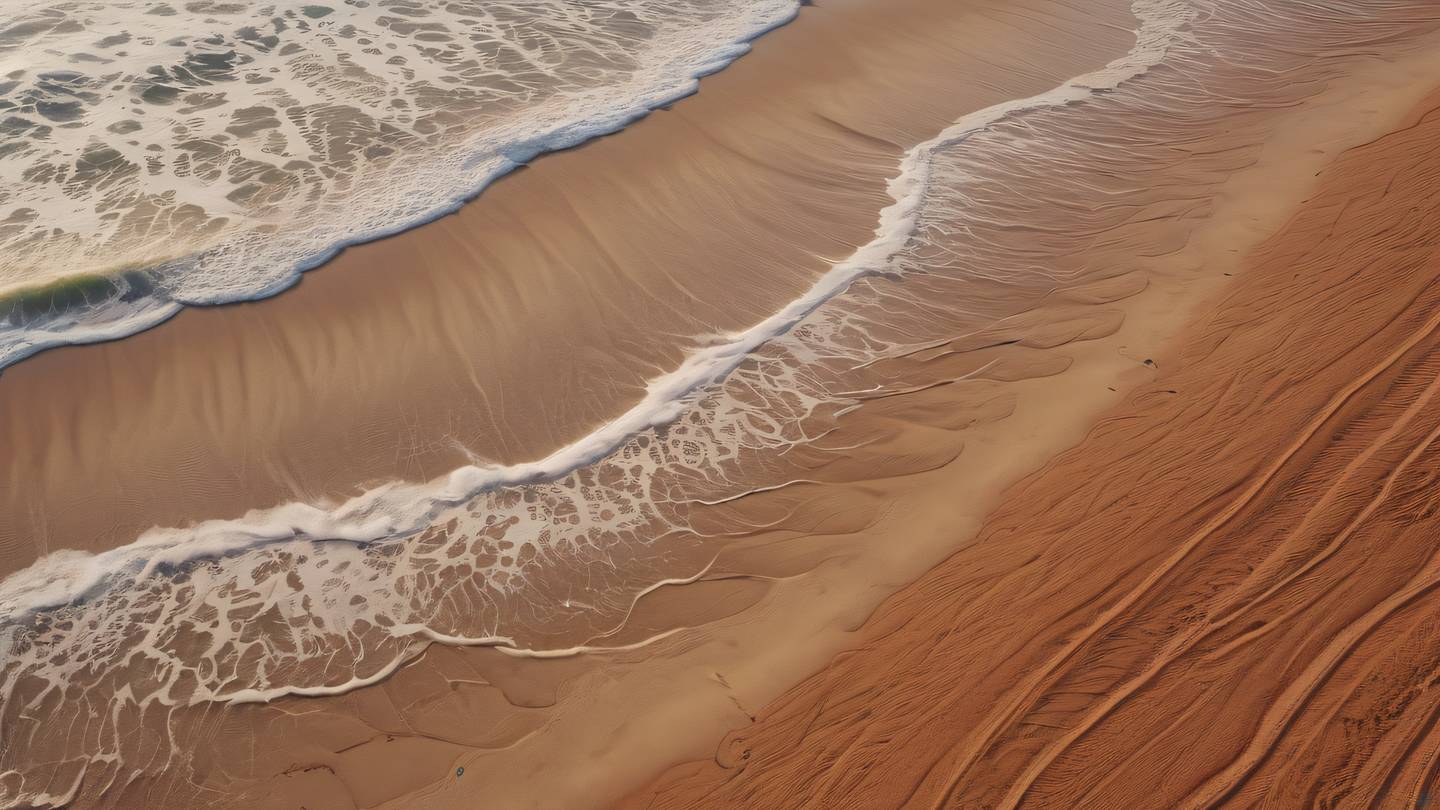
Conclusion
JIT mode represents a significant step forward in the evolution of TailwindCSS. By adopting it in your workflow, you’ll experience faster development cycles, more flexible styling options, and a more enjoyable development experience overall. Give it a try – your future self will thank you!
 สร้างเว็บไซต์ 1 เว็บ ต้องใช้งบเท่าไหร่? เจาะลึกทุกองค์ประกอบ website development cost อยากสร้างเว็บไซต์แต่ไม่มั่นใจในเรื่องของงบประมาณ อ่านสรุปเจาะลึกตั้งแต่ดีไซน์, ฟังก์ชัน และการดูแล พร้อมตัวอย่างงบจริงจาก Till it’s done ที่แผนชัด งบไม่บานปลายแน่นอน
สร้างเว็บไซต์ 1 เว็บ ต้องใช้งบเท่าไหร่? เจาะลึกทุกองค์ประกอบ website development cost อยากสร้างเว็บไซต์แต่ไม่มั่นใจในเรื่องของงบประมาณ อ่านสรุปเจาะลึกตั้งแต่ดีไซน์, ฟังก์ชัน และการดูแล พร้อมตัวอย่างงบจริงจาก Till it’s done ที่แผนชัด งบไม่บานปลายแน่นอน  Next.js สอน 14 ขั้นตอนเบื้องต้น: สร้างโปรเจกต์แรกใน 30 นาที เริ่มต้นกับ Next.js ใน 14 ขั้นตอนเพียงแค่ 30 นาที พร้อม SSR/SSG และ API Routes ด้วยตัวอย่างโค้ดง่าย ๆ อ่านต่อเพื่อสร้างโปรเจ็กต์แรกได้ทันทีที่นี่
Next.js สอน 14 ขั้นตอนเบื้องต้น: สร้างโปรเจกต์แรกใน 30 นาที เริ่มต้นกับ Next.js ใน 14 ขั้นตอนเพียงแค่ 30 นาที พร้อม SSR/SSG และ API Routes ด้วยตัวอย่างโค้ดง่าย ๆ อ่านต่อเพื่อสร้างโปรเจ็กต์แรกได้ทันทีที่นี่  วิธีสมัคร Apple Developer Account เพื่อนำแอปขึ้น App Store ทีละขั้นตอน อยากปล่อยแอปบน App Store ระดับโลก มาอ่านคู่มือสมัคร Apple Developer Account พร้อมเคล็ดลับ TestFlight และวิธีอัปโหลดที่ง่ายในบทความเดียวนี้ได้เลย
วิธีสมัคร Apple Developer Account เพื่อนำแอปขึ้น App Store ทีละขั้นตอน อยากปล่อยแอปบน App Store ระดับโลก มาอ่านคู่มือสมัคร Apple Developer Account พร้อมเคล็ดลับ TestFlight และวิธีอัปโหลดที่ง่ายในบทความเดียวนี้ได้เลย  TypeScript Interface คืออะไร? อธิบายพร้อมวิธีใช้และข้อแตกต่างจาก Type เรียนรู้วิธีใช้ TypeScript Interface เพื่อสร้างโครงสร้างข้อมูลที่ปลอดภัยและเข้าใจง่าย พร้อมเปรียบเทียบข้อดีข้อแตกต่างกับ Type ที่คุณต้องรู้ ถูกรวมเอาไว้ในบทความนี้แล้ว
TypeScript Interface คืออะไร? อธิบายพร้อมวิธีใช้และข้อแตกต่างจาก Type เรียนรู้วิธีใช้ TypeScript Interface เพื่อสร้างโครงสร้างข้อมูลที่ปลอดภัยและเข้าใจง่าย พร้อมเปรียบเทียบข้อดีข้อแตกต่างกับ Type ที่คุณต้องรู้ ถูกรวมเอาไว้ในบทความนี้แล้ว  Material-UI (MUI) คืออะไร อยากสร้าง UI สวยงามและเป็นมืออาชีพในเวลาอันรวดเร็วใช่ไหม มาทำความรู้จักกับ Material-UI (MUI) ที่ช่วยให้คุณพัฒนาแอปพลิเคชันบน React ได้ง่ายและดูดีในทุกอุปกรณ์
Material-UI (MUI) คืออะไร อยากสร้าง UI สวยงามและเป็นมืออาชีพในเวลาอันรวดเร็วใช่ไหม มาทำความรู้จักกับ Material-UI (MUI) ที่ช่วยให้คุณพัฒนาแอปพลิเคชันบน React ได้ง่ายและดูดีในทุกอุปกรณ์  เปรียบเทียบ 3 วิธีติดตั้ง install node js บน Ubuntu: NVM vs NodeSource vs Official Repo แบบไหนดีที่สุด? เรียนรู้วิธีติดตั้ง Node.js บน Ubuntu ด้วย NVM, NodeSource หรือ Official Repo เลือกวิธีที่เหมาะกับความต้องการของคุณ พร้อมเปรียบเทียบ เพื่อการพัฒนาที่มีประสิทธิภาพ!
เปรียบเทียบ 3 วิธีติดตั้ง install node js บน Ubuntu: NVM vs NodeSource vs Official Repo แบบไหนดีที่สุด? เรียนรู้วิธีติดตั้ง Node.js บน Ubuntu ด้วย NVM, NodeSource หรือ Official Repo เลือกวิธีที่เหมาะกับความต้องการของคุณ พร้อมเปรียบเทียบ เพื่อการพัฒนาที่มีประสิทธิภาพ! Talk with CEO
We'll be right here with you every step of the way.
We'll be here, prepared to commence this promising collaboration.
Whether you're curious about features, warranties, or shopping policies, we provide comprehensive answers to assist you.


