- Services
- Case Studies
- Technologies
- NextJs development
- Flutter development
- NodeJs development
- ReactJs development
- About
- Contact
- Tools
- Blogs
- FAQ
Setting Up GoMock in Your Golang Project
Discover installation steps, writing effective tests, and best practices for mock implementation.
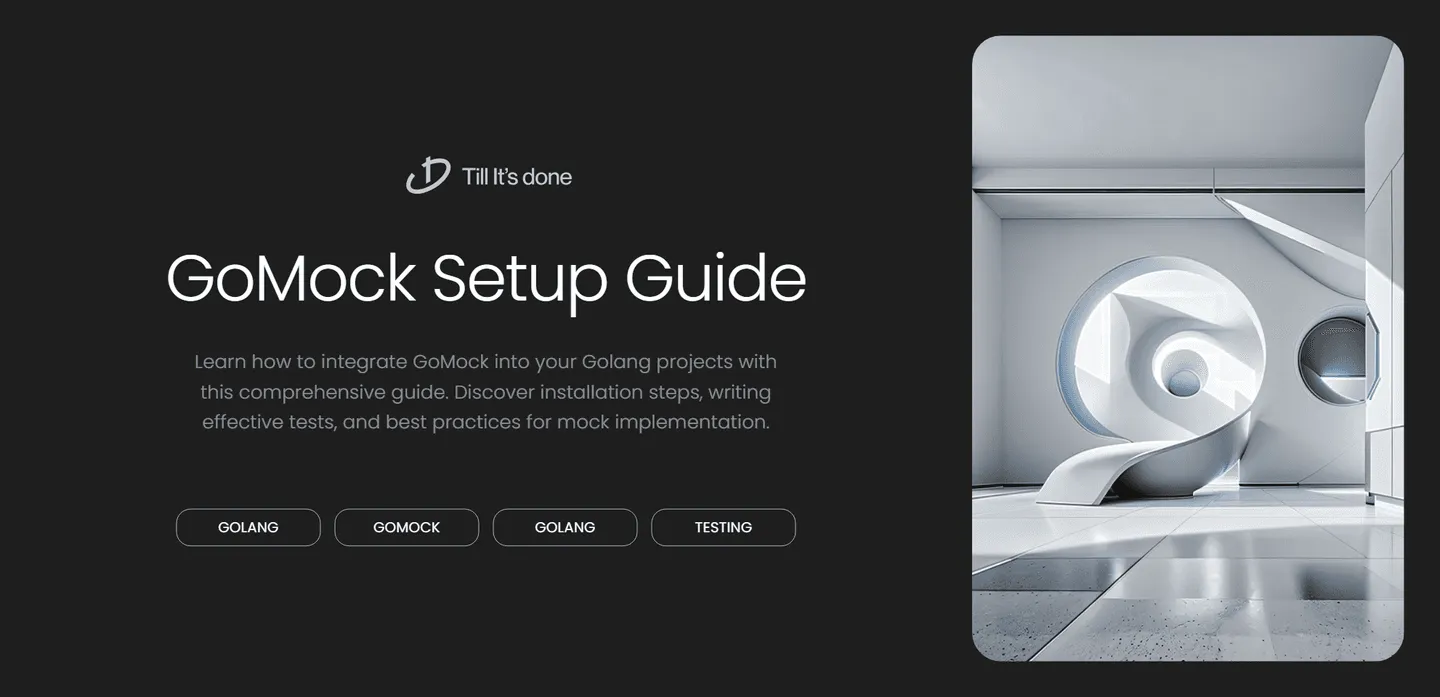

Setting Up GoMock in Your Golang Project: Step-by-Step Guide
Testing is a crucial part of software development, and mocking is an essential technique for writing effective unit tests. Today, let’s explore how to set up GoMock in your Golang project to create more reliable and maintainable tests.

What is GoMock?
GoMock is a powerful mocking framework for Go that helps you create mock objects for your interfaces. It’s particularly useful when you need to test components that depend on external services or complex implementations.
Prerequisites
Before we dive in, make sure you have:
- Go installed on your system
- A Go project initialized with go modules
- Basic understanding of Go testing
Installation Steps
First, we need to install two essential components:
# Install gomock librarygo get github.com/golang/mock/gomock
# Install mockgen toolgo install github.com/golang/mock/mockgen@latestCreating Your First Mock
Let’s say we have a simple interface for a user service:
package service
type UserService interface { GetUser(id string) (*User, error) CreateUser(user *User) error}
Now, let’s generate a mock for this interface:
mockgen -source=service/user_service.go -destination=mocks/mock_user_service.goWriting Tests with GoMock
Here’s how to use your newly created mock in a test:
func TestUserHandler(t *testing.T) { // Create a new controller ctrl := gomock.NewController(t) defer ctrl.Finish()
// Create a mock instance mockService := mocks.NewMockUserService(ctrl)
// Set expectations mockService.EXPECT(). GetUser("123"). Return(&User{ID: "123", Name: "John"}, nil)
// Use the mock in your test handler := NewUserHandler(mockService) user, err := handler.HandleGetUser("123")
// Assert results assert.NoError(t, err) assert.Equal(t, "John", user.Name)}Best Practices
-
Organization: Keep your mocks in a separate directory (e.g.,
mocks/) to maintain clean project structure. -
Versioning: Include generated mocks in version control to ensure consistent testing across the team.
-
Minimal Mocking: Only mock what you need. Over-mocking can lead to brittle tests.
-
Clean Setup: Use
defer ctrl.Finish()to ensure proper cleanup of mock controllers.
Common Pitfalls to Avoid
- Don’t forget to set expectations before using the mock
- Avoid setting unnecessary expectations that aren’t part of the test
- Remember to handle error cases in your mocks
- Don’t mock structs; only mock interfaces
Conclusion
Setting up GoMock might seem daunting at first, but it’s an invaluable tool for writing effective unit tests in Go. With proper setup and understanding, you can create more reliable and maintainable tests for your Go applications.

 สร้างเว็บไซต์ 1 เว็บ ต้องใช้งบเท่าไหร่? เจาะลึกทุกองค์ประกอบ website development cost อยากสร้างเว็บไซต์แต่ไม่มั่นใจในเรื่องของงบประมาณ อ่านสรุปเจาะลึกตั้งแต่ดีไซน์, ฟังก์ชัน และการดูแล พร้อมตัวอย่างงบจริงจาก Till it’s done ที่แผนชัด งบไม่บานปลายแน่นอน
สร้างเว็บไซต์ 1 เว็บ ต้องใช้งบเท่าไหร่? เจาะลึกทุกองค์ประกอบ website development cost อยากสร้างเว็บไซต์แต่ไม่มั่นใจในเรื่องของงบประมาณ อ่านสรุปเจาะลึกตั้งแต่ดีไซน์, ฟังก์ชัน และการดูแล พร้อมตัวอย่างงบจริงจาก Till it’s done ที่แผนชัด งบไม่บานปลายแน่นอน  Next.js สอน 14 ขั้นตอนเบื้องต้น: สร้างโปรเจกต์แรกใน 30 นาที เริ่มต้นกับ Next.js ใน 14 ขั้นตอนเพียงแค่ 30 นาที พร้อม SSR/SSG และ API Routes ด้วยตัวอย่างโค้ดง่าย ๆ อ่านต่อเพื่อสร้างโปรเจ็กต์แรกได้ทันทีที่นี่
Next.js สอน 14 ขั้นตอนเบื้องต้น: สร้างโปรเจกต์แรกใน 30 นาที เริ่มต้นกับ Next.js ใน 14 ขั้นตอนเพียงแค่ 30 นาที พร้อม SSR/SSG และ API Routes ด้วยตัวอย่างโค้ดง่าย ๆ อ่านต่อเพื่อสร้างโปรเจ็กต์แรกได้ทันทีที่นี่  วิธีสมัคร Apple Developer Account เพื่อนำแอปขึ้น App Store ทีละขั้นตอน อยากปล่อยแอปบน App Store ระดับโลก มาอ่านคู่มือสมัคร Apple Developer Account พร้อมเคล็ดลับ TestFlight และวิธีอัปโหลดที่ง่ายในบทความเดียวนี้ได้เลย
วิธีสมัคร Apple Developer Account เพื่อนำแอปขึ้น App Store ทีละขั้นตอน อยากปล่อยแอปบน App Store ระดับโลก มาอ่านคู่มือสมัคร Apple Developer Account พร้อมเคล็ดลับ TestFlight และวิธีอัปโหลดที่ง่ายในบทความเดียวนี้ได้เลย  TypeScript Interface คืออะไร? อธิบายพร้อมวิธีใช้และข้อแตกต่างจาก Type เรียนรู้วิธีใช้ TypeScript Interface เพื่อสร้างโครงสร้างข้อมูลที่ปลอดภัยและเข้าใจง่าย พร้อมเปรียบเทียบข้อดีข้อแตกต่างกับ Type ที่คุณต้องรู้ ถูกรวมเอาไว้ในบทความนี้แล้ว
TypeScript Interface คืออะไร? อธิบายพร้อมวิธีใช้และข้อแตกต่างจาก Type เรียนรู้วิธีใช้ TypeScript Interface เพื่อสร้างโครงสร้างข้อมูลที่ปลอดภัยและเข้าใจง่าย พร้อมเปรียบเทียบข้อดีข้อแตกต่างกับ Type ที่คุณต้องรู้ ถูกรวมเอาไว้ในบทความนี้แล้ว  Material-UI (MUI) คืออะไร อยากสร้าง UI สวยงามและเป็นมืออาชีพในเวลาอันรวดเร็วใช่ไหม มาทำความรู้จักกับ Material-UI (MUI) ที่ช่วยให้คุณพัฒนาแอปพลิเคชันบน React ได้ง่ายและดูดีในทุกอุปกรณ์
Material-UI (MUI) คืออะไร อยากสร้าง UI สวยงามและเป็นมืออาชีพในเวลาอันรวดเร็วใช่ไหม มาทำความรู้จักกับ Material-UI (MUI) ที่ช่วยให้คุณพัฒนาแอปพลิเคชันบน React ได้ง่ายและดูดีในทุกอุปกรณ์  เปรียบเทียบ 3 วิธีติดตั้ง install node js บน Ubuntu: NVM vs NodeSource vs Official Repo แบบไหนดีที่สุด? เรียนรู้วิธีติดตั้ง Node.js บน Ubuntu ด้วย NVM, NodeSource หรือ Official Repo เลือกวิธีที่เหมาะกับความต้องการของคุณ พร้อมเปรียบเทียบ เพื่อการพัฒนาที่มีประสิทธิภาพ!
เปรียบเทียบ 3 วิธีติดตั้ง install node js บน Ubuntu: NVM vs NodeSource vs Official Repo แบบไหนดีที่สุด? เรียนรู้วิธีติดตั้ง Node.js บน Ubuntu ด้วย NVM, NodeSource หรือ Official Repo เลือกวิธีที่เหมาะกับความต้องการของคุณ พร้อมเปรียบเทียบ เพื่อการพัฒนาที่มีประสิทธิภาพ! Talk with CEO
We'll be right here with you every step of the way.
We'll be here, prepared to commence this promising collaboration.
Whether you're curious about features, warranties, or shopping policies, we provide comprehensive answers to assist you.


