- Services
- Case Studies
- Technologies
- NextJs development
- Flutter development
- NodeJs development
- ReactJs development
- About
- Contact
- Tools
- Blogs
- FAQ
Getting Started with Semantic UI React Guide
This beginner's guide covers installation, basic components, customization, and best practices for efficient development.
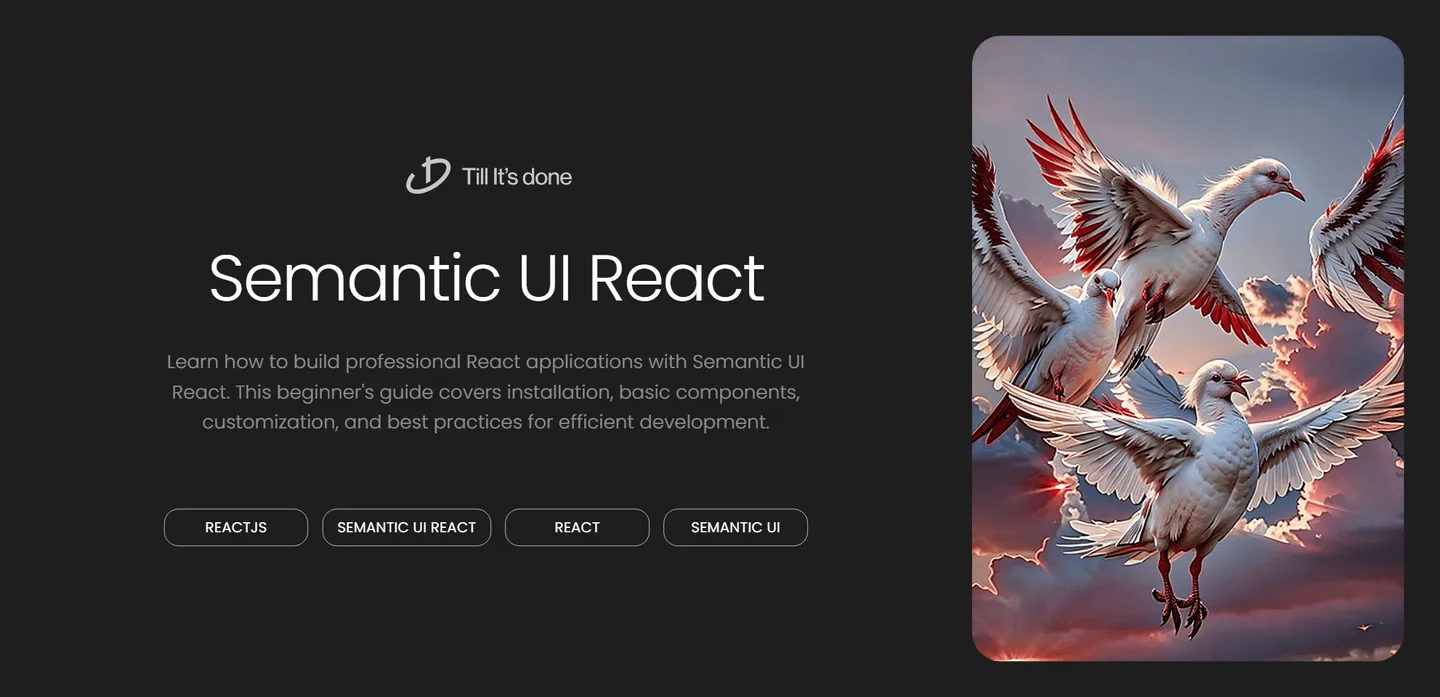
Getting Started with Semantic UI React: A Beginner’s Guide
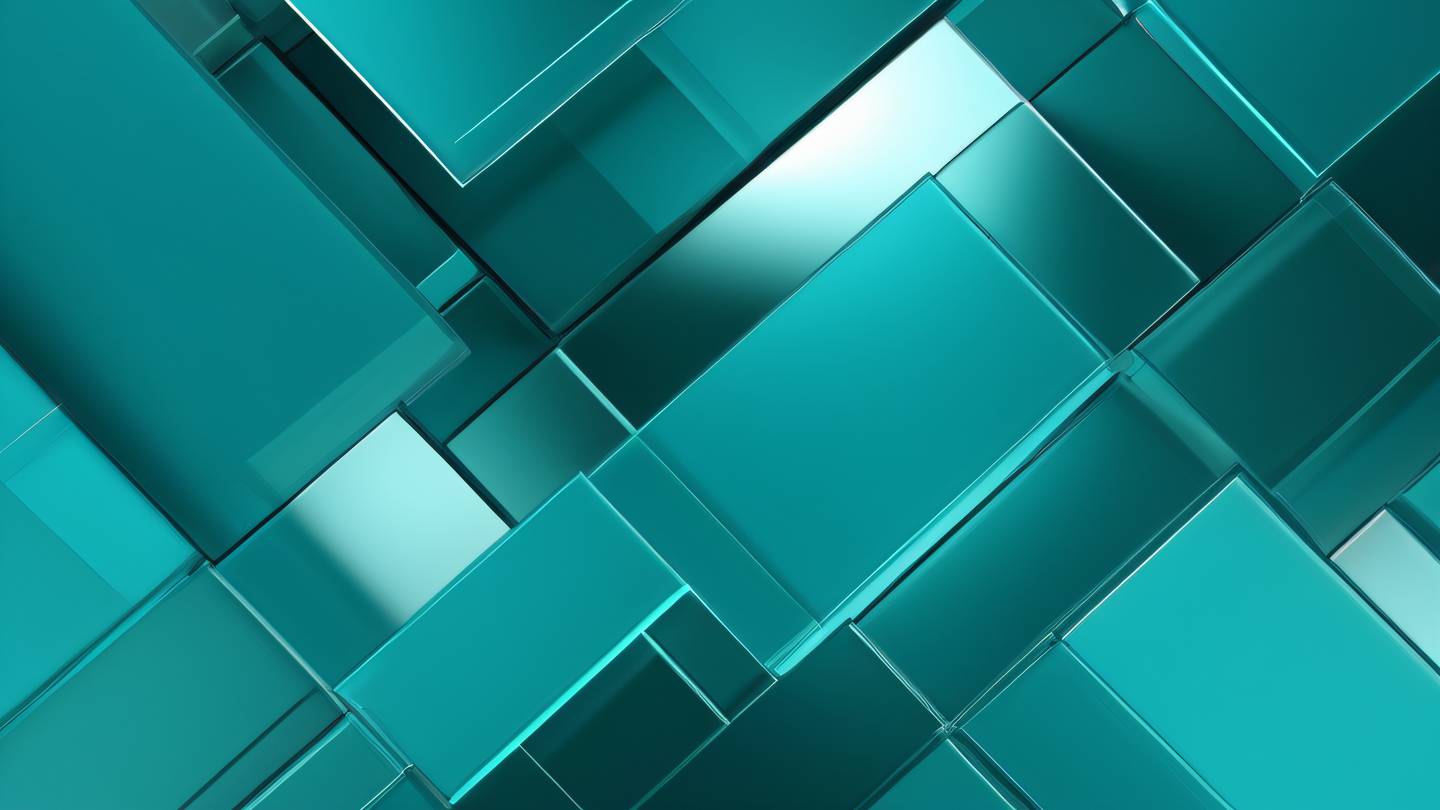
Are you looking to create stunning, professional-looking React applications without starting from scratch? Semantic UI React might be just what you need. As a developer who’s worked with various UI frameworks, I can tell you that Semantic UI React stands out for its human-friendly approach to web development.
What is Semantic UI React?
Think of Semantic UI React as your friendly neighborhood UI toolkit. It’s not just another component library – it’s a complete framework that makes building interfaces feel as natural as writing everyday English. The best part? It’s fully compatible with React, making it a perfect match for your next project.
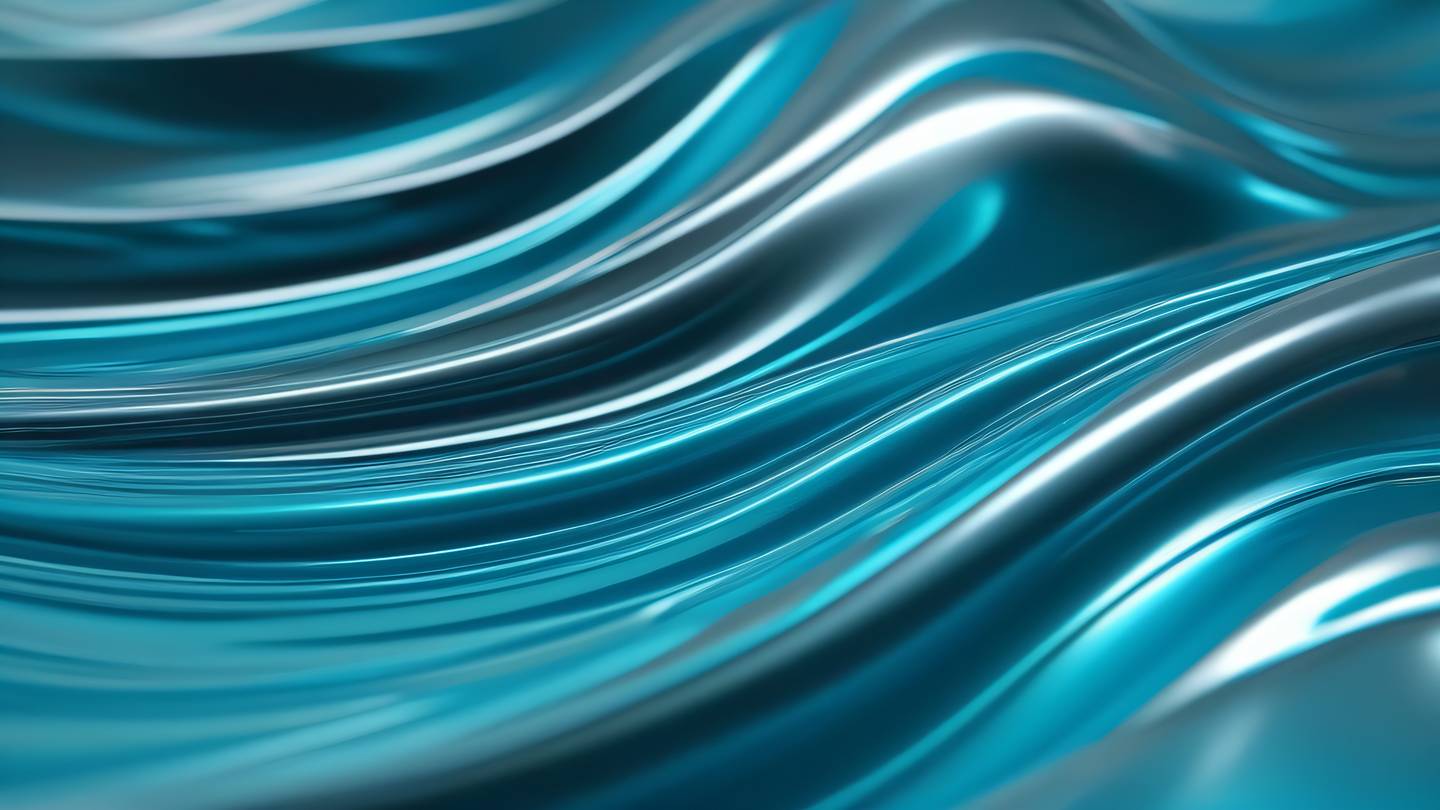
Why Choose Semantic UI React?
When I first started with Semantic UI React, what immediately caught my attention was its intuitive nature. Here’s what makes it special:
-
Natural Language Approach Instead of wrestling with complex class names, you’ll write code that reads like plain English. Want a primary button? Just write
<Button primary>. It’s that simple! -
Rich Component Library The framework comes packed with over 50 pre-built components. From basic buttons to complex data tables, you’ve got everything you need right out of the box.
-
Consistent Design Every component follows the same design principles, ensuring your application maintains a professional look throughout.
Getting Started
Let’s jump into action! First, you’ll need to install the necessary packages:
npm install semantic-ui-react semantic-ui-cssThen, import the CSS file in your app’s entry point:
import 'semantic-ui-css/semantic.min.css'Here’s a simple example to get you started:
import React from 'react'import { Button, Container, Header } from 'semantic-ui-react'
function App() { return ( <Container text> <Header as='h1'>Welcome to My App</Header> <Button primary>Click Me</Button> </Container> )}Best Practices
Through my experience, I’ve found these practices particularly helpful:
- Start with basic components and gradually incorporate more complex ones
- Use semantic props for better readability
- Leverage the responsive grid system for layout
- Take advantage of the built-in theme system

Customization
One of the most powerful features of Semantic UI React is its flexibility. You can easily customize components to match your brand:
<Button color='teal' size='large' animated='fade'> <Button.Content visible>Follow</Button.Content> <Button.Content hidden>+1</Button.Content></Button>Conclusion
Semantic UI React has revolutionized the way we build React applications. Its intuitive design, comprehensive component library, and excellent documentation make it an ideal choice for both beginners and experienced developers. Give it a try – you might just find your new favorite UI framework!

Remember, the key to mastering Semantic UI React is practice and experimentation. Start small, explore the components, and gradually build more complex interfaces. Happy coding!
 สร้างเว็บไซต์ 1 เว็บ ต้องใช้งบเท่าไหร่? เจาะลึกทุกองค์ประกอบ website development cost อยากสร้างเว็บไซต์แต่ไม่มั่นใจในเรื่องของงบประมาณ อ่านสรุปเจาะลึกตั้งแต่ดีไซน์, ฟังก์ชัน และการดูแล พร้อมตัวอย่างงบจริงจาก Till it’s done ที่แผนชัด งบไม่บานปลายแน่นอน
สร้างเว็บไซต์ 1 เว็บ ต้องใช้งบเท่าไหร่? เจาะลึกทุกองค์ประกอบ website development cost อยากสร้างเว็บไซต์แต่ไม่มั่นใจในเรื่องของงบประมาณ อ่านสรุปเจาะลึกตั้งแต่ดีไซน์, ฟังก์ชัน และการดูแล พร้อมตัวอย่างงบจริงจาก Till it’s done ที่แผนชัด งบไม่บานปลายแน่นอน  Next.js สอน 14 ขั้นตอนเบื้องต้น: สร้างโปรเจกต์แรกใน 30 นาที เริ่มต้นกับ Next.js ใน 14 ขั้นตอนเพียงแค่ 30 นาที พร้อม SSR/SSG และ API Routes ด้วยตัวอย่างโค้ดง่าย ๆ อ่านต่อเพื่อสร้างโปรเจ็กต์แรกได้ทันทีที่นี่
Next.js สอน 14 ขั้นตอนเบื้องต้น: สร้างโปรเจกต์แรกใน 30 นาที เริ่มต้นกับ Next.js ใน 14 ขั้นตอนเพียงแค่ 30 นาที พร้อม SSR/SSG และ API Routes ด้วยตัวอย่างโค้ดง่าย ๆ อ่านต่อเพื่อสร้างโปรเจ็กต์แรกได้ทันทีที่นี่  วิธีสมัคร Apple Developer Account เพื่อนำแอปขึ้น App Store ทีละขั้นตอน อยากปล่อยแอปบน App Store ระดับโลก มาอ่านคู่มือสมัคร Apple Developer Account พร้อมเคล็ดลับ TestFlight และวิธีอัปโหลดที่ง่ายในบทความเดียวนี้ได้เลย
วิธีสมัคร Apple Developer Account เพื่อนำแอปขึ้น App Store ทีละขั้นตอน อยากปล่อยแอปบน App Store ระดับโลก มาอ่านคู่มือสมัคร Apple Developer Account พร้อมเคล็ดลับ TestFlight และวิธีอัปโหลดที่ง่ายในบทความเดียวนี้ได้เลย  TypeScript Interface คืออะไร? อธิบายพร้อมวิธีใช้และข้อแตกต่างจาก Type เรียนรู้วิธีใช้ TypeScript Interface เพื่อสร้างโครงสร้างข้อมูลที่ปลอดภัยและเข้าใจง่าย พร้อมเปรียบเทียบข้อดีข้อแตกต่างกับ Type ที่คุณต้องรู้ ถูกรวมเอาไว้ในบทความนี้แล้ว
TypeScript Interface คืออะไร? อธิบายพร้อมวิธีใช้และข้อแตกต่างจาก Type เรียนรู้วิธีใช้ TypeScript Interface เพื่อสร้างโครงสร้างข้อมูลที่ปลอดภัยและเข้าใจง่าย พร้อมเปรียบเทียบข้อดีข้อแตกต่างกับ Type ที่คุณต้องรู้ ถูกรวมเอาไว้ในบทความนี้แล้ว  Material-UI (MUI) คืออะไร อยากสร้าง UI สวยงามและเป็นมืออาชีพในเวลาอันรวดเร็วใช่ไหม มาทำความรู้จักกับ Material-UI (MUI) ที่ช่วยให้คุณพัฒนาแอปพลิเคชันบน React ได้ง่ายและดูดีในทุกอุปกรณ์
Material-UI (MUI) คืออะไร อยากสร้าง UI สวยงามและเป็นมืออาชีพในเวลาอันรวดเร็วใช่ไหม มาทำความรู้จักกับ Material-UI (MUI) ที่ช่วยให้คุณพัฒนาแอปพลิเคชันบน React ได้ง่ายและดูดีในทุกอุปกรณ์  เปรียบเทียบ 3 วิธีติดตั้ง install node js บน Ubuntu: NVM vs NodeSource vs Official Repo แบบไหนดีที่สุด? เรียนรู้วิธีติดตั้ง Node.js บน Ubuntu ด้วย NVM, NodeSource หรือ Official Repo เลือกวิธีที่เหมาะกับความต้องการของคุณ พร้อมเปรียบเทียบ เพื่อการพัฒนาที่มีประสิทธิภาพ!
เปรียบเทียบ 3 วิธีติดตั้ง install node js บน Ubuntu: NVM vs NodeSource vs Official Repo แบบไหนดีที่สุด? เรียนรู้วิธีติดตั้ง Node.js บน Ubuntu ด้วย NVM, NodeSource หรือ Official Repo เลือกวิธีที่เหมาะกับความต้องการของคุณ พร้อมเปรียบเทียบ เพื่อการพัฒนาที่มีประสิทธิภาพ! Talk with CEO
We'll be right here with you every step of the way.
We'll be here, prepared to commence this promising collaboration.
Whether you're curious about features, warranties, or shopping policies, we provide comprehensive answers to assist you.


