- Services
- Case Studies
- Technologies
- NextJs development
- Flutter development
- NodeJs development
- ReactJs development
- About
- Contact
- Tools
- Blogs
- FAQ
Introduction to Riverpod: Flutter Guide 2024
Learn key features, implementation basics, and best practices for building robust Flutter applications.
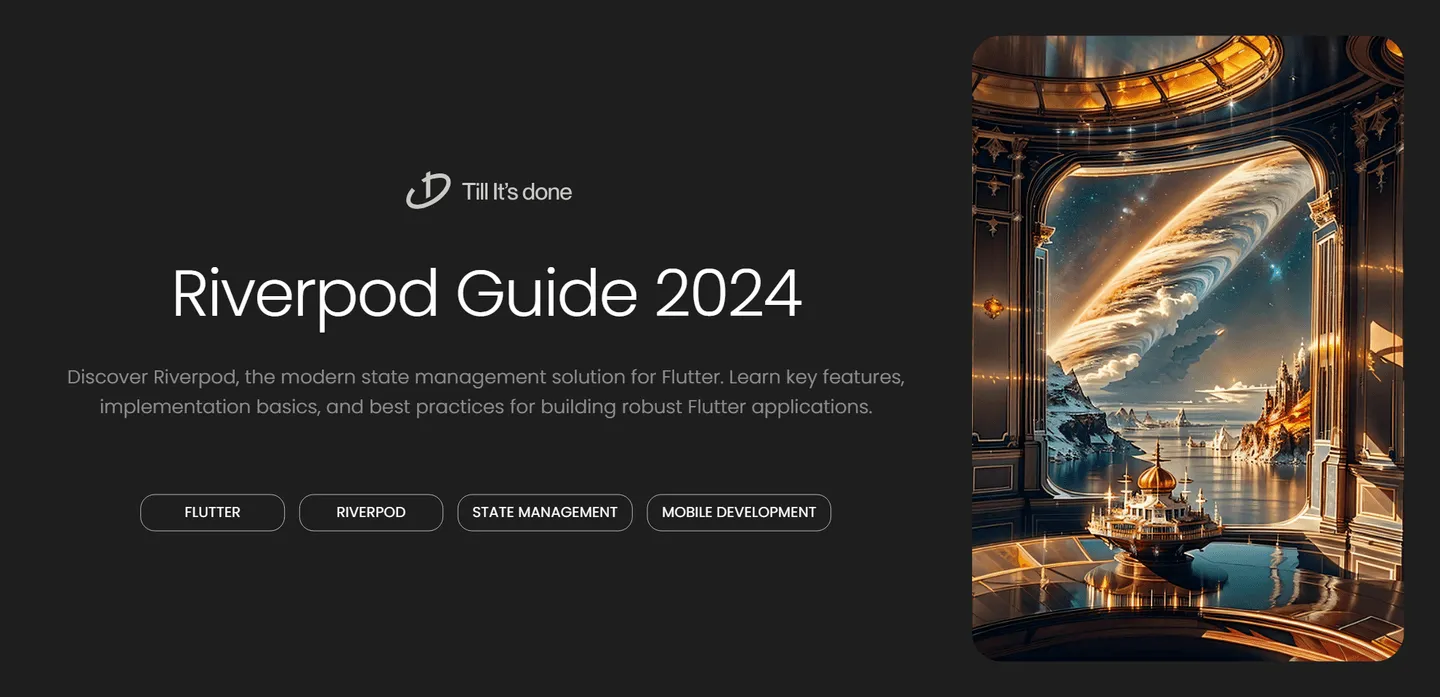
Introduction to Riverpod in Flutter: A Beginner’s Guide

In the ever-evolving landscape of Flutter development, state management remains a crucial aspect of building robust applications. Enter Riverpod - a complete rewrite of the Provider package that brings powerful, type-safe dependency injection and state management to Flutter applications. Let’s dive into what makes Riverpod special and how you can get started with it.
What is Riverpod?
Riverpod, created by Remi Rousselet (the same developer behind Provider), addresses many of the limitations found in the original Provider package. It’s designed to be more intuitive, safer, and more maintainable while maintaining the familiar concepts that developers love.

Key Features of Riverpod
- Type Safety: Riverpod ensures complete type safety, eliminating runtime errors related to type mismatches.
- Provider Overrides: Easily override providers for testing or different environments.
- Auto-disposal: Providers automatically dispose of themselves when no longer needed.
- Code Organization: Helps maintain a clean and organized codebase with clear dependencies.
Getting Started with Riverpod
To begin using Riverpod in your Flutter project, you’ll first need to add the necessary dependencies to your pubspec.yaml file:
dependencies: flutter_riverpod: ^2.4.0 riverpod_annotation: ^2.0.0
dev_dependencies: riverpod_generator: ^2.0.0 build_runner: ^2.4.0
Creating Your First Provider
Riverpod makes it simple to create and manage state. Here’s a basic example:
// Define a simple providerfinal counterProvider = StateNotifierProvider<CounterNotifier, int>((ref) { return CounterNotifier();});
// Create a StateNotifier classclass CounterNotifier extends StateNotifier<int> { CounterNotifier() : super(0);
void increment() => state++; void decrement() => state--;}Using Providers in Your Widgets
To use a provider in your widget, you’ll need to wrap your app with a ProviderScope and use the ConsumerWidget or Consumer to access the provider:
void main() { runApp( ProviderScope( child: MyApp(), ), );}
class CounterWidget extends ConsumerWidget { @override Widget build(BuildContext context, WidgetRef ref) { final count = ref.watch(counterProvider);
return Text('Count: $count'); }}Best Practices and Tips
- Keep providers focused and single-responsibility
- Use family providers for parameterized state
- Leverage code generation for cleaner syntax
- Properly handle loading and error states
- Implement proper disposal when needed
Conclusion
Riverpod offers a modern, type-safe approach to state management in Flutter that can significantly improve your development experience. As you continue to explore its features, you’ll discover how it can help you write more maintainable and scalable applications.

 สร้างเว็บไซต์ 1 เว็บ ต้องใช้งบเท่าไหร่? เจาะลึกทุกองค์ประกอบ website development cost อยากสร้างเว็บไซต์แต่ไม่มั่นใจในเรื่องของงบประมาณ อ่านสรุปเจาะลึกตั้งแต่ดีไซน์, ฟังก์ชัน และการดูแล พร้อมตัวอย่างงบจริงจาก Till it’s done ที่แผนชัด งบไม่บานปลายแน่นอน
สร้างเว็บไซต์ 1 เว็บ ต้องใช้งบเท่าไหร่? เจาะลึกทุกองค์ประกอบ website development cost อยากสร้างเว็บไซต์แต่ไม่มั่นใจในเรื่องของงบประมาณ อ่านสรุปเจาะลึกตั้งแต่ดีไซน์, ฟังก์ชัน และการดูแล พร้อมตัวอย่างงบจริงจาก Till it’s done ที่แผนชัด งบไม่บานปลายแน่นอน  Next.js สอน 14 ขั้นตอนเบื้องต้น: สร้างโปรเจกต์แรกใน 30 นาที เริ่มต้นกับ Next.js ใน 14 ขั้นตอนเพียงแค่ 30 นาที พร้อม SSR/SSG และ API Routes ด้วยตัวอย่างโค้ดง่าย ๆ อ่านต่อเพื่อสร้างโปรเจ็กต์แรกได้ทันทีที่นี่
Next.js สอน 14 ขั้นตอนเบื้องต้น: สร้างโปรเจกต์แรกใน 30 นาที เริ่มต้นกับ Next.js ใน 14 ขั้นตอนเพียงแค่ 30 นาที พร้อม SSR/SSG และ API Routes ด้วยตัวอย่างโค้ดง่าย ๆ อ่านต่อเพื่อสร้างโปรเจ็กต์แรกได้ทันทีที่นี่  วิธีสมัคร Apple Developer Account เพื่อนำแอปขึ้น App Store ทีละขั้นตอน อยากปล่อยแอปบน App Store ระดับโลก มาอ่านคู่มือสมัคร Apple Developer Account พร้อมเคล็ดลับ TestFlight และวิธีอัปโหลดที่ง่ายในบทความเดียวนี้ได้เลย
วิธีสมัคร Apple Developer Account เพื่อนำแอปขึ้น App Store ทีละขั้นตอน อยากปล่อยแอปบน App Store ระดับโลก มาอ่านคู่มือสมัคร Apple Developer Account พร้อมเคล็ดลับ TestFlight และวิธีอัปโหลดที่ง่ายในบทความเดียวนี้ได้เลย  TypeScript Interface คืออะไร? อธิบายพร้อมวิธีใช้และข้อแตกต่างจาก Type เรียนรู้วิธีใช้ TypeScript Interface เพื่อสร้างโครงสร้างข้อมูลที่ปลอดภัยและเข้าใจง่าย พร้อมเปรียบเทียบข้อดีข้อแตกต่างกับ Type ที่คุณต้องรู้ ถูกรวมเอาไว้ในบทความนี้แล้ว
TypeScript Interface คืออะไร? อธิบายพร้อมวิธีใช้และข้อแตกต่างจาก Type เรียนรู้วิธีใช้ TypeScript Interface เพื่อสร้างโครงสร้างข้อมูลที่ปลอดภัยและเข้าใจง่าย พร้อมเปรียบเทียบข้อดีข้อแตกต่างกับ Type ที่คุณต้องรู้ ถูกรวมเอาไว้ในบทความนี้แล้ว  Material-UI (MUI) คืออะไร อยากสร้าง UI สวยงามและเป็นมืออาชีพในเวลาอันรวดเร็วใช่ไหม มาทำความรู้จักกับ Material-UI (MUI) ที่ช่วยให้คุณพัฒนาแอปพลิเคชันบน React ได้ง่ายและดูดีในทุกอุปกรณ์
Material-UI (MUI) คืออะไร อยากสร้าง UI สวยงามและเป็นมืออาชีพในเวลาอันรวดเร็วใช่ไหม มาทำความรู้จักกับ Material-UI (MUI) ที่ช่วยให้คุณพัฒนาแอปพลิเคชันบน React ได้ง่ายและดูดีในทุกอุปกรณ์  เปรียบเทียบ 3 วิธีติดตั้ง install node js บน Ubuntu: NVM vs NodeSource vs Official Repo แบบไหนดีที่สุด? เรียนรู้วิธีติดตั้ง Node.js บน Ubuntu ด้วย NVM, NodeSource หรือ Official Repo เลือกวิธีที่เหมาะกับความต้องการของคุณ พร้อมเปรียบเทียบ เพื่อการพัฒนาที่มีประสิทธิภาพ!
เปรียบเทียบ 3 วิธีติดตั้ง install node js บน Ubuntu: NVM vs NodeSource vs Official Repo แบบไหนดีที่สุด? เรียนรู้วิธีติดตั้ง Node.js บน Ubuntu ด้วย NVM, NodeSource หรือ Official Repo เลือกวิธีที่เหมาะกับความต้องการของคุณ พร้อมเปรียบเทียบ เพื่อการพัฒนาที่มีประสิทธิภาพ! Talk with CEO
We'll be right here with you every step of the way.
We'll be here, prepared to commence this promising collaboration.
Whether you're curious about features, warranties, or shopping policies, we provide comprehensive answers to assist you.


