- Services
- Case Studies
- Technologies
- NextJs development
- Flutter development
- NodeJs development
- ReactJs development
- About
- Contact
- Tools
- Blogs
- FAQ
Integrate Riverpod with Flutter Navigation System
Create maintainable, scalable apps with centralized navigation logic and state management.
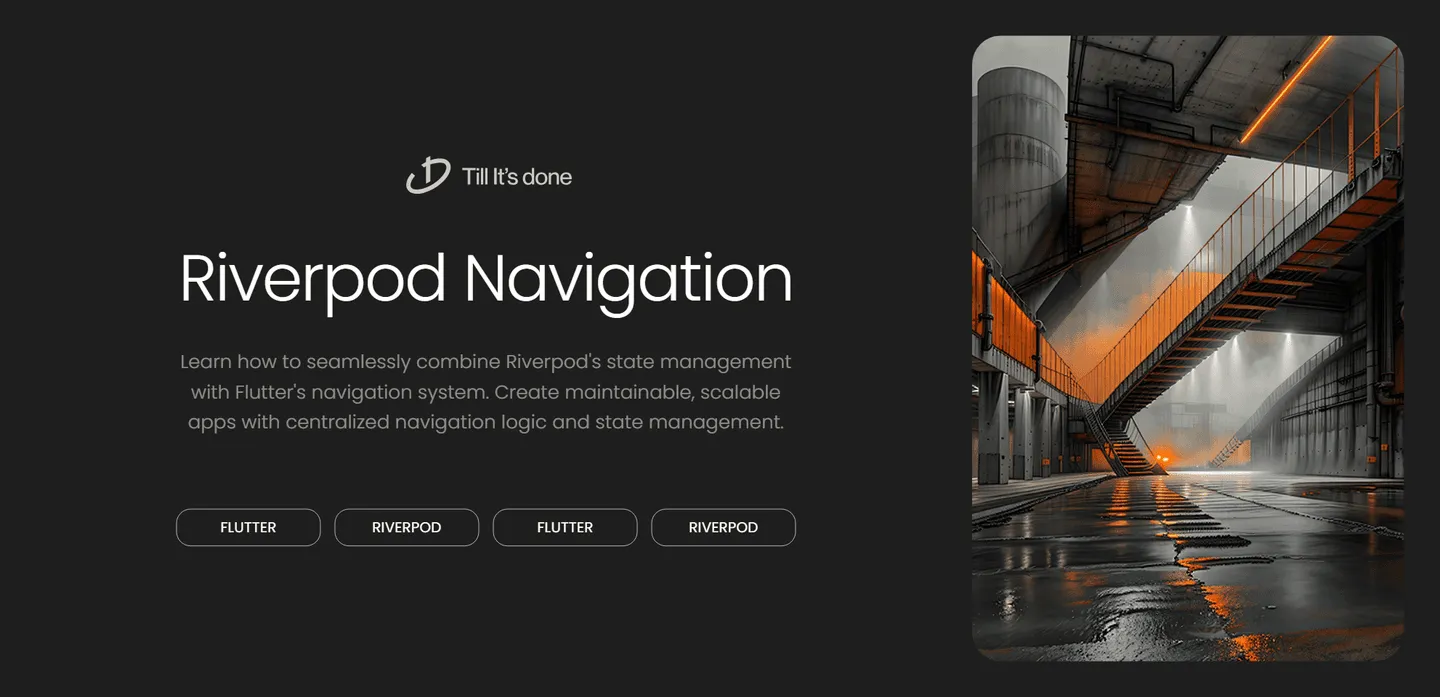
How to Integrate Riverpod with Flutter’s Navigation System
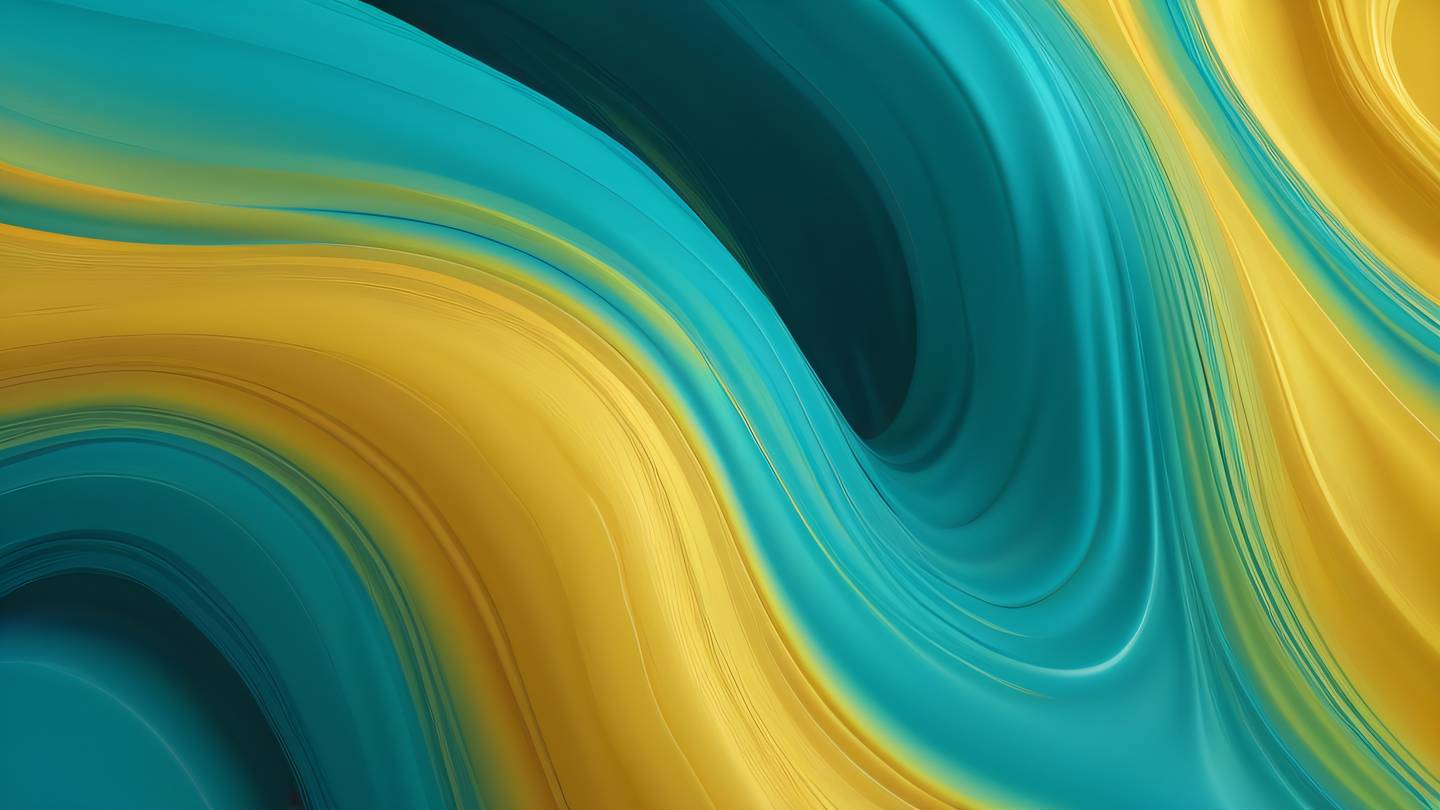
If you’ve been working with Flutter, you know that state management and navigation are two crucial aspects of any app. Today, we’ll explore how to elegantly combine Riverpod’s powerful state management with Flutter’s navigation system to create a seamless user experience.
Understanding the Basics
Before diving deep, let’s clarify why we’d want to combine Riverpod with navigation. While Flutter’s built-in navigation works great, adding Riverpod to the mix allows us to:
- Manage navigation state globally
- Handle complex navigation patterns easily
- Share navigation state between different parts of our app
- Implement deep linking more effectively
Setting Up the Navigation Provider
First, let’s create a simple navigation provider using Riverpod. This will be our central point for managing navigation state.
final routerProvider = Provider((ref) { return GoRouter( routes: [ GoRoute( path: '/', builder: (context, state) => const HomeScreen(), ), GoRoute( path: '/details/:id', builder: (context, state) => DetailsScreen( id: state.params['id']!, ), ), ], );});
Implementing Navigation State Management
One of the most powerful features of this integration is the ability to manage navigation state alongside your app’s business logic. Here’s how we can create a navigation state notifier:
final navigationStateProvider = StateNotifierProvider<NavigationNotifier, NavigationState>((ref) { return NavigationNotifier();});
class NavigationNotifier extends StateNotifier<NavigationState> { NavigationNotifier() : super(NavigationState.initial());
void navigateToDetails(String id) { state = state.copyWith( currentRoute: '/details/$id', previousRoute: state.currentRoute, ); }
void goBack() { state = state.copyWith( currentRoute: state.previousRoute, previousRoute: null, ); }}Practical Usage in Your App
The real beauty of this integration shows when we start using it in our widgets. Here’s how we can implement navigation while maintaining clean, readable code:
class NavigationButton extends ConsumerWidget { @override Widget build(BuildContext context, WidgetRef ref) { return ElevatedButton( onPressed: () { final router = ref.read(routerProvider); final navigator = ref.read(navigationStateProvider.notifier);
navigator.navigateToDetails('123'); router.push('/details/123'); }, child: Text('View Details'), ); }}
Best Practices and Tips
- Always keep your navigation logic centralized in providers
- Use typed routes to avoid string-based navigation
- Implement error handling for navigation failures
- Consider using nested navigation when appropriate
- Keep your navigation state clean and simple
Conclusion
Integrating Riverpod with Flutter’s navigation system gives us a powerful combination that makes complex navigation patterns more manageable. By centralizing our navigation logic and state, we create a more maintainable and scalable application.

Remember, good navigation isn’t just about moving between screens – it’s about creating a seamless experience for your users while maintaining clean, maintainable code for developers.
 สร้างเว็บไซต์ 1 เว็บ ต้องใช้งบเท่าไหร่? เจาะลึกทุกองค์ประกอบ website development cost อยากสร้างเว็บไซต์แต่ไม่มั่นใจในเรื่องของงบประมาณ อ่านสรุปเจาะลึกตั้งแต่ดีไซน์, ฟังก์ชัน และการดูแล พร้อมตัวอย่างงบจริงจาก Till it’s done ที่แผนชัด งบไม่บานปลายแน่นอน
สร้างเว็บไซต์ 1 เว็บ ต้องใช้งบเท่าไหร่? เจาะลึกทุกองค์ประกอบ website development cost อยากสร้างเว็บไซต์แต่ไม่มั่นใจในเรื่องของงบประมาณ อ่านสรุปเจาะลึกตั้งแต่ดีไซน์, ฟังก์ชัน และการดูแล พร้อมตัวอย่างงบจริงจาก Till it’s done ที่แผนชัด งบไม่บานปลายแน่นอน  Next.js สอน 14 ขั้นตอนเบื้องต้น: สร้างโปรเจกต์แรกใน 30 นาที เริ่มต้นกับ Next.js ใน 14 ขั้นตอนเพียงแค่ 30 นาที พร้อม SSR/SSG และ API Routes ด้วยตัวอย่างโค้ดง่าย ๆ อ่านต่อเพื่อสร้างโปรเจ็กต์แรกได้ทันทีที่นี่
Next.js สอน 14 ขั้นตอนเบื้องต้น: สร้างโปรเจกต์แรกใน 30 นาที เริ่มต้นกับ Next.js ใน 14 ขั้นตอนเพียงแค่ 30 นาที พร้อม SSR/SSG และ API Routes ด้วยตัวอย่างโค้ดง่าย ๆ อ่านต่อเพื่อสร้างโปรเจ็กต์แรกได้ทันทีที่นี่  วิธีสมัคร Apple Developer Account เพื่อนำแอปขึ้น App Store ทีละขั้นตอน อยากปล่อยแอปบน App Store ระดับโลก มาอ่านคู่มือสมัคร Apple Developer Account พร้อมเคล็ดลับ TestFlight และวิธีอัปโหลดที่ง่ายในบทความเดียวนี้ได้เลย
วิธีสมัคร Apple Developer Account เพื่อนำแอปขึ้น App Store ทีละขั้นตอน อยากปล่อยแอปบน App Store ระดับโลก มาอ่านคู่มือสมัคร Apple Developer Account พร้อมเคล็ดลับ TestFlight และวิธีอัปโหลดที่ง่ายในบทความเดียวนี้ได้เลย  TypeScript Interface คืออะไร? อธิบายพร้อมวิธีใช้และข้อแตกต่างจาก Type เรียนรู้วิธีใช้ TypeScript Interface เพื่อสร้างโครงสร้างข้อมูลที่ปลอดภัยและเข้าใจง่าย พร้อมเปรียบเทียบข้อดีข้อแตกต่างกับ Type ที่คุณต้องรู้ ถูกรวมเอาไว้ในบทความนี้แล้ว
TypeScript Interface คืออะไร? อธิบายพร้อมวิธีใช้และข้อแตกต่างจาก Type เรียนรู้วิธีใช้ TypeScript Interface เพื่อสร้างโครงสร้างข้อมูลที่ปลอดภัยและเข้าใจง่าย พร้อมเปรียบเทียบข้อดีข้อแตกต่างกับ Type ที่คุณต้องรู้ ถูกรวมเอาไว้ในบทความนี้แล้ว  Material-UI (MUI) คืออะไร อยากสร้าง UI สวยงามและเป็นมืออาชีพในเวลาอันรวดเร็วใช่ไหม มาทำความรู้จักกับ Material-UI (MUI) ที่ช่วยให้คุณพัฒนาแอปพลิเคชันบน React ได้ง่ายและดูดีในทุกอุปกรณ์
Material-UI (MUI) คืออะไร อยากสร้าง UI สวยงามและเป็นมืออาชีพในเวลาอันรวดเร็วใช่ไหม มาทำความรู้จักกับ Material-UI (MUI) ที่ช่วยให้คุณพัฒนาแอปพลิเคชันบน React ได้ง่ายและดูดีในทุกอุปกรณ์  เปรียบเทียบ 3 วิธีติดตั้ง install node js บน Ubuntu: NVM vs NodeSource vs Official Repo แบบไหนดีที่สุด? เรียนรู้วิธีติดตั้ง Node.js บน Ubuntu ด้วย NVM, NodeSource หรือ Official Repo เลือกวิธีที่เหมาะกับความต้องการของคุณ พร้อมเปรียบเทียบ เพื่อการพัฒนาที่มีประสิทธิภาพ!
เปรียบเทียบ 3 วิธีติดตั้ง install node js บน Ubuntu: NVM vs NodeSource vs Official Repo แบบไหนดีที่สุด? เรียนรู้วิธีติดตั้ง Node.js บน Ubuntu ด้วย NVM, NodeSource หรือ Official Repo เลือกวิธีที่เหมาะกับความต้องการของคุณ พร้อมเปรียบเทียบ เพื่อการพัฒนาที่มีประสิทธิภาพ! Talk with CEO
We'll be right here with you every step of the way.
We'll be here, prepared to commence this promising collaboration.
Whether you're curious about features, warranties, or shopping policies, we provide comprehensive answers to assist you.


