- Services
- Case Studies
- Technologies
- NextJs development
- Flutter development
- NodeJs development
- ReactJs development
- About
- Contact
- Tools
- Blogs
- FAQ
Handling Side Effects with useEffect in React
Learn best practices, common patterns, and solutions to typical challenges.
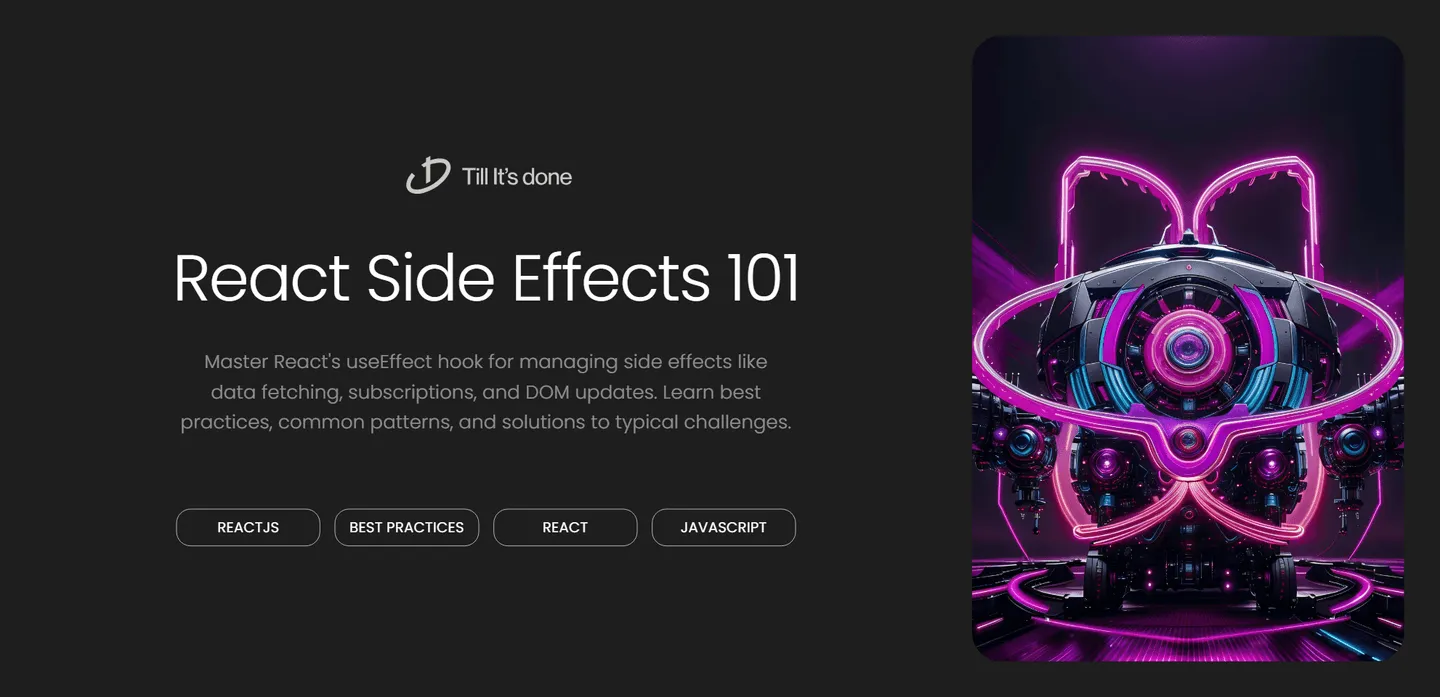
Mastering Side Effects with useEffect in React: A Practical Guide

Ever found yourself wondering when exactly to fetch data in your React component, or how to properly sync with external systems? You’re not alone! Today, we’re diving deep into one of React’s most powerful hooks: useEffect. It’s like having a Swiss Army knife for handling side effects in your applications.
Understanding Side Effects in React
Think of side effects as everything that reaches outside your component’s cozy little world. Making API calls, subscribing to WebSocket connections, or even just updating the document title - these are all side effects because they interact with the “outside world.”

The Basics of useEffect
The useEffect hook follows a simple principle: “Tell React what to do after render.” Here’s the key thing to remember - it’s not about when the effect runs, but what dependencies trigger it. Let’s look at some common patterns:
useEffect(() => { // Effect code here return () => { // Cleanup code here }}, [dependencies]);Best Practices and Common Pitfalls
1. Always Handle Cleanup
Remember to clean up after yourself! If you’re subscribing to events or setting up connections, make sure to clean them up:
useEffect(() => { const subscription = dataSource.subscribe(); return () => subscription.unsubscribe();}, [dataSource]);2. Mind Your Dependencies
The dependency array is like a subscription list for your effect. Miss a dependency, and you might end up with stale data. Include too many, and you might trigger unnecessary re-renders.
3. Race Conditions in Data Fetching
Here’s a pro tip: Always handle race conditions when fetching data. The last request should win:
useEffect(() => { let isCurrentRequest = true;
async function fetchData() { try { const data = await api.getData(); if (isCurrentRequest) { setData(data); } } catch (error) { if (isCurrentRequest) { setError(error); } } }
fetchData(); return () => { isCurrentRequest = false; };}, [url]);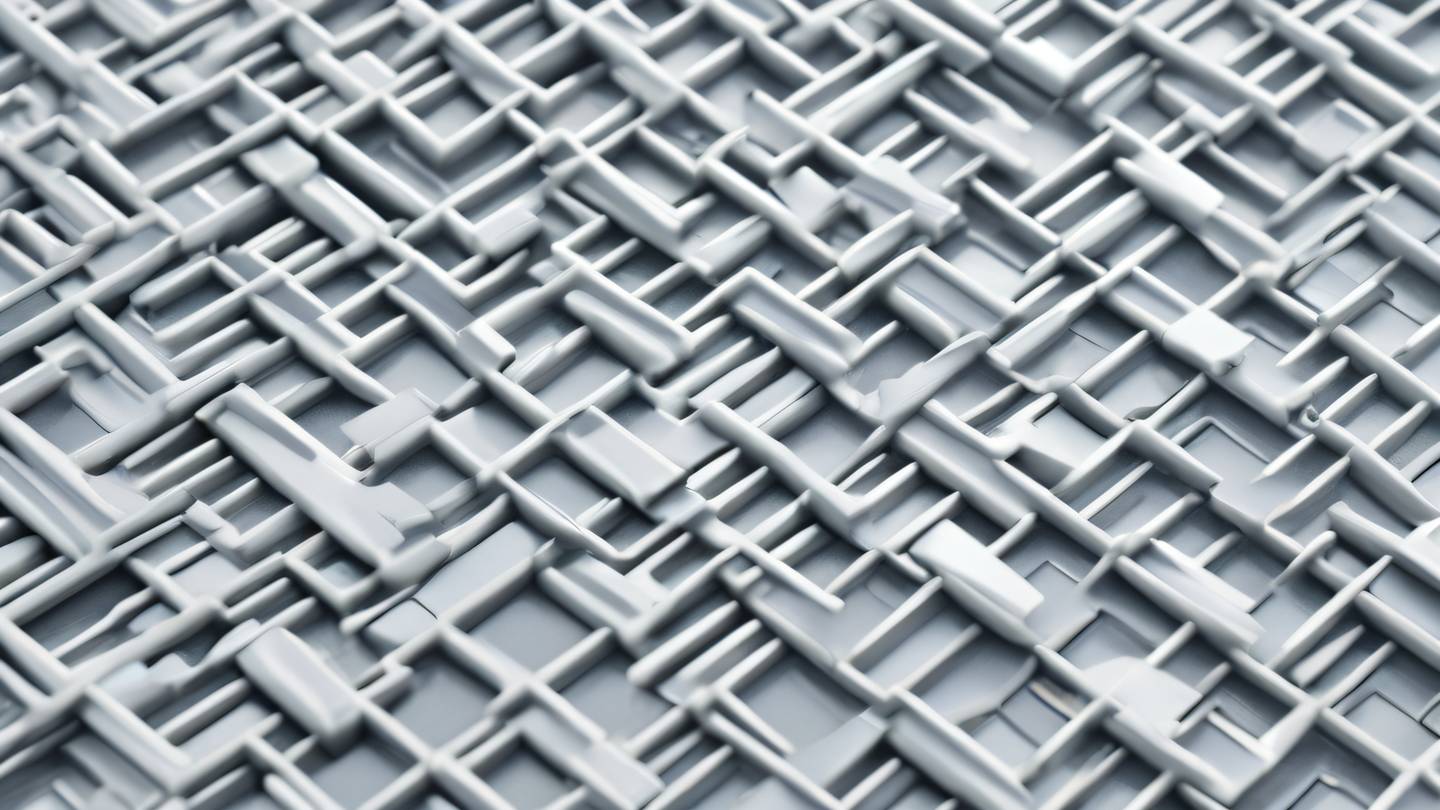
Advanced Patterns
Event Listener Management
When working with event listeners, always consider performance implications:
useEffect(() => { const handler = (event) => { // Handle event };
window.addEventListener('resize', handler); return () => window.removeEventListener('resize', handler);}, []);Debouncing Effects
Sometimes you need to prevent your effects from firing too often:
useEffect(() => { const timeoutId = setTimeout(() => { // Delayed effect code }, 500);
return () => clearTimeout(timeoutId);}, [searchTerm]);Conclusion
Managing side effects effectively is crucial for building robust React applications. The useEffect hook, when used correctly, provides a powerful way to handle these operations while maintaining clean and predictable component behavior.
Remember: the key to mastering useEffect is understanding that it’s not just about running side effects - it’s about synchronizing your component with external systems in a predictable and maintainable way.
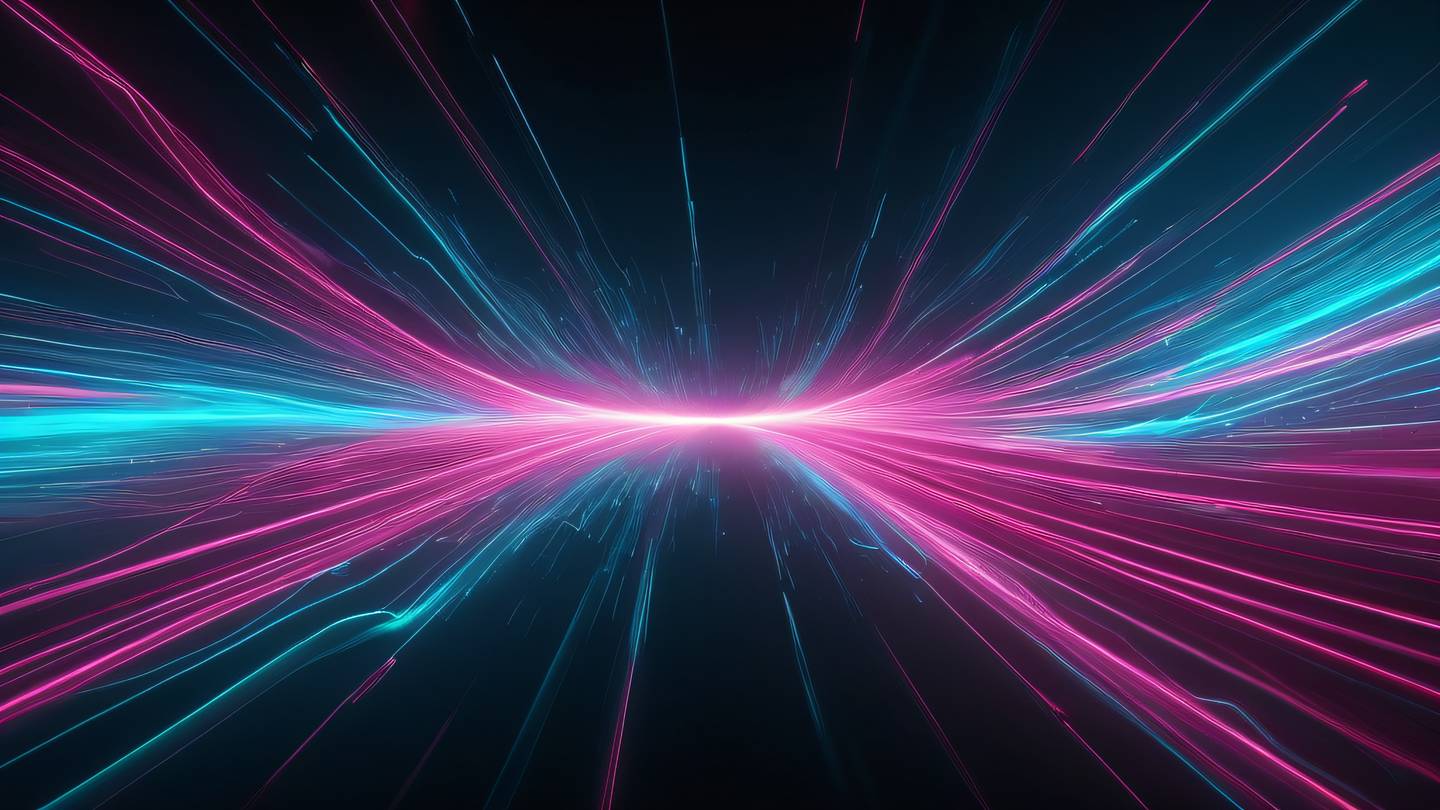
 สร้างเว็บไซต์ 1 เว็บ ต้องใช้งบเท่าไหร่? เจาะลึกทุกองค์ประกอบ website development cost อยากสร้างเว็บไซต์แต่ไม่มั่นใจในเรื่องของงบประมาณ อ่านสรุปเจาะลึกตั้งแต่ดีไซน์, ฟังก์ชัน และการดูแล พร้อมตัวอย่างงบจริงจาก Till it’s done ที่แผนชัด งบไม่บานปลายแน่นอน
สร้างเว็บไซต์ 1 เว็บ ต้องใช้งบเท่าไหร่? เจาะลึกทุกองค์ประกอบ website development cost อยากสร้างเว็บไซต์แต่ไม่มั่นใจในเรื่องของงบประมาณ อ่านสรุปเจาะลึกตั้งแต่ดีไซน์, ฟังก์ชัน และการดูแล พร้อมตัวอย่างงบจริงจาก Till it’s done ที่แผนชัด งบไม่บานปลายแน่นอน  Next.js สอน 14 ขั้นตอนเบื้องต้น: สร้างโปรเจกต์แรกใน 30 นาที เริ่มต้นกับ Next.js ใน 14 ขั้นตอนเพียงแค่ 30 นาที พร้อม SSR/SSG และ API Routes ด้วยตัวอย่างโค้ดง่าย ๆ อ่านต่อเพื่อสร้างโปรเจ็กต์แรกได้ทันทีที่นี่
Next.js สอน 14 ขั้นตอนเบื้องต้น: สร้างโปรเจกต์แรกใน 30 นาที เริ่มต้นกับ Next.js ใน 14 ขั้นตอนเพียงแค่ 30 นาที พร้อม SSR/SSG และ API Routes ด้วยตัวอย่างโค้ดง่าย ๆ อ่านต่อเพื่อสร้างโปรเจ็กต์แรกได้ทันทีที่นี่  วิธีสมัคร Apple Developer Account เพื่อนำแอปขึ้น App Store ทีละขั้นตอน อยากปล่อยแอปบน App Store ระดับโลก มาอ่านคู่มือสมัคร Apple Developer Account พร้อมเคล็ดลับ TestFlight และวิธีอัปโหลดที่ง่ายในบทความเดียวนี้ได้เลย
วิธีสมัคร Apple Developer Account เพื่อนำแอปขึ้น App Store ทีละขั้นตอน อยากปล่อยแอปบน App Store ระดับโลก มาอ่านคู่มือสมัคร Apple Developer Account พร้อมเคล็ดลับ TestFlight และวิธีอัปโหลดที่ง่ายในบทความเดียวนี้ได้เลย  TypeScript Interface คืออะไร? อธิบายพร้อมวิธีใช้และข้อแตกต่างจาก Type เรียนรู้วิธีใช้ TypeScript Interface เพื่อสร้างโครงสร้างข้อมูลที่ปลอดภัยและเข้าใจง่าย พร้อมเปรียบเทียบข้อดีข้อแตกต่างกับ Type ที่คุณต้องรู้ ถูกรวมเอาไว้ในบทความนี้แล้ว
TypeScript Interface คืออะไร? อธิบายพร้อมวิธีใช้และข้อแตกต่างจาก Type เรียนรู้วิธีใช้ TypeScript Interface เพื่อสร้างโครงสร้างข้อมูลที่ปลอดภัยและเข้าใจง่าย พร้อมเปรียบเทียบข้อดีข้อแตกต่างกับ Type ที่คุณต้องรู้ ถูกรวมเอาไว้ในบทความนี้แล้ว  Material-UI (MUI) คืออะไร อยากสร้าง UI สวยงามและเป็นมืออาชีพในเวลาอันรวดเร็วใช่ไหม มาทำความรู้จักกับ Material-UI (MUI) ที่ช่วยให้คุณพัฒนาแอปพลิเคชันบน React ได้ง่ายและดูดีในทุกอุปกรณ์
Material-UI (MUI) คืออะไร อยากสร้าง UI สวยงามและเป็นมืออาชีพในเวลาอันรวดเร็วใช่ไหม มาทำความรู้จักกับ Material-UI (MUI) ที่ช่วยให้คุณพัฒนาแอปพลิเคชันบน React ได้ง่ายและดูดีในทุกอุปกรณ์  เปรียบเทียบ 3 วิธีติดตั้ง install node js บน Ubuntu: NVM vs NodeSource vs Official Repo แบบไหนดีที่สุด? เรียนรู้วิธีติดตั้ง Node.js บน Ubuntu ด้วย NVM, NodeSource หรือ Official Repo เลือกวิธีที่เหมาะกับความต้องการของคุณ พร้อมเปรียบเทียบ เพื่อการพัฒนาที่มีประสิทธิภาพ!
เปรียบเทียบ 3 วิธีติดตั้ง install node js บน Ubuntu: NVM vs NodeSource vs Official Repo แบบไหนดีที่สุด? เรียนรู้วิธีติดตั้ง Node.js บน Ubuntu ด้วย NVM, NodeSource หรือ Official Repo เลือกวิธีที่เหมาะกับความต้องการของคุณ พร้อมเปรียบเทียบ เพื่อการพัฒนาที่มีประสิทธิภาพ! Talk with CEO
We'll be right here with you every step of the way.
We'll be here, prepared to commence this promising collaboration.
Whether you're curious about features, warranties, or shopping policies, we provide comprehensive answers to assist you.


