- Services
- Case Studies
- Technologies
- NextJs development
- Flutter development
- NodeJs development
- ReactJs development
- About
- Contact
- Tools
- Blogs
- FAQ
React Transition Group: Animation Guide
Learn how to create smooth animations, handle conditional rendering, and implement professional transitions in your React applications.
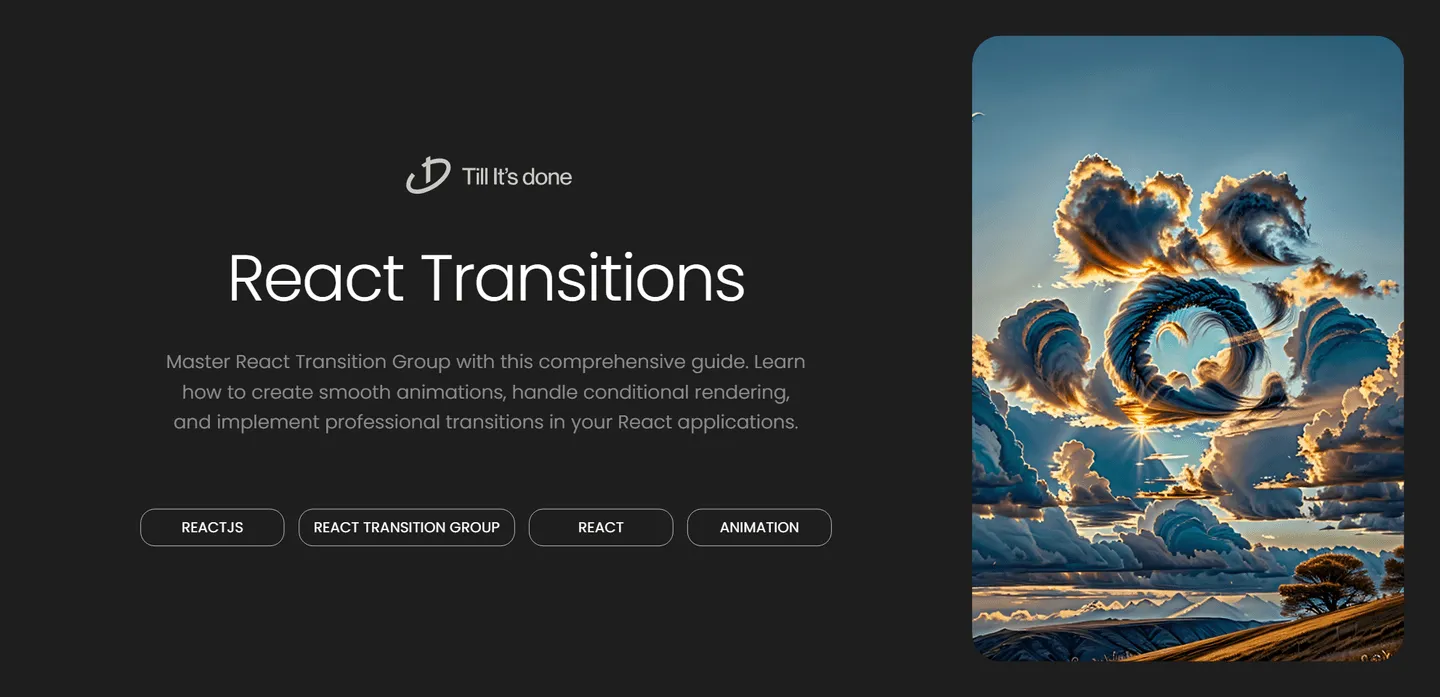
React Transition Group and Conditional Rendering: A Complete Guide

Have you ever noticed how static and abrupt UI changes can feel in React applications? One moment an element is there, the next it’s gone - poof! While this might be technically functional, it doesn’t create the polished, professional experience users expect from modern web applications. That’s where React Transition Group comes into play, turning those jarring changes into smooth, elegant transitions.
Understanding React Transition Group
React Transition Group is like a choreographer for your UI elements. It doesn’t define the actual animations (that’s CSS’s job), but it orchestrates when and how transitions happen. Think of it as the stage manager in a theater production, coordinating when actors should enter and exit the stage.
The library provides three main components:
- Transition
- CSSTransition
- TransitionGroup
Let’s break these down and see how they work together to create fluid user experiences.

The Transition Component: The Foundation
The Transition component is the building block of React Transition Group. It manages the lifecycle of your transitions through different states:
- ‘entering’
- ‘entered’
- ‘exiting’
- ‘exited’
Here’s a practical example:
import { Transition } from 'react-transition-group';
const duration = 300;
const defaultStyle = { transition: `opacity ${duration}ms ease-in-out`, opacity: 0,}
const transitionStyles = { entering: { opacity: 1 }, entered: { opacity: 1 }, exiting: { opacity: 0 }, exited: { opacity: 0 },};
function FadeTransition({ in: inProp }) { return ( <Transition in={inProp} timeout={duration}> {state => ( <div style={{ ...defaultStyle, ...transitionStyles[state] }}> I'm a fading text! </div> )} </Transition> );}CSSTransition: Your Animation Powerhouse
While the Transition component is great for inline styles, CSSTransition is your go-to for CSS-based animations. It automatically handles class application and removal, making it perfect for more complex animations.

import { CSSTransition } from 'react-transition-group';
function TodoList() { const [items, setItems] = useState([]);
return ( <div> {items.map(item => ( <CSSTransition key={item.id} timeout={500} classNames="item" > <TodoItem {...item} /> </CSSTransition> ))} </div> );}TransitionGroup: Managing Multiple Transitions
TransitionGroup is your conductor when you need to manage multiple transitions simultaneously. It’s particularly useful for lists where items can be added or removed dynamically.
import { TransitionGroup, CSSTransition } from 'react-transition-group';
function TodoList({ items }) { return ( <TransitionGroup className="todo-list"> {items.map(item => ( <CSSTransition key={item.id} timeout={500} classNames="item" > <TodoItem {...item} /> </CSSTransition> ))} </TransitionGroup> );}Best Practices and Common Pitfalls
- Always specify a unique key for items in TransitionGroup
- Remember to clean up your timeouts to prevent memory leaks
- Keep animations under 300ms for optimal user experience
- Use will-change CSS property for better performance
- Test transitions across different browsers
Conclusion
React Transition Group bridges the gap between React’s efficient updates and smooth user experiences. By understanding its components and how they work together, you can create fluid, professional animations that enhance your application’s user experience.
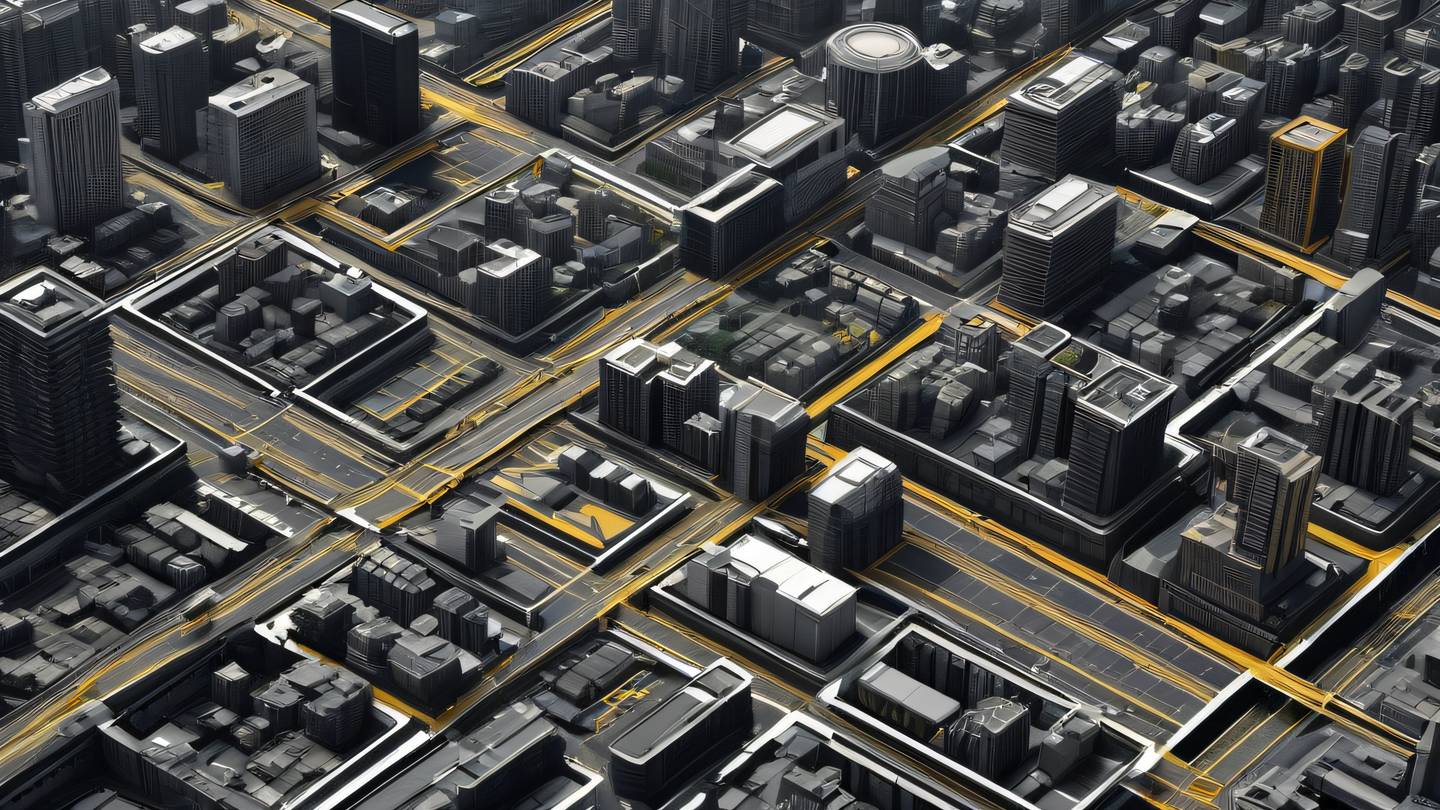
 สร้างเว็บไซต์ 1 เว็บ ต้องใช้งบเท่าไหร่? เจาะลึกทุกองค์ประกอบ website development cost อยากสร้างเว็บไซต์แต่ไม่มั่นใจในเรื่องของงบประมาณ อ่านสรุปเจาะลึกตั้งแต่ดีไซน์, ฟังก์ชัน และการดูแล พร้อมตัวอย่างงบจริงจาก Till it’s done ที่แผนชัด งบไม่บานปลายแน่นอน
สร้างเว็บไซต์ 1 เว็บ ต้องใช้งบเท่าไหร่? เจาะลึกทุกองค์ประกอบ website development cost อยากสร้างเว็บไซต์แต่ไม่มั่นใจในเรื่องของงบประมาณ อ่านสรุปเจาะลึกตั้งแต่ดีไซน์, ฟังก์ชัน และการดูแล พร้อมตัวอย่างงบจริงจาก Till it’s done ที่แผนชัด งบไม่บานปลายแน่นอน  Next.js สอน 14 ขั้นตอนเบื้องต้น: สร้างโปรเจกต์แรกใน 30 นาที เริ่มต้นกับ Next.js ใน 14 ขั้นตอนเพียงแค่ 30 นาที พร้อม SSR/SSG และ API Routes ด้วยตัวอย่างโค้ดง่าย ๆ อ่านต่อเพื่อสร้างโปรเจ็กต์แรกได้ทันทีที่นี่
Next.js สอน 14 ขั้นตอนเบื้องต้น: สร้างโปรเจกต์แรกใน 30 นาที เริ่มต้นกับ Next.js ใน 14 ขั้นตอนเพียงแค่ 30 นาที พร้อม SSR/SSG และ API Routes ด้วยตัวอย่างโค้ดง่าย ๆ อ่านต่อเพื่อสร้างโปรเจ็กต์แรกได้ทันทีที่นี่  วิธีสมัคร Apple Developer Account เพื่อนำแอปขึ้น App Store ทีละขั้นตอน อยากปล่อยแอปบน App Store ระดับโลก มาอ่านคู่มือสมัคร Apple Developer Account พร้อมเคล็ดลับ TestFlight และวิธีอัปโหลดที่ง่ายในบทความเดียวนี้ได้เลย
วิธีสมัคร Apple Developer Account เพื่อนำแอปขึ้น App Store ทีละขั้นตอน อยากปล่อยแอปบน App Store ระดับโลก มาอ่านคู่มือสมัคร Apple Developer Account พร้อมเคล็ดลับ TestFlight และวิธีอัปโหลดที่ง่ายในบทความเดียวนี้ได้เลย  TypeScript Interface คืออะไร? อธิบายพร้อมวิธีใช้และข้อแตกต่างจาก Type เรียนรู้วิธีใช้ TypeScript Interface เพื่อสร้างโครงสร้างข้อมูลที่ปลอดภัยและเข้าใจง่าย พร้อมเปรียบเทียบข้อดีข้อแตกต่างกับ Type ที่คุณต้องรู้ ถูกรวมเอาไว้ในบทความนี้แล้ว
TypeScript Interface คืออะไร? อธิบายพร้อมวิธีใช้และข้อแตกต่างจาก Type เรียนรู้วิธีใช้ TypeScript Interface เพื่อสร้างโครงสร้างข้อมูลที่ปลอดภัยและเข้าใจง่าย พร้อมเปรียบเทียบข้อดีข้อแตกต่างกับ Type ที่คุณต้องรู้ ถูกรวมเอาไว้ในบทความนี้แล้ว  Material-UI (MUI) คืออะไร อยากสร้าง UI สวยงามและเป็นมืออาชีพในเวลาอันรวดเร็วใช่ไหม มาทำความรู้จักกับ Material-UI (MUI) ที่ช่วยให้คุณพัฒนาแอปพลิเคชันบน React ได้ง่ายและดูดีในทุกอุปกรณ์
Material-UI (MUI) คืออะไร อยากสร้าง UI สวยงามและเป็นมืออาชีพในเวลาอันรวดเร็วใช่ไหม มาทำความรู้จักกับ Material-UI (MUI) ที่ช่วยให้คุณพัฒนาแอปพลิเคชันบน React ได้ง่ายและดูดีในทุกอุปกรณ์  เปรียบเทียบ 3 วิธีติดตั้ง install node js บน Ubuntu: NVM vs NodeSource vs Official Repo แบบไหนดีที่สุด? เรียนรู้วิธีติดตั้ง Node.js บน Ubuntu ด้วย NVM, NodeSource หรือ Official Repo เลือกวิธีที่เหมาะกับความต้องการของคุณ พร้อมเปรียบเทียบ เพื่อการพัฒนาที่มีประสิทธิภาพ!
เปรียบเทียบ 3 วิธีติดตั้ง install node js บน Ubuntu: NVM vs NodeSource vs Official Repo แบบไหนดีที่สุด? เรียนรู้วิธีติดตั้ง Node.js บน Ubuntu ด้วย NVM, NodeSource หรือ Official Repo เลือกวิธีที่เหมาะกับความต้องการของคุณ พร้อมเปรียบเทียบ เพื่อการพัฒนาที่มีประสิทธิภาพ! Talk with CEO
We'll be right here with you every step of the way.
We'll be here, prepared to commence this promising collaboration.
Whether you're curious about features, warranties, or shopping policies, we provide comprehensive answers to assist you.


