- Services
- Case Studies
- Technologies
- NextJs development
- Flutter development
- NodeJs development
- ReactJs development
- About
- Contact
- Tools
- Blogs
- FAQ
Introduction to React Testing Library Guide
Discover how to write effective, user-centric tests for your React components with practical examples.
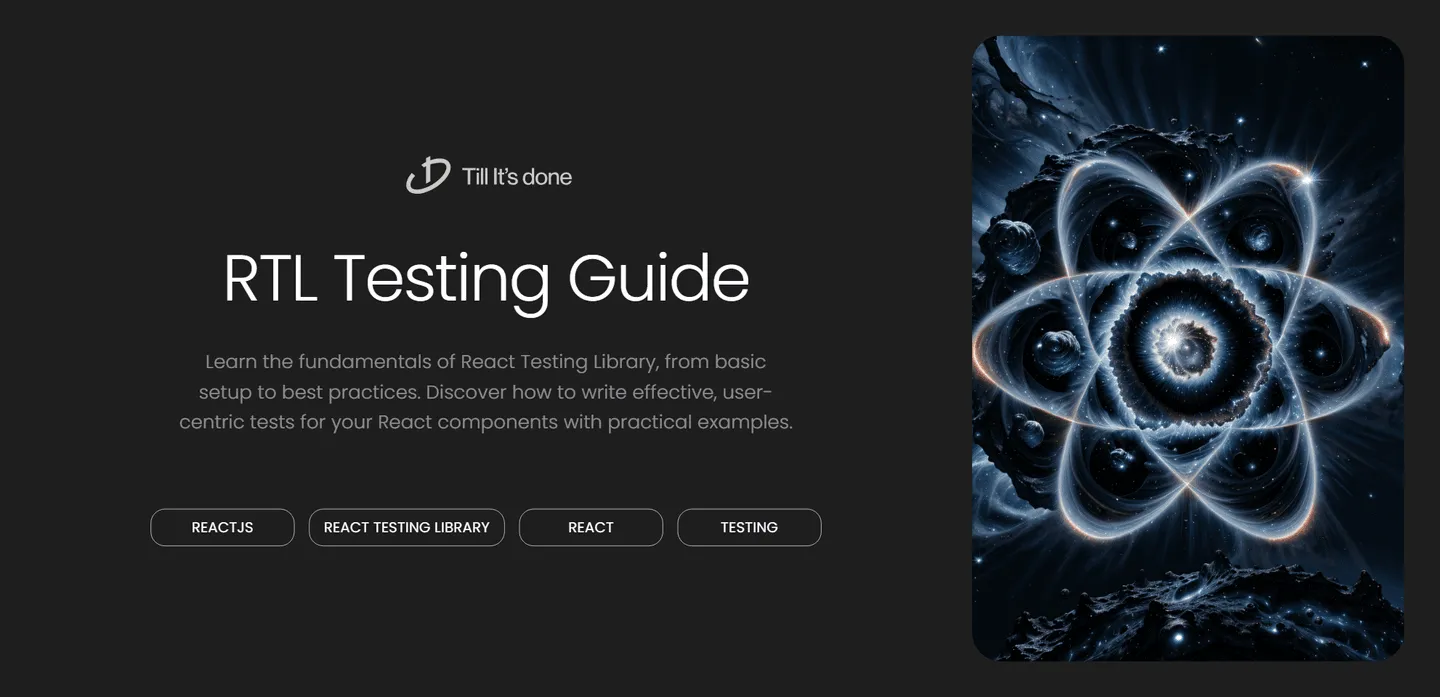
Introduction to React Testing Library: A Beginner’s Guide
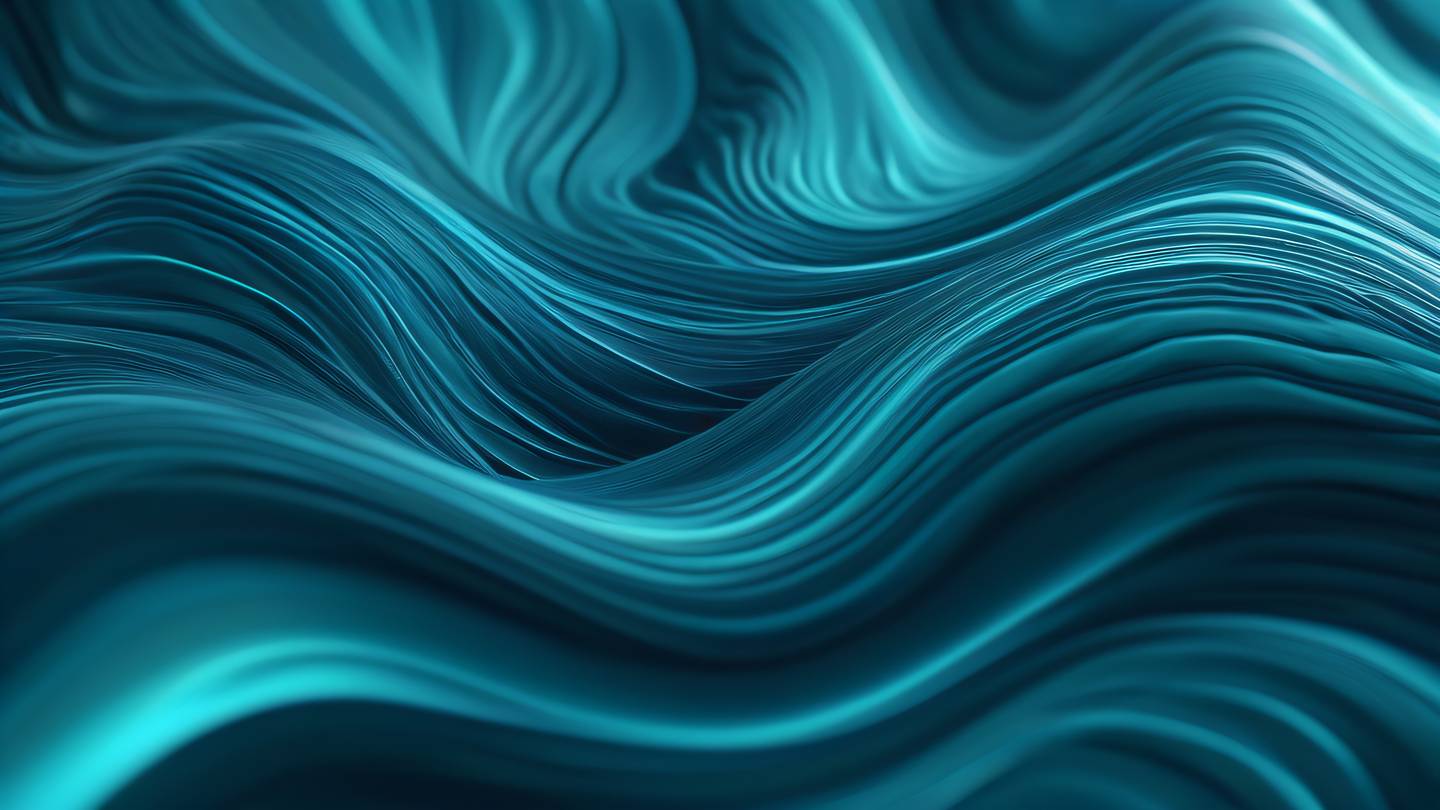
Testing is a crucial part of building robust React applications, yet many developers find it intimidating at first. React Testing Library has emerged as a game-changer in the testing landscape, offering a more user-centric approach to testing your React components. Let’s dive into why it’s become the go-to testing solution for React developers.
Why React Testing Library?
Think of React Testing Library (RTL) as your user’s advocate in the testing process. Unlike other testing libraries that focus on implementation details, RTL encourages you to test your components the way users actually interact with them. This means no more testing component state or methods directly – instead, we test what the user sees and does.
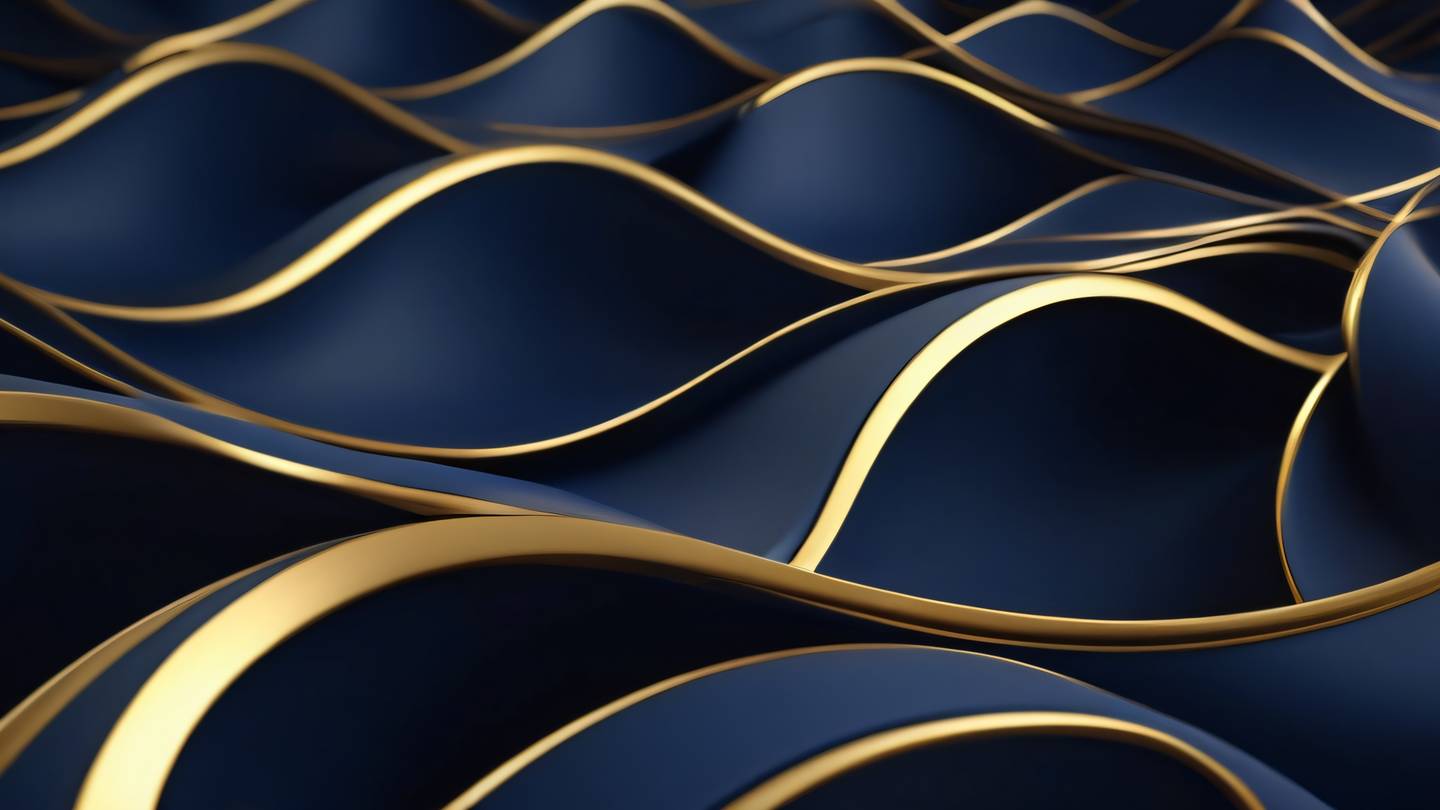
Key Principles
The guiding philosophy of React Testing Library can be summed up in one simple yet powerful statement: “The more your tests resemble the way your software is used, the more confidence they can give you.”
This means:
- Testing behavior instead of implementation
- Working with DOM nodes rather than component instances
- Accessing elements as your users would
Getting Started
Let’s break down the basic setup and writing your first test. First, you’ll need to install the library:
npm install --save-dev @testing-library/react @testing-library/jest-domHere’s a simple example of testing a button component:
const Button = ({ label, onClick }) => ( <button onClick={onClick}>{label}</button>);
// Button.test.jsimport { render, fireEvent } from '@testing-library/react';import Button from './Button';
test('calls onClick when clicked', () => { const handleClick = jest.fn(); const { getByText } = render( <Button label="Click me" onClick={handleClick} /> );
fireEvent.click(getByText('Click me')); expect(handleClick).toHaveBeenCalledTimes(1);});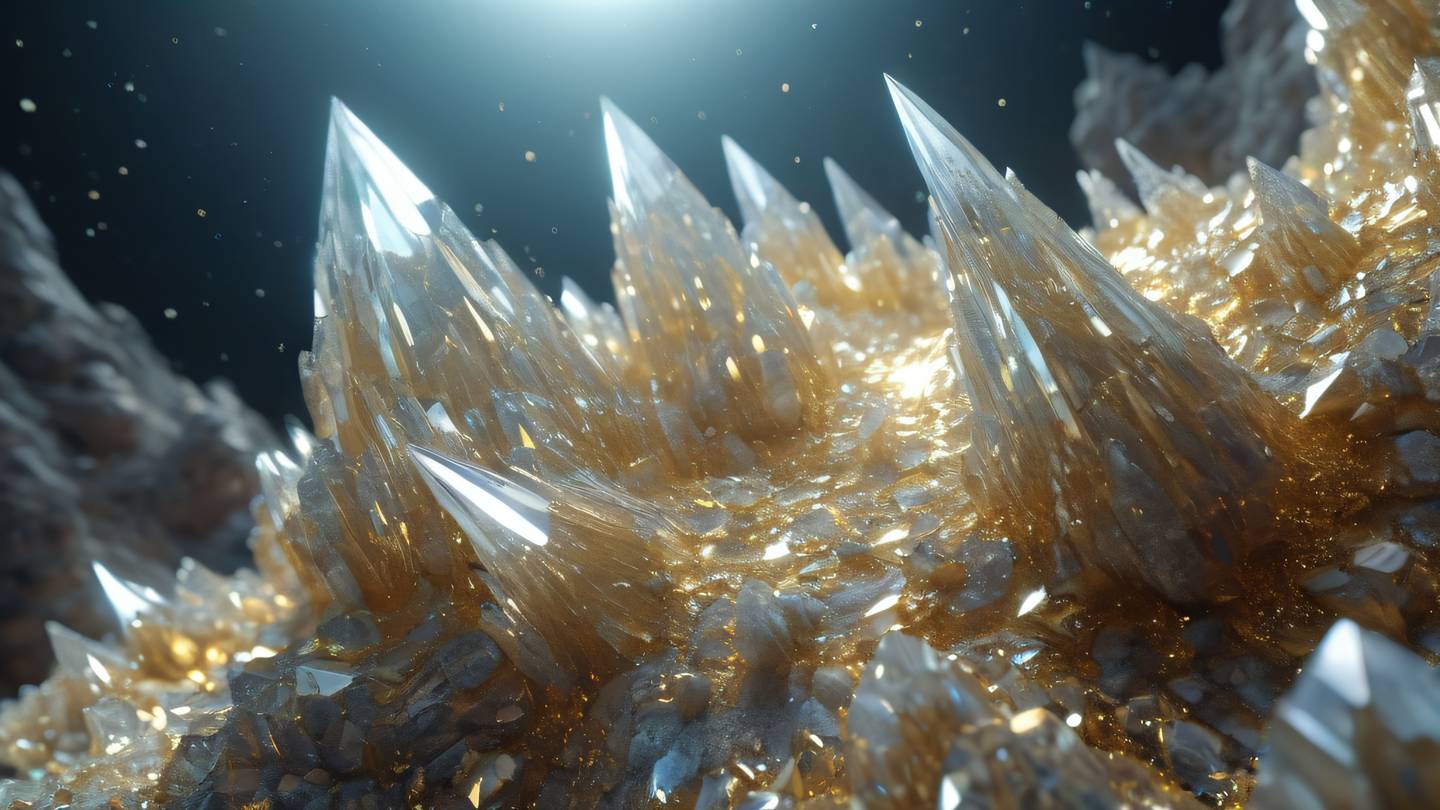
Best Practices
-
Use Semantic Queries: Prioritize queries that reflect how users interact with your app. Instead of querying by test IDs, prefer getByRole, getByLabelText, or getByText.
-
Test User Interactions: Focus on user events like clicks, form submissions, and keyboard interactions.
-
Avoid Implementation Details: Don’t test state or props directly. Instead, verify the rendered output and user interactions.
-
Write Accessible Tests: If you can’t easily write tests for your component, it might indicate accessibility issues in your UI.
Common Testing Scenarios
Here’s a practical example of testing a form component:
test('submitting the form calls onSubmit with form data', () => { const handleSubmit = jest.fn(); const { getByLabelText, getByRole } = render(<LoginForm onSubmit={handleSubmit} />);
fireEvent.change(getByLabelText(/username/i), { target: { value: 'testuser' }, });
fireEvent.change(getByLabelText(/password/i), { target: { value: 'password123' }, });
fireEvent.click(getByRole('button', { name: /submit/i }));
expect(handleSubmit).toHaveBeenCalledWith({ username: 'testuser', password: 'password123', });});Conclusion
React Testing Library provides a robust, user-centric approach to testing your React applications. By focusing on user behavior rather than implementation details, you can write tests that give you confidence in your application’s functionality while maintaining flexibility for refactoring.

 Web Developers คืออะไร? สำคัญแค่ไหน Web Developer คืออาชีพที่มีทักษะด้านโปรแกรมมิ่ง และมีการเรียนรู้ในเทคโนโลยีใหม่ ๆ เพื่อพัฒนางานอย่างต่อเนื่อง และมีความสำคัญกับธุรกิจในยุคดิจิตัลแบบนี้เป็นอย่างมาก
Web Developers คืออะไร? สำคัญแค่ไหน Web Developer คืออาชีพที่มีทักษะด้านโปรแกรมมิ่ง และมีการเรียนรู้ในเทคโนโลยีใหม่ ๆ เพื่อพัฒนางานอย่างต่อเนื่อง และมีความสำคัญกับธุรกิจในยุคดิจิตัลแบบนี้เป็นอย่างมาก  จุดเด่นของ React JS คือ ดียังไงกับการทำ Mobile App React JS เป็นไลบรารีที่สนับสนุนการพัฒนาแอปพลิเคชันแบบ Single Page พร้อมรองรับการสร้างแอปบนมือถือด้วย React Native แต่ทำอย่างไร มาดูกันครับ
จุดเด่นของ React JS คือ ดียังไงกับการทำ Mobile App React JS เป็นไลบรารีที่สนับสนุนการพัฒนาแอปพลิเคชันแบบ Single Page พร้อมรองรับการสร้างแอปบนมือถือด้วย React Native แต่ทำอย่างไร มาดูกันครับ  Flutter คืออะไร ฟรีมั้ย การพัฒนาแอปพลิเคชันในยุคดิจิทัลนี้ Flutter ได้กลายเป็นหนึ่งในเครื่องมือที่ได้รับความนิยมอย่างมากในวงการ แล้ว Flutter คืออะไร แล้วใช้งานฟรีหรือไม่?
Flutter คืออะไร ฟรีมั้ย การพัฒนาแอปพลิเคชันในยุคดิจิทัลนี้ Flutter ได้กลายเป็นหนึ่งในเครื่องมือที่ได้รับความนิยมอย่างมากในวงการ แล้ว Flutter คืออะไร แล้วใช้งานฟรีหรือไม่?  อยากสร้าง Mobile App จะเลือกใช้โปรแกรมเขียน Mobile App การเลือกโปรแกรมเขียน Mobile App มีเครื่องมือกับภาษาอะไรให้เลือกใช้งานกันมากมาย ควรพิจารณาอย่างไรเพื่อให้มีประสิทธิภาพและตรงตามความต้องการของโปรเจกต์
อยากสร้าง Mobile App จะเลือกใช้โปรแกรมเขียน Mobile App การเลือกโปรแกรมเขียน Mobile App มีเครื่องมือกับภาษาอะไรให้เลือกใช้งานกันมากมาย ควรพิจารณาอย่างไรเพื่อให้มีประสิทธิภาพและตรงตามความต้องการของโปรเจกต์  Next.js คืออะไร? มาเริ่มเขียนเว็บด้วย Next.js กันดีกว่า Next.js เป็น Framework สำหรับสร้างเว็บไซต์ด้วย React ที่ช่วยให้สามารถสร้างเว็บไซต์ที่มีประสิทธิภาพและใช้งานได้จริง และรองรับ SEO ได้ดีขึ้นอีกด้วย
Next.js คืออะไร? มาเริ่มเขียนเว็บด้วย Next.js กันดีกว่า Next.js เป็น Framework สำหรับสร้างเว็บไซต์ด้วย React ที่ช่วยให้สามารถสร้างเว็บไซต์ที่มีประสิทธิภาพและใช้งานได้จริง และรองรับ SEO ได้ดีขึ้นอีกด้วย  รู้จักกับ บริษัท Software House คืออะไร ทำอะไรบ้าง Software House คือศูนย์บริการที่ครบวงจรในการพัฒนาเทคโนโลยี ช่วยสนับสนุนธุรกิจในยุค 4.0 และสร้างโอกาสใหม่ ๆ ในตลาดการแข่งขันที่มีการเปลี่ยนแปลงอย่างรวดเร็ว
รู้จักกับ บริษัท Software House คืออะไร ทำอะไรบ้าง Software House คือศูนย์บริการที่ครบวงจรในการพัฒนาเทคโนโลยี ช่วยสนับสนุนธุรกิจในยุค 4.0 และสร้างโอกาสใหม่ ๆ ในตลาดการแข่งขันที่มีการเปลี่ยนแปลงอย่างรวดเร็ว Talk with CEO
We'll be right here with you every step of the way.
We'll be here, prepared to commence this promising collaboration.
Whether you're curious about features, warranties, or shopping policies, we provide comprehensive answers to assist you.


