- Services
- Case Studies
- Technologies
- NextJs development
- Flutter development
- NodeJs development
- ReactJs development
- About
- Contact
- Tools
- Blogs
- FAQ
Snapshot vs DOM Testing in React Testing Library
Learn when to use each approach and best practices for implementing them in your React applications.
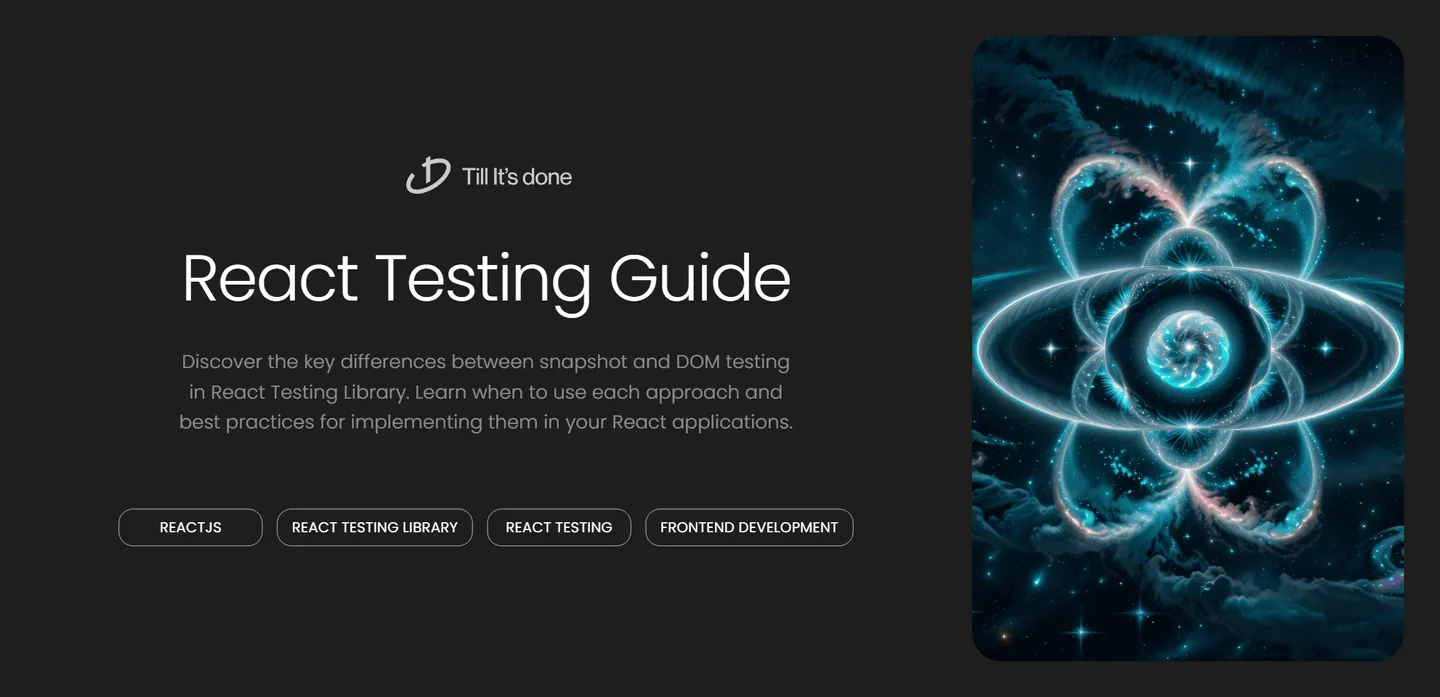

Snapshot Testing vs. DOM Testing in React Testing Library: A Practical Guide
If you’ve been working with React Testing Library (RTL), you’ve probably encountered two popular testing approaches: Snapshot Testing and DOM Testing. Today, let’s break down these testing methods in a way that’s easy to digest and practical to implement in your projects.
Understanding the Basics
Think of snapshot testing as taking a photo of your component’s output and comparing it with future changes. Meanwhile, DOM testing is more like actually interacting with your component - clicking buttons, typing text, and checking if everything works as expected.

Snapshot Testing: The Good and The Not-So-Good
Let’s start with snapshot testing. It’s like having a security camera in your store - it captures everything but might catch too many unimportant details.
Advantages:
- Quick to implement
- Catches unexpected UI changes
- Great for stable components
- Perfect for catching regressions
Challenges:
- Can be too sensitive to minor changes
- Snapshots can become large and hard to review
- False positives can lead to “update all snapshots” syndrome
Here’s a real-world example of snapshot testing:
it('should match snapshot', () => { const { container } = render(<UserProfile name="John" role="Admin" />); expect(container).toMatchSnapshot();});DOM Testing: The Interactive Approach

DOM testing is more like being a real user - you interact with the component and verify that it behaves correctly. This approach focuses on behavior rather than implementation details.
The DOM Testing Advantage:
- Tests user interactions realistically
- More resilient to refactoring
- Easier to maintain
- Better represents actual user behavior
Here’s how you might write a DOM test:
test('should update username when form is submitted', async () => { render(<UserProfileForm />);
const input = screen.getByLabelText(/username/i); const submitButton = screen.getByRole('button', { name: /save/i });
await userEvent.type(input, 'NewUsername'); await userEvent.click(submitButton);
expect(screen.getByText('NewUsername')).toBeInTheDocument();});Making the Right Choice
Choose snapshot testing when:
- You have stable, presentational components
- You want to prevent accidental UI changes
- You need quick regression testing
Go for DOM testing when:
- Testing interactive features
- Working with forms and user inputs
- Testing business logic and component behavior
- Need more maintainable tests
Best Practices and Tips
- Combine both approaches wisely
- Keep snapshots small and focused
- Use DOM testing for critical user paths
- Review snapshots thoroughly before updating
Remember, the goal isn’t to just have tests - it’s to have meaningful tests that give you confidence in your code.

 สร้างเว็บไซต์ 1 เว็บ ต้องใช้งบเท่าไหร่? เจาะลึกทุกองค์ประกอบ website development cost อยากสร้างเว็บไซต์แต่ไม่มั่นใจในเรื่องของงบประมาณ อ่านสรุปเจาะลึกตั้งแต่ดีไซน์, ฟังก์ชัน และการดูแล พร้อมตัวอย่างงบจริงจาก Till it’s done ที่แผนชัด งบไม่บานปลายแน่นอน
สร้างเว็บไซต์ 1 เว็บ ต้องใช้งบเท่าไหร่? เจาะลึกทุกองค์ประกอบ website development cost อยากสร้างเว็บไซต์แต่ไม่มั่นใจในเรื่องของงบประมาณ อ่านสรุปเจาะลึกตั้งแต่ดีไซน์, ฟังก์ชัน และการดูแล พร้อมตัวอย่างงบจริงจาก Till it’s done ที่แผนชัด งบไม่บานปลายแน่นอน  Next.js สอน 14 ขั้นตอนเบื้องต้น: สร้างโปรเจกต์แรกใน 30 นาที เริ่มต้นกับ Next.js ใน 14 ขั้นตอนเพียงแค่ 30 นาที พร้อม SSR/SSG และ API Routes ด้วยตัวอย่างโค้ดง่าย ๆ อ่านต่อเพื่อสร้างโปรเจ็กต์แรกได้ทันทีที่นี่
Next.js สอน 14 ขั้นตอนเบื้องต้น: สร้างโปรเจกต์แรกใน 30 นาที เริ่มต้นกับ Next.js ใน 14 ขั้นตอนเพียงแค่ 30 นาที พร้อม SSR/SSG และ API Routes ด้วยตัวอย่างโค้ดง่าย ๆ อ่านต่อเพื่อสร้างโปรเจ็กต์แรกได้ทันทีที่นี่  วิธีสมัคร Apple Developer Account เพื่อนำแอปขึ้น App Store ทีละขั้นตอน อยากปล่อยแอปบน App Store ระดับโลก มาอ่านคู่มือสมัคร Apple Developer Account พร้อมเคล็ดลับ TestFlight และวิธีอัปโหลดที่ง่ายในบทความเดียวนี้ได้เลย
วิธีสมัคร Apple Developer Account เพื่อนำแอปขึ้น App Store ทีละขั้นตอน อยากปล่อยแอปบน App Store ระดับโลก มาอ่านคู่มือสมัคร Apple Developer Account พร้อมเคล็ดลับ TestFlight และวิธีอัปโหลดที่ง่ายในบทความเดียวนี้ได้เลย  TypeScript Interface คืออะไร? อธิบายพร้อมวิธีใช้และข้อแตกต่างจาก Type เรียนรู้วิธีใช้ TypeScript Interface เพื่อสร้างโครงสร้างข้อมูลที่ปลอดภัยและเข้าใจง่าย พร้อมเปรียบเทียบข้อดีข้อแตกต่างกับ Type ที่คุณต้องรู้ ถูกรวมเอาไว้ในบทความนี้แล้ว
TypeScript Interface คืออะไร? อธิบายพร้อมวิธีใช้และข้อแตกต่างจาก Type เรียนรู้วิธีใช้ TypeScript Interface เพื่อสร้างโครงสร้างข้อมูลที่ปลอดภัยและเข้าใจง่าย พร้อมเปรียบเทียบข้อดีข้อแตกต่างกับ Type ที่คุณต้องรู้ ถูกรวมเอาไว้ในบทความนี้แล้ว  Material-UI (MUI) คืออะไร อยากสร้าง UI สวยงามและเป็นมืออาชีพในเวลาอันรวดเร็วใช่ไหม มาทำความรู้จักกับ Material-UI (MUI) ที่ช่วยให้คุณพัฒนาแอปพลิเคชันบน React ได้ง่ายและดูดีในทุกอุปกรณ์
Material-UI (MUI) คืออะไร อยากสร้าง UI สวยงามและเป็นมืออาชีพในเวลาอันรวดเร็วใช่ไหม มาทำความรู้จักกับ Material-UI (MUI) ที่ช่วยให้คุณพัฒนาแอปพลิเคชันบน React ได้ง่ายและดูดีในทุกอุปกรณ์  เปรียบเทียบ 3 วิธีติดตั้ง install node js บน Ubuntu: NVM vs NodeSource vs Official Repo แบบไหนดีที่สุด? เรียนรู้วิธีติดตั้ง Node.js บน Ubuntu ด้วย NVM, NodeSource หรือ Official Repo เลือกวิธีที่เหมาะกับความต้องการของคุณ พร้อมเปรียบเทียบ เพื่อการพัฒนาที่มีประสิทธิภาพ!
เปรียบเทียบ 3 วิธีติดตั้ง install node js บน Ubuntu: NVM vs NodeSource vs Official Repo แบบไหนดีที่สุด? เรียนรู้วิธีติดตั้ง Node.js บน Ubuntu ด้วย NVM, NodeSource หรือ Official Repo เลือกวิธีที่เหมาะกับความต้องการของคุณ พร้อมเปรียบเทียบ เพื่อการพัฒนาที่มีประสิทธิภาพ! Talk with CEO
We'll be right here with you every step of the way.
We'll be here, prepared to commence this promising collaboration.
Whether you're curious about features, warranties, or shopping policies, we provide comprehensive answers to assist you.


