- Services
- Case Studies
- Technologies
- NextJs development
- Flutter development
- NodeJs development
- ReactJs development
- About
- Contact
- Tools
- Blogs
- FAQ
Mocking APIs & State in React Testing Library
Master practical techniques for writing reliable, maintainable component tests.
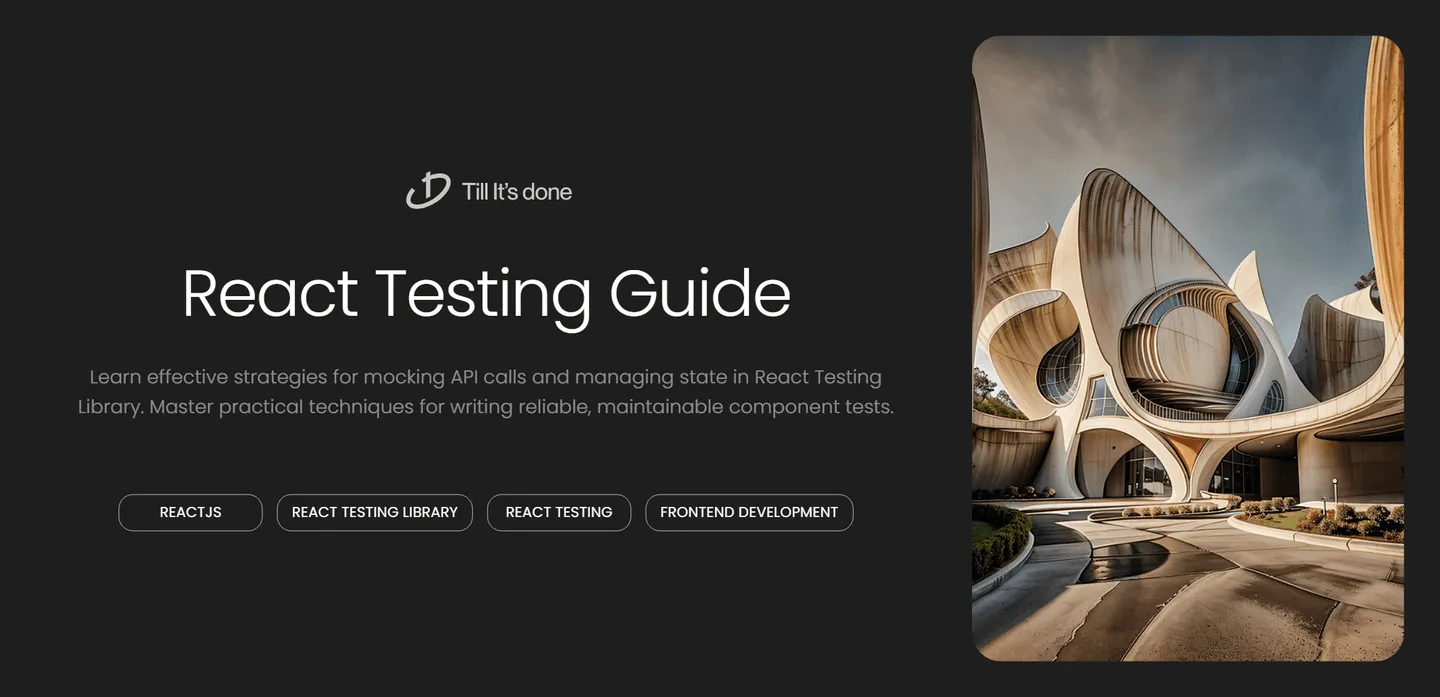
Mocking APIs and State Management in React Testing Library

Testing modern React applications can be challenging, especially when dealing with complex API calls and state management. Today, let’s dive into practical strategies for mocking APIs and testing state management using React Testing Library.
Understanding API Mocking
When testing components that make API calls, we don’t want to hit real endpoints. This would make our tests slow, unreliable, and dependent on external services. Instead, we use mocking to simulate API responses.
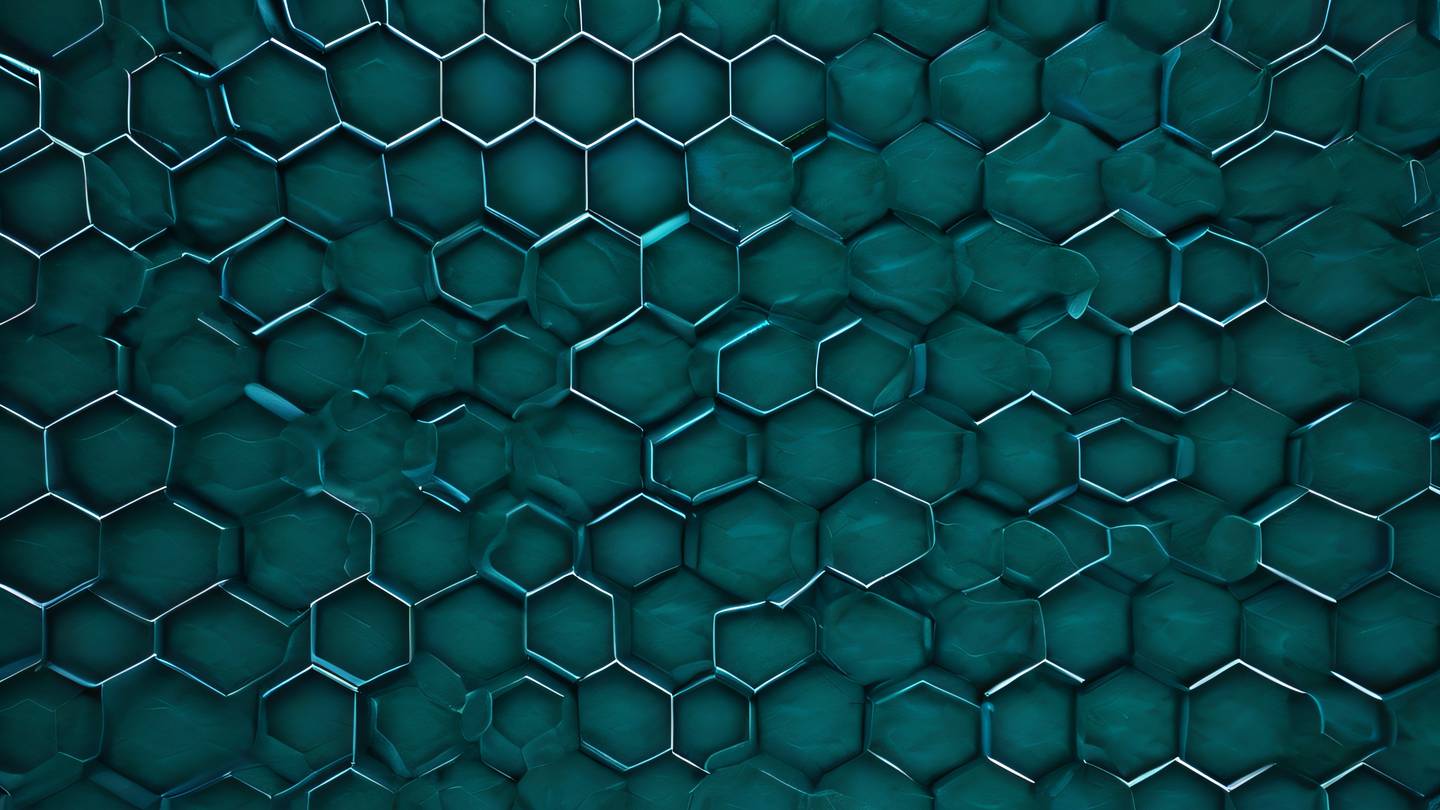
The most common approach is to use Jest’s mocking capabilities along with MSW (Mock Service Worker). MSW lets us intercept network requests and provide mock responses, making our tests more predictable and maintainable.
Setting Up MSW
First, let’s set up MSW in our testing environment. We’ll create handlers that intercept our API calls and return mock data:
import { rest } from 'msw';import { setupServer } from 'msw/node';
const server = setupServer( rest.get('/api/users', (req, res, ctx) => { return res( ctx.json([ { id: 1, name: 'John' }, { id: 2, name: 'Sarah' } ]) ); }));
beforeAll(() => server.listen());afterEach(() => server.resetHandlers());afterAll(() => server.close());Testing State Management
When it comes to state management, whether you’re using Redux, Context API, or other solutions, React Testing Library encourages testing from the user’s perspective.

Here’s a practical example of testing a component that fetches data and updates state:
test('displays user data after fetching', async () => { render(<UserList />);
// Wait for loading state expect(screen.getByText('Loading...')).toBeInTheDocument();
// Wait for user data const users = await screen.findAllByRole('listitem'); expect(users).toHaveLength(2); expect(users[0]).toHaveTextContent('John');});Best Practices
- Always test loading states
- Handle error scenarios
- Test state transitions
- Verify user interactions
- Keep tests focused and isolated
Remember, the goal is to test behavior, not implementation. Focus on what users see and interact with, rather than internal state mechanics.
Advanced Scenarios
Sometimes you’ll need to test more complex scenarios, like error handling or race conditions. MSW makes this straightforward:
test('handles API errors gracefully', async () => { server.use( rest.get('/api/users', (req, res, ctx) => { return res(ctx.status(500)); }) );
render(<UserList />);
const errorMessage = await screen.findByText(/error fetching users/i); expect(errorMessage).toBeInTheDocument();});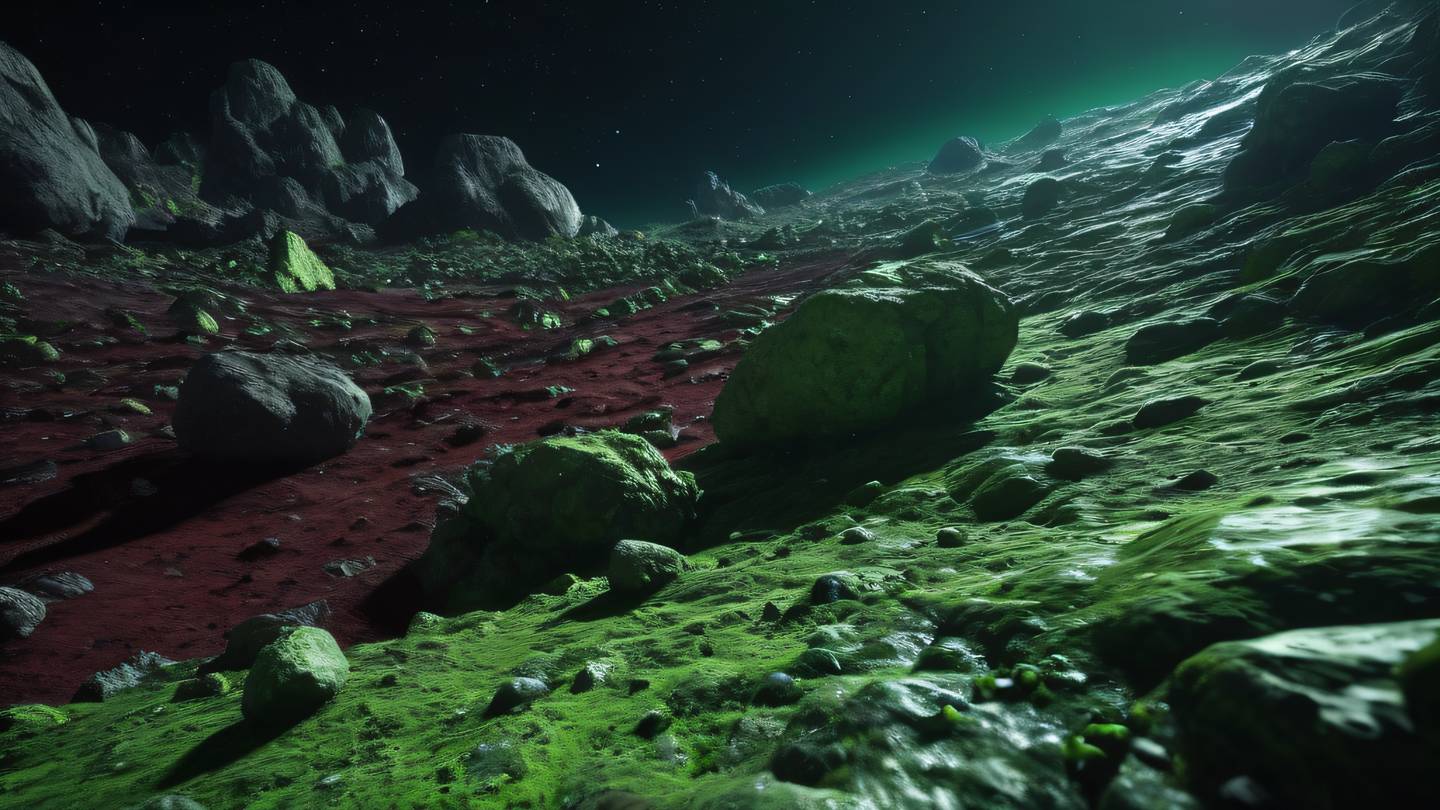
By following these patterns and principles, you’ll create more reliable and maintainable tests that give you confidence in your application’s behavior. Remember, good tests should be easy to write, easy to read, and provide value through catching real issues.
 Flutter คืออะไร ฟรีมั้ย การพัฒนาแอปพลิเคชันในยุคดิจิทัลนี้ Flutter ได้กลายเป็นหนึ่งในเครื่องมือที่ได้รับความนิยมอย่างมากในวงการ แล้ว Flutter คืออะไร แล้วใช้งานฟรีหรือไม่?
Flutter คืออะไร ฟรีมั้ย การพัฒนาแอปพลิเคชันในยุคดิจิทัลนี้ Flutter ได้กลายเป็นหนึ่งในเครื่องมือที่ได้รับความนิยมอย่างมากในวงการ แล้ว Flutter คืออะไร แล้วใช้งานฟรีหรือไม่?  Company Website vs Corporate Website สิ่งสำคัญของเว็บไซต์บริษัทคืออะไร เรื่องต้องรู้ก่อนจ้างทีม การเลือกระหว่าง Company Website กับ Corporate Website มีผลต่อภาพลักษณ์และวัตถุประสงค์ขององค์กร ซึ่งบทความนี้จะช่วยอธิบายความแตกต่างและแนวทางที่เหมาะสม
Company Website vs Corporate Website สิ่งสำคัญของเว็บไซต์บริษัทคืออะไร เรื่องต้องรู้ก่อนจ้างทีม การเลือกระหว่าง Company Website กับ Corporate Website มีผลต่อภาพลักษณ์และวัตถุประสงค์ขององค์กร ซึ่งบทความนี้จะช่วยอธิบายความแตกต่างและแนวทางที่เหมาะสม  อยากสร้าง Mobile App จะเลือกใช้โปรแกรมเขียน Mobile App การเลือกโปรแกรมเขียน Mobile App มีเครื่องมือกับภาษาอะไรให้เลือกใช้งานกันมากมาย ควรพิจารณาอย่างไรเพื่อให้มีประสิทธิภาพและตรงตามความต้องการของโปรเจกต์
อยากสร้าง Mobile App จะเลือกใช้โปรแกรมเขียน Mobile App การเลือกโปรแกรมเขียน Mobile App มีเครื่องมือกับภาษาอะไรให้เลือกใช้งานกันมากมาย ควรพิจารณาอย่างไรเพื่อให้มีประสิทธิภาพและตรงตามความต้องการของโปรเจกต์  Next.js คืออะไร? มาเริ่มเขียนเว็บด้วย Next.js กันดีกว่า Next.js เป็น Framework สำหรับสร้างเว็บไซต์ด้วย React ที่ช่วยให้สามารถสร้างเว็บไซต์ที่มีประสิทธิภาพและใช้งานได้จริง และรองรับ SEO ได้ดีขึ้นอีกด้วย
Next.js คืออะไร? มาเริ่มเขียนเว็บด้วย Next.js กันดีกว่า Next.js เป็น Framework สำหรับสร้างเว็บไซต์ด้วย React ที่ช่วยให้สามารถสร้างเว็บไซต์ที่มีประสิทธิภาพและใช้งานได้จริง และรองรับ SEO ได้ดีขึ้นอีกด้วย  รู้จักกับ บริษัท Software House คืออะไร ทำอะไรบ้าง Software House คือศูนย์บริการที่ครบวงจรในการพัฒนาเทคโนโลยี ช่วยสนับสนุนธุรกิจในยุค 4.0 และสร้างโอกาสใหม่ ๆ ในตลาดการแข่งขันที่มีการเปลี่ยนแปลงอย่างรวดเร็ว
รู้จักกับ บริษัท Software House คืออะไร ทำอะไรบ้าง Software House คือศูนย์บริการที่ครบวงจรในการพัฒนาเทคโนโลยี ช่วยสนับสนุนธุรกิจในยุค 4.0 และสร้างโอกาสใหม่ ๆ ในตลาดการแข่งขันที่มีการเปลี่ยนแปลงอย่างรวดเร็ว  React Native คืออะไร ทำความรู้จัก และเริ่มต้นสร้าง Project React Native คือ Framework ที่ช่วยให้นักพัฒนาสร้างแอปมือถือ โดยมีประสิทธิภาพใกล้เคียงกับ Native App ซึ่งลดเวลาและค่าใช้จ่ายในการพัฒนา แต่ทำได้ยังไงกันนะ
React Native คืออะไร ทำความรู้จัก และเริ่มต้นสร้าง Project React Native คือ Framework ที่ช่วยให้นักพัฒนาสร้างแอปมือถือ โดยมีประสิทธิภาพใกล้เคียงกับ Native App ซึ่งลดเวลาและค่าใช้จ่ายในการพัฒนา แต่ทำได้ยังไงกันนะ Talk with CEO
We'll be right here with you every step of the way.
We'll be here, prepared to commence this promising collaboration.
Whether you're curious about features, warranties, or shopping policies, we provide comprehensive answers to assist you.


