- Services
- Case Studies
- Technologies
- NextJs development
- Flutter development
- NodeJs development
- ReactJs development
- About
- Contact
- Tools
- Blogs
- FAQ
Using React Spring to Animate SVG Elements
Discover techniques for building natural-feeling interactive graphics with optimized performance.
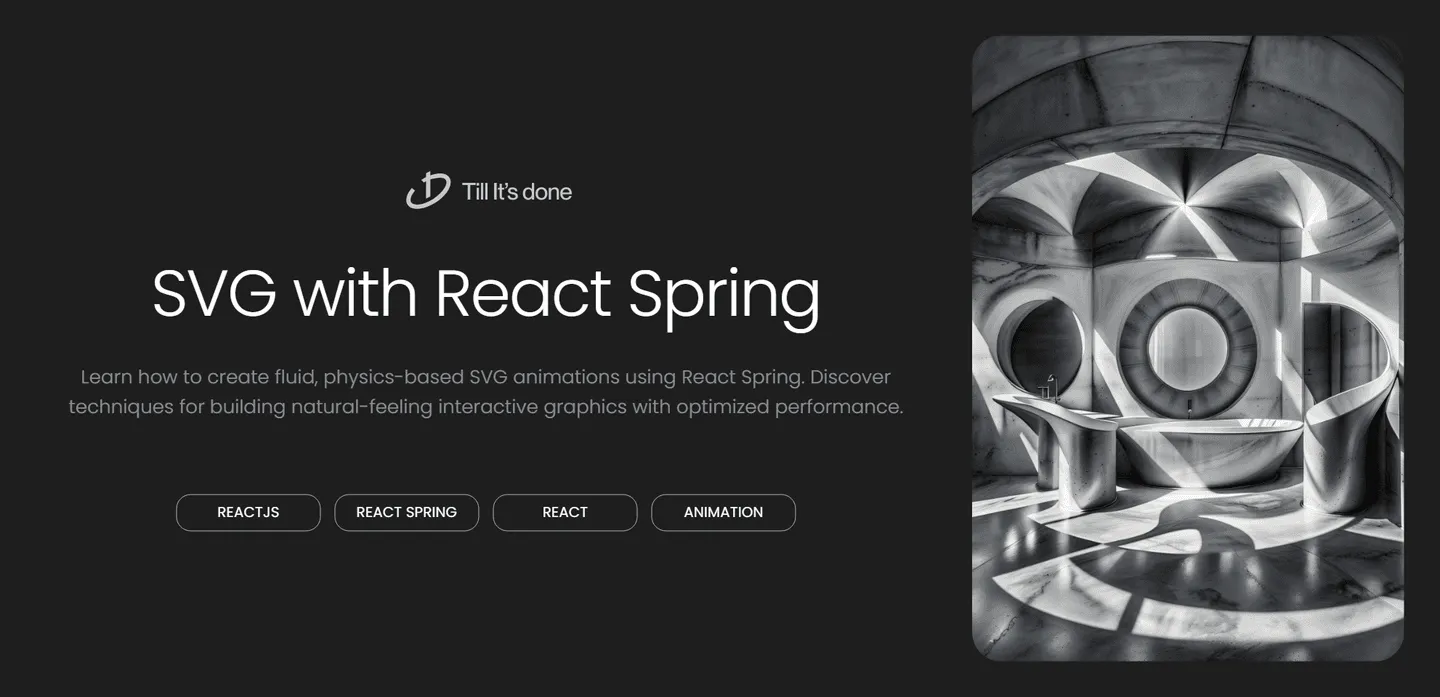

Using React Spring to Animate SVG Elements: Creating Fluid Interactions
SVG animations can transform static graphics into engaging, interactive experiences. React Spring offers a powerful way to bring these vector graphics to life with physics-based animations. Let’s explore how to create smooth, natural-feeling SVG animations that will elevate your React applications.
Understanding the Basics
React Spring approaches animations differently from traditional CSS transitions. Instead of using duration-based animations, it employs spring physics - much like how objects move in the real world. This creates more natural-feeling movements that respond dynamically to user interactions.

Getting Started with React Spring and SVG
First, let’s set up our project with the necessary dependencies:
npm install react-springThe magic happens when we combine React Spring’s useSpring hook with SVG elements. Here’s a simple example that animates a circle’s radius:
import { useSpring, animated } from 'react-spring'
function AnimatedCircle() { const [springs, api] = useSpring(() => ({ from: { radius: 0 }, to: { radius: 50 }, }))
return ( <svg width="200" height="200"> <animated.circle cx="100" cy="100" r={springs.radius} fill="#2196f3" /> </svg> )}Advanced Techniques
One of the most powerful features of React Spring is its ability to animate multiple properties simultaneously. Let’s create a more complex animation that transforms both the shape and color of an SVG path:
function MorphingPath() { const [springs, api] = useSpring(() => ({ from: { d: 'M0,100 C0,0 100,0 100,100', fill: '#ff9800', }, to: { d: 'M0,100 C50,150 50,50 100,100', fill: '#2196f3', }, config: { tension: 120, friction: 14 }, }))
return ( <svg width="200" height="200"> <animated.path d={springs.d} fill={springs.fill} /> </svg> )}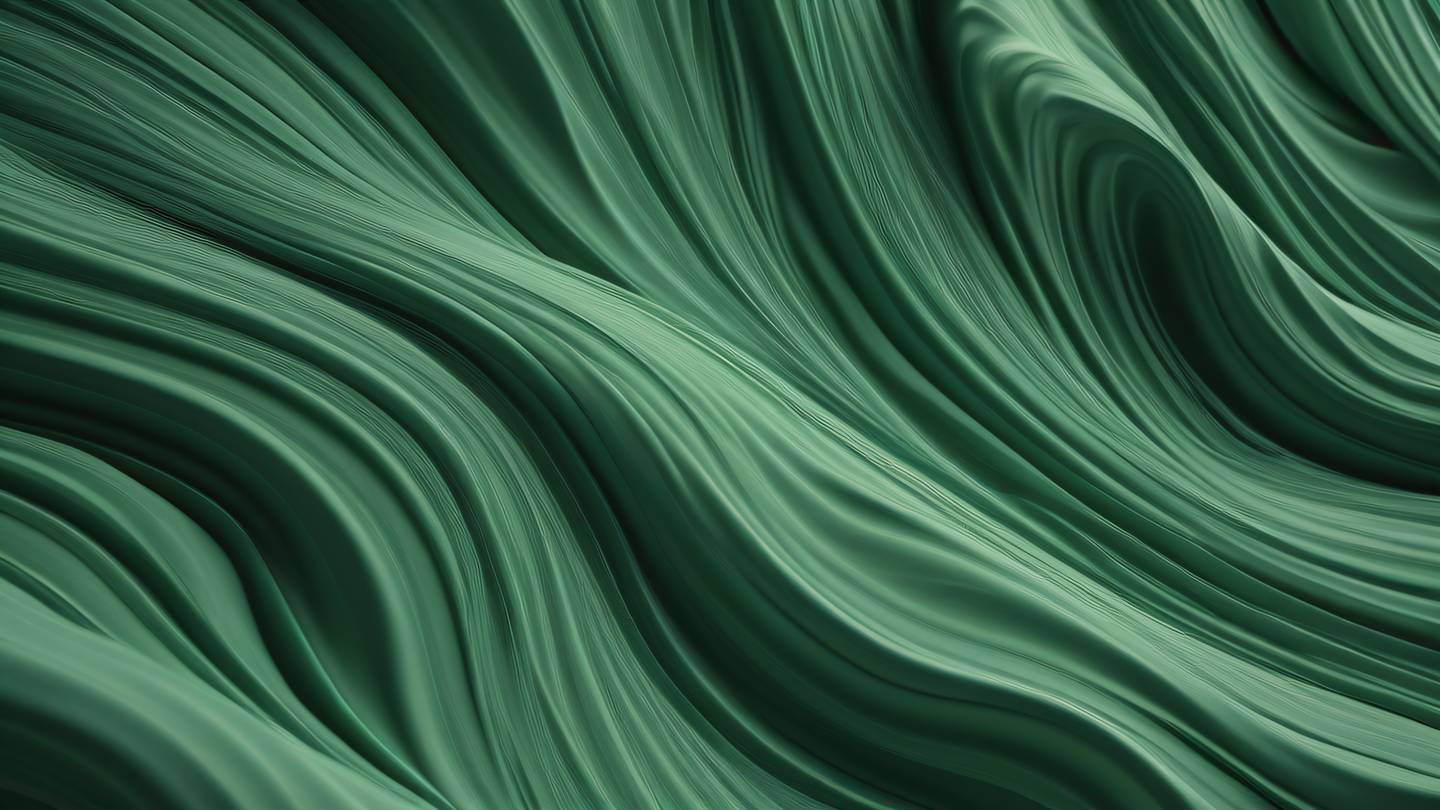
Performance Optimization Tips
When animating SVG elements, keep these performance considerations in mind:
- Use
transformproperties instead of absolute positioning whenever possible - Avoid animating complex paths with too many points
- Implement
useCallbackfor animation handlers - Consider using
config.tensionandconfig.frictionto fine-tune performance
Real-world Applications
SVG animations can enhance user experiences in numerous ways:
- Loading indicators
- Data visualization transitions
- Interactive logos
- Morphing icons
- Responsive illustrations
Remember that the best animations are those that serve a purpose - they should guide users, provide feedback, or enhance the overall experience of your application.
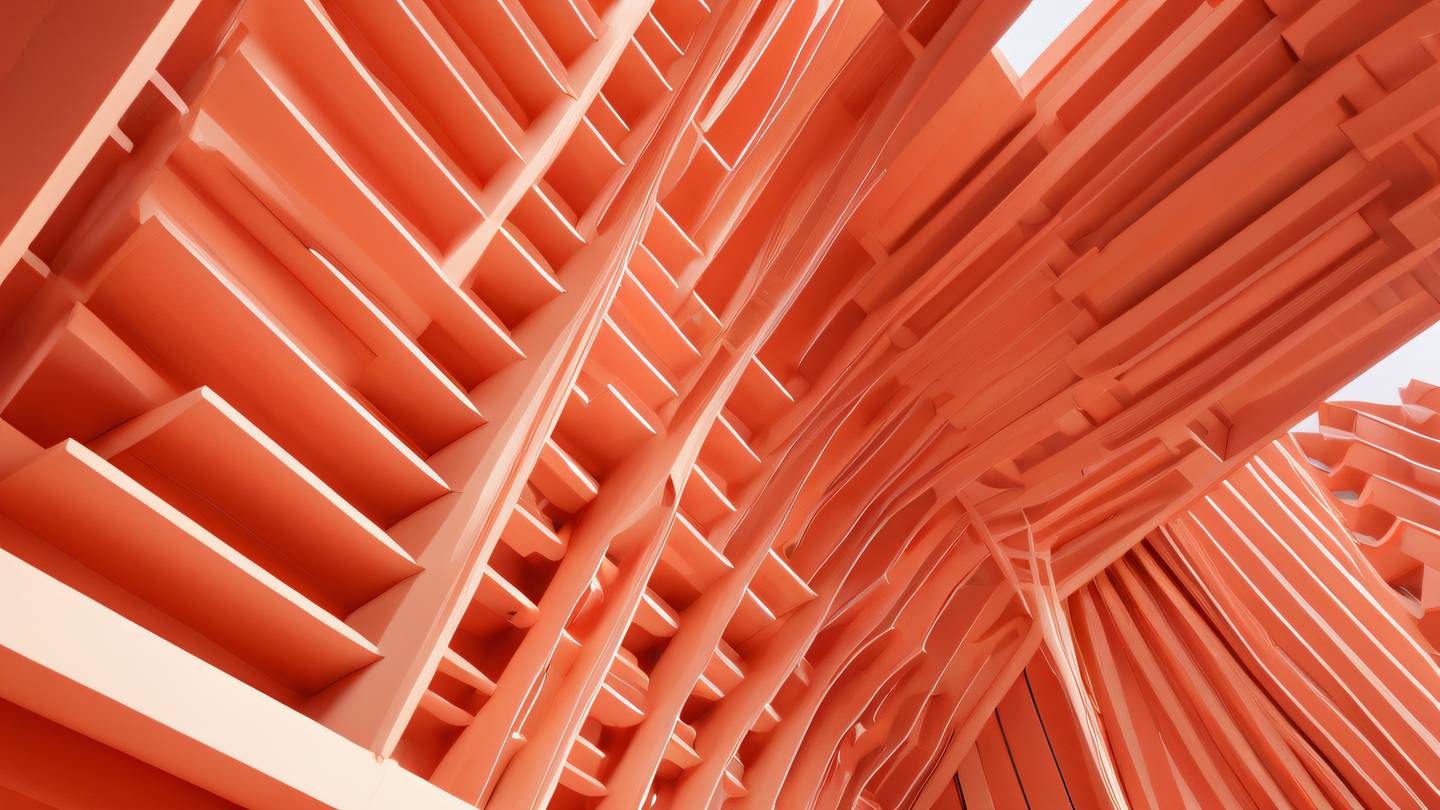
Conclusion
React Spring’s physics-based animation system provides a powerful toolkit for creating fluid SVG animations. By understanding its core concepts and following performance best practices, you can create engaging, responsive interfaces that feel natural and intuitive to users.
Remember to experiment with different spring configurations and animation properties to find the perfect balance for your specific use case. The possibilities are endless when combining React Spring’s powerful animation system with the flexibility of SVG graphics.
 Web Developers คืออะไร? สำคัญแค่ไหน Web Developer คืออาชีพที่มีทักษะด้านโปรแกรมมิ่ง และมีการเรียนรู้ในเทคโนโลยีใหม่ ๆ เพื่อพัฒนางานอย่างต่อเนื่อง และมีความสำคัญกับธุรกิจในยุคดิจิตัลแบบนี้เป็นอย่างมาก
Web Developers คืออะไร? สำคัญแค่ไหน Web Developer คืออาชีพที่มีทักษะด้านโปรแกรมมิ่ง และมีการเรียนรู้ในเทคโนโลยีใหม่ ๆ เพื่อพัฒนางานอย่างต่อเนื่อง และมีความสำคัญกับธุรกิจในยุคดิจิตัลแบบนี้เป็นอย่างมาก  จุดเด่นของ React JS คือ ดียังไงกับการทำ Mobile App React JS เป็นไลบรารีที่สนับสนุนการพัฒนาแอปพลิเคชันแบบ Single Page พร้อมรองรับการสร้างแอปบนมือถือด้วย React Native แต่ทำอย่างไร มาดูกันครับ
จุดเด่นของ React JS คือ ดียังไงกับการทำ Mobile App React JS เป็นไลบรารีที่สนับสนุนการพัฒนาแอปพลิเคชันแบบ Single Page พร้อมรองรับการสร้างแอปบนมือถือด้วย React Native แต่ทำอย่างไร มาดูกันครับ  Flutter คืออะไร ฟรีมั้ย การพัฒนาแอปพลิเคชันในยุคดิจิทัลนี้ Flutter ได้กลายเป็นหนึ่งในเครื่องมือที่ได้รับความนิยมอย่างมากในวงการ แล้ว Flutter คืออะไร แล้วใช้งานฟรีหรือไม่?
Flutter คืออะไร ฟรีมั้ย การพัฒนาแอปพลิเคชันในยุคดิจิทัลนี้ Flutter ได้กลายเป็นหนึ่งในเครื่องมือที่ได้รับความนิยมอย่างมากในวงการ แล้ว Flutter คืออะไร แล้วใช้งานฟรีหรือไม่?  อยากสร้าง Mobile App จะเลือกใช้โปรแกรมเขียน Mobile App การเลือกโปรแกรมเขียน Mobile App มีเครื่องมือกับภาษาอะไรให้เลือกใช้งานกันมากมาย ควรพิจารณาอย่างไรเพื่อให้มีประสิทธิภาพและตรงตามความต้องการของโปรเจกต์
อยากสร้าง Mobile App จะเลือกใช้โปรแกรมเขียน Mobile App การเลือกโปรแกรมเขียน Mobile App มีเครื่องมือกับภาษาอะไรให้เลือกใช้งานกันมากมาย ควรพิจารณาอย่างไรเพื่อให้มีประสิทธิภาพและตรงตามความต้องการของโปรเจกต์  Next.js คืออะไร? มาเริ่มเขียนเว็บด้วย Next.js กันดีกว่า Next.js เป็น Framework สำหรับสร้างเว็บไซต์ด้วย React ที่ช่วยให้สามารถสร้างเว็บไซต์ที่มีประสิทธิภาพและใช้งานได้จริง และรองรับ SEO ได้ดีขึ้นอีกด้วย
Next.js คืออะไร? มาเริ่มเขียนเว็บด้วย Next.js กันดีกว่า Next.js เป็น Framework สำหรับสร้างเว็บไซต์ด้วย React ที่ช่วยให้สามารถสร้างเว็บไซต์ที่มีประสิทธิภาพและใช้งานได้จริง และรองรับ SEO ได้ดีขึ้นอีกด้วย  รู้จักกับ บริษัท Software House คืออะไร ทำอะไรบ้าง Software House คือศูนย์บริการที่ครบวงจรในการพัฒนาเทคโนโลยี ช่วยสนับสนุนธุรกิจในยุค 4.0 และสร้างโอกาสใหม่ ๆ ในตลาดการแข่งขันที่มีการเปลี่ยนแปลงอย่างรวดเร็ว
รู้จักกับ บริษัท Software House คืออะไร ทำอะไรบ้าง Software House คือศูนย์บริการที่ครบวงจรในการพัฒนาเทคโนโลยี ช่วยสนับสนุนธุรกิจในยุค 4.0 และสร้างโอกาสใหม่ ๆ ในตลาดการแข่งขันที่มีการเปลี่ยนแปลงอย่างรวดเร็ว Talk with CEO
We'll be right here with you every step of the way.
We'll be here, prepared to commence this promising collaboration.
Whether you're curious about features, warranties, or shopping policies, we provide comprehensive answers to assist you.


