- Services
- Case Studies
- Technologies
- NextJs development
- Flutter development
- NodeJs development
- ReactJs development
- About
- Contact
- Tools
- Blogs
- FAQ
Programmatic Navigation with React Router Guide
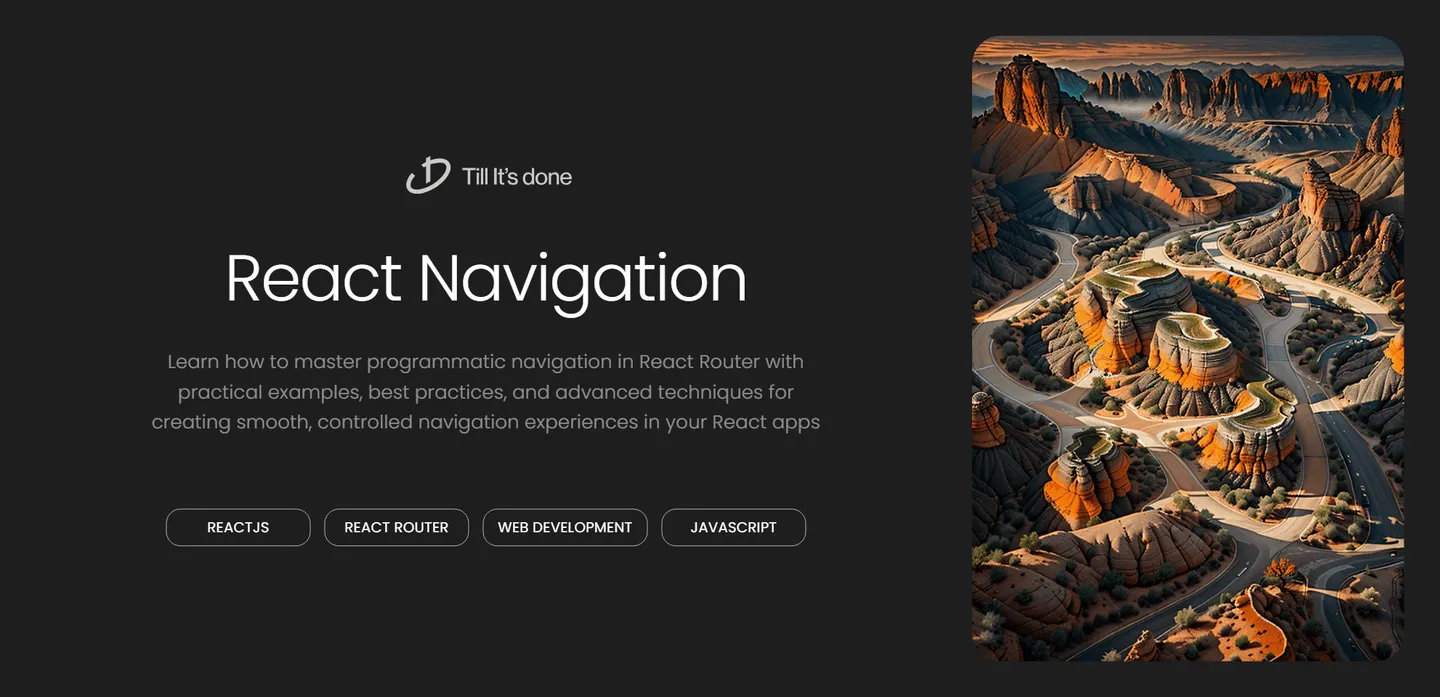
Mastering Programmatic Navigation with React Router

Have you ever needed to navigate users through your React application based on certain conditions or events? Maybe after a successful form submission, or when a timer expires? That’s where programmatic navigation comes in handy! Let’s dive into how we can leverage React Router’s powerful navigation features to create smooth, controlled user experiences.
Understanding Programmatic Navigation
Think of programmatic navigation as your app’s GPS system - instead of users clicking links to move around, your code takes the wheel and guides them to their destination. This becomes super useful when building interactive web applications that need to respond to user actions or system events.

The Navigation Hook Arsenal
React Router provides us with several hooks that make programmatic navigation a breeze. The star of the show is the useNavigate hook. Here’s how you can use it:
import { useNavigate } from 'react-router-dom';
function LoginForm() { const navigate = useNavigate();
const handleSubmit = async (event) => { event.preventDefault(); // Perform login logic if (loginSuccessful) { navigate('/dashboard'); } };
return ( <form onSubmit={handleSubmit}> {/* form fields */} </form> );}Advanced Navigation Techniques
Sometimes, simple navigation isn’t enough. Let’s explore some powerful patterns:
State Transfer
navigate('/user-profile', { state: { fromDashboard: true, userSettings: settings }});Replace vs Push
// Replace current history entrynavigate('/new-page', { replace: true });
// Push new entry (default behavior)navigate('/new-page');
Best Practices
- Always handle navigation errors gracefully
- Use relative paths when possible
- Consider implementing navigation guards
- Keep your routing logic organized and maintainable
Handling Navigation Events
Remember to clean up any listeners or subscriptions when components unmount:
useEffect(() => { const unblock = history.block((tx) => { if (hasUnsavedChanges) { const confirm = window.confirm('You have unsaved changes. Are you sure?'); if (confirm) { unblock(); tx.retry(); } } });
return () => unblock();}, [hasUnsavedChanges]);Real-World Scenarios
Programmatic navigation shines in many common scenarios:
- After form submissions
- Authentication flows
- Timeout redirects
- Wizard-style forms
- Error boundaries

Remember, with great power comes great responsibility. Use programmatic navigation thoughtfully to enhance user experience, not to create confusing navigation patterns. Happy coding!
 Flutter คืออะไร ฟรีมั้ย การพัฒนาแอปพลิเคชันในยุคดิจิทัลนี้ Flutter ได้กลายเป็นหนึ่งในเครื่องมือที่ได้รับความนิยมอย่างมากในวงการ แล้ว Flutter คืออะไร แล้วใช้งานฟรีหรือไม่?
Flutter คืออะไร ฟรีมั้ย การพัฒนาแอปพลิเคชันในยุคดิจิทัลนี้ Flutter ได้กลายเป็นหนึ่งในเครื่องมือที่ได้รับความนิยมอย่างมากในวงการ แล้ว Flutter คืออะไร แล้วใช้งานฟรีหรือไม่?  Company Website vs Corporate Website สิ่งสำคัญของเว็บไซต์บริษัทคืออะไร เรื่องต้องรู้ก่อนจ้างทีม การเลือกระหว่าง Company Website กับ Corporate Website มีผลต่อภาพลักษณ์และวัตถุประสงค์ขององค์กร ซึ่งบทความนี้จะช่วยอธิบายความแตกต่างและแนวทางที่เหมาะสม
Company Website vs Corporate Website สิ่งสำคัญของเว็บไซต์บริษัทคืออะไร เรื่องต้องรู้ก่อนจ้างทีม การเลือกระหว่าง Company Website กับ Corporate Website มีผลต่อภาพลักษณ์และวัตถุประสงค์ขององค์กร ซึ่งบทความนี้จะช่วยอธิบายความแตกต่างและแนวทางที่เหมาะสม  อยากสร้าง Mobile App จะเลือกใช้โปรแกรมเขียน Mobile App การเลือกโปรแกรมเขียน Mobile App มีเครื่องมือกับภาษาอะไรให้เลือกใช้งานกันมากมาย ควรพิจารณาอย่างไรเพื่อให้มีประสิทธิภาพและตรงตามความต้องการของโปรเจกต์
อยากสร้าง Mobile App จะเลือกใช้โปรแกรมเขียน Mobile App การเลือกโปรแกรมเขียน Mobile App มีเครื่องมือกับภาษาอะไรให้เลือกใช้งานกันมากมาย ควรพิจารณาอย่างไรเพื่อให้มีประสิทธิภาพและตรงตามความต้องการของโปรเจกต์  Next.js คืออะไร? มาเริ่มเขียนเว็บด้วย Next.js กันดีกว่า Next.js เป็น Framework สำหรับสร้างเว็บไซต์ด้วย React ที่ช่วยให้สามารถสร้างเว็บไซต์ที่มีประสิทธิภาพและใช้งานได้จริง และรองรับ SEO ได้ดีขึ้นอีกด้วย
Next.js คืออะไร? มาเริ่มเขียนเว็บด้วย Next.js กันดีกว่า Next.js เป็น Framework สำหรับสร้างเว็บไซต์ด้วย React ที่ช่วยให้สามารถสร้างเว็บไซต์ที่มีประสิทธิภาพและใช้งานได้จริง และรองรับ SEO ได้ดีขึ้นอีกด้วย  รู้จักกับ บริษัท Software House คืออะไร ทำอะไรบ้าง Software House คือศูนย์บริการที่ครบวงจรในการพัฒนาเทคโนโลยี ช่วยสนับสนุนธุรกิจในยุค 4.0 และสร้างโอกาสใหม่ ๆ ในตลาดการแข่งขันที่มีการเปลี่ยนแปลงอย่างรวดเร็ว
รู้จักกับ บริษัท Software House คืออะไร ทำอะไรบ้าง Software House คือศูนย์บริการที่ครบวงจรในการพัฒนาเทคโนโลยี ช่วยสนับสนุนธุรกิจในยุค 4.0 และสร้างโอกาสใหม่ ๆ ในตลาดการแข่งขันที่มีการเปลี่ยนแปลงอย่างรวดเร็ว  React Native คืออะไร ทำความรู้จัก และเริ่มต้นสร้าง Project React Native คือ Framework ที่ช่วยให้นักพัฒนาสร้างแอปมือถือ โดยมีประสิทธิภาพใกล้เคียงกับ Native App ซึ่งลดเวลาและค่าใช้จ่ายในการพัฒนา แต่ทำได้ยังไงกันนะ
React Native คืออะไร ทำความรู้จัก และเริ่มต้นสร้าง Project React Native คือ Framework ที่ช่วยให้นักพัฒนาสร้างแอปมือถือ โดยมีประสิทธิภาพใกล้เคียงกับ Native App ซึ่งลดเวลาและค่าใช้จ่ายในการพัฒนา แต่ทำได้ยังไงกันนะ Talk with CEO
We'll be right here with you every step of the way.
We'll be here, prepared to commence this promising collaboration.
Whether you're curious about features, warranties, or shopping policies, we provide comprehensive answers to assist you.


