- Services
- Case Studies
- Technologies
- NextJs development
- Flutter development
- NodeJs development
- ReactJs development
- About
- Contact
- Tools
- Blogs
- FAQ
Optimistic Updates with React Query: A Practical Guide
Discover best practices, real-world examples, and tips for creating smoother user experiences with instant feedback.
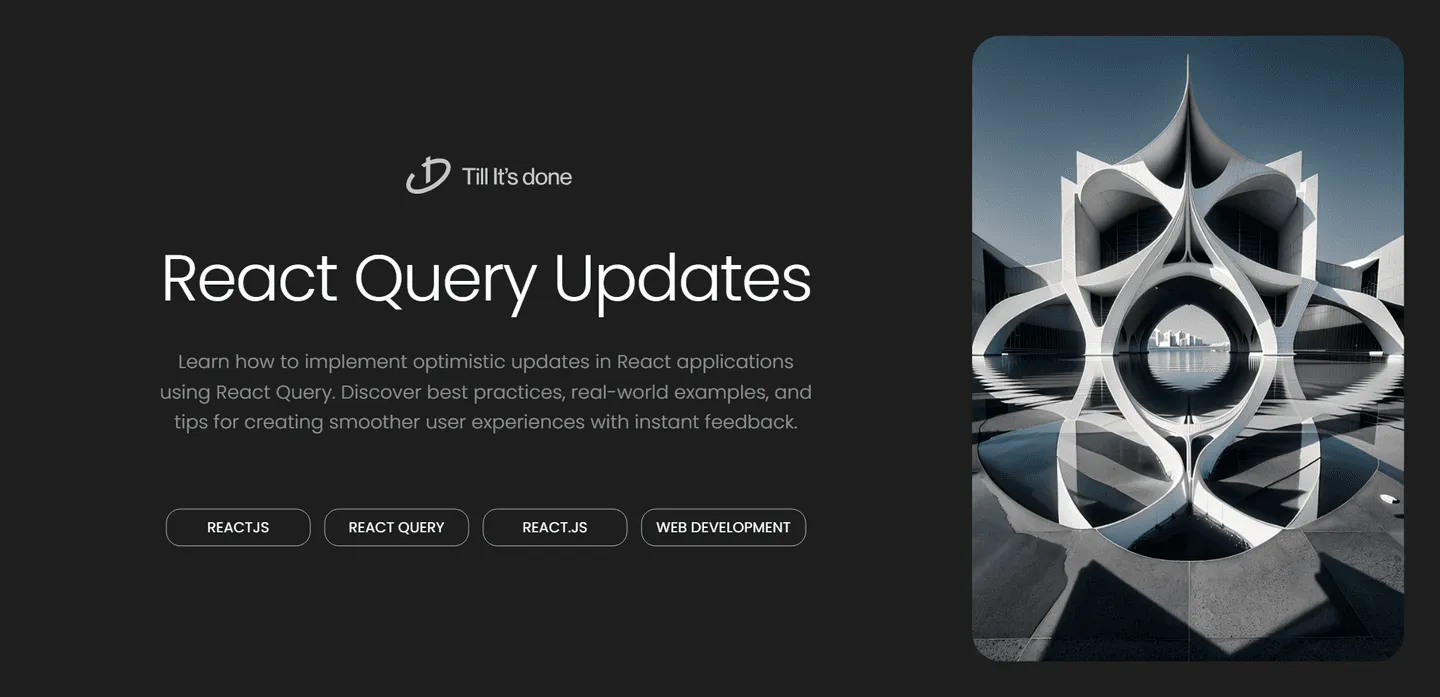
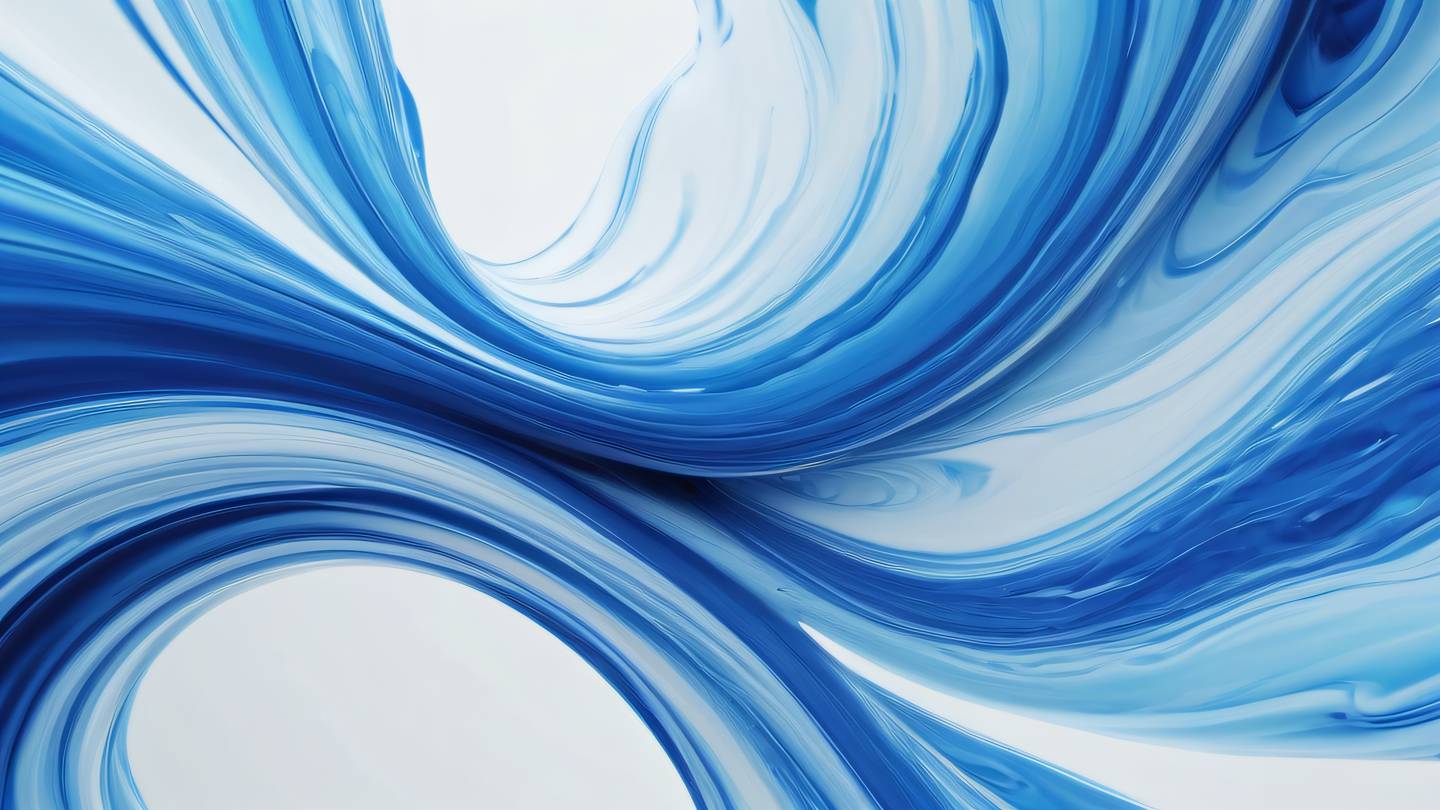
Optimistic Updates with React Query: A Practical Guide
Ever found yourself wanting to make your React applications feel more responsive and snappy? That’s where optimistic updates come into play, and when combined with React Query, they become a powerful tool in your development arsenal.
What Are Optimistic Updates?
Optimistic updates are a UX pattern where we update the UI immediately after a user action, assuming the server request will succeed. Instead of waiting for the server’s response, we “optimistically” show the change to users right away. This creates a smooth, instant feel to your application.
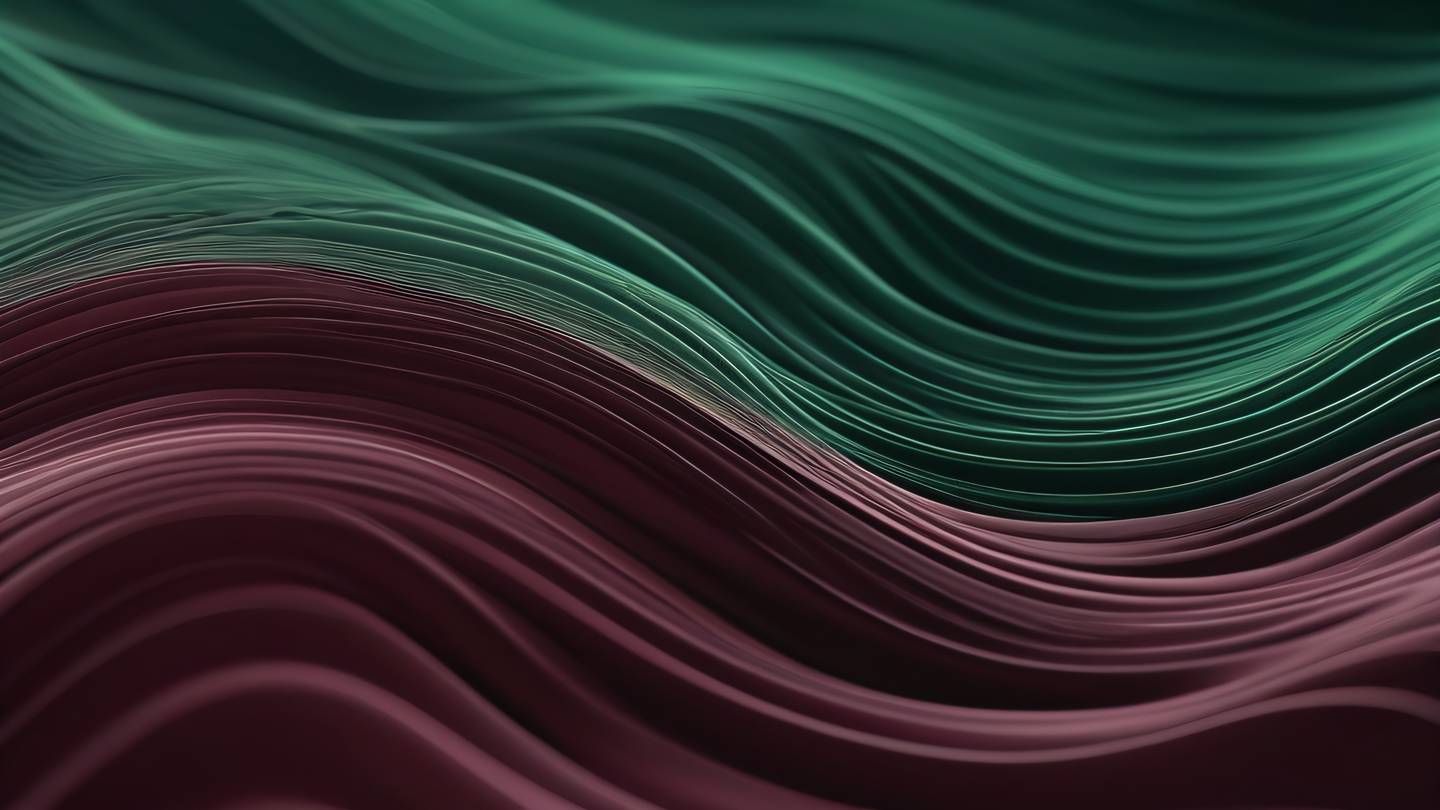
Why Use Optimistic Updates with React Query?
React Query already makes data fetching and state management a breeze, but when you add optimistic updates to the mix, you get:
- Instant feedback for users
- Smoother user experience
- Better perceived performance
- Graceful error handling
Let’s dive into a practical example to see how this works.
Implementing Optimistic Updates
Here’s a real-world scenario: a todo list application where users can toggle task completion status.
const useTodoToggle = () => { const queryClient = useQueryClient();
return useMutation( (todoId) => axios.patch(`/api/todos/${todoId}/toggle`), { onMutate: async (todoId) => { // Cancel outgoing refetches await queryClient.cancelQueries('todos');
// Snapshot previous value const previousTodos = queryClient.getQueryData('todos');
// Optimistically update todos queryClient.setQueryData('todos', (old) => { return old.map((todo) => { if (todo.id === todoId) { return { ...todo, completed: !todo.completed }; } return todo; }); });
return { previousTodos }; },
onError: (err, todoId, context) => { // Rollback on error queryClient.setQueryData('todos', context.previousTodos); },
onSettled: () => { // Refetch after error or success queryClient.invalidateQueries('todos'); }, } );};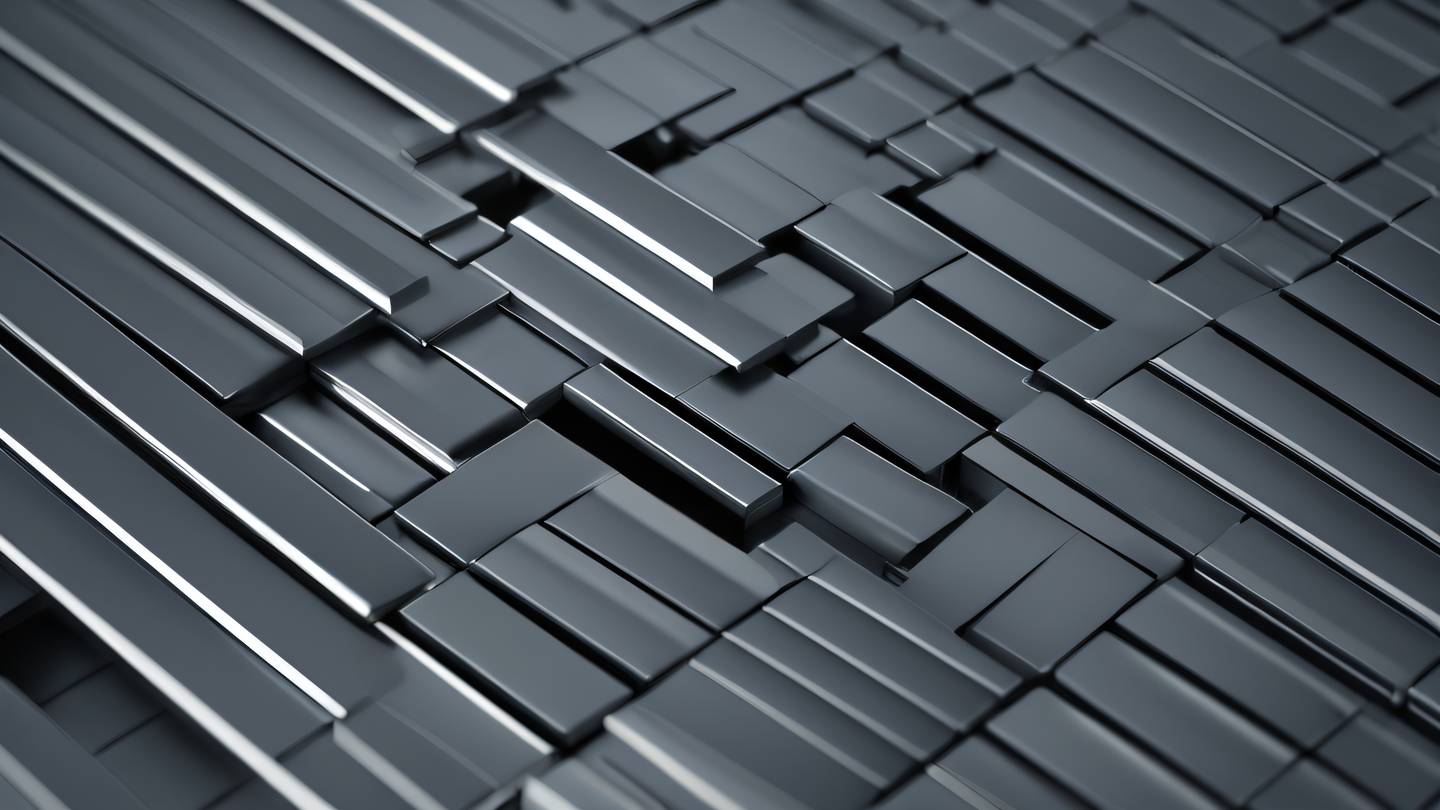
Best Practices for Optimistic Updates
-
Always Plan for Failures: Keep track of the previous state and implement proper rollback mechanisms.
-
Consider Network Conditions: Some users might have slow connections, making optimistic updates even more valuable.
-
Use Loading States Wisely: Even with optimistic updates, indicate background operations are happening.
-
Keep It Simple: Start with simple operations before implementing complex optimistic updates.
Conclusion
Optimistic updates are a game-changer for user experience, and React Query makes them surprisingly straightforward to implement. By following the patterns we’ve discussed, you can create interfaces that feel instantaneous while maintaining data integrity.
Remember, the goal is to balance user experience with data accuracy. When implemented correctly, optimistic updates can significantly enhance your application’s feel without compromising reliability.
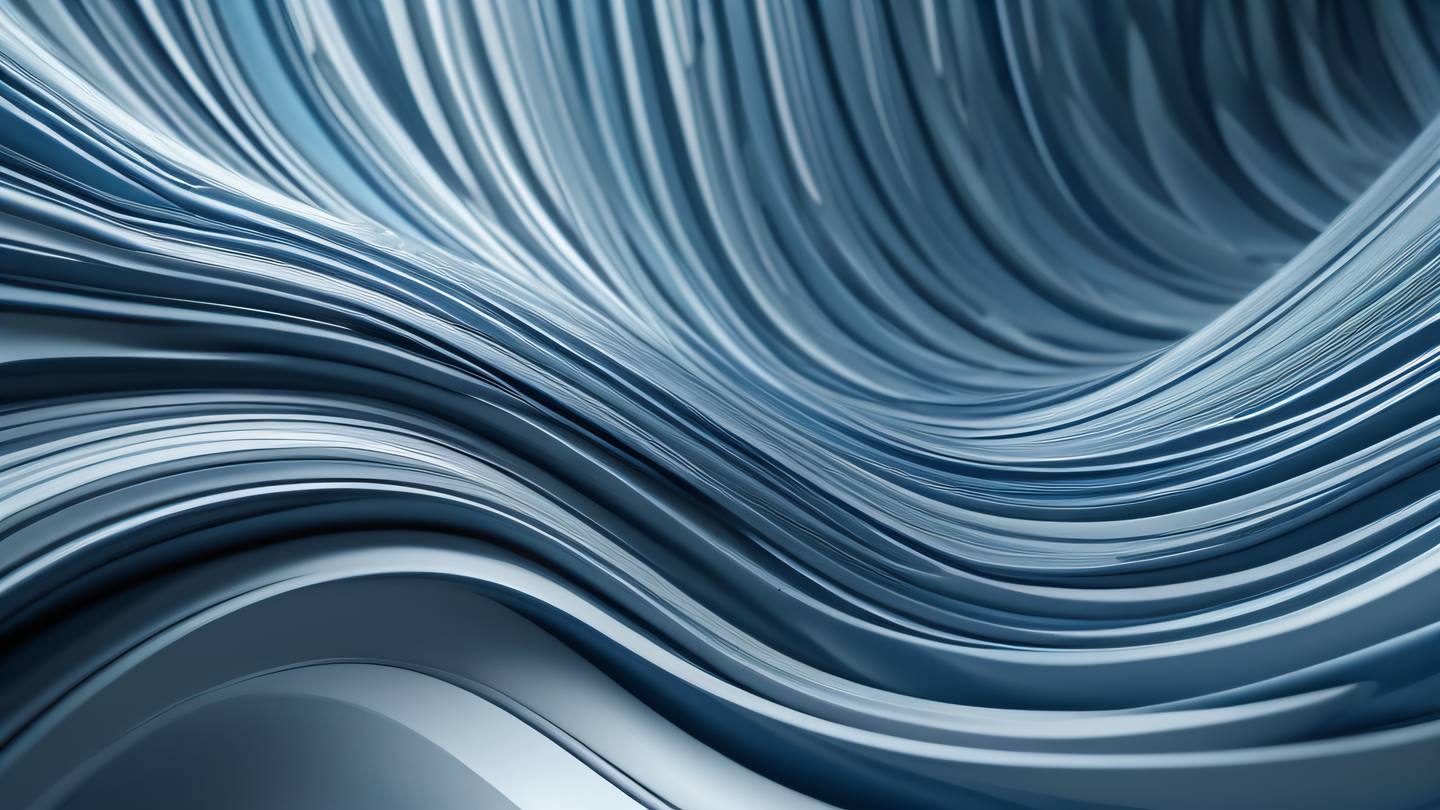
 สร้างเว็บไซต์ 1 เว็บ ต้องใช้งบเท่าไหร่? เจาะลึกทุกองค์ประกอบ website development cost อยากสร้างเว็บไซต์แต่ไม่มั่นใจในเรื่องของงบประมาณ อ่านสรุปเจาะลึกตั้งแต่ดีไซน์, ฟังก์ชัน และการดูแล พร้อมตัวอย่างงบจริงจาก Till it’s done ที่แผนชัด งบไม่บานปลายแน่นอน
สร้างเว็บไซต์ 1 เว็บ ต้องใช้งบเท่าไหร่? เจาะลึกทุกองค์ประกอบ website development cost อยากสร้างเว็บไซต์แต่ไม่มั่นใจในเรื่องของงบประมาณ อ่านสรุปเจาะลึกตั้งแต่ดีไซน์, ฟังก์ชัน และการดูแล พร้อมตัวอย่างงบจริงจาก Till it’s done ที่แผนชัด งบไม่บานปลายแน่นอน  Next.js สอน 14 ขั้นตอนเบื้องต้น: สร้างโปรเจกต์แรกใน 30 นาที เริ่มต้นกับ Next.js ใน 14 ขั้นตอนเพียงแค่ 30 นาที พร้อม SSR/SSG และ API Routes ด้วยตัวอย่างโค้ดง่าย ๆ อ่านต่อเพื่อสร้างโปรเจ็กต์แรกได้ทันทีที่นี่
Next.js สอน 14 ขั้นตอนเบื้องต้น: สร้างโปรเจกต์แรกใน 30 นาที เริ่มต้นกับ Next.js ใน 14 ขั้นตอนเพียงแค่ 30 นาที พร้อม SSR/SSG และ API Routes ด้วยตัวอย่างโค้ดง่าย ๆ อ่านต่อเพื่อสร้างโปรเจ็กต์แรกได้ทันทีที่นี่  วิธีสมัคร Apple Developer Account เพื่อนำแอปขึ้น App Store ทีละขั้นตอน อยากปล่อยแอปบน App Store ระดับโลก มาอ่านคู่มือสมัคร Apple Developer Account พร้อมเคล็ดลับ TestFlight และวิธีอัปโหลดที่ง่ายในบทความเดียวนี้ได้เลย
วิธีสมัคร Apple Developer Account เพื่อนำแอปขึ้น App Store ทีละขั้นตอน อยากปล่อยแอปบน App Store ระดับโลก มาอ่านคู่มือสมัคร Apple Developer Account พร้อมเคล็ดลับ TestFlight และวิธีอัปโหลดที่ง่ายในบทความเดียวนี้ได้เลย  TypeScript Interface คืออะไร? อธิบายพร้อมวิธีใช้และข้อแตกต่างจาก Type เรียนรู้วิธีใช้ TypeScript Interface เพื่อสร้างโครงสร้างข้อมูลที่ปลอดภัยและเข้าใจง่าย พร้อมเปรียบเทียบข้อดีข้อแตกต่างกับ Type ที่คุณต้องรู้ ถูกรวมเอาไว้ในบทความนี้แล้ว
TypeScript Interface คืออะไร? อธิบายพร้อมวิธีใช้และข้อแตกต่างจาก Type เรียนรู้วิธีใช้ TypeScript Interface เพื่อสร้างโครงสร้างข้อมูลที่ปลอดภัยและเข้าใจง่าย พร้อมเปรียบเทียบข้อดีข้อแตกต่างกับ Type ที่คุณต้องรู้ ถูกรวมเอาไว้ในบทความนี้แล้ว  Material-UI (MUI) คืออะไร อยากสร้าง UI สวยงามและเป็นมืออาชีพในเวลาอันรวดเร็วใช่ไหม มาทำความรู้จักกับ Material-UI (MUI) ที่ช่วยให้คุณพัฒนาแอปพลิเคชันบน React ได้ง่ายและดูดีในทุกอุปกรณ์
Material-UI (MUI) คืออะไร อยากสร้าง UI สวยงามและเป็นมืออาชีพในเวลาอันรวดเร็วใช่ไหม มาทำความรู้จักกับ Material-UI (MUI) ที่ช่วยให้คุณพัฒนาแอปพลิเคชันบน React ได้ง่ายและดูดีในทุกอุปกรณ์  เปรียบเทียบ 3 วิธีติดตั้ง install node js บน Ubuntu: NVM vs NodeSource vs Official Repo แบบไหนดีที่สุด? เรียนรู้วิธีติดตั้ง Node.js บน Ubuntu ด้วย NVM, NodeSource หรือ Official Repo เลือกวิธีที่เหมาะกับความต้องการของคุณ พร้อมเปรียบเทียบ เพื่อการพัฒนาที่มีประสิทธิภาพ!
เปรียบเทียบ 3 วิธีติดตั้ง install node js บน Ubuntu: NVM vs NodeSource vs Official Repo แบบไหนดีที่สุด? เรียนรู้วิธีติดตั้ง Node.js บน Ubuntu ด้วย NVM, NodeSource หรือ Official Repo เลือกวิธีที่เหมาะกับความต้องการของคุณ พร้อมเปรียบเทียบ เพื่อการพัฒนาที่มีประสิทธิภาพ! Talk with CEO
We'll be right here with you every step of the way.
We'll be here, prepared to commence this promising collaboration.
Whether you're curious about features, warranties, or shopping policies, we provide comprehensive answers to assist you.


