- Services
- Case Studies
- Technologies
- NextJs development
- Flutter development
- NodeJs development
- ReactJs development
- About
- Contact
- Tools
- Blogs
- FAQ
Using React Hooks: Best Practices Guide 2024
Learn about useState lazy initialization, useCallback, useMemo, dependency arrays, and custom hooks for better React apps.
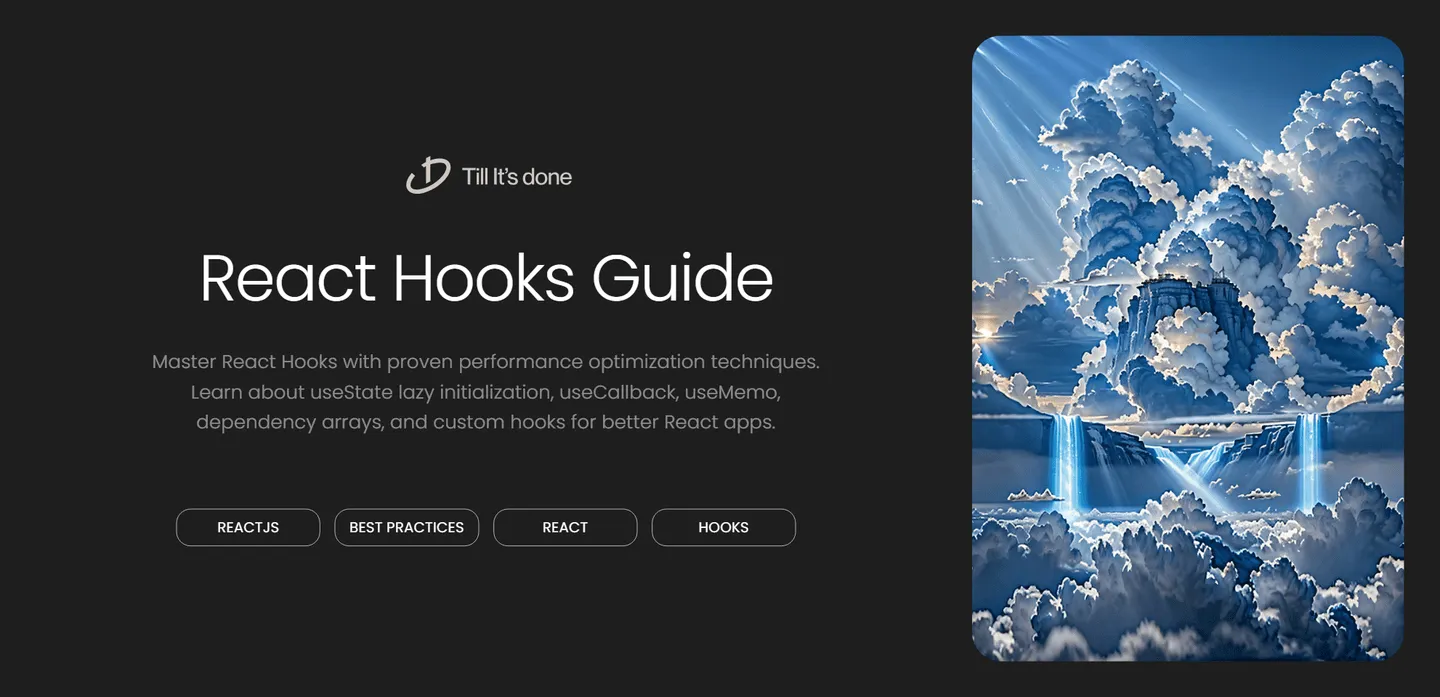
Using React Hooks: Best Practices for Performance

If you’ve been working with React for a while, you’ve probably encountered React Hooks. These powerful features have revolutionized how we write components, but like any tool, they need to be used wisely. Today, let’s dive into some battle-tested best practices that’ll help you write performant applications with React Hooks.
Understanding the Re-rendering Cycle
One of the most common performance pitfalls comes from unnecessary re-renders. Think of your component as a sensitive instrument - every state change causes it to play its tune (re-render), but we want to make sure it only plays when necessary.

1. Optimize useState with Lazy Initialization
When your initial state requires expensive calculations, use the lazy initialization pattern:
// ❌ Expensive calculation runs on every renderconst [items, setItems] = useState(calculateExpensiveInitialState());
// ✅ Expensive calculation runs only onceconst [items, setItems] = useState(() => calculateExpensiveInitialState());2. Master useCallback and useMemo
Think of these hooks as your performance preservation tools. They’re like taking a snapshot of your functions and values, only updating them when absolutely necessary.
const memoizedCallback = useCallback(() => { doSomething(a, b);}, [a, b]); // Only changes if a or b changes
const memoizedValue = useMemo(() => computeExpensiveValue(a, b), [a, b]);3. Dependencies Array: Your Best Friend
The dependencies array is like a watchlist for your hooks. Keep it honest and complete:
// ❌ Missing dependenciesuseEffect(() => { setTotal(quantity * price);}, []); // Will not update when quantity or price changes
// ✅ Complete dependenciesuseEffect(() => { setTotal(quantity * price);}, [quantity, price]);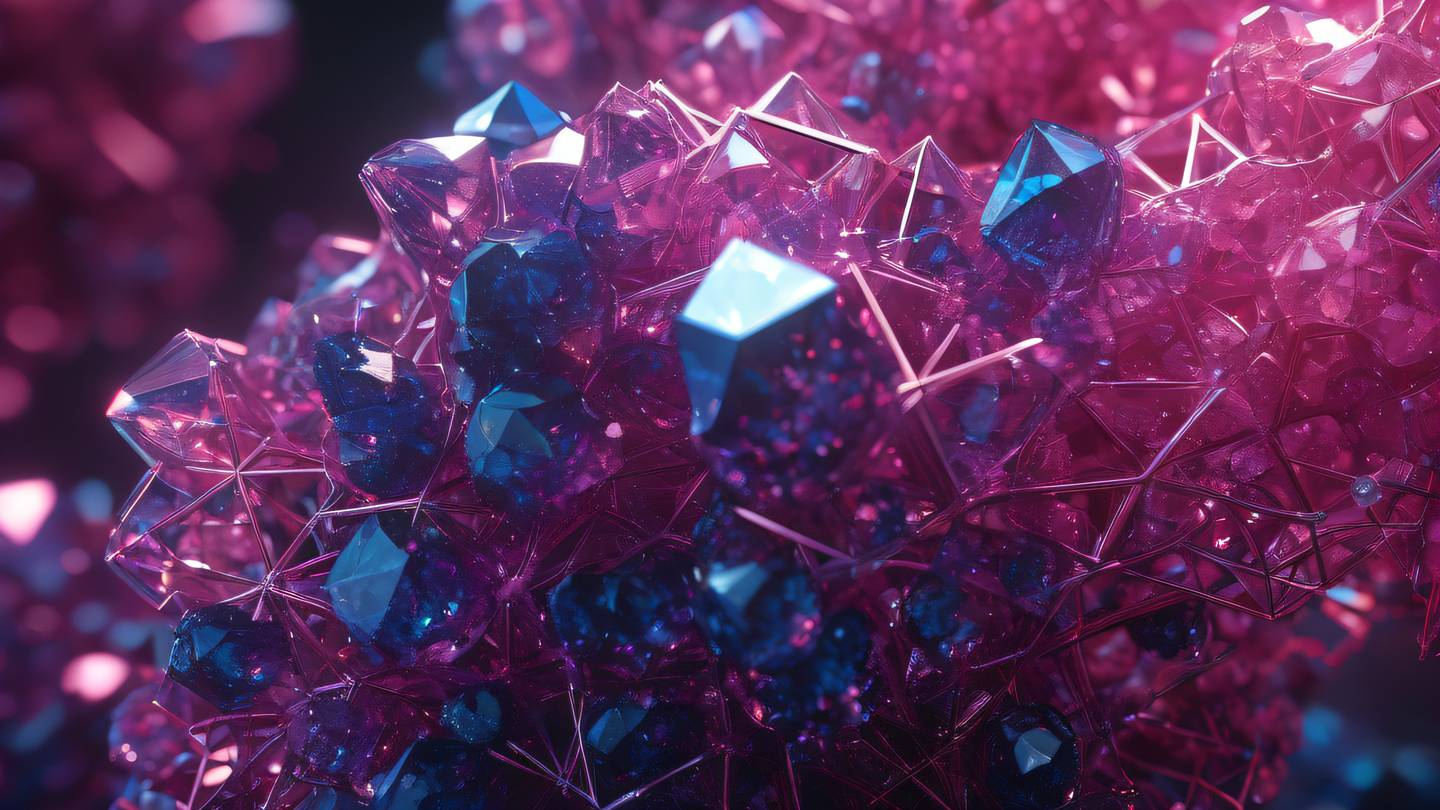
4. Custom Hooks: Your Secret Weapon
Extract common patterns into custom hooks. This not only makes your code more reusable but also easier to optimize:
function useWindowSize() { const [size, setSize] = useState({ width: window.innerWidth, height: window.innerHeight });
useEffect(() => { const handleResize = () => { setSize({ width: window.innerWidth, height: window.innerHeight }); };
window.addEventListener('resize', handleResize); return () => window.removeEventListener('resize', handleResize); }, []);
return size;}5. Context Optimization
When using Context, split your context into smaller pieces to prevent unnecessary re-renders:
// ❌ One large contextconst AppContext = createContext();
// ✅ Split into focused contextsconst UserContext = createContext();const ThemeContext = createContext();const SettingsContext = createContext();Final Thoughts
Remember, performance optimization is a journey, not a destination. Start with writing clean, readable code, and optimize when measurements show it’s needed. These best practices aren’t rules set in stone but guidelines to help you make informed decisions.
Always profile your application with React DevTools before applying optimizations. Sometimes, what seems like a performance improvement might actually add unnecessary complexity without meaningful benefits.

 สร้างเว็บไซต์ 1 เว็บ ต้องใช้งบเท่าไหร่? เจาะลึกทุกองค์ประกอบ website development cost อยากสร้างเว็บไซต์แต่ไม่มั่นใจในเรื่องของงบประมาณ อ่านสรุปเจาะลึกตั้งแต่ดีไซน์, ฟังก์ชัน และการดูแล พร้อมตัวอย่างงบจริงจาก Till it’s done ที่แผนชัด งบไม่บานปลายแน่นอน
สร้างเว็บไซต์ 1 เว็บ ต้องใช้งบเท่าไหร่? เจาะลึกทุกองค์ประกอบ website development cost อยากสร้างเว็บไซต์แต่ไม่มั่นใจในเรื่องของงบประมาณ อ่านสรุปเจาะลึกตั้งแต่ดีไซน์, ฟังก์ชัน และการดูแล พร้อมตัวอย่างงบจริงจาก Till it’s done ที่แผนชัด งบไม่บานปลายแน่นอน  Next.js สอน 14 ขั้นตอนเบื้องต้น: สร้างโปรเจกต์แรกใน 30 นาที เริ่มต้นกับ Next.js ใน 14 ขั้นตอนเพียงแค่ 30 นาที พร้อม SSR/SSG และ API Routes ด้วยตัวอย่างโค้ดง่าย ๆ อ่านต่อเพื่อสร้างโปรเจ็กต์แรกได้ทันทีที่นี่
Next.js สอน 14 ขั้นตอนเบื้องต้น: สร้างโปรเจกต์แรกใน 30 นาที เริ่มต้นกับ Next.js ใน 14 ขั้นตอนเพียงแค่ 30 นาที พร้อม SSR/SSG และ API Routes ด้วยตัวอย่างโค้ดง่าย ๆ อ่านต่อเพื่อสร้างโปรเจ็กต์แรกได้ทันทีที่นี่  วิธีสมัคร Apple Developer Account เพื่อนำแอปขึ้น App Store ทีละขั้นตอน อยากปล่อยแอปบน App Store ระดับโลก มาอ่านคู่มือสมัคร Apple Developer Account พร้อมเคล็ดลับ TestFlight และวิธีอัปโหลดที่ง่ายในบทความเดียวนี้ได้เลย
วิธีสมัคร Apple Developer Account เพื่อนำแอปขึ้น App Store ทีละขั้นตอน อยากปล่อยแอปบน App Store ระดับโลก มาอ่านคู่มือสมัคร Apple Developer Account พร้อมเคล็ดลับ TestFlight และวิธีอัปโหลดที่ง่ายในบทความเดียวนี้ได้เลย  TypeScript Interface คืออะไร? อธิบายพร้อมวิธีใช้และข้อแตกต่างจาก Type เรียนรู้วิธีใช้ TypeScript Interface เพื่อสร้างโครงสร้างข้อมูลที่ปลอดภัยและเข้าใจง่าย พร้อมเปรียบเทียบข้อดีข้อแตกต่างกับ Type ที่คุณต้องรู้ ถูกรวมเอาไว้ในบทความนี้แล้ว
TypeScript Interface คืออะไร? อธิบายพร้อมวิธีใช้และข้อแตกต่างจาก Type เรียนรู้วิธีใช้ TypeScript Interface เพื่อสร้างโครงสร้างข้อมูลที่ปลอดภัยและเข้าใจง่าย พร้อมเปรียบเทียบข้อดีข้อแตกต่างกับ Type ที่คุณต้องรู้ ถูกรวมเอาไว้ในบทความนี้แล้ว  Material-UI (MUI) คืออะไร อยากสร้าง UI สวยงามและเป็นมืออาชีพในเวลาอันรวดเร็วใช่ไหม มาทำความรู้จักกับ Material-UI (MUI) ที่ช่วยให้คุณพัฒนาแอปพลิเคชันบน React ได้ง่ายและดูดีในทุกอุปกรณ์
Material-UI (MUI) คืออะไร อยากสร้าง UI สวยงามและเป็นมืออาชีพในเวลาอันรวดเร็วใช่ไหม มาทำความรู้จักกับ Material-UI (MUI) ที่ช่วยให้คุณพัฒนาแอปพลิเคชันบน React ได้ง่ายและดูดีในทุกอุปกรณ์  เปรียบเทียบ 3 วิธีติดตั้ง install node js บน Ubuntu: NVM vs NodeSource vs Official Repo แบบไหนดีที่สุด? เรียนรู้วิธีติดตั้ง Node.js บน Ubuntu ด้วย NVM, NodeSource หรือ Official Repo เลือกวิธีที่เหมาะกับความต้องการของคุณ พร้อมเปรียบเทียบ เพื่อการพัฒนาที่มีประสิทธิภาพ!
เปรียบเทียบ 3 วิธีติดตั้ง install node js บน Ubuntu: NVM vs NodeSource vs Official Repo แบบไหนดีที่สุด? เรียนรู้วิธีติดตั้ง Node.js บน Ubuntu ด้วย NVM, NodeSource หรือ Official Repo เลือกวิธีที่เหมาะกับความต้องการของคุณ พร้อมเปรียบเทียบ เพื่อการพัฒนาที่มีประสิทธิภาพ! Talk with CEO
We'll be right here with you every step of the way.
We'll be here, prepared to commence this promising collaboration.
Whether you're curious about features, warranties, or shopping policies, we provide comprehensive answers to assist you.


