- Services
- Case Studies
- Technologies
- NextJs development
- Flutter development
- NodeJs development
- ReactJs development
- About
- Contact
- Tools
- Blogs
- FAQ
React Hook Form + Material-UI Integration Guide
Includes best practices and advanced tips.
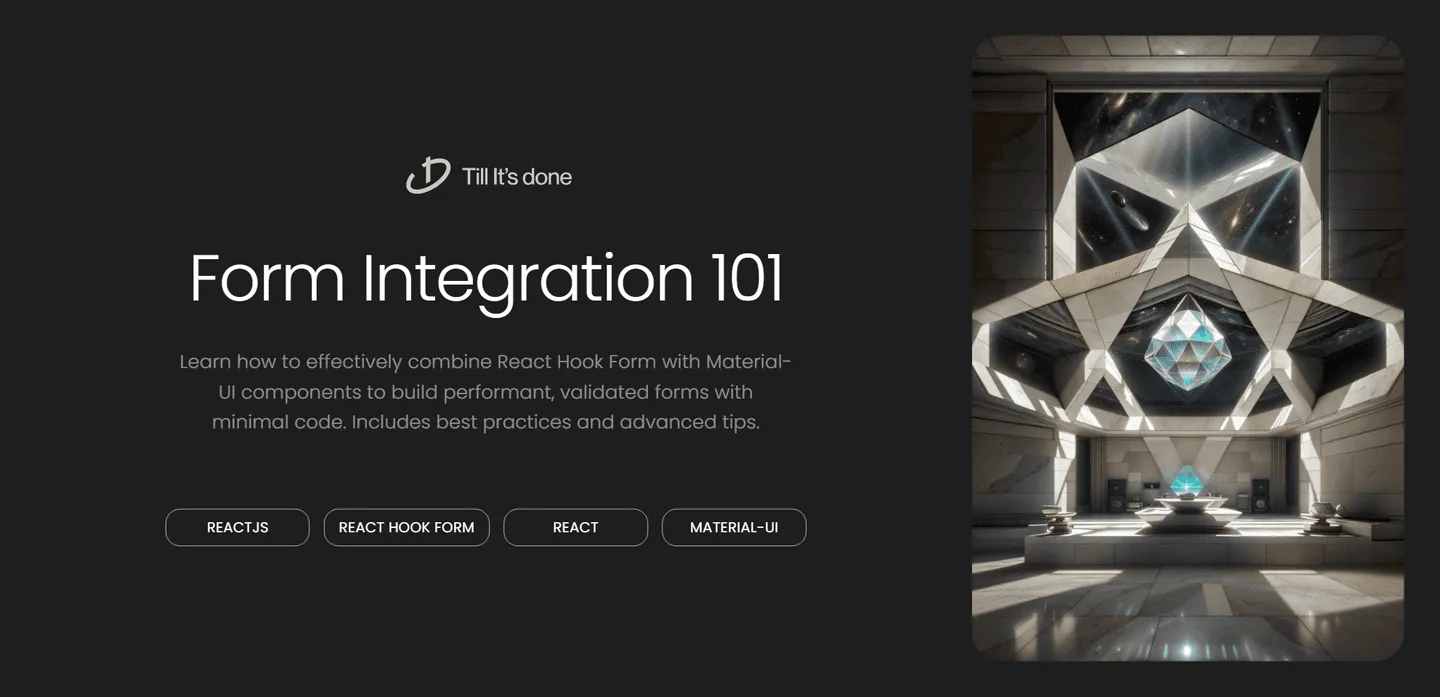

Building forms in React can be challenging, especially when dealing with complex validation and state management. Today, I’m excited to share my experience combining two powerful libraries: React Hook Form and Material-UI. This integration has become my go-to solution for creating robust, beautiful forms with minimal effort.
Why Choose This Combination?
React Hook Form brings excellent form handling with minimal re-renders and great performance, while Material-UI provides polished, customizable form components. Together, they’re like peanut butter and jelly – a perfect match!
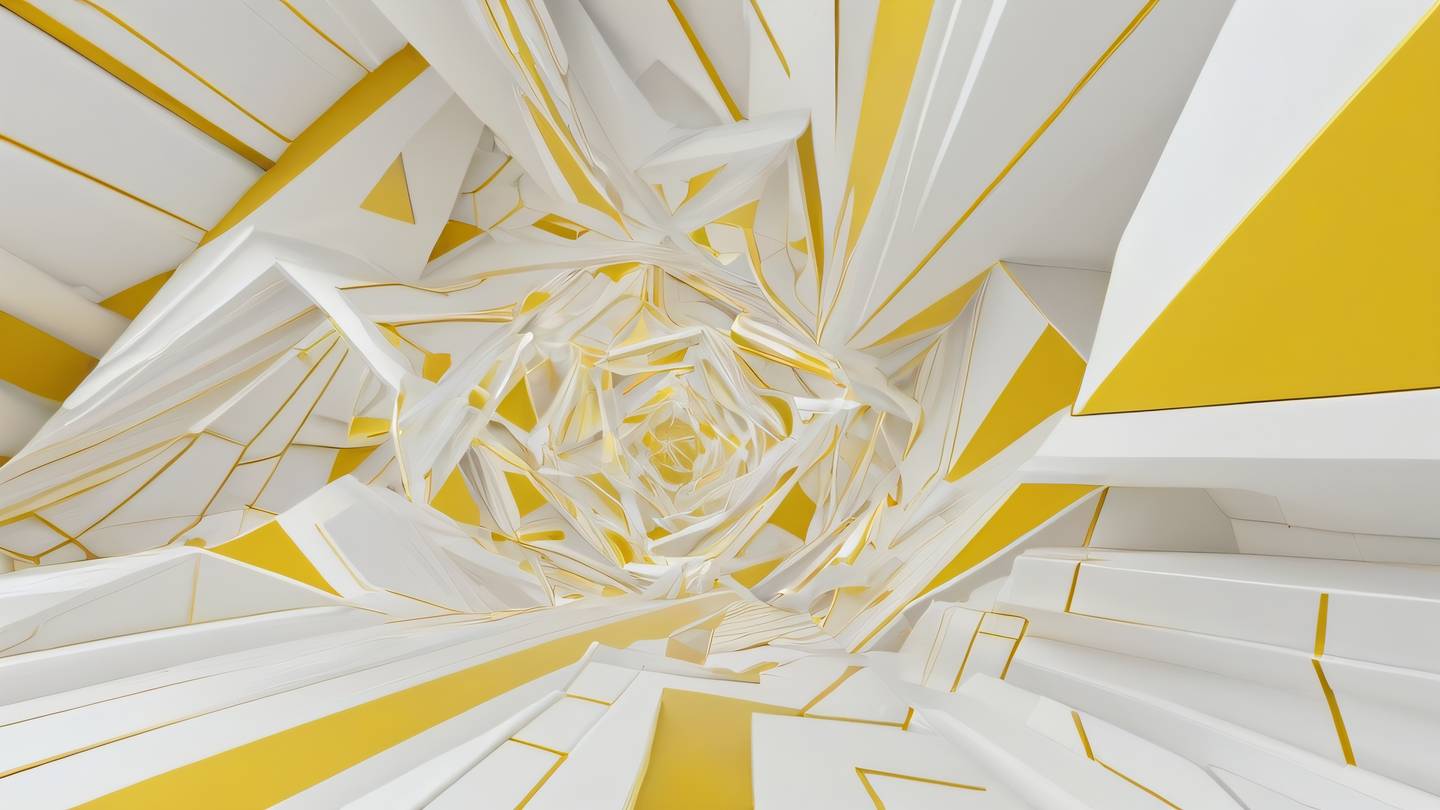
Setting Up Your Form
First, let’s create a basic login form that showcases this integration. The secret sauce is using the Controller component from React Hook Form to wrap Material-UI components. Here’s how:
import { useForm, Controller } from 'react-hook-form';import { TextField, Button, Box } from '@mui/material';
const LoginForm = () => { const { control, handleSubmit } = useForm({ defaultValues: { email: '', password: '' } });
const onSubmit = (data) => console.log(data);
return ( <Box component="form" onSubmit={handleSubmit(onSubmit)}> <Controller name="email" control={control} rules={{ required: 'Email is required', pattern: /^\S+@\S+$/i }} render={({ field, fieldState: { error } }) => ( <TextField {...field} label="Email" error={!!error} helperText={error?.message} fullWidth margin="normal" /> )} /> </Box> );};Advanced Validation Techniques
One of my favorite features is how seamlessly we can add complex validation. Let’s look at a real-world example:
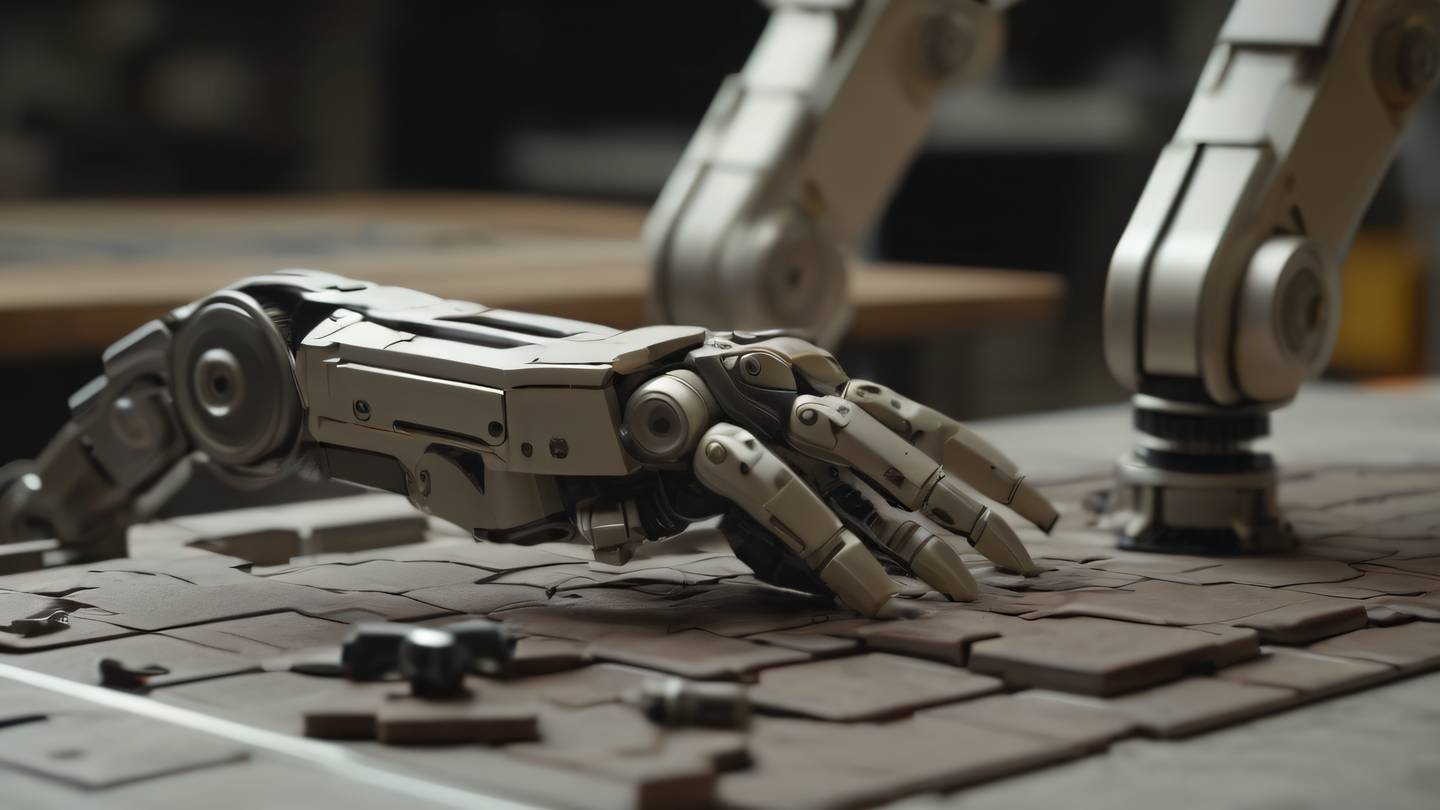
const schema = yup.object().shape({ password: yup .string() .required('Password is required') .min(8, 'Password must be at least 8 characters') .matches(/[A-Z]/, 'Password must contain at least one uppercase letter'), confirmPassword: yup .string() .oneOf([yup.ref('password')], 'Passwords must match')});Tips for Better Performance
Here’s something not many developers know: React Hook Form’s Controller component is optimized for performance, but we can make it even better. I’ve found that using the shouldUnregister option strategically can prevent unnecessary re-renders:
<Controller name="dynamicField" control={control} shouldUnregister={true} // ... rest of the props/>Styling Best Practices
Material-UI’s theme customization is powerful, but it’s essential to maintain consistency. I prefer creating a custom theme that matches our form components:
const theme = createTheme({ components: { MuiTextField: { styleOverrides: { root: { '& .MuiOutlinedInput-root': { borderRadius: 8, } } } } }});Conclusion
The combination of React Hook Form and Material-UI has revolutionized how I build forms. It’s not just about writing less code – it’s about creating better user experiences with robust validation and beautiful interfaces.

 สร้างเว็บไซต์ 1 เว็บ ต้องใช้งบเท่าไหร่? เจาะลึกทุกองค์ประกอบ website development cost อยากสร้างเว็บไซต์แต่ไม่มั่นใจในเรื่องของงบประมาณ อ่านสรุปเจาะลึกตั้งแต่ดีไซน์, ฟังก์ชัน และการดูแล พร้อมตัวอย่างงบจริงจาก Till it’s done ที่แผนชัด งบไม่บานปลายแน่นอน
สร้างเว็บไซต์ 1 เว็บ ต้องใช้งบเท่าไหร่? เจาะลึกทุกองค์ประกอบ website development cost อยากสร้างเว็บไซต์แต่ไม่มั่นใจในเรื่องของงบประมาณ อ่านสรุปเจาะลึกตั้งแต่ดีไซน์, ฟังก์ชัน และการดูแล พร้อมตัวอย่างงบจริงจาก Till it’s done ที่แผนชัด งบไม่บานปลายแน่นอน  Next.js สอน 14 ขั้นตอนเบื้องต้น: สร้างโปรเจกต์แรกใน 30 นาที เริ่มต้นกับ Next.js ใน 14 ขั้นตอนเพียงแค่ 30 นาที พร้อม SSR/SSG และ API Routes ด้วยตัวอย่างโค้ดง่าย ๆ อ่านต่อเพื่อสร้างโปรเจ็กต์แรกได้ทันทีที่นี่
Next.js สอน 14 ขั้นตอนเบื้องต้น: สร้างโปรเจกต์แรกใน 30 นาที เริ่มต้นกับ Next.js ใน 14 ขั้นตอนเพียงแค่ 30 นาที พร้อม SSR/SSG และ API Routes ด้วยตัวอย่างโค้ดง่าย ๆ อ่านต่อเพื่อสร้างโปรเจ็กต์แรกได้ทันทีที่นี่  วิธีสมัคร Apple Developer Account เพื่อนำแอปขึ้น App Store ทีละขั้นตอน อยากปล่อยแอปบน App Store ระดับโลก มาอ่านคู่มือสมัคร Apple Developer Account พร้อมเคล็ดลับ TestFlight และวิธีอัปโหลดที่ง่ายในบทความเดียวนี้ได้เลย
วิธีสมัคร Apple Developer Account เพื่อนำแอปขึ้น App Store ทีละขั้นตอน อยากปล่อยแอปบน App Store ระดับโลก มาอ่านคู่มือสมัคร Apple Developer Account พร้อมเคล็ดลับ TestFlight และวิธีอัปโหลดที่ง่ายในบทความเดียวนี้ได้เลย  TypeScript Interface คืออะไร? อธิบายพร้อมวิธีใช้และข้อแตกต่างจาก Type เรียนรู้วิธีใช้ TypeScript Interface เพื่อสร้างโครงสร้างข้อมูลที่ปลอดภัยและเข้าใจง่าย พร้อมเปรียบเทียบข้อดีข้อแตกต่างกับ Type ที่คุณต้องรู้ ถูกรวมเอาไว้ในบทความนี้แล้ว
TypeScript Interface คืออะไร? อธิบายพร้อมวิธีใช้และข้อแตกต่างจาก Type เรียนรู้วิธีใช้ TypeScript Interface เพื่อสร้างโครงสร้างข้อมูลที่ปลอดภัยและเข้าใจง่าย พร้อมเปรียบเทียบข้อดีข้อแตกต่างกับ Type ที่คุณต้องรู้ ถูกรวมเอาไว้ในบทความนี้แล้ว  Material-UI (MUI) คืออะไร อยากสร้าง UI สวยงามและเป็นมืออาชีพในเวลาอันรวดเร็วใช่ไหม มาทำความรู้จักกับ Material-UI (MUI) ที่ช่วยให้คุณพัฒนาแอปพลิเคชันบน React ได้ง่ายและดูดีในทุกอุปกรณ์
Material-UI (MUI) คืออะไร อยากสร้าง UI สวยงามและเป็นมืออาชีพในเวลาอันรวดเร็วใช่ไหม มาทำความรู้จักกับ Material-UI (MUI) ที่ช่วยให้คุณพัฒนาแอปพลิเคชันบน React ได้ง่ายและดูดีในทุกอุปกรณ์  เปรียบเทียบ 3 วิธีติดตั้ง install node js บน Ubuntu: NVM vs NodeSource vs Official Repo แบบไหนดีที่สุด? เรียนรู้วิธีติดตั้ง Node.js บน Ubuntu ด้วย NVM, NodeSource หรือ Official Repo เลือกวิธีที่เหมาะกับความต้องการของคุณ พร้อมเปรียบเทียบ เพื่อการพัฒนาที่มีประสิทธิภาพ!
เปรียบเทียบ 3 วิธีติดตั้ง install node js บน Ubuntu: NVM vs NodeSource vs Official Repo แบบไหนดีที่สุด? เรียนรู้วิธีติดตั้ง Node.js บน Ubuntu ด้วย NVM, NodeSource หรือ Official Repo เลือกวิธีที่เหมาะกับความต้องการของคุณ พร้อมเปรียบเทียบ เพื่อการพัฒนาที่มีประสิทธิภาพ! Talk with CEO
We'll be right here with you every step of the way.
We'll be here, prepared to commence this promising collaboration.
Whether you're curious about features, warranties, or shopping policies, we provide comprehensive answers to assist you.


