- Services
- Case Studies
- Technologies
- NextJs development
- Flutter development
- NodeJs development
- ReactJs development
- About
- Contact
- Tools
- Blogs
- FAQ
React Concurrent Mode: Deep Dive & Use Cases
Learn about interruptible rendering, priority-based updates, and real-world implementation strategies.
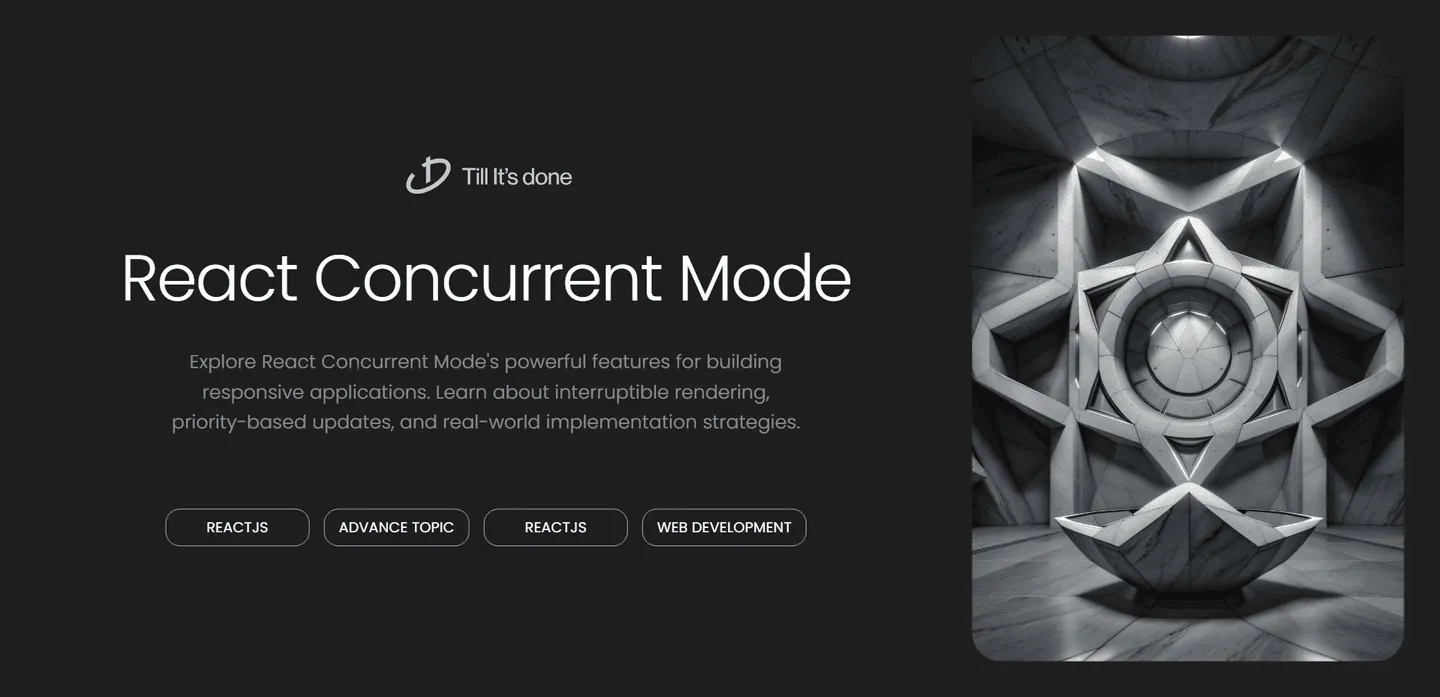
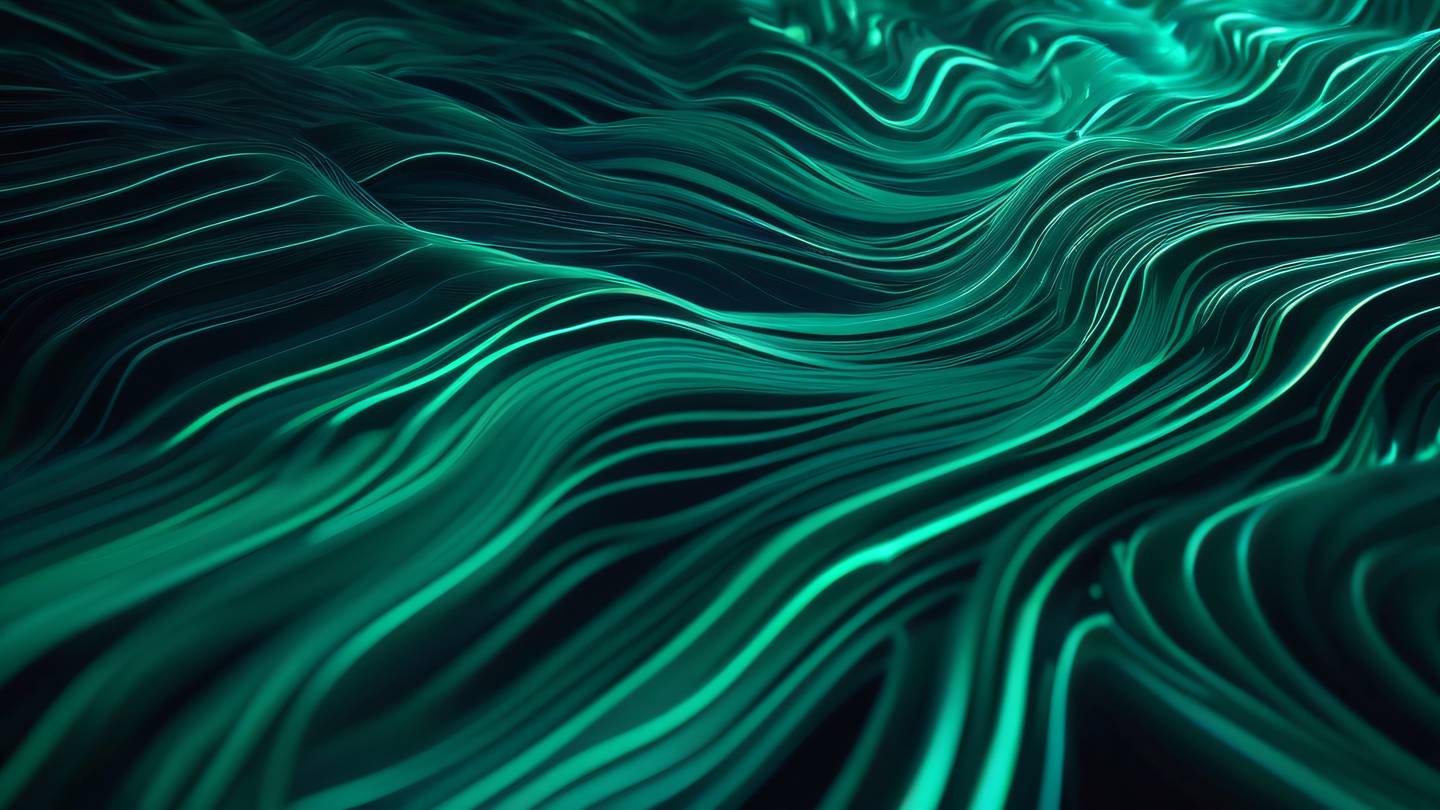
React Concurrent Mode: Deep Dive and Use Cases
Ever felt like your React app could use a boost in user experience? Enter React Concurrent Mode – a game-changing feature that’s revolutionizing how we think about rendering in React applications. Let’s dive deep into this fascinating world of concurrent rendering and discover how it can transform your apps.
Understanding the Basics
Think of Concurrent Mode as React’s way of multitasking. Instead of completing one task before moving to the next, React can now work on multiple updates simultaneously. It’s like having a super-efficient assistant who can juggle multiple tasks without dropping the ball.

Key Features and Benefits
1. Interruptible Rendering
Remember those times when your app felt frozen during heavy operations? Concurrent Mode fixes this by making rendering interruptible. Think of it as being able to pause a video game – you can stop, switch to something more urgent, and come back later.
2. Priority-Based Updates
Not all updates are created equal. Concurrent Mode lets you prioritize updates:
- Urgent updates (like typing or clicking)
- Transition updates (like page transitions)
- Low priority updates (like data fetches)
3. Suspense Integration
<Suspense fallback={<Loading />}> <SlowComponent /></Suspense>Real-World Use Cases
1. Search-as-You-Type Interfaces
function SearchResults({ query }) { const deferredQuery = useDeferredValue(query); return <SlowList query={deferredQuery} />;}
2. Complex Dashboards
Imagine a dashboard with multiple data visualizations. Concurrent Mode allows you to:
- Load high-priority widgets first
- Defer less important updates
- Keep the UI responsive during heavy calculations
3. Image Galleries and Media-Rich Applications
Perfect for applications that handle:
- Large image collections
- Real-time data updates
- Complex animations
Best Practices and Implementation Tips
-
Start Small
- Gradually adopt Concurrent Mode
- Test thoroughly in non-critical features first
-
Think in Terms of Loading States
- Design meaningful loading states
- Use Suspense boundaries strategically
-
Optimize Bundle Size
- Code-split your components
- Lazy load non-critical features
Looking Ahead
Concurrent Mode represents a fundamental shift in how React applications handle updates and user interactions. While it’s still evolving, the possibilities it opens up for creating more responsive and user-friendly applications are truly exciting.

Final Thoughts
Concurrent Mode isn’t just another feature – it’s a paradigm shift in how we build React applications. By embracing these patterns, we can create apps that aren’t just functional, but truly delightful to use.
Remember, the key to success with Concurrent Mode is understanding its principles and applying them thoughtfully to solve real user experience problems. Happy coding! 🚀
 สร้างเว็บไซต์ 1 เว็บ ต้องใช้งบเท่าไหร่? เจาะลึกทุกองค์ประกอบ website development cost อยากสร้างเว็บไซต์แต่ไม่มั่นใจในเรื่องของงบประมาณ อ่านสรุปเจาะลึกตั้งแต่ดีไซน์, ฟังก์ชัน และการดูแล พร้อมตัวอย่างงบจริงจาก Till it’s done ที่แผนชัด งบไม่บานปลายแน่นอน
สร้างเว็บไซต์ 1 เว็บ ต้องใช้งบเท่าไหร่? เจาะลึกทุกองค์ประกอบ website development cost อยากสร้างเว็บไซต์แต่ไม่มั่นใจในเรื่องของงบประมาณ อ่านสรุปเจาะลึกตั้งแต่ดีไซน์, ฟังก์ชัน และการดูแล พร้อมตัวอย่างงบจริงจาก Till it’s done ที่แผนชัด งบไม่บานปลายแน่นอน  Next.js สอน 14 ขั้นตอนเบื้องต้น: สร้างโปรเจกต์แรกใน 30 นาที เริ่มต้นกับ Next.js ใน 14 ขั้นตอนเพียงแค่ 30 นาที พร้อม SSR/SSG และ API Routes ด้วยตัวอย่างโค้ดง่าย ๆ อ่านต่อเพื่อสร้างโปรเจ็กต์แรกได้ทันทีที่นี่
Next.js สอน 14 ขั้นตอนเบื้องต้น: สร้างโปรเจกต์แรกใน 30 นาที เริ่มต้นกับ Next.js ใน 14 ขั้นตอนเพียงแค่ 30 นาที พร้อม SSR/SSG และ API Routes ด้วยตัวอย่างโค้ดง่าย ๆ อ่านต่อเพื่อสร้างโปรเจ็กต์แรกได้ทันทีที่นี่  วิธีสมัคร Apple Developer Account เพื่อนำแอปขึ้น App Store ทีละขั้นตอน อยากปล่อยแอปบน App Store ระดับโลก มาอ่านคู่มือสมัคร Apple Developer Account พร้อมเคล็ดลับ TestFlight และวิธีอัปโหลดที่ง่ายในบทความเดียวนี้ได้เลย
วิธีสมัคร Apple Developer Account เพื่อนำแอปขึ้น App Store ทีละขั้นตอน อยากปล่อยแอปบน App Store ระดับโลก มาอ่านคู่มือสมัคร Apple Developer Account พร้อมเคล็ดลับ TestFlight และวิธีอัปโหลดที่ง่ายในบทความเดียวนี้ได้เลย  TypeScript Interface คืออะไร? อธิบายพร้อมวิธีใช้และข้อแตกต่างจาก Type เรียนรู้วิธีใช้ TypeScript Interface เพื่อสร้างโครงสร้างข้อมูลที่ปลอดภัยและเข้าใจง่าย พร้อมเปรียบเทียบข้อดีข้อแตกต่างกับ Type ที่คุณต้องรู้ ถูกรวมเอาไว้ในบทความนี้แล้ว
TypeScript Interface คืออะไร? อธิบายพร้อมวิธีใช้และข้อแตกต่างจาก Type เรียนรู้วิธีใช้ TypeScript Interface เพื่อสร้างโครงสร้างข้อมูลที่ปลอดภัยและเข้าใจง่าย พร้อมเปรียบเทียบข้อดีข้อแตกต่างกับ Type ที่คุณต้องรู้ ถูกรวมเอาไว้ในบทความนี้แล้ว  Material-UI (MUI) คืออะไร อยากสร้าง UI สวยงามและเป็นมืออาชีพในเวลาอันรวดเร็วใช่ไหม มาทำความรู้จักกับ Material-UI (MUI) ที่ช่วยให้คุณพัฒนาแอปพลิเคชันบน React ได้ง่ายและดูดีในทุกอุปกรณ์
Material-UI (MUI) คืออะไร อยากสร้าง UI สวยงามและเป็นมืออาชีพในเวลาอันรวดเร็วใช่ไหม มาทำความรู้จักกับ Material-UI (MUI) ที่ช่วยให้คุณพัฒนาแอปพลิเคชันบน React ได้ง่ายและดูดีในทุกอุปกรณ์  เปรียบเทียบ 3 วิธีติดตั้ง install node js บน Ubuntu: NVM vs NodeSource vs Official Repo แบบไหนดีที่สุด? เรียนรู้วิธีติดตั้ง Node.js บน Ubuntu ด้วย NVM, NodeSource หรือ Official Repo เลือกวิธีที่เหมาะกับความต้องการของคุณ พร้อมเปรียบเทียบ เพื่อการพัฒนาที่มีประสิทธิภาพ!
เปรียบเทียบ 3 วิธีติดตั้ง install node js บน Ubuntu: NVM vs NodeSource vs Official Repo แบบไหนดีที่สุด? เรียนรู้วิธีติดตั้ง Node.js บน Ubuntu ด้วย NVM, NodeSource หรือ Official Repo เลือกวิธีที่เหมาะกับความต้องการของคุณ พร้อมเปรียบเทียบ เพื่อการพัฒนาที่มีประสิทธิภาพ! Talk with CEO
We'll be right here with you every step of the way.
We'll be here, prepared to commence this promising collaboration.
Whether you're curious about features, warranties, or shopping policies, we provide comprehensive answers to assist you.


