- Services
- Case Studies
- Technologies
- NextJs development
- Flutter development
- NodeJs development
- ReactJs development
- About
- Contact
- Tools
- Blogs
- FAQ
Best Practices for Styling React Bootstrap Apps
Discover techniques for component organization, custom styling, responsive design, and performance optimization.
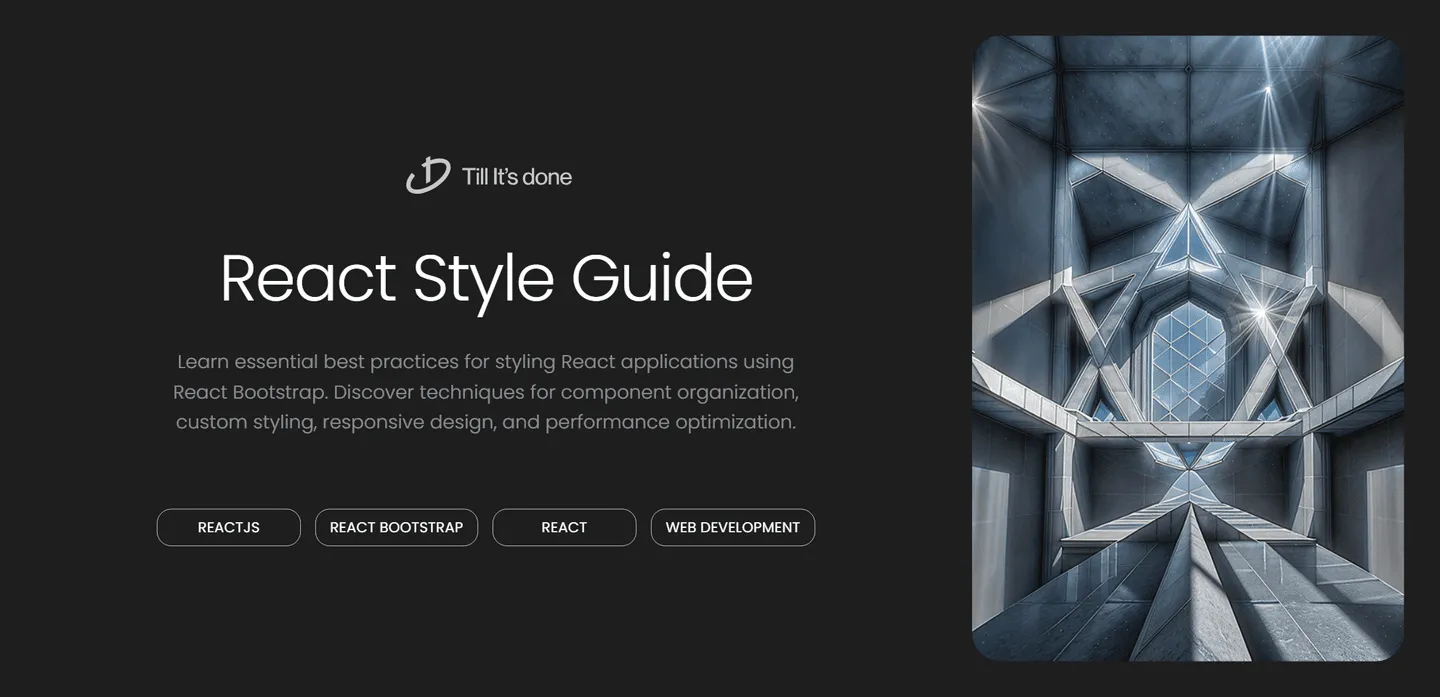
Best Practices for Styling React Apps Using React Bootstrap

React Bootstrap has revolutionized the way we build user interfaces in React applications, offering a perfect blend of Bootstrap’s robust styling framework with React’s component-based architecture. Let’s dive into the best practices that will help you create stunning and maintainable React applications.
Understanding the Fundamentals
Before jumping into advanced techniques, it’s crucial to grasp the basic concepts. React Bootstrap components are built from the ground up as true React components, eliminating the need for jQuery or Bootstrap’s JavaScript. This means you get cleaner code and better performance right out of the box.

Component-First Approach
Always think in components when working with React Bootstrap. Instead of adding classes directly to HTML elements, use the pre-built components provided by the library. For example, rather than creating a custom button with Bootstrap classes, use the Button component:
// Good Practiceimport { Button } from 'react-bootstrap';<Button variant="primary">Click Me</Button>
// Avoid<button className="btn btn-primary">Click Me</button>Layout Organization
React Bootstrap’s Grid system is powerful but should be used thoughtfully. Organize your layouts using Container, Row, and Col components for consistent spacing and alignment. This creates a more maintainable and responsive design structure.
Custom Styling Best Practices
While React Bootstrap provides excellent default styling, you’ll often need to customize components. Here are some recommended approaches:
- Use Sass/SCSS for custom styling
- Create themed variables
- Utilize styled-components when needed
- Keep override styles organized in separate files

Performance Optimization
Keep your bundle size small by importing individual components:
import Button from 'react-bootstrap/Button';// Instead ofimport { Button } from 'react-bootstrap';Responsive Design Implementation
Leverage React Bootstrap’s responsive utilities to create adaptive layouts. Use responsive props provided by components rather than writing custom media queries when possible.
Error Handling and Form Validation
React Bootstrap provides excellent form components with built-in validation states. Implement them properly to give users clear feedback:
<Form.Control isValid={isValid} isInvalid={!isValid} feedback={errorMessage}/>Theme Customization
Create a consistent theme by customizing Bootstrap variables. This ensures your application maintains a cohesive look while staying true to your brand guidelines.
Accessibility Considerations
React Bootstrap components come with built-in accessibility features. Enhance them by:
- Using semantic HTML elements
- Implementing proper ARIA labels
- Ensuring sufficient color contrast
- Maintaining keyboard navigation support

Remember that React Bootstrap is a tool to enhance your development process, not limit it. By following these best practices, you’ll create more maintainable, performant, and visually appealing React applications. Stay consistent with your chosen patterns and always consider the end user’s experience when making styling decisions.
 สร้างเว็บไซต์ 1 เว็บ ต้องใช้งบเท่าไหร่? เจาะลึกทุกองค์ประกอบ website development cost อยากสร้างเว็บไซต์แต่ไม่มั่นใจในเรื่องของงบประมาณ อ่านสรุปเจาะลึกตั้งแต่ดีไซน์, ฟังก์ชัน และการดูแล พร้อมตัวอย่างงบจริงจาก Till it’s done ที่แผนชัด งบไม่บานปลายแน่นอน
สร้างเว็บไซต์ 1 เว็บ ต้องใช้งบเท่าไหร่? เจาะลึกทุกองค์ประกอบ website development cost อยากสร้างเว็บไซต์แต่ไม่มั่นใจในเรื่องของงบประมาณ อ่านสรุปเจาะลึกตั้งแต่ดีไซน์, ฟังก์ชัน และการดูแล พร้อมตัวอย่างงบจริงจาก Till it’s done ที่แผนชัด งบไม่บานปลายแน่นอน  Next.js สอน 14 ขั้นตอนเบื้องต้น: สร้างโปรเจกต์แรกใน 30 นาที เริ่มต้นกับ Next.js ใน 14 ขั้นตอนเพียงแค่ 30 นาที พร้อม SSR/SSG และ API Routes ด้วยตัวอย่างโค้ดง่าย ๆ อ่านต่อเพื่อสร้างโปรเจ็กต์แรกได้ทันทีที่นี่
Next.js สอน 14 ขั้นตอนเบื้องต้น: สร้างโปรเจกต์แรกใน 30 นาที เริ่มต้นกับ Next.js ใน 14 ขั้นตอนเพียงแค่ 30 นาที พร้อม SSR/SSG และ API Routes ด้วยตัวอย่างโค้ดง่าย ๆ อ่านต่อเพื่อสร้างโปรเจ็กต์แรกได้ทันทีที่นี่  วิธีสมัคร Apple Developer Account เพื่อนำแอปขึ้น App Store ทีละขั้นตอน อยากปล่อยแอปบน App Store ระดับโลก มาอ่านคู่มือสมัคร Apple Developer Account พร้อมเคล็ดลับ TestFlight และวิธีอัปโหลดที่ง่ายในบทความเดียวนี้ได้เลย
วิธีสมัคร Apple Developer Account เพื่อนำแอปขึ้น App Store ทีละขั้นตอน อยากปล่อยแอปบน App Store ระดับโลก มาอ่านคู่มือสมัคร Apple Developer Account พร้อมเคล็ดลับ TestFlight และวิธีอัปโหลดที่ง่ายในบทความเดียวนี้ได้เลย  TypeScript Interface คืออะไร? อธิบายพร้อมวิธีใช้และข้อแตกต่างจาก Type เรียนรู้วิธีใช้ TypeScript Interface เพื่อสร้างโครงสร้างข้อมูลที่ปลอดภัยและเข้าใจง่าย พร้อมเปรียบเทียบข้อดีข้อแตกต่างกับ Type ที่คุณต้องรู้ ถูกรวมเอาไว้ในบทความนี้แล้ว
TypeScript Interface คืออะไร? อธิบายพร้อมวิธีใช้และข้อแตกต่างจาก Type เรียนรู้วิธีใช้ TypeScript Interface เพื่อสร้างโครงสร้างข้อมูลที่ปลอดภัยและเข้าใจง่าย พร้อมเปรียบเทียบข้อดีข้อแตกต่างกับ Type ที่คุณต้องรู้ ถูกรวมเอาไว้ในบทความนี้แล้ว  Material-UI (MUI) คืออะไร อยากสร้าง UI สวยงามและเป็นมืออาชีพในเวลาอันรวดเร็วใช่ไหม มาทำความรู้จักกับ Material-UI (MUI) ที่ช่วยให้คุณพัฒนาแอปพลิเคชันบน React ได้ง่ายและดูดีในทุกอุปกรณ์
Material-UI (MUI) คืออะไร อยากสร้าง UI สวยงามและเป็นมืออาชีพในเวลาอันรวดเร็วใช่ไหม มาทำความรู้จักกับ Material-UI (MUI) ที่ช่วยให้คุณพัฒนาแอปพลิเคชันบน React ได้ง่ายและดูดีในทุกอุปกรณ์  เปรียบเทียบ 3 วิธีติดตั้ง install node js บน Ubuntu: NVM vs NodeSource vs Official Repo แบบไหนดีที่สุด? เรียนรู้วิธีติดตั้ง Node.js บน Ubuntu ด้วย NVM, NodeSource หรือ Official Repo เลือกวิธีที่เหมาะกับความต้องการของคุณ พร้อมเปรียบเทียบ เพื่อการพัฒนาที่มีประสิทธิภาพ!
เปรียบเทียบ 3 วิธีติดตั้ง install node js บน Ubuntu: NVM vs NodeSource vs Official Repo แบบไหนดีที่สุด? เรียนรู้วิธีติดตั้ง Node.js บน Ubuntu ด้วย NVM, NodeSource หรือ Official Repo เลือกวิธีที่เหมาะกับความต้องการของคุณ พร้อมเปรียบเทียบ เพื่อการพัฒนาที่มีประสิทธิภาพ! Talk with CEO
We'll be right here with you every step of the way.
We'll be here, prepared to commence this promising collaboration.
Whether you're curious about features, warranties, or shopping policies, we provide comprehensive answers to assist you.


