- Services
- Case Studies
- Technologies
- NextJs development
- Flutter development
- NodeJs development
- ReactJs development
- About
- Contact
- Tools
- Blogs
- FAQ
Building Responsive Layout with React and Semantic UI
This guide covers grid systems, responsive breakpoints, and best practices for building flexible user interfaces.
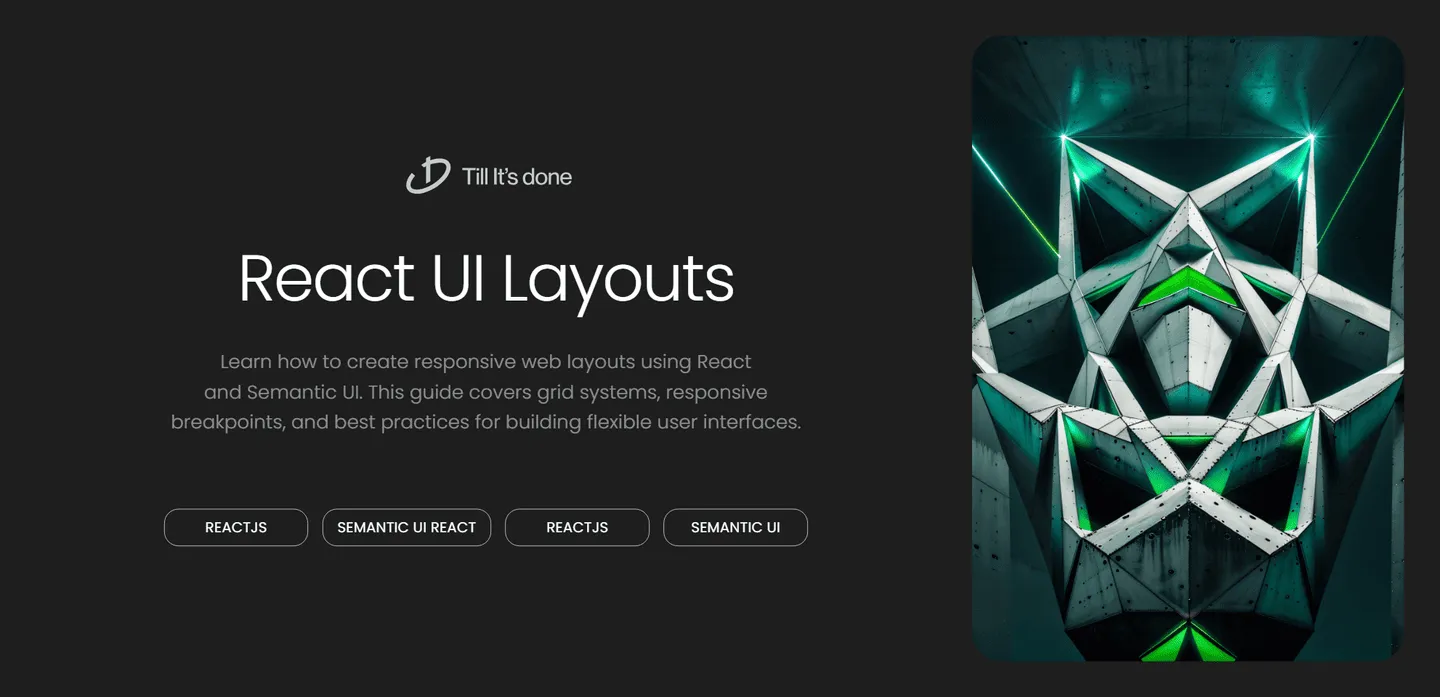
Building a Responsive Layout with React and Semantic UI
![]()
Creating responsive layouts that look great across all devices is crucial for modern web applications. Semantic UI React makes this process remarkably straightforward while maintaining a professional and polished appearance. Let’s dive into how you can leverage these powerful tools to create fluid, responsive layouts that adapt seamlessly to any screen size.
Getting Started with Semantic UI React
Before we begin building our responsive layout, we need to set up our project with the necessary dependencies. Semantic UI React provides a comprehensive set of components that work harmoniously with React’s component-based architecture.
![]()
Building Blocks of Responsive Design
The foundation of any responsive layout in Semantic UI React starts with the Grid system. This powerful feature allows you to create flexible layouts that automatically adjust based on screen size. The Grid system uses a 16-column structure that can be divided and nested to create complex layouts with minimal effort.
Container and Grid Components
The Container component is your best friend when it comes to creating centered, bounded content areas. It automatically adjusts its width based on screen size and maintains proper spacing on different devices. Combined with the Grid system, it creates a solid foundation for responsive designs.
Responsive Breakpoints
One of the most powerful features of Semantic UI React is its built-in responsive breakpoints. These breakpoints allow your layout to adapt smoothly across different screen sizes:
- Mobile (up to 767px)
- Tablet (768px to 991px)
- Computer (992px to 1199px)
- Large Screen (1200px and above)
![]()
Advanced Techniques for Responsive Layouts
Beyond the basics, Semantic UI React offers sophisticated components for creating advanced responsive layouts. The Visibility component allows you to show or hide elements based on screen size, while the Responsive component enables you to render different content for different device sizes.
Performance Considerations
When building responsive layouts, it’s crucial to consider performance. Semantic UI React handles this efficiently by:
- Lazy loading components when needed
- Optimizing re-renders through careful component structuring
- Providing lightweight alternatives for simpler use cases
Best Practices for Responsive Design
Remember these key points when building responsive layouts:
- Start with mobile-first design principles
- Use fluid widths instead of fixed pixel values
- Test your layout across different device sizes regularly
- Take advantage of Semantic UI’s built-in responsive utilities
![]()
By following these guidelines and leveraging the power of Semantic UI React, you can create beautiful, responsive layouts that provide an excellent user experience across all devices. Remember that responsive design is not just about making things fit on different screens – it’s about creating an intuitive and enjoyable experience for your users, regardless of how they access your application.
 สร้างเว็บไซต์ 1 เว็บ ต้องใช้งบเท่าไหร่? เจาะลึกทุกองค์ประกอบ website development cost อยากสร้างเว็บไซต์แต่ไม่มั่นใจในเรื่องของงบประมาณ อ่านสรุปเจาะลึกตั้งแต่ดีไซน์, ฟังก์ชัน และการดูแล พร้อมตัวอย่างงบจริงจาก Till it’s done ที่แผนชัด งบไม่บานปลายแน่นอน
สร้างเว็บไซต์ 1 เว็บ ต้องใช้งบเท่าไหร่? เจาะลึกทุกองค์ประกอบ website development cost อยากสร้างเว็บไซต์แต่ไม่มั่นใจในเรื่องของงบประมาณ อ่านสรุปเจาะลึกตั้งแต่ดีไซน์, ฟังก์ชัน และการดูแล พร้อมตัวอย่างงบจริงจาก Till it’s done ที่แผนชัด งบไม่บานปลายแน่นอน  Next.js สอน 14 ขั้นตอนเบื้องต้น: สร้างโปรเจกต์แรกใน 30 นาที เริ่มต้นกับ Next.js ใน 14 ขั้นตอนเพียงแค่ 30 นาที พร้อม SSR/SSG และ API Routes ด้วยตัวอย่างโค้ดง่าย ๆ อ่านต่อเพื่อสร้างโปรเจ็กต์แรกได้ทันทีที่นี่
Next.js สอน 14 ขั้นตอนเบื้องต้น: สร้างโปรเจกต์แรกใน 30 นาที เริ่มต้นกับ Next.js ใน 14 ขั้นตอนเพียงแค่ 30 นาที พร้อม SSR/SSG และ API Routes ด้วยตัวอย่างโค้ดง่าย ๆ อ่านต่อเพื่อสร้างโปรเจ็กต์แรกได้ทันทีที่นี่  วิธีสมัคร Apple Developer Account เพื่อนำแอปขึ้น App Store ทีละขั้นตอน อยากปล่อยแอปบน App Store ระดับโลก มาอ่านคู่มือสมัคร Apple Developer Account พร้อมเคล็ดลับ TestFlight และวิธีอัปโหลดที่ง่ายในบทความเดียวนี้ได้เลย
วิธีสมัคร Apple Developer Account เพื่อนำแอปขึ้น App Store ทีละขั้นตอน อยากปล่อยแอปบน App Store ระดับโลก มาอ่านคู่มือสมัคร Apple Developer Account พร้อมเคล็ดลับ TestFlight และวิธีอัปโหลดที่ง่ายในบทความเดียวนี้ได้เลย  TypeScript Interface คืออะไร? อธิบายพร้อมวิธีใช้และข้อแตกต่างจาก Type เรียนรู้วิธีใช้ TypeScript Interface เพื่อสร้างโครงสร้างข้อมูลที่ปลอดภัยและเข้าใจง่าย พร้อมเปรียบเทียบข้อดีข้อแตกต่างกับ Type ที่คุณต้องรู้ ถูกรวมเอาไว้ในบทความนี้แล้ว
TypeScript Interface คืออะไร? อธิบายพร้อมวิธีใช้และข้อแตกต่างจาก Type เรียนรู้วิธีใช้ TypeScript Interface เพื่อสร้างโครงสร้างข้อมูลที่ปลอดภัยและเข้าใจง่าย พร้อมเปรียบเทียบข้อดีข้อแตกต่างกับ Type ที่คุณต้องรู้ ถูกรวมเอาไว้ในบทความนี้แล้ว  Material-UI (MUI) คืออะไร อยากสร้าง UI สวยงามและเป็นมืออาชีพในเวลาอันรวดเร็วใช่ไหม มาทำความรู้จักกับ Material-UI (MUI) ที่ช่วยให้คุณพัฒนาแอปพลิเคชันบน React ได้ง่ายและดูดีในทุกอุปกรณ์
Material-UI (MUI) คืออะไร อยากสร้าง UI สวยงามและเป็นมืออาชีพในเวลาอันรวดเร็วใช่ไหม มาทำความรู้จักกับ Material-UI (MUI) ที่ช่วยให้คุณพัฒนาแอปพลิเคชันบน React ได้ง่ายและดูดีในทุกอุปกรณ์  เปรียบเทียบ 3 วิธีติดตั้ง install node js บน Ubuntu: NVM vs NodeSource vs Official Repo แบบไหนดีที่สุด? เรียนรู้วิธีติดตั้ง Node.js บน Ubuntu ด้วย NVM, NodeSource หรือ Official Repo เลือกวิธีที่เหมาะกับความต้องการของคุณ พร้อมเปรียบเทียบ เพื่อการพัฒนาที่มีประสิทธิภาพ!
เปรียบเทียบ 3 วิธีติดตั้ง install node js บน Ubuntu: NVM vs NodeSource vs Official Repo แบบไหนดีที่สุด? เรียนรู้วิธีติดตั้ง Node.js บน Ubuntu ด้วย NVM, NodeSource หรือ Official Repo เลือกวิธีที่เหมาะกับความต้องการของคุณ พร้อมเปรียบเทียบ เพื่อการพัฒนาที่มีประสิทธิภาพ! Talk with CEO
We'll be right here with you every step of the way.
We'll be here, prepared to commence this promising collaboration.
Whether you're curious about features, warranties, or shopping policies, we provide comprehensive answers to assist you.


