- Services
- Case Studies
- Technologies
- NextJs development
- Flutter development
- NodeJs development
- ReactJs development
- About
- Contact
- Tools
- Blogs
- FAQ
Implementing PWAs with AstroJS Guide
A comprehensive guide for developers.
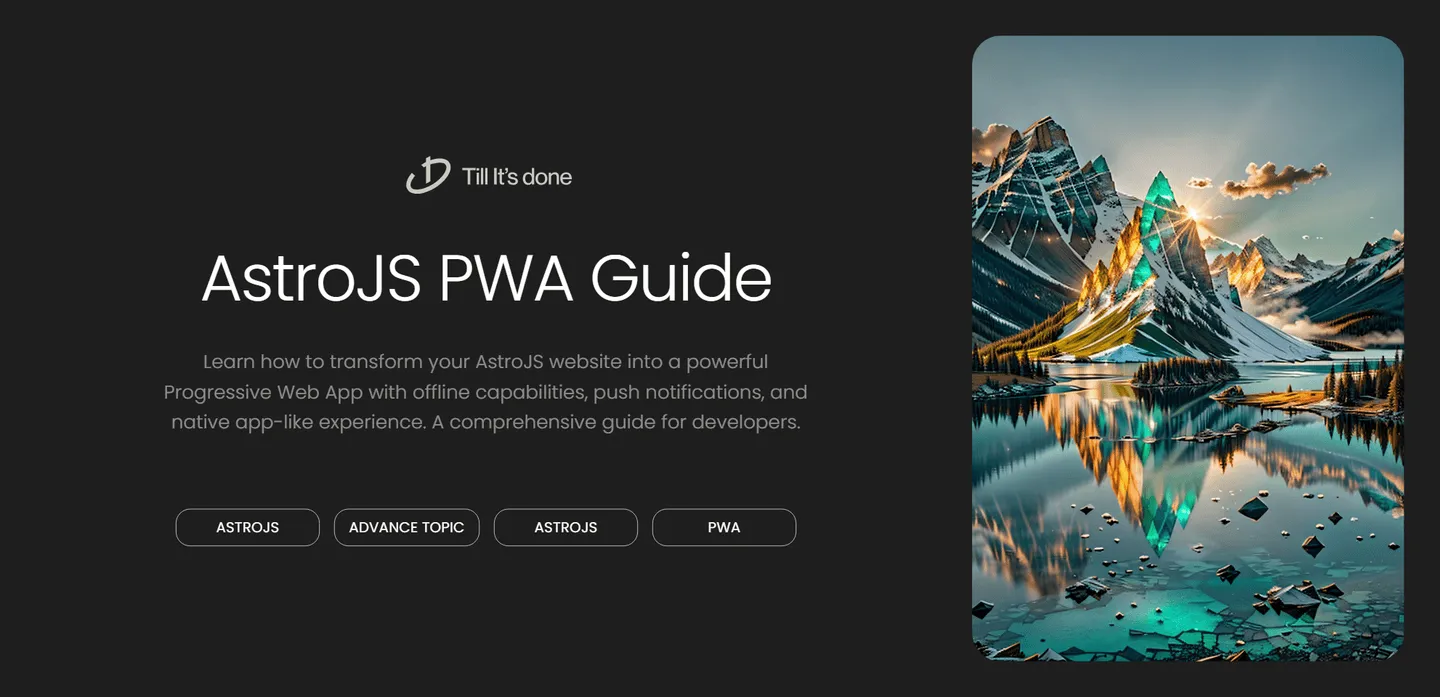
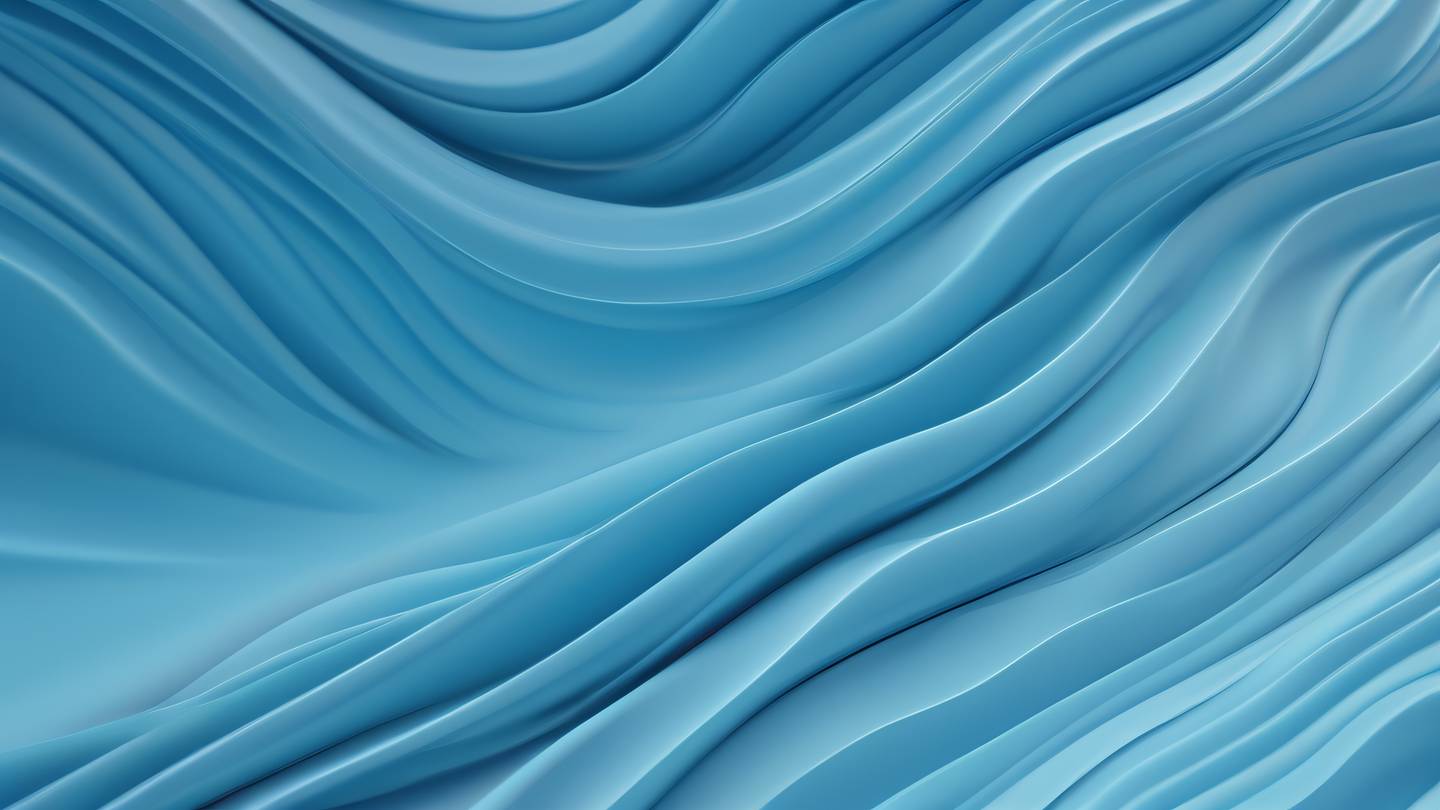
Building Progressive Web Apps (PWAs) with AstroJS has become a game-changer in modern web development. As someone who’s spent countless hours exploring this technology, I’m excited to share how you can transform your AstroJS site into a powerful PWA that works offline, sends push notifications, and provides a native app-like experience.
Understanding PWAs in the AstroJS Context
Let’s start with the basics. PWAs bridge the gap between web and native applications, offering the best of both worlds. When combined with AstroJS’s lightning-fast performance, you’re looking at an unbeatable combination for modern web applications.

Setting Up PWA Integration
First, we need to integrate PWA capabilities into our AstroJS project. The process is surprisingly straightforward, thanks to the @astrojs/pwa integration. Here’s how we begin:
- Start by installing the necessary dependencies:
npm install @astrojs/pwa- Configure the PWA integration in your
astro.config.mjs:
import { defineConfig } from 'astro';import pwa from '@astrojs/pwa';
export default defineConfig({ integrations: [pwa()]});Creating the Manifest and Service Worker
The manifest.json file is crucial for your PWA. It defines how your app appears when installed on a device. Place it in your public directory:
{ "name": "My Astro PWA", "short_name": "AstroPWA", "start_url": "/", "display": "standalone", "background_color": "#ffffff", "theme_color": "#000000", "icons": [ { "src": "icon-192x192.png", "sizes": "192x192", "type": "image/png" }, { "src": "icon-512x512.png", "sizes": "512x512", "type": "image/png" } ]}
Advanced PWA Features
Let’s dive into some advanced features that truly elevate your PWA:
Offline Functionality
Implement a custom caching strategy to make your app work offline:
self.addEventListener('fetch', (event) => { event.respondWith( caches.match(event.request) .then((response) => response || fetch(event.request)) .catch(() => caches.match('/offline.html')) );});Push Notifications
Enable push notifications to keep users engaged:
if ('Notification' in window) { Notification.requestPermission() .then(function(permission) { if (permission === 'granted') { // Handle push subscription } });}Testing and Deployment
Always test your PWA thoroughly using Lighthouse and PWA testing tools. Pay special attention to:
- Service worker registration
- Offline functionality
- Installation prompt behavior
- Performance metrics
Remember to validate your manifest.json and ensure all required icons are present. A properly configured PWA should achieve a perfect Lighthouse PWA score.
Conclusion
Implementing PWA features in your AstroJS project opens up exciting possibilities for creating more engaging and accessible web applications. The combination of AstroJS’s performance benefits with PWA capabilities results in applications that truly shine in today’s multi-device world.
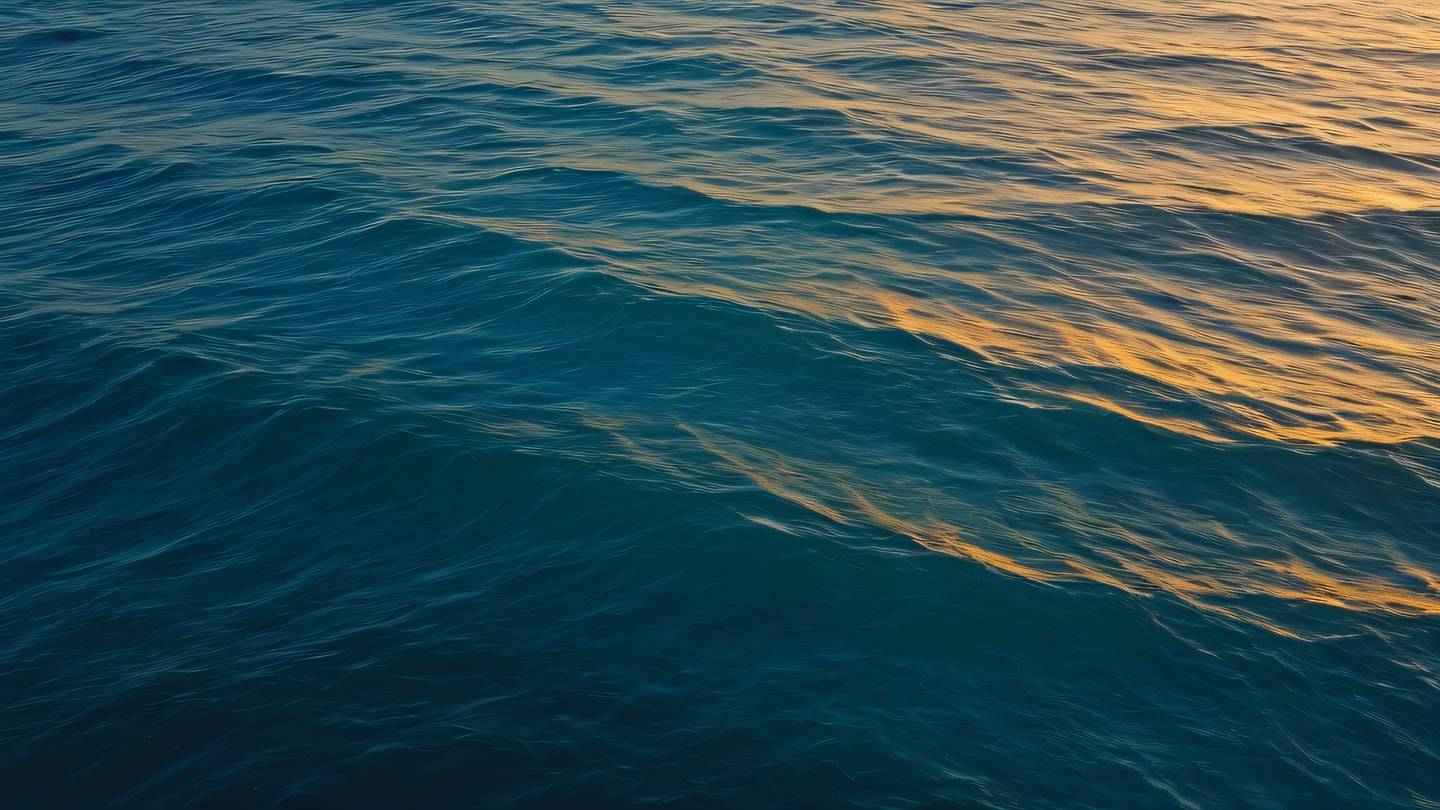
 สร้างเว็บไซต์ 1 เว็บ ต้องใช้งบเท่าไหร่? เจาะลึกทุกองค์ประกอบ website development cost อยากสร้างเว็บไซต์แต่ไม่มั่นใจในเรื่องของงบประมาณ อ่านสรุปเจาะลึกตั้งแต่ดีไซน์, ฟังก์ชัน และการดูแล พร้อมตัวอย่างงบจริงจาก Till it’s done ที่แผนชัด งบไม่บานปลายแน่นอน
สร้างเว็บไซต์ 1 เว็บ ต้องใช้งบเท่าไหร่? เจาะลึกทุกองค์ประกอบ website development cost อยากสร้างเว็บไซต์แต่ไม่มั่นใจในเรื่องของงบประมาณ อ่านสรุปเจาะลึกตั้งแต่ดีไซน์, ฟังก์ชัน และการดูแล พร้อมตัวอย่างงบจริงจาก Till it’s done ที่แผนชัด งบไม่บานปลายแน่นอน  Next.js สอน 14 ขั้นตอนเบื้องต้น: สร้างโปรเจกต์แรกใน 30 นาที เริ่มต้นกับ Next.js ใน 14 ขั้นตอนเพียงแค่ 30 นาที พร้อม SSR/SSG และ API Routes ด้วยตัวอย่างโค้ดง่าย ๆ อ่านต่อเพื่อสร้างโปรเจ็กต์แรกได้ทันทีที่นี่
Next.js สอน 14 ขั้นตอนเบื้องต้น: สร้างโปรเจกต์แรกใน 30 นาที เริ่มต้นกับ Next.js ใน 14 ขั้นตอนเพียงแค่ 30 นาที พร้อม SSR/SSG และ API Routes ด้วยตัวอย่างโค้ดง่าย ๆ อ่านต่อเพื่อสร้างโปรเจ็กต์แรกได้ทันทีที่นี่  วิธีสมัคร Apple Developer Account เพื่อนำแอปขึ้น App Store ทีละขั้นตอน อยากปล่อยแอปบน App Store ระดับโลก มาอ่านคู่มือสมัคร Apple Developer Account พร้อมเคล็ดลับ TestFlight และวิธีอัปโหลดที่ง่ายในบทความเดียวนี้ได้เลย
วิธีสมัคร Apple Developer Account เพื่อนำแอปขึ้น App Store ทีละขั้นตอน อยากปล่อยแอปบน App Store ระดับโลก มาอ่านคู่มือสมัคร Apple Developer Account พร้อมเคล็ดลับ TestFlight และวิธีอัปโหลดที่ง่ายในบทความเดียวนี้ได้เลย  TypeScript Interface คืออะไร? อธิบายพร้อมวิธีใช้และข้อแตกต่างจาก Type เรียนรู้วิธีใช้ TypeScript Interface เพื่อสร้างโครงสร้างข้อมูลที่ปลอดภัยและเข้าใจง่าย พร้อมเปรียบเทียบข้อดีข้อแตกต่างกับ Type ที่คุณต้องรู้ ถูกรวมเอาไว้ในบทความนี้แล้ว
TypeScript Interface คืออะไร? อธิบายพร้อมวิธีใช้และข้อแตกต่างจาก Type เรียนรู้วิธีใช้ TypeScript Interface เพื่อสร้างโครงสร้างข้อมูลที่ปลอดภัยและเข้าใจง่าย พร้อมเปรียบเทียบข้อดีข้อแตกต่างกับ Type ที่คุณต้องรู้ ถูกรวมเอาไว้ในบทความนี้แล้ว  Material-UI (MUI) คืออะไร อยากสร้าง UI สวยงามและเป็นมืออาชีพในเวลาอันรวดเร็วใช่ไหม มาทำความรู้จักกับ Material-UI (MUI) ที่ช่วยให้คุณพัฒนาแอปพลิเคชันบน React ได้ง่ายและดูดีในทุกอุปกรณ์
Material-UI (MUI) คืออะไร อยากสร้าง UI สวยงามและเป็นมืออาชีพในเวลาอันรวดเร็วใช่ไหม มาทำความรู้จักกับ Material-UI (MUI) ที่ช่วยให้คุณพัฒนาแอปพลิเคชันบน React ได้ง่ายและดูดีในทุกอุปกรณ์  เปรียบเทียบ 3 วิธีติดตั้ง install node js บน Ubuntu: NVM vs NodeSource vs Official Repo แบบไหนดีที่สุด? เรียนรู้วิธีติดตั้ง Node.js บน Ubuntu ด้วย NVM, NodeSource หรือ Official Repo เลือกวิธีที่เหมาะกับความต้องการของคุณ พร้อมเปรียบเทียบ เพื่อการพัฒนาที่มีประสิทธิภาพ!
เปรียบเทียบ 3 วิธีติดตั้ง install node js บน Ubuntu: NVM vs NodeSource vs Official Repo แบบไหนดีที่สุด? เรียนรู้วิธีติดตั้ง Node.js บน Ubuntu ด้วย NVM, NodeSource หรือ Official Repo เลือกวิธีที่เหมาะกับความต้องการของคุณ พร้อมเปรียบเทียบ เพื่อการพัฒนาที่มีประสิทธิภาพ! Talk with CEO
We'll be right here with you every step of the way.
We'll be here, prepared to commence this promising collaboration.
Whether you're curious about features, warranties, or shopping policies, we provide comprehensive answers to assist you.


