- Services
- Case Studies
- Technologies
- NextJs development
- Flutter development
- NodeJs development
- ReactJs development
- About
- Contact
- Tools
- Blogs
- FAQ
Puppeteer Best Practices for Web Scraping
Learn resource management, smart waiting strategies, error handling, and optimization techniques for reliable scraping.
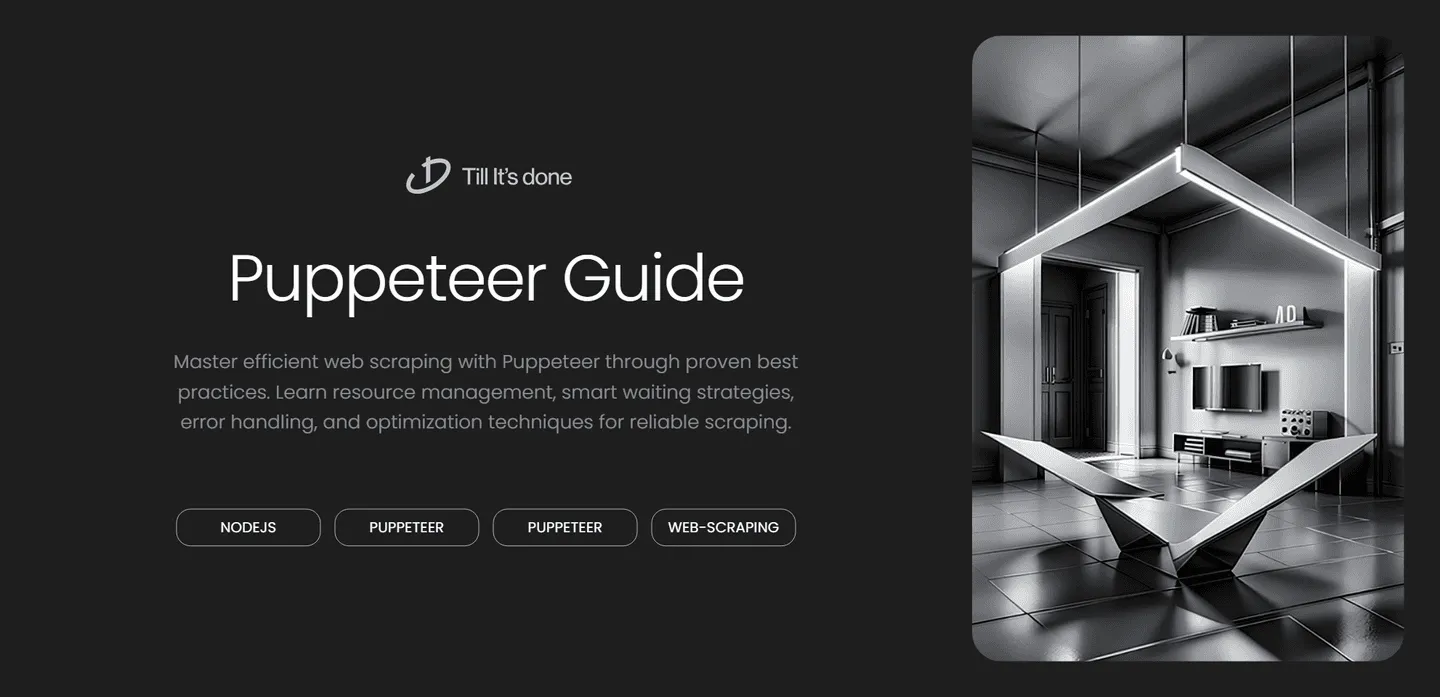
Puppeteer Best Practices for Efficient Web Scraping

Web scraping has become an essential tool in a developer’s arsenal, and Puppeteer stands out as one of the most powerful solutions in the Node.js ecosystem. As someone who’s spent countless hours perfecting web scraping techniques, I’m excited to share some battle-tested best practices that will help you build more efficient and reliable scrapers with Puppeteer.
Understanding Puppeteer’s Core Strengths
Puppeteer isn’t just another web scraping library – it’s a full-featured browser automation tool that gives you precise control over Chrome or Chromium. Think of it as having a skilled assistant who can navigate web pages exactly as you would, but at incredible speeds.
Essential Best Practices
1. Resource Management
One of the most critical aspects of efficient web scraping is managing your resources wisely. Here’s how to optimize your Puppeteer instances:
const browser = await puppeteer.launch({ headless: 'new', args: ['--no-sandbox', '--disable-setuid-sandbox'], defaultViewport: { width: 1920, height: 1080 }});
// Reuse the browser instanceconst pages = await Promise.all( urls.map(async url => { const page = await browser.newPage(); return page; }));
2. Smart Waiting Strategies
The key to reliable scraping is knowing when elements are actually ready for interaction:
// Wait for specific elements rather than fixed timeoutsawait page.waitForSelector('.content', { visible: true });
// Use custom waiting conditionsawait page.waitForFunction(() => { return document.querySelector('.dynamic-content')?.childNodes.length > 0;});3. Error Handling and Retry Mechanisms
Robust error handling can make the difference between a failed scraper and a resilient one:
const scrapeWithRetry = async (url, maxRetries = 3) => { for (let attempt = 1; attempt <= maxRetries; attempt++) { try { const page = await browser.newPage(); await page.goto(url, { waitUntil: 'networkidle0' }); const data = await page.evaluate(() => { // Scraping logic here }); await page.close(); return data; } catch (error) { console.error(`Attempt ${attempt} failed: ${error.message}`); if (attempt === maxRetries) throw error; await new Promise(resolve => setTimeout(resolve, 5000 * attempt)); } }};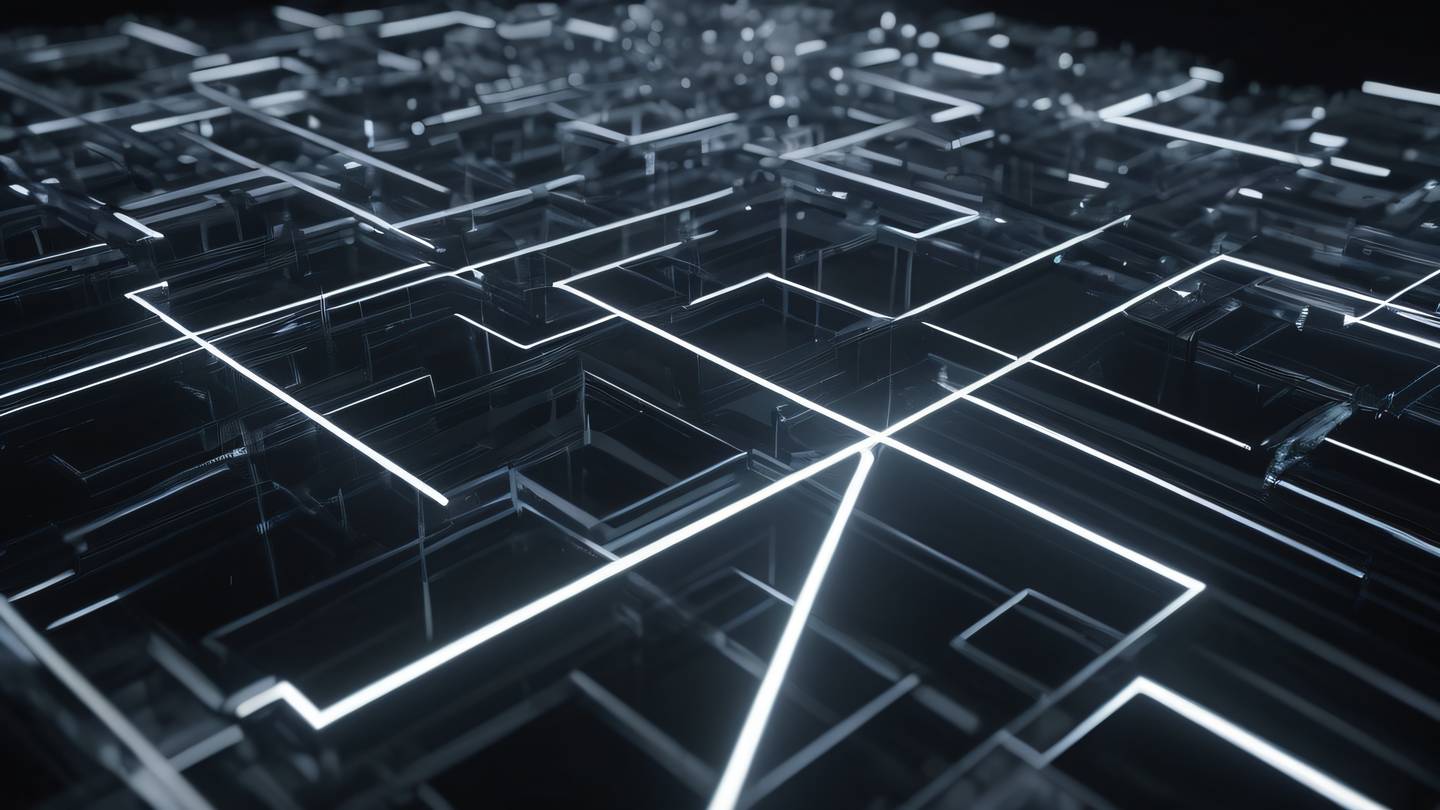
4. Performance Optimization
To achieve maximum efficiency, consider these performance tweaks:
- Disable unnecessary browser features
- Use connection pooling
- Implement request interception
- Cache results when possible
5. Ethical Scraping Practices
Remember to be a good citizen of the web:
// Implement rate limitingconst rateLimiter = new RateLimiter({ maxRequests: 1, perMilliseconds: 2000});
// Respect robots.txtconst robotsParser = new RobotsParser();await robotsParser.fetch(url + '/robots.txt');Final Thoughts
Mastering Puppeteer for web scraping is about finding the right balance between speed, reliability, and respectful scraping practices. By following these best practices, you’ll be well-equipped to build scalable and efficient web scraping solutions.
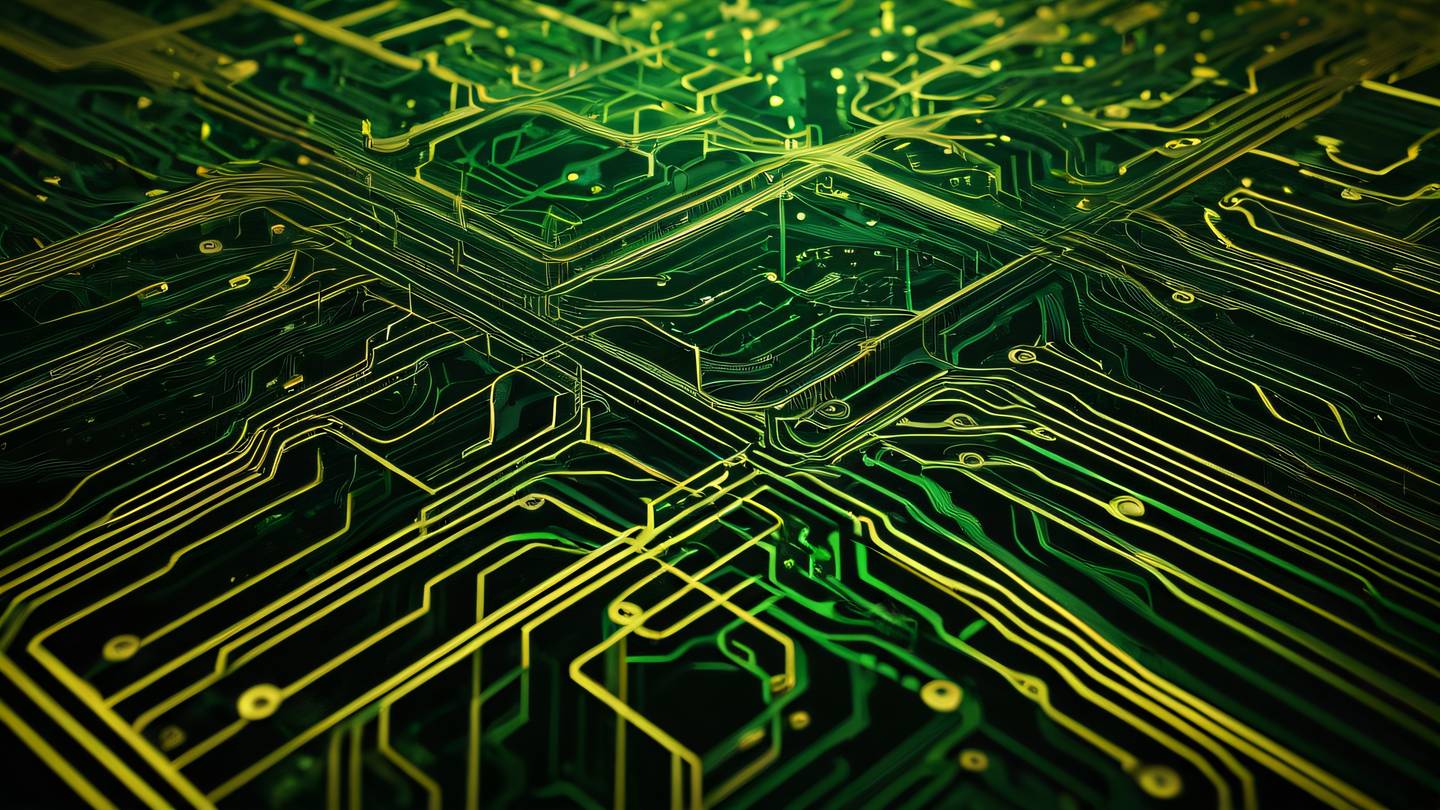
 สร้างเว็บไซต์ 1 เว็บ ต้องใช้งบเท่าไหร่? เจาะลึกทุกองค์ประกอบ website development cost อยากสร้างเว็บไซต์แต่ไม่มั่นใจในเรื่องของงบประมาณ อ่านสรุปเจาะลึกตั้งแต่ดีไซน์, ฟังก์ชัน และการดูแล พร้อมตัวอย่างงบจริงจาก Till it’s done ที่แผนชัด งบไม่บานปลายแน่นอน
สร้างเว็บไซต์ 1 เว็บ ต้องใช้งบเท่าไหร่? เจาะลึกทุกองค์ประกอบ website development cost อยากสร้างเว็บไซต์แต่ไม่มั่นใจในเรื่องของงบประมาณ อ่านสรุปเจาะลึกตั้งแต่ดีไซน์, ฟังก์ชัน และการดูแล พร้อมตัวอย่างงบจริงจาก Till it’s done ที่แผนชัด งบไม่บานปลายแน่นอน  Next.js สอน 14 ขั้นตอนเบื้องต้น: สร้างโปรเจกต์แรกใน 30 นาที เริ่มต้นกับ Next.js ใน 14 ขั้นตอนเพียงแค่ 30 นาที พร้อม SSR/SSG และ API Routes ด้วยตัวอย่างโค้ดง่าย ๆ อ่านต่อเพื่อสร้างโปรเจ็กต์แรกได้ทันทีที่นี่
Next.js สอน 14 ขั้นตอนเบื้องต้น: สร้างโปรเจกต์แรกใน 30 นาที เริ่มต้นกับ Next.js ใน 14 ขั้นตอนเพียงแค่ 30 นาที พร้อม SSR/SSG และ API Routes ด้วยตัวอย่างโค้ดง่าย ๆ อ่านต่อเพื่อสร้างโปรเจ็กต์แรกได้ทันทีที่นี่  วิธีสมัคร Apple Developer Account เพื่อนำแอปขึ้น App Store ทีละขั้นตอน อยากปล่อยแอปบน App Store ระดับโลก มาอ่านคู่มือสมัคร Apple Developer Account พร้อมเคล็ดลับ TestFlight และวิธีอัปโหลดที่ง่ายในบทความเดียวนี้ได้เลย
วิธีสมัคร Apple Developer Account เพื่อนำแอปขึ้น App Store ทีละขั้นตอน อยากปล่อยแอปบน App Store ระดับโลก มาอ่านคู่มือสมัคร Apple Developer Account พร้อมเคล็ดลับ TestFlight และวิธีอัปโหลดที่ง่ายในบทความเดียวนี้ได้เลย  TypeScript Interface คืออะไร? อธิบายพร้อมวิธีใช้และข้อแตกต่างจาก Type เรียนรู้วิธีใช้ TypeScript Interface เพื่อสร้างโครงสร้างข้อมูลที่ปลอดภัยและเข้าใจง่าย พร้อมเปรียบเทียบข้อดีข้อแตกต่างกับ Type ที่คุณต้องรู้ ถูกรวมเอาไว้ในบทความนี้แล้ว
TypeScript Interface คืออะไร? อธิบายพร้อมวิธีใช้และข้อแตกต่างจาก Type เรียนรู้วิธีใช้ TypeScript Interface เพื่อสร้างโครงสร้างข้อมูลที่ปลอดภัยและเข้าใจง่าย พร้อมเปรียบเทียบข้อดีข้อแตกต่างกับ Type ที่คุณต้องรู้ ถูกรวมเอาไว้ในบทความนี้แล้ว  Material-UI (MUI) คืออะไร อยากสร้าง UI สวยงามและเป็นมืออาชีพในเวลาอันรวดเร็วใช่ไหม มาทำความรู้จักกับ Material-UI (MUI) ที่ช่วยให้คุณพัฒนาแอปพลิเคชันบน React ได้ง่ายและดูดีในทุกอุปกรณ์
Material-UI (MUI) คืออะไร อยากสร้าง UI สวยงามและเป็นมืออาชีพในเวลาอันรวดเร็วใช่ไหม มาทำความรู้จักกับ Material-UI (MUI) ที่ช่วยให้คุณพัฒนาแอปพลิเคชันบน React ได้ง่ายและดูดีในทุกอุปกรณ์  เปรียบเทียบ 3 วิธีติดตั้ง install node js บน Ubuntu: NVM vs NodeSource vs Official Repo แบบไหนดีที่สุด? เรียนรู้วิธีติดตั้ง Node.js บน Ubuntu ด้วย NVM, NodeSource หรือ Official Repo เลือกวิธีที่เหมาะกับความต้องการของคุณ พร้อมเปรียบเทียบ เพื่อการพัฒนาที่มีประสิทธิภาพ!
เปรียบเทียบ 3 วิธีติดตั้ง install node js บน Ubuntu: NVM vs NodeSource vs Official Repo แบบไหนดีที่สุด? เรียนรู้วิธีติดตั้ง Node.js บน Ubuntu ด้วย NVM, NodeSource หรือ Official Repo เลือกวิธีที่เหมาะกับความต้องการของคุณ พร้อมเปรียบเทียบ เพื่อการพัฒนาที่มีประสิทธิภาพ! Talk with CEO
We'll be right here with you every step of the way.
We'll be here, prepared to commence this promising collaboration.
Whether you're curious about features, warranties, or shopping policies, we provide comprehensive answers to assist you.


