- Services
- Case Studies
- Technologies
- NextJs development
- Flutter development
- NodeJs development
- ReactJs development
- About
- Contact
- Tools
- Blogs
- FAQ
EN
TH
rick@tillitsdone.com
+66824564755
Setting Up Node.js Development Environment
A comprehensive guide for beginners on how to set up a Node.js development environment, including installation steps, tool configuration, and best practices for efficient development.
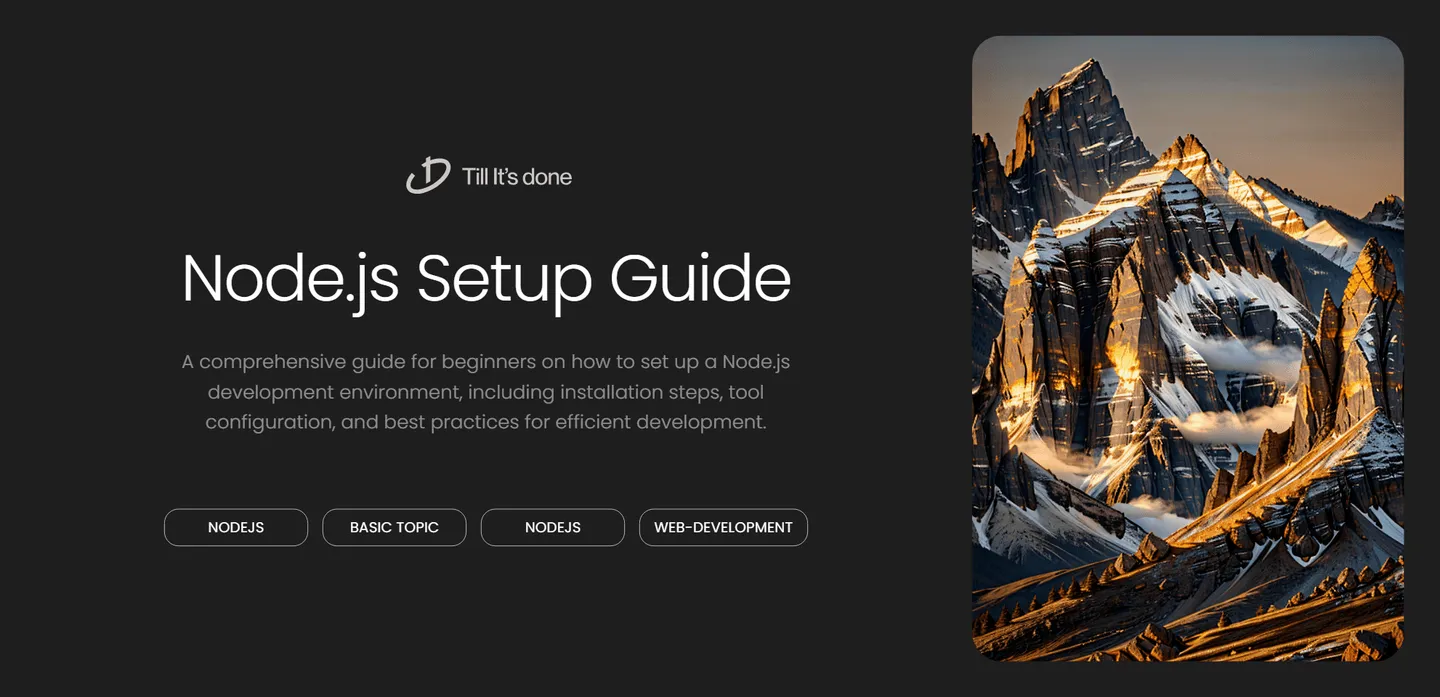
Setting Up a Node.js Development Environment: A Beginner’s Guide

Getting started with Node.js development doesn’t have to be complicated. In this guide, I’ll walk you through setting up your development environment step by step, making the process smooth and painless.
What You’ll Need
Before diving in, let’s gather the essential tools for your Node.js development journey:
- A computer (Windows, macOS, or Linux)
- Internet connection
- Basic understanding of command line operations
- Text editor or IDE
- Node.js installer
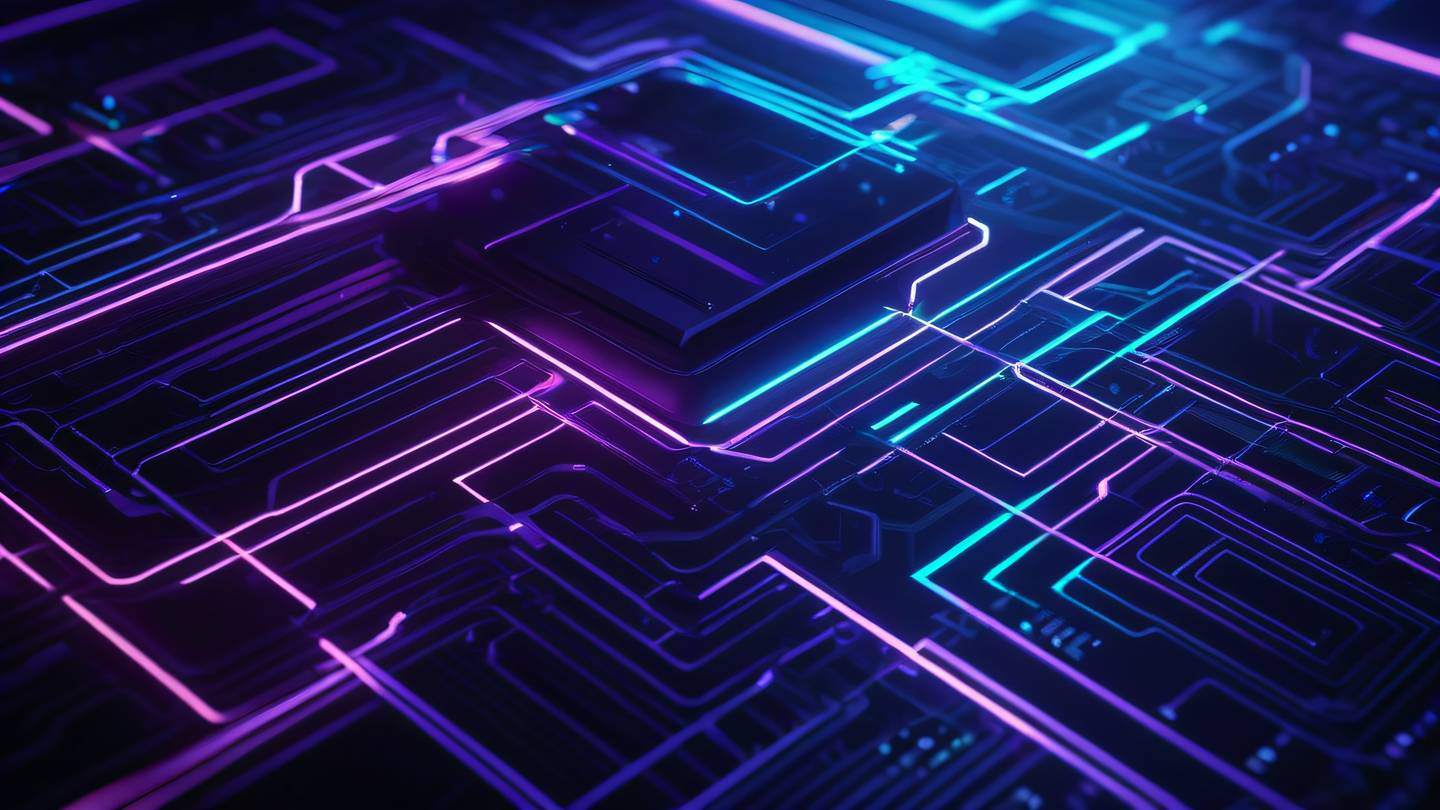
Step-by-Step Installation
1. Installing Node.js
First, download Node.js from the official website. Choose the LTS (Long Term Support) version for stability. The installation process is straightforward:
- Windows: Run the installer and follow the wizard
- macOS: Use the pkg installer or homebrew
- Linux: Use your package manager or download binaries
2. Verifying Installation
Open your terminal and run:
node --versionnpm --versionThese commands should display version numbers, confirming successful installation.

Setting Up Your Development Tools
Code Editor Setup
I recommend Visual Studio Code for its excellent Node.js support. After installing VS Code:
- Install Node.js extensions
- Configure your workspace settings
- Set up debugging configurations
Project Configuration
Create a new project:
mkdir my-node-projectcd my-node-projectnpm initThis creates your package.json file, which manages your project dependencies.
Best Practices for Development
- Use a consistent code style
- Implement version control (Git)
- Set up automated testing
- Configure environment variables
- Use nodemon for development

Discover our top articles, selected to support the growth of your business.
 Flutter คืออะไร ฟรีมั้ย การพัฒนาแอปพลิเคชันในยุคดิจิทัลนี้ Flutter ได้กลายเป็นหนึ่งในเครื่องมือที่ได้รับความนิยมอย่างมากในวงการ แล้ว Flutter คืออะไร แล้วใช้งานฟรีหรือไม่?
Flutter คืออะไร ฟรีมั้ย การพัฒนาแอปพลิเคชันในยุคดิจิทัลนี้ Flutter ได้กลายเป็นหนึ่งในเครื่องมือที่ได้รับความนิยมอย่างมากในวงการ แล้ว Flutter คืออะไร แล้วใช้งานฟรีหรือไม่?  Company Website vs Corporate Website สิ่งสำคัญของเว็บไซต์บริษัทคืออะไร เรื่องต้องรู้ก่อนจ้างทีม การเลือกระหว่าง Company Website กับ Corporate Website มีผลต่อภาพลักษณ์และวัตถุประสงค์ขององค์กร ซึ่งบทความนี้จะช่วยอธิบายความแตกต่างและแนวทางที่เหมาะสม
Company Website vs Corporate Website สิ่งสำคัญของเว็บไซต์บริษัทคืออะไร เรื่องต้องรู้ก่อนจ้างทีม การเลือกระหว่าง Company Website กับ Corporate Website มีผลต่อภาพลักษณ์และวัตถุประสงค์ขององค์กร ซึ่งบทความนี้จะช่วยอธิบายความแตกต่างและแนวทางที่เหมาะสม  อยากสร้าง Mobile App จะเลือกใช้โปรแกรมเขียน Mobile App การเลือกโปรแกรมเขียน Mobile App มีเครื่องมือกับภาษาอะไรให้เลือกใช้งานกันมากมาย ควรพิจารณาอย่างไรเพื่อให้มีประสิทธิภาพและตรงตามความต้องการของโปรเจกต์
อยากสร้าง Mobile App จะเลือกใช้โปรแกรมเขียน Mobile App การเลือกโปรแกรมเขียน Mobile App มีเครื่องมือกับภาษาอะไรให้เลือกใช้งานกันมากมาย ควรพิจารณาอย่างไรเพื่อให้มีประสิทธิภาพและตรงตามความต้องการของโปรเจกต์  Next.js คืออะไร? มาเริ่มเขียนเว็บด้วย Next.js กันดีกว่า Next.js เป็น Framework สำหรับสร้างเว็บไซต์ด้วย React ที่ช่วยให้สามารถสร้างเว็บไซต์ที่มีประสิทธิภาพและใช้งานได้จริง และรองรับ SEO ได้ดีขึ้นอีกด้วย
Next.js คืออะไร? มาเริ่มเขียนเว็บด้วย Next.js กันดีกว่า Next.js เป็น Framework สำหรับสร้างเว็บไซต์ด้วย React ที่ช่วยให้สามารถสร้างเว็บไซต์ที่มีประสิทธิภาพและใช้งานได้จริง และรองรับ SEO ได้ดีขึ้นอีกด้วย  รู้จักกับ บริษัท Software House คืออะไร ทำอะไรบ้าง Software House คือศูนย์บริการที่ครบวงจรในการพัฒนาเทคโนโลยี ช่วยสนับสนุนธุรกิจในยุค 4.0 และสร้างโอกาสใหม่ ๆ ในตลาดการแข่งขันที่มีการเปลี่ยนแปลงอย่างรวดเร็ว
รู้จักกับ บริษัท Software House คืออะไร ทำอะไรบ้าง Software House คือศูนย์บริการที่ครบวงจรในการพัฒนาเทคโนโลยี ช่วยสนับสนุนธุรกิจในยุค 4.0 และสร้างโอกาสใหม่ ๆ ในตลาดการแข่งขันที่มีการเปลี่ยนแปลงอย่างรวดเร็ว  React Native คืออะไร ทำความรู้จัก และเริ่มต้นสร้าง Project React Native คือ Framework ที่ช่วยให้นักพัฒนาสร้างแอปมือถือ โดยมีประสิทธิภาพใกล้เคียงกับ Native App ซึ่งลดเวลาและค่าใช้จ่ายในการพัฒนา แต่ทำได้ยังไงกันนะ
React Native คืออะไร ทำความรู้จัก และเริ่มต้นสร้าง Project React Native คือ Framework ที่ช่วยให้นักพัฒนาสร้างแอปมือถือ โดยมีประสิทธิภาพใกล้เคียงกับ Native App ซึ่งลดเวลาและค่าใช้จ่ายในการพัฒนา แต่ทำได้ยังไงกันนะ Talk with CEO
Ready to bring your web/app to life or boost your team with expert Thai developers?
Contact us today to discuss your needs, and let’s create tailored solutions to achieve your goals. We’re here to help at every step!
🖐️ Contact us 196 Articles
Explore Popular JavaScript library for building user interfaces with a component-based architecture.
160 Articles
Explore UI toolkit for building natively compiled applications for mobile, web, and desktop from a single codebase.
144 Articles
Explore JavaScript runtime for building scalable, high-performance server-side applications.
58 Articles
Explore React framework enabling server-side rendering and static site generation for optimized performance.
38 Articles
Explore Utility-first CSS framework for rapid UI development.
36 Articles
Explore Superset of JavaScript adding static types for improved code quality and maintainability.
126 Articles
Explore Programming language known for its simplicity, concurrency model, and performance.
67 Articles
Explore Astro is an all-in-one web framework. It includes everything you need to create a website, built-in.
38 Articles
Explore Versatile testing framework for JavaScript applications supporting various test types.
5 Articles
Explore 3 Articles
Explore 2 Articles
Explore 2 Articles
Explore 1 Articles
Explore 1 Articles
Explore 337 Articles
Explore CSS3 is the latest version of Cascading Style Sheets, offering advanced styling features like animations, transitions, shadows, gradients, and responsive design.
Let's keep in Touch
Thank you for your interest in Tillitsdone! Whether you have a question about our services, want to discuss a potential project, or simply want to say hello, we're here and ready to assist you.
We'll be right here with you every step of the way.
We'll be right here with you every step of the way.
Contact Information
rick@tillitsdone.com+66824564755
Address
9 Phahonyothin Rd, Khlong Nueng, Khlong Luang District, Pathum Thani, Bangkok Thailand
Social media
FacebookInstagramLinkedIn
We anticipate your communication and look forward to discussing how we can contribute to your business's success.
We'll be here, prepared to commence this promising collaboration.
We'll be here, prepared to commence this promising collaboration.
Frequently Asked Questions
Explore frequently asked questions about our products and services.
Whether you're curious about features, warranties, or shopping policies, we provide comprehensive answers to assist you.
Whether you're curious about features, warranties, or shopping policies, we provide comprehensive answers to assist you.


