- Services
- Case Studies
- Technologies
- NextJs development
- Flutter development
- NodeJs development
- ReactJs development
- About
- Contact
- Tools
- Blogs
- FAQ
Master Date & Time in Node.js with Moment.js
Discover formatting, timezone handling, calculations, and best practices for date manipulation in your applications.
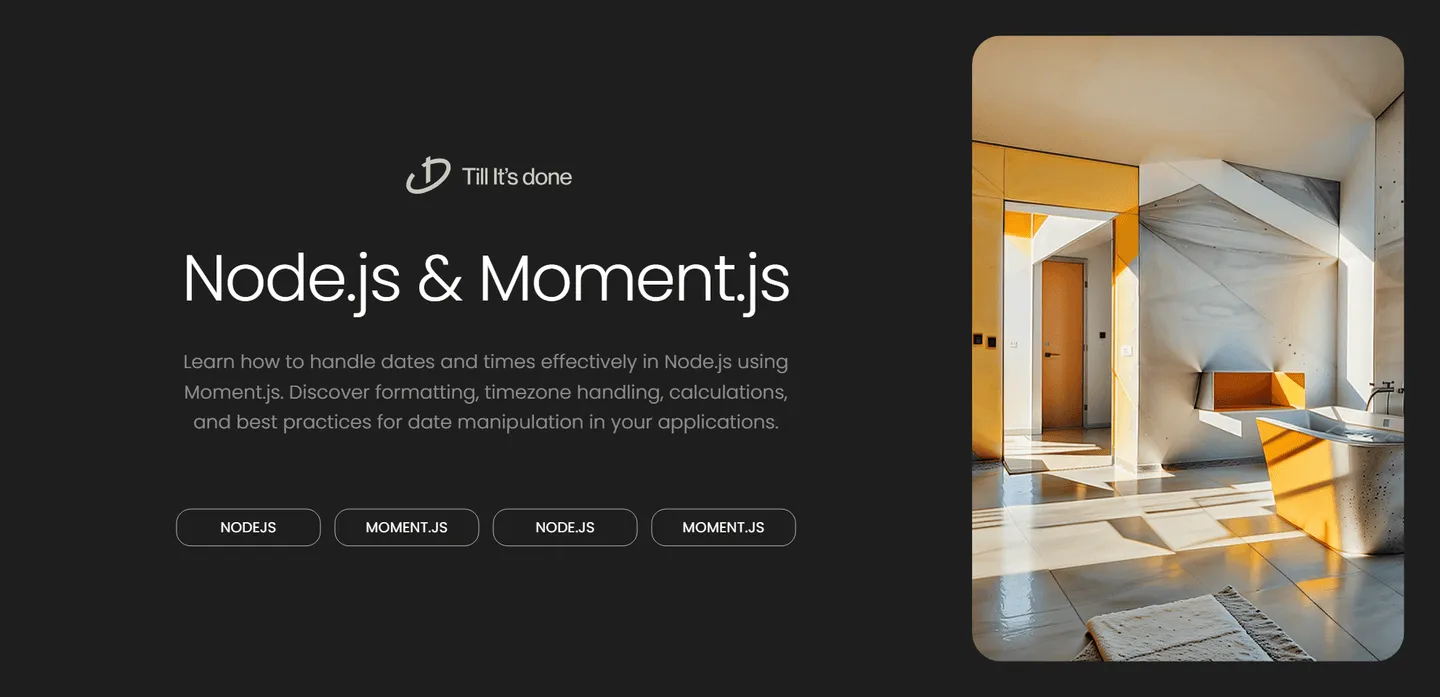
How to Manipulate Dates and Times in Node.js Using Moment.js

Working with dates and times in JavaScript can be challenging, but Moment.js makes it a breeze! Today, let’s dive into how this powerful library can simplify date and time manipulation in your Node.js applications.
Getting Started
First, you’ll need to install Moment.js in your Node.js project:
npm install momentThen, import it into your project:
const moment = require('moment');
Basic Date Operations
Let’s start with some fundamental operations. Moment.js makes it super intuitive to work with dates:
// Get current date and timeconst now = moment();console.log(now.format('YYYY-MM-DD HH:mm:ss'));
// Create a specific dateconst birthday = moment('1990-05-15');console.log(birthday.format('dddd, MMMM Do YYYY'));
// Add timeconst futureDate = moment().add(3, 'days');console.log(futureDate.calendar());Date Formatting Made Simple
One of the best things about Moment.js is how flexible it is with formatting. You can display dates exactly how you want them:
const date = moment();
// Different format examplesconsole.log(date.format('MM/DD/YYYY')); // 11/23/2024console.log(date.format('MMMM Do, YYYY')); // November 23rd, 2024console.log(date.format('relative')); // a few seconds ago
Time Zone Handling
Dealing with time zones is usually a headache, but Moment.js handles them gracefully:
// Convert to different timezoneconst localTime = moment();const tokyoTime = localTime.tz('Asia/Tokyo');console.log(`Local: ${localTime.format('HH:mm')}`);console.log(`Tokyo: ${tokyoTime.format('HH:mm')}`);Date Calculations and Comparisons
Need to know the difference between dates or compare them? Moment.js has got you covered:
const start = moment('2024-01-01');const end = moment('2024-12-31');
// Calculate durationconst duration = moment.duration(end.diff(start));console.log(`Days between: ${duration.asDays()}`);
// Compare datesconsole.log(start.isBefore(end)); // trueconsole.log(start.isAfter(end)); // falseBest Practices and Tips
- Always chain your moment operations for cleaner code
- Use
.clone()when you need to manipulate dates without affecting the original - Remember to handle invalid dates with
isValid() - Consider using
moment.utc()for consistent timezone handling

Working with dates and times doesn’t have to be complicated. With Moment.js, you have a powerful toolkit at your disposal to handle any date-related task in your Node.js applications. Start implementing these techniques in your projects, and you’ll see how much easier date manipulation can be!
 สร้างเว็บไซต์ 1 เว็บ ต้องใช้งบเท่าไหร่? เจาะลึกทุกองค์ประกอบ website development cost อยากสร้างเว็บไซต์แต่ไม่มั่นใจในเรื่องของงบประมาณ อ่านสรุปเจาะลึกตั้งแต่ดีไซน์, ฟังก์ชัน และการดูแล พร้อมตัวอย่างงบจริงจาก Till it’s done ที่แผนชัด งบไม่บานปลายแน่นอน
สร้างเว็บไซต์ 1 เว็บ ต้องใช้งบเท่าไหร่? เจาะลึกทุกองค์ประกอบ website development cost อยากสร้างเว็บไซต์แต่ไม่มั่นใจในเรื่องของงบประมาณ อ่านสรุปเจาะลึกตั้งแต่ดีไซน์, ฟังก์ชัน และการดูแล พร้อมตัวอย่างงบจริงจาก Till it’s done ที่แผนชัด งบไม่บานปลายแน่นอน  Next.js สอน 14 ขั้นตอนเบื้องต้น: สร้างโปรเจกต์แรกใน 30 นาที เริ่มต้นกับ Next.js ใน 14 ขั้นตอนเพียงแค่ 30 นาที พร้อม SSR/SSG และ API Routes ด้วยตัวอย่างโค้ดง่าย ๆ อ่านต่อเพื่อสร้างโปรเจ็กต์แรกได้ทันทีที่นี่
Next.js สอน 14 ขั้นตอนเบื้องต้น: สร้างโปรเจกต์แรกใน 30 นาที เริ่มต้นกับ Next.js ใน 14 ขั้นตอนเพียงแค่ 30 นาที พร้อม SSR/SSG และ API Routes ด้วยตัวอย่างโค้ดง่าย ๆ อ่านต่อเพื่อสร้างโปรเจ็กต์แรกได้ทันทีที่นี่  วิธีสมัคร Apple Developer Account เพื่อนำแอปขึ้น App Store ทีละขั้นตอน อยากปล่อยแอปบน App Store ระดับโลก มาอ่านคู่มือสมัคร Apple Developer Account พร้อมเคล็ดลับ TestFlight และวิธีอัปโหลดที่ง่ายในบทความเดียวนี้ได้เลย
วิธีสมัคร Apple Developer Account เพื่อนำแอปขึ้น App Store ทีละขั้นตอน อยากปล่อยแอปบน App Store ระดับโลก มาอ่านคู่มือสมัคร Apple Developer Account พร้อมเคล็ดลับ TestFlight และวิธีอัปโหลดที่ง่ายในบทความเดียวนี้ได้เลย  TypeScript Interface คืออะไร? อธิบายพร้อมวิธีใช้และข้อแตกต่างจาก Type เรียนรู้วิธีใช้ TypeScript Interface เพื่อสร้างโครงสร้างข้อมูลที่ปลอดภัยและเข้าใจง่าย พร้อมเปรียบเทียบข้อดีข้อแตกต่างกับ Type ที่คุณต้องรู้ ถูกรวมเอาไว้ในบทความนี้แล้ว
TypeScript Interface คืออะไร? อธิบายพร้อมวิธีใช้และข้อแตกต่างจาก Type เรียนรู้วิธีใช้ TypeScript Interface เพื่อสร้างโครงสร้างข้อมูลที่ปลอดภัยและเข้าใจง่าย พร้อมเปรียบเทียบข้อดีข้อแตกต่างกับ Type ที่คุณต้องรู้ ถูกรวมเอาไว้ในบทความนี้แล้ว  Material-UI (MUI) คืออะไร อยากสร้าง UI สวยงามและเป็นมืออาชีพในเวลาอันรวดเร็วใช่ไหม มาทำความรู้จักกับ Material-UI (MUI) ที่ช่วยให้คุณพัฒนาแอปพลิเคชันบน React ได้ง่ายและดูดีในทุกอุปกรณ์
Material-UI (MUI) คืออะไร อยากสร้าง UI สวยงามและเป็นมืออาชีพในเวลาอันรวดเร็วใช่ไหม มาทำความรู้จักกับ Material-UI (MUI) ที่ช่วยให้คุณพัฒนาแอปพลิเคชันบน React ได้ง่ายและดูดีในทุกอุปกรณ์  เปรียบเทียบ 3 วิธีติดตั้ง install node js บน Ubuntu: NVM vs NodeSource vs Official Repo แบบไหนดีที่สุด? เรียนรู้วิธีติดตั้ง Node.js บน Ubuntu ด้วย NVM, NodeSource หรือ Official Repo เลือกวิธีที่เหมาะกับความต้องการของคุณ พร้อมเปรียบเทียบ เพื่อการพัฒนาที่มีประสิทธิภาพ!
เปรียบเทียบ 3 วิธีติดตั้ง install node js บน Ubuntu: NVM vs NodeSource vs Official Repo แบบไหนดีที่สุด? เรียนรู้วิธีติดตั้ง Node.js บน Ubuntu ด้วย NVM, NodeSource หรือ Official Repo เลือกวิธีที่เหมาะกับความต้องการของคุณ พร้อมเปรียบเทียบ เพื่อการพัฒนาที่มีประสิทธิภาพ! Talk with CEO
We'll be right here with you every step of the way.
We'll be here, prepared to commence this promising collaboration.
Whether you're curious about features, warranties, or shopping policies, we provide comprehensive answers to assist you.


