- Services
- Case Studies
- Technologies
- NextJs development
- Flutter development
- NodeJs development
- ReactJs development
- About
- Contact
- Tools
- Blogs
- FAQ
Handle Authentication in Next.js with Strapi
A comprehensive guide covering setup, implementation, and best practices.
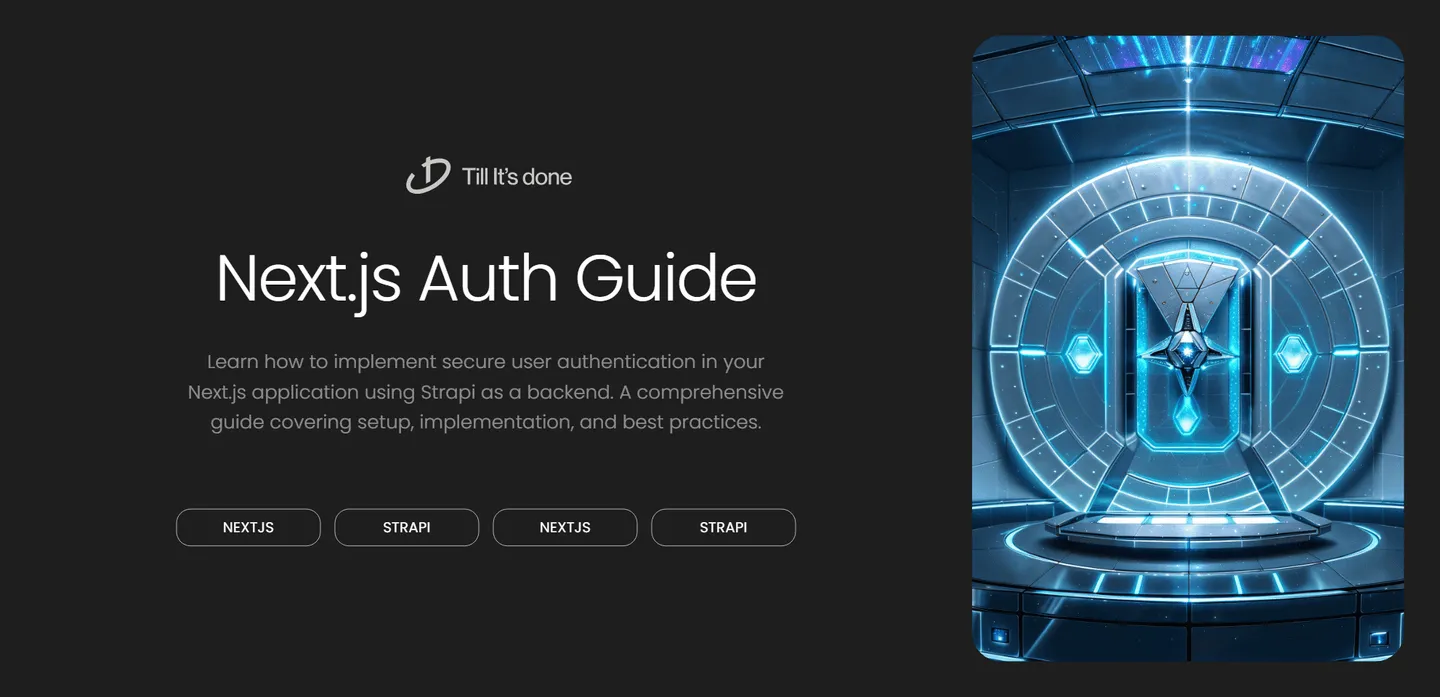
How to Handle Authentication in Next.js with Strapi: A Complete Guide
![]()
Authentication is a crucial aspect of modern web applications, and implementing it correctly can be challenging. In this guide, I’ll walk you through setting up a robust authentication system using Next.js and Strapi, two powerful tools that work wonderfully together.
Understanding the Basics
Before diving into the implementation, let’s understand what we’re working with. Strapi provides a flexible user authentication system out of the box, while Next.js offers various approaches to handle authentication on the frontend. We’ll combine these to create a secure and seamless user experience.
![]()
Setting Up Your Environment
First things first, you’ll need both Next.js and Strapi projects set up. Make sure you have Node.js installed, then create your projects. I recommend using the latest versions of both frameworks to access the newest features and security updates.
Prerequisites
- Node.js (14.x or higher)
- Next.js project
- Strapi project
- Basic understanding of React and API concepts
Implementing Authentication
The authentication flow typically involves three main components:
- Login/Registration forms in Next.js
- API routes to handle authentication requests
- Protected routes and middleware
Let’s break down each part and see how they work together.
![]()
Creating the Authentication Context
One of the most effective ways to manage authentication state in Next.js is through React Context. This allows you to share the authentication state across your entire application efficiently.
Here’s how we structure our authentication flow:
- User submits credentials
- Next.js sends request to Strapi
- Strapi validates and returns JWT
- Store token in secure HTTP-only cookie
- Update authentication context
- Redirect user to protected route
Protecting Routes
Once authentication is set up, you’ll want to protect certain routes from unauthorized access. Next.js middleware is perfect for this, allowing you to check authentication status before rendering pages.
Best Practices and Security Considerations
Remember these key points for secure authentication:
- Always use HTTPS in production
- Implement proper password hashing (handled by Strapi)
- Use HTTP-only cookies for storing tokens
- Implement proper CORS policies
- Regular security audits and updates
Handling Common Edge Cases
Authentication systems need to handle various scenarios gracefully:
- Token expiration
- Network errors
- Invalid credentials
- Session management
- Logout across multiple tabs
Each of these requires careful consideration and proper error handling to ensure a smooth user experience.
Testing Your Authentication System
Don’t forget to thoroughly test your authentication implementation. Create test cases for both successful and failed authentication attempts, token validation, and protected route access.
![]()
By following this guide, you’ll have a robust authentication system that leverages the best features of both Next.js and Strapi. Remember to keep your dependencies updated and regularly review your security practices to maintain a secure application.
 Flutter คืออะไร ฟรีมั้ย การพัฒนาแอปพลิเคชันในยุคดิจิทัลนี้ Flutter ได้กลายเป็นหนึ่งในเครื่องมือที่ได้รับความนิยมอย่างมากในวงการ แล้ว Flutter คืออะไร แล้วใช้งานฟรีหรือไม่?
Flutter คืออะไร ฟรีมั้ย การพัฒนาแอปพลิเคชันในยุคดิจิทัลนี้ Flutter ได้กลายเป็นหนึ่งในเครื่องมือที่ได้รับความนิยมอย่างมากในวงการ แล้ว Flutter คืออะไร แล้วใช้งานฟรีหรือไม่?  Company Website vs Corporate Website สิ่งสำคัญของเว็บไซต์บริษัทคืออะไร เรื่องต้องรู้ก่อนจ้างทีม การเลือกระหว่าง Company Website กับ Corporate Website มีผลต่อภาพลักษณ์และวัตถุประสงค์ขององค์กร ซึ่งบทความนี้จะช่วยอธิบายความแตกต่างและแนวทางที่เหมาะสม
Company Website vs Corporate Website สิ่งสำคัญของเว็บไซต์บริษัทคืออะไร เรื่องต้องรู้ก่อนจ้างทีม การเลือกระหว่าง Company Website กับ Corporate Website มีผลต่อภาพลักษณ์และวัตถุประสงค์ขององค์กร ซึ่งบทความนี้จะช่วยอธิบายความแตกต่างและแนวทางที่เหมาะสม  อยากสร้าง Mobile App จะเลือกใช้โปรแกรมเขียน Mobile App การเลือกโปรแกรมเขียน Mobile App มีเครื่องมือกับภาษาอะไรให้เลือกใช้งานกันมากมาย ควรพิจารณาอย่างไรเพื่อให้มีประสิทธิภาพและตรงตามความต้องการของโปรเจกต์
อยากสร้าง Mobile App จะเลือกใช้โปรแกรมเขียน Mobile App การเลือกโปรแกรมเขียน Mobile App มีเครื่องมือกับภาษาอะไรให้เลือกใช้งานกันมากมาย ควรพิจารณาอย่างไรเพื่อให้มีประสิทธิภาพและตรงตามความต้องการของโปรเจกต์  Next.js คืออะไร? มาเริ่มเขียนเว็บด้วย Next.js กันดีกว่า Next.js เป็น Framework สำหรับสร้างเว็บไซต์ด้วย React ที่ช่วยให้สามารถสร้างเว็บไซต์ที่มีประสิทธิภาพและใช้งานได้จริง และรองรับ SEO ได้ดีขึ้นอีกด้วย
Next.js คืออะไร? มาเริ่มเขียนเว็บด้วย Next.js กันดีกว่า Next.js เป็น Framework สำหรับสร้างเว็บไซต์ด้วย React ที่ช่วยให้สามารถสร้างเว็บไซต์ที่มีประสิทธิภาพและใช้งานได้จริง และรองรับ SEO ได้ดีขึ้นอีกด้วย  รู้จักกับ บริษัท Software House คืออะไร ทำอะไรบ้าง Software House คือศูนย์บริการที่ครบวงจรในการพัฒนาเทคโนโลยี ช่วยสนับสนุนธุรกิจในยุค 4.0 และสร้างโอกาสใหม่ ๆ ในตลาดการแข่งขันที่มีการเปลี่ยนแปลงอย่างรวดเร็ว
รู้จักกับ บริษัท Software House คืออะไร ทำอะไรบ้าง Software House คือศูนย์บริการที่ครบวงจรในการพัฒนาเทคโนโลยี ช่วยสนับสนุนธุรกิจในยุค 4.0 และสร้างโอกาสใหม่ ๆ ในตลาดการแข่งขันที่มีการเปลี่ยนแปลงอย่างรวดเร็ว  React Native คืออะไร ทำความรู้จัก และเริ่มต้นสร้าง Project React Native คือ Framework ที่ช่วยให้นักพัฒนาสร้างแอปมือถือ โดยมีประสิทธิภาพใกล้เคียงกับ Native App ซึ่งลดเวลาและค่าใช้จ่ายในการพัฒนา แต่ทำได้ยังไงกันนะ
React Native คืออะไร ทำความรู้จัก และเริ่มต้นสร้าง Project React Native คือ Framework ที่ช่วยให้นักพัฒนาสร้างแอปมือถือ โดยมีประสิทธิภาพใกล้เคียงกับ Native App ซึ่งลดเวลาและค่าใช้จ่ายในการพัฒนา แต่ทำได้ยังไงกันนะ Talk with CEO
We'll be right here with you every step of the way.
We'll be here, prepared to commence this promising collaboration.
Whether you're curious about features, warranties, or shopping policies, we provide comprehensive answers to assist you.


