- Services
- Case Studies
- Technologies
- NextJs development
- Flutter development
- NodeJs development
- ReactJs development
- About
- Contact
- Tools
- Blogs
- FAQ
Deploy Next.js & Strapi Apps on Vercel Guide
Discover best practices, avoid common pitfalls, and optimize your deployment.
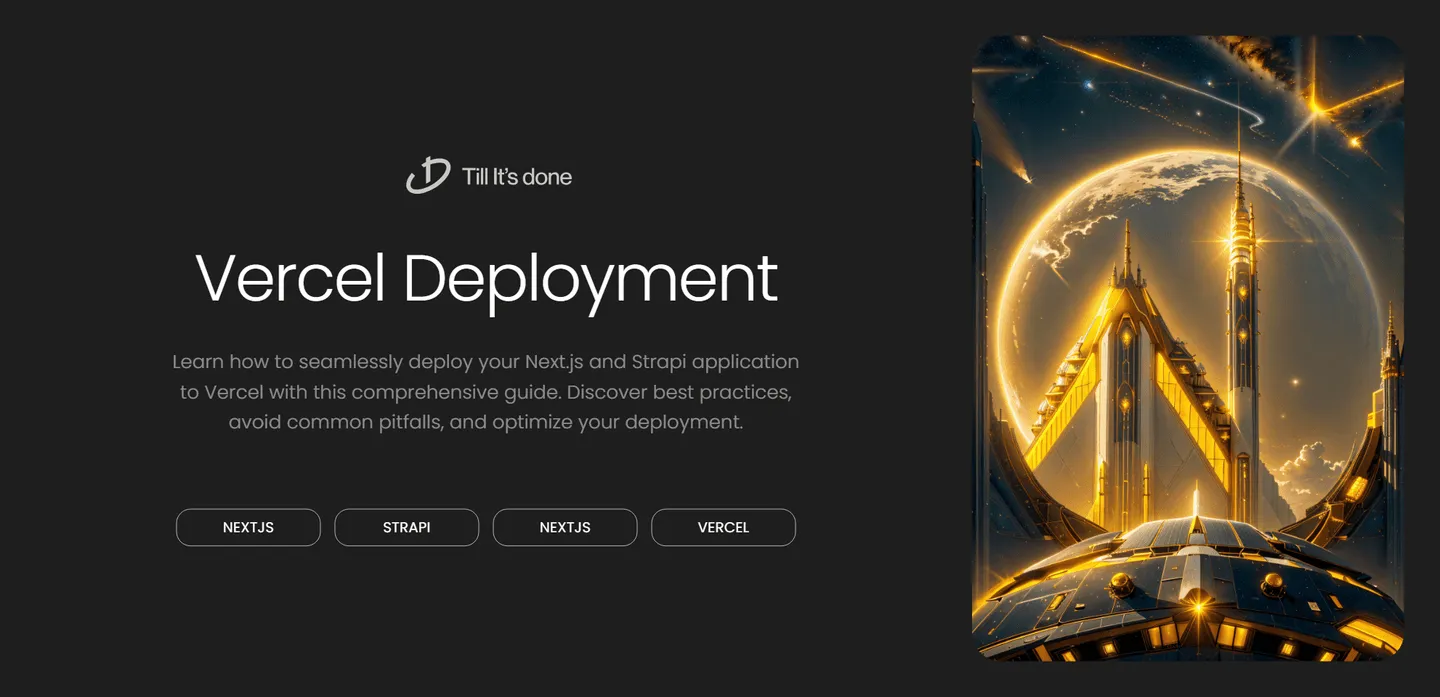
Deploying a Next.js and Strapi Application to Vercel: A Seamless Journey
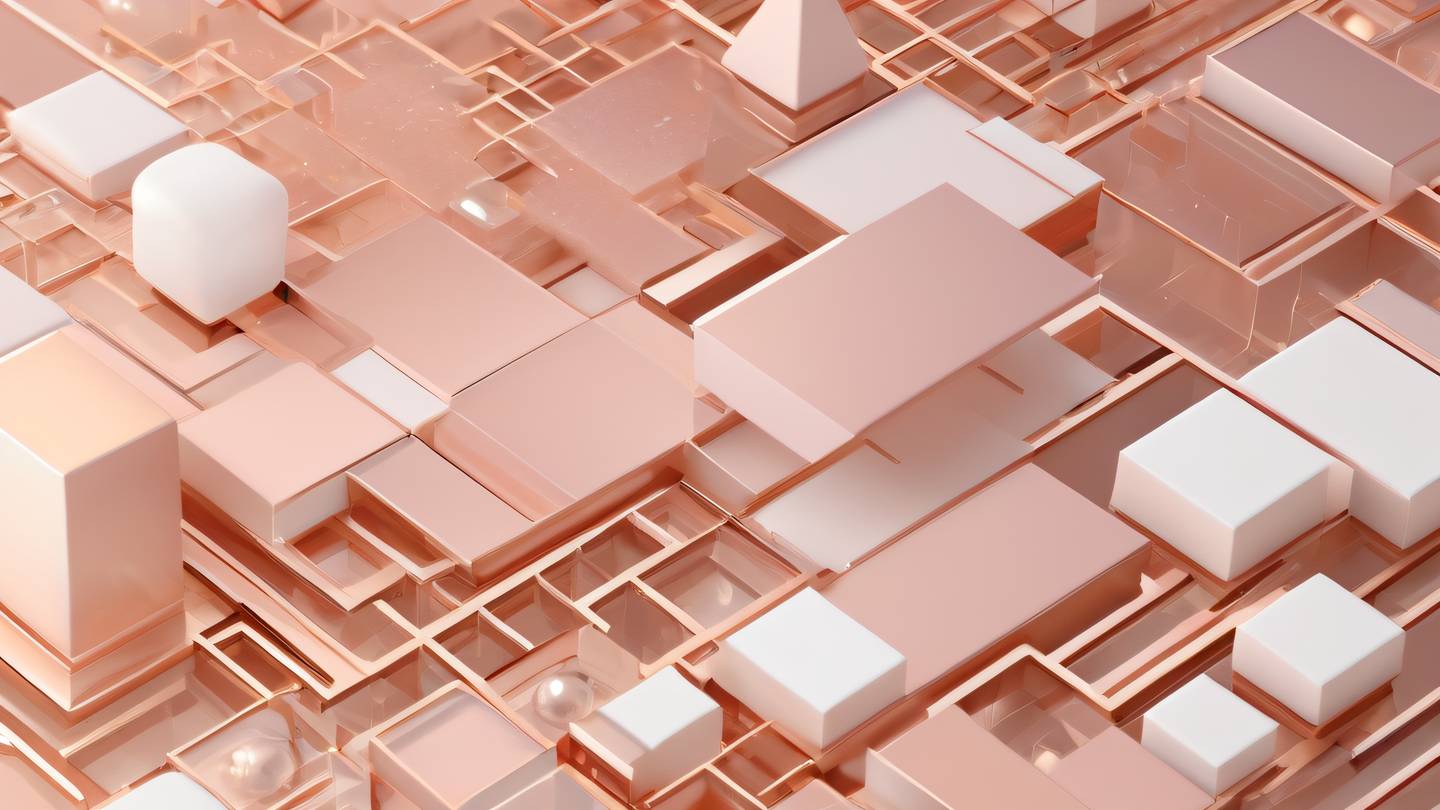
Deploying your first Next.js and Strapi application might seem daunting, but I’m here to walk you through this exciting journey step by step. After countless deployments and helping fellow developers, I’ve gathered all the essential insights to make your deployment process smooth and hassle-free.
Understanding the Deployment Architecture
Before we dive in, let’s talk about why Vercel is such a fantastic choice for your Next.js and Strapi application. Vercel, created by the same team behind Next.js, offers seamless integration and optimal performance right out of the box. Think of it as having a dedicated support system that understands your application’s needs perfectly.

Prerequisites for a Successful Deployment
Getting your ducks in a row is crucial for a smooth deployment. Here’s what you’ll need:
- Your Next.js application ready for production
- A configured Strapi backend
- A GitHub repository with your project
- Environment variables prepared for both development and production
Step-by-Step Deployment Process
1. Preparing Your Strapi Backend
First things first, we need to get your Strapi backend ready for production. Make sure you’ve configured your database connections correctly and set up your environment variables. Don’t forget to update your production configurations in config/env/production.
2. Setting Up Your Next.js Frontend
Your frontend needs to know how to communicate with Strapi in production. Update your API calls to use environment variables for the backend URL. This flexibility allows your application to switch between development and production environments seamlessly.

3. Deploying to Vercel
Now comes the exciting part! Head over to Vercel and import your GitHub repository. The platform automatically recognizes your Next.js application and suggests optimal build settings. Don’t forget to:
- Configure your environment variables in Vercel’s dashboard
- Set up your custom domain if needed
- Enable automatic deployments for future updates
4. Post-Deployment Checks
After deployment, it’s crucial to verify everything works as expected. Check your API connections, media uploads, and any custom functionality you’ve implemented. Monitor your application’s performance using Vercel’s built-in analytics.
Best Practices and Pro Tips
Through my experience, I’ve learned some valuable lessons worth sharing:
- Always use environment variables for sensitive information
- Set up proper CORS configurations in Strapi
- Implement proper caching strategies
- Monitor your API routes’ performance
- Keep your dependencies updated
Common Pitfalls to Avoid
Let me save you from some headaches I’ve encountered:
- Not setting the correct environment variables
- Forgetting to configure CORS properly
- Ignoring build optimization opportunities
- Not handling API errors gracefully
Remember, deployment isn’t the end of your journey – it’s just the beginning of a new chapter in your application’s lifecycle. Keep monitoring, optimizing, and improving your application based on real-world usage patterns.

 สร้างเว็บไซต์ 1 เว็บ ต้องใช้งบเท่าไหร่? เจาะลึกทุกองค์ประกอบ website development cost อยากสร้างเว็บไซต์แต่ไม่มั่นใจในเรื่องของงบประมาณ อ่านสรุปเจาะลึกตั้งแต่ดีไซน์, ฟังก์ชัน และการดูแล พร้อมตัวอย่างงบจริงจาก Till it’s done ที่แผนชัด งบไม่บานปลายแน่นอน
สร้างเว็บไซต์ 1 เว็บ ต้องใช้งบเท่าไหร่? เจาะลึกทุกองค์ประกอบ website development cost อยากสร้างเว็บไซต์แต่ไม่มั่นใจในเรื่องของงบประมาณ อ่านสรุปเจาะลึกตั้งแต่ดีไซน์, ฟังก์ชัน และการดูแล พร้อมตัวอย่างงบจริงจาก Till it’s done ที่แผนชัด งบไม่บานปลายแน่นอน  Next.js สอน 14 ขั้นตอนเบื้องต้น: สร้างโปรเจกต์แรกใน 30 นาที เริ่มต้นกับ Next.js ใน 14 ขั้นตอนเพียงแค่ 30 นาที พร้อม SSR/SSG และ API Routes ด้วยตัวอย่างโค้ดง่าย ๆ อ่านต่อเพื่อสร้างโปรเจ็กต์แรกได้ทันทีที่นี่
Next.js สอน 14 ขั้นตอนเบื้องต้น: สร้างโปรเจกต์แรกใน 30 นาที เริ่มต้นกับ Next.js ใน 14 ขั้นตอนเพียงแค่ 30 นาที พร้อม SSR/SSG และ API Routes ด้วยตัวอย่างโค้ดง่าย ๆ อ่านต่อเพื่อสร้างโปรเจ็กต์แรกได้ทันทีที่นี่  วิธีสมัคร Apple Developer Account เพื่อนำแอปขึ้น App Store ทีละขั้นตอน อยากปล่อยแอปบน App Store ระดับโลก มาอ่านคู่มือสมัคร Apple Developer Account พร้อมเคล็ดลับ TestFlight และวิธีอัปโหลดที่ง่ายในบทความเดียวนี้ได้เลย
วิธีสมัคร Apple Developer Account เพื่อนำแอปขึ้น App Store ทีละขั้นตอน อยากปล่อยแอปบน App Store ระดับโลก มาอ่านคู่มือสมัคร Apple Developer Account พร้อมเคล็ดลับ TestFlight และวิธีอัปโหลดที่ง่ายในบทความเดียวนี้ได้เลย  TypeScript Interface คืออะไร? อธิบายพร้อมวิธีใช้และข้อแตกต่างจาก Type เรียนรู้วิธีใช้ TypeScript Interface เพื่อสร้างโครงสร้างข้อมูลที่ปลอดภัยและเข้าใจง่าย พร้อมเปรียบเทียบข้อดีข้อแตกต่างกับ Type ที่คุณต้องรู้ ถูกรวมเอาไว้ในบทความนี้แล้ว
TypeScript Interface คืออะไร? อธิบายพร้อมวิธีใช้และข้อแตกต่างจาก Type เรียนรู้วิธีใช้ TypeScript Interface เพื่อสร้างโครงสร้างข้อมูลที่ปลอดภัยและเข้าใจง่าย พร้อมเปรียบเทียบข้อดีข้อแตกต่างกับ Type ที่คุณต้องรู้ ถูกรวมเอาไว้ในบทความนี้แล้ว  Material-UI (MUI) คืออะไร อยากสร้าง UI สวยงามและเป็นมืออาชีพในเวลาอันรวดเร็วใช่ไหม มาทำความรู้จักกับ Material-UI (MUI) ที่ช่วยให้คุณพัฒนาแอปพลิเคชันบน React ได้ง่ายและดูดีในทุกอุปกรณ์
Material-UI (MUI) คืออะไร อยากสร้าง UI สวยงามและเป็นมืออาชีพในเวลาอันรวดเร็วใช่ไหม มาทำความรู้จักกับ Material-UI (MUI) ที่ช่วยให้คุณพัฒนาแอปพลิเคชันบน React ได้ง่ายและดูดีในทุกอุปกรณ์  เปรียบเทียบ 3 วิธีติดตั้ง install node js บน Ubuntu: NVM vs NodeSource vs Official Repo แบบไหนดีที่สุด? เรียนรู้วิธีติดตั้ง Node.js บน Ubuntu ด้วย NVM, NodeSource หรือ Official Repo เลือกวิธีที่เหมาะกับความต้องการของคุณ พร้อมเปรียบเทียบ เพื่อการพัฒนาที่มีประสิทธิภาพ!
เปรียบเทียบ 3 วิธีติดตั้ง install node js บน Ubuntu: NVM vs NodeSource vs Official Repo แบบไหนดีที่สุด? เรียนรู้วิธีติดตั้ง Node.js บน Ubuntu ด้วย NVM, NodeSource หรือ Official Repo เลือกวิธีที่เหมาะกับความต้องการของคุณ พร้อมเปรียบเทียบ เพื่อการพัฒนาที่มีประสิทธิภาพ! Talk with CEO
We'll be right here with you every step of the way.
We'll be here, prepared to commence this promising collaboration.
Whether you're curious about features, warranties, or shopping policies, we provide comprehensive answers to assist you.


