- Services
- Case Studies
- Technologies
- NextJs development
- Flutter development
- NodeJs development
- ReactJs development
- About
- Contact
- Tools
- Blogs
- FAQ
Handling Nested Objects with Zod in Astro.js Forms
Discover practical patterns for handling nested objects and creating robust form validation.
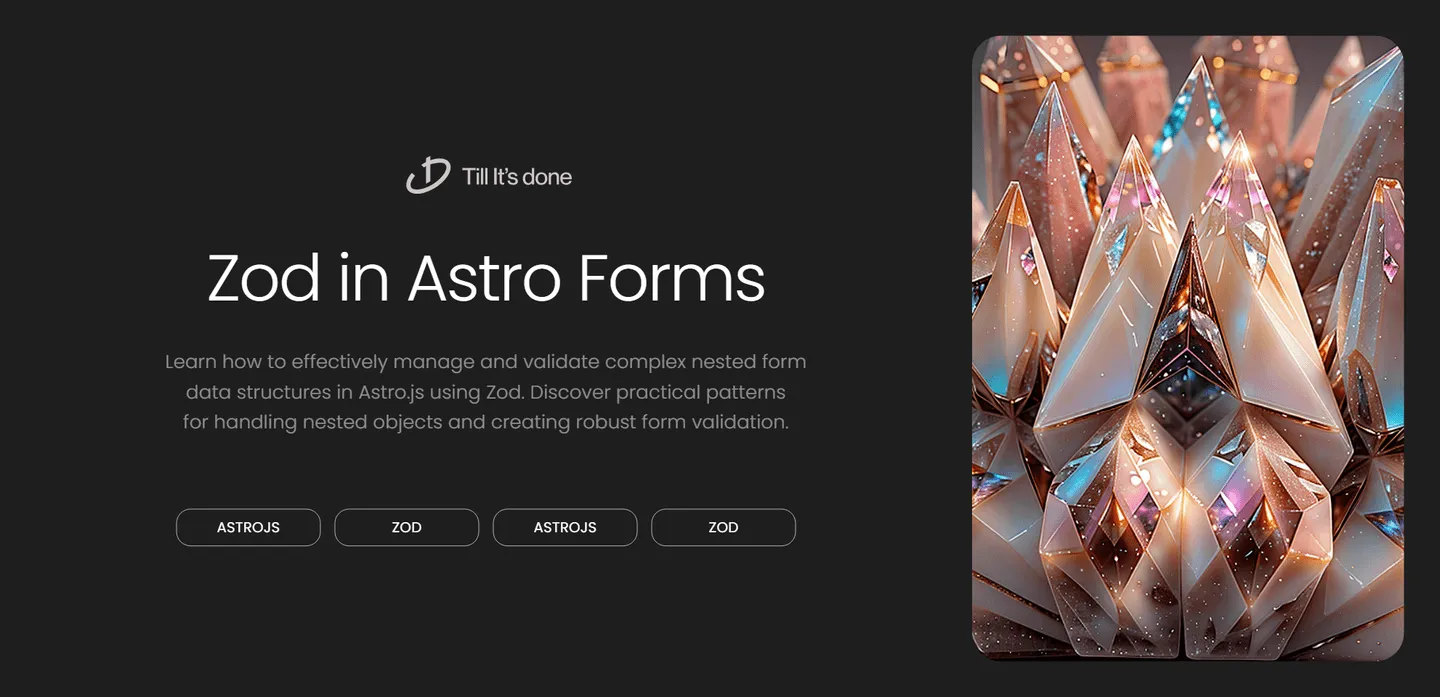

Working with nested form data in Astro.js can be tricky, especially when dealing with complex object structures. Today, I’m going to share my journey of implementing form validation for nested objects using Zod, and trust me, it’s going to make your life so much easier!
The Challenge with Nested Forms
Let’s be honest - we’ve all been there. You’re building a form for a user profile that includes address details, and suddenly you’re dealing with this nested mess of data. It’s not just about validating a simple email or password anymore; we’re talking about objects within objects.

Setting Up Zod Schemas for Nested Objects
Here’s where Zod shines. Instead of wrestling with complex validation logic, we can define our schema in a way that mirrors our data structure. Let me show you how I approach this:
import { z } from "zod";
const addressSchema = z.object({ street: z.string().min(5), city: z.string(), zipCode: z.string().regex(/^\d{5}$/), country: z.string()});
const userSchema = z.object({ name: z.string().min(2), email: z.string().email(), address: addressSchema});Handling Form Submission
The real magic happens when we process our form data. Here’s a practical example that I use in my projects:
---import { userSchema } from '../schemas';
const errors = { name: '', email: '', address: { street: '', city: '', zipCode: '', country: '' }};
if (Astro.request.method === 'POST') { try { const formData = await Astro.request.formData(); const userData = { name: formData.get('name'), email: formData.get('email'), address: { street: formData.get('address.street'), city: formData.get('address.city'), zipCode: formData.get('address.zipCode'), country: formData.get('address.country') } };
const validatedData = userSchema.parse(userData); // Process your validated data here
} catch (error) { if (error instanceof z.ZodError) { // Handle validation errors error.errors.forEach((err) => { const path = err.path.join('.'); errors[path] = err.message; }); } }}---
Best Practices I’ve Learned
Through my experience, I’ve discovered some helpful patterns:
- Always flatten your error messages in the template for easier access
- Use dot notation in form field names to maintain the object structure
- Keep your schemas modular and reusable
- Handle partial updates gracefully with schema methods like
.partial()
Here’s how I structure my form HTML to match the schema:
<form method="POST"> <div> <label for="name">Name:</label> <input type="text" id="name" name="name" /> {errors.name && <span class="error">{errors.name}</span>} </div>
<div> <label for="email">Email:</label> <input type="email" id="email" name="email" /> {errors.email && <span class="error">{errors.email}</span>} </div>
<fieldset> <legend>Address</legend>
<div> <label for="street">Street:</label> <input type="text" id="street" name="address.street" /> {errors.address?.street && <span class="error">{errors.address.street}</span>} </div>
<!-- Similar fields for city, zipCode, and country --> </fieldset>
<button type="submit">Submit</button></form>This approach has saved me countless hours of debugging and made my form handling much more robust. The beauty of using Zod with Astro.js is that you get type safety and runtime validation working together seamlessly.

Remember, good form validation isn’t just about preventing bad data - it’s about creating a smooth user experience while maintaining data integrity. With Zod and Astro.js, you’ve got the perfect tools for the job.
 สร้างเว็บไซต์ 1 เว็บ ต้องใช้งบเท่าไหร่? เจาะลึกทุกองค์ประกอบ website development cost อยากสร้างเว็บไซต์แต่ไม่มั่นใจในเรื่องของงบประมาณ อ่านสรุปเจาะลึกตั้งแต่ดีไซน์, ฟังก์ชัน และการดูแล พร้อมตัวอย่างงบจริงจาก Till it’s done ที่แผนชัด งบไม่บานปลายแน่นอน
สร้างเว็บไซต์ 1 เว็บ ต้องใช้งบเท่าไหร่? เจาะลึกทุกองค์ประกอบ website development cost อยากสร้างเว็บไซต์แต่ไม่มั่นใจในเรื่องของงบประมาณ อ่านสรุปเจาะลึกตั้งแต่ดีไซน์, ฟังก์ชัน และการดูแล พร้อมตัวอย่างงบจริงจาก Till it’s done ที่แผนชัด งบไม่บานปลายแน่นอน  Next.js สอน 14 ขั้นตอนเบื้องต้น: สร้างโปรเจกต์แรกใน 30 นาที เริ่มต้นกับ Next.js ใน 14 ขั้นตอนเพียงแค่ 30 นาที พร้อม SSR/SSG และ API Routes ด้วยตัวอย่างโค้ดง่าย ๆ อ่านต่อเพื่อสร้างโปรเจ็กต์แรกได้ทันทีที่นี่
Next.js สอน 14 ขั้นตอนเบื้องต้น: สร้างโปรเจกต์แรกใน 30 นาที เริ่มต้นกับ Next.js ใน 14 ขั้นตอนเพียงแค่ 30 นาที พร้อม SSR/SSG และ API Routes ด้วยตัวอย่างโค้ดง่าย ๆ อ่านต่อเพื่อสร้างโปรเจ็กต์แรกได้ทันทีที่นี่  วิธีสมัคร Apple Developer Account เพื่อนำแอปขึ้น App Store ทีละขั้นตอน อยากปล่อยแอปบน App Store ระดับโลก มาอ่านคู่มือสมัคร Apple Developer Account พร้อมเคล็ดลับ TestFlight และวิธีอัปโหลดที่ง่ายในบทความเดียวนี้ได้เลย
วิธีสมัคร Apple Developer Account เพื่อนำแอปขึ้น App Store ทีละขั้นตอน อยากปล่อยแอปบน App Store ระดับโลก มาอ่านคู่มือสมัคร Apple Developer Account พร้อมเคล็ดลับ TestFlight และวิธีอัปโหลดที่ง่ายในบทความเดียวนี้ได้เลย  TypeScript Interface คืออะไร? อธิบายพร้อมวิธีใช้และข้อแตกต่างจาก Type เรียนรู้วิธีใช้ TypeScript Interface เพื่อสร้างโครงสร้างข้อมูลที่ปลอดภัยและเข้าใจง่าย พร้อมเปรียบเทียบข้อดีข้อแตกต่างกับ Type ที่คุณต้องรู้ ถูกรวมเอาไว้ในบทความนี้แล้ว
TypeScript Interface คืออะไร? อธิบายพร้อมวิธีใช้และข้อแตกต่างจาก Type เรียนรู้วิธีใช้ TypeScript Interface เพื่อสร้างโครงสร้างข้อมูลที่ปลอดภัยและเข้าใจง่าย พร้อมเปรียบเทียบข้อดีข้อแตกต่างกับ Type ที่คุณต้องรู้ ถูกรวมเอาไว้ในบทความนี้แล้ว  Material-UI (MUI) คืออะไร อยากสร้าง UI สวยงามและเป็นมืออาชีพในเวลาอันรวดเร็วใช่ไหม มาทำความรู้จักกับ Material-UI (MUI) ที่ช่วยให้คุณพัฒนาแอปพลิเคชันบน React ได้ง่ายและดูดีในทุกอุปกรณ์
Material-UI (MUI) คืออะไร อยากสร้าง UI สวยงามและเป็นมืออาชีพในเวลาอันรวดเร็วใช่ไหม มาทำความรู้จักกับ Material-UI (MUI) ที่ช่วยให้คุณพัฒนาแอปพลิเคชันบน React ได้ง่ายและดูดีในทุกอุปกรณ์  เปรียบเทียบ 3 วิธีติดตั้ง install node js บน Ubuntu: NVM vs NodeSource vs Official Repo แบบไหนดีที่สุด? เรียนรู้วิธีติดตั้ง Node.js บน Ubuntu ด้วย NVM, NodeSource หรือ Official Repo เลือกวิธีที่เหมาะกับความต้องการของคุณ พร้อมเปรียบเทียบ เพื่อการพัฒนาที่มีประสิทธิภาพ!
เปรียบเทียบ 3 วิธีติดตั้ง install node js บน Ubuntu: NVM vs NodeSource vs Official Repo แบบไหนดีที่สุด? เรียนรู้วิธีติดตั้ง Node.js บน Ubuntu ด้วย NVM, NodeSource หรือ Official Repo เลือกวิธีที่เหมาะกับความต้องการของคุณ พร้อมเปรียบเทียบ เพื่อการพัฒนาที่มีประสิทธิภาพ! Talk with CEO
We'll be right here with you every step of the way.
We'll be here, prepared to commence this promising collaboration.
Whether you're curious about features, warranties, or shopping policies, we provide comprehensive answers to assist you.


