- Services
- Case Studies
- Technologies
- NextJs development
- Flutter development
- NodeJs development
- ReactJs development
- About
- Contact
- Tools
- Blogs
- FAQ
Creating Multi-Tenant Apps with Next.js Guide
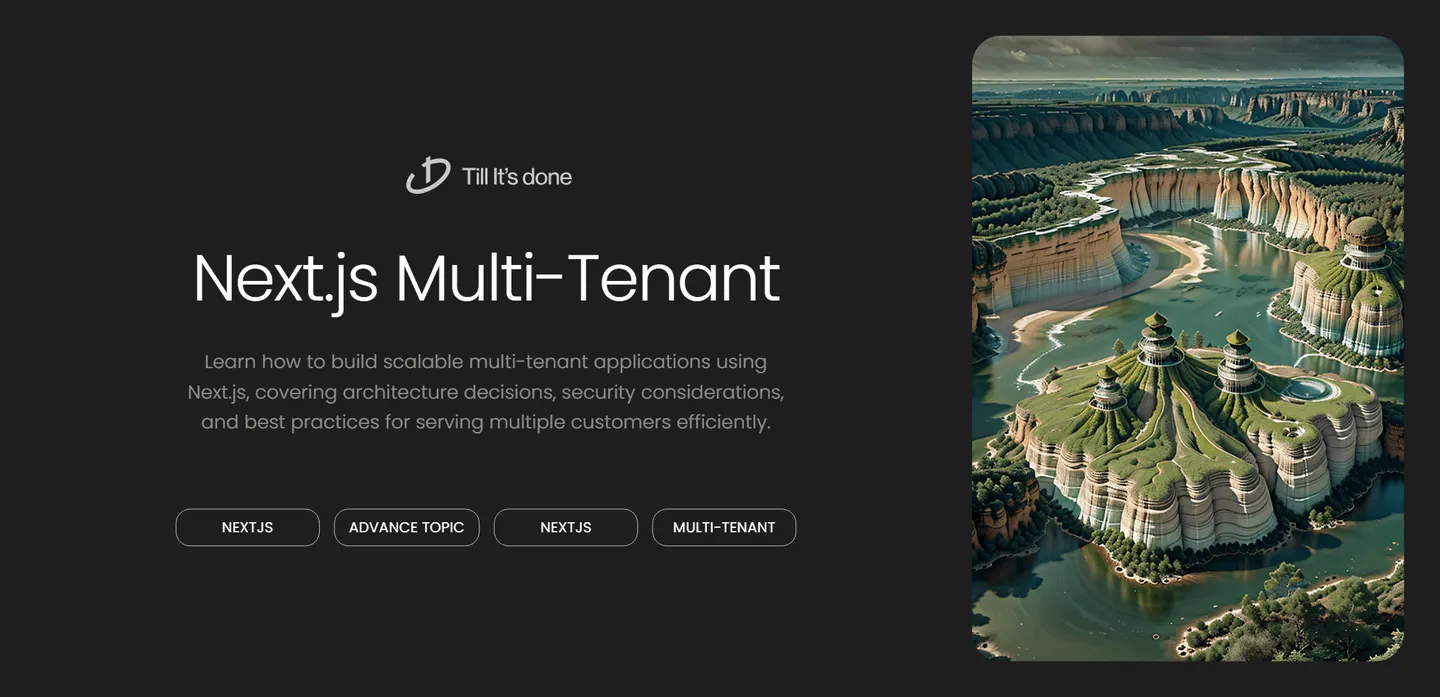
Creating Multi-Tenant Applications with Next.js: A Comprehensive Guide

Multi-tenant applications are becoming increasingly popular in modern web development, allowing businesses to serve multiple customers through a single instance of their software. In this guide, we’ll explore how to build a robust multi-tenant architecture using Next.js, focusing on best practices and scalable solutions.
Understanding Multi-Tenancy
Think of multi-tenancy like a modern apartment complex. While all tenants share the same building infrastructure, each has their private space with customized features. In software terms, this means multiple customers (tenants) using the same application instance while maintaining data isolation and customized experiences.

Key Architecture Decisions
Tenant Identification
The first challenge in building a multi-tenant application is identifying the tenant. Next.js offers several elegant approaches:
- Subdomain-based routing (tenant.yourdomain.com)
- Path-based routing (/tenant/dashboard)
- Header-based identification
The subdomain approach has become increasingly popular because it provides better SEO benefits and a more professional appearance. Here’s how you might implement it:
Database Strategies
When it comes to storing tenant data, you have three main approaches:
- Database per tenant
- Shared database with separate schemas
- Shared database with shared schema (using tenant IDs)
Each approach has its trade-offs. The shared database with tenant IDs is often the most cost-effective and manageable solution for startups, while larger enterprises might prefer the isolation of separate databases.
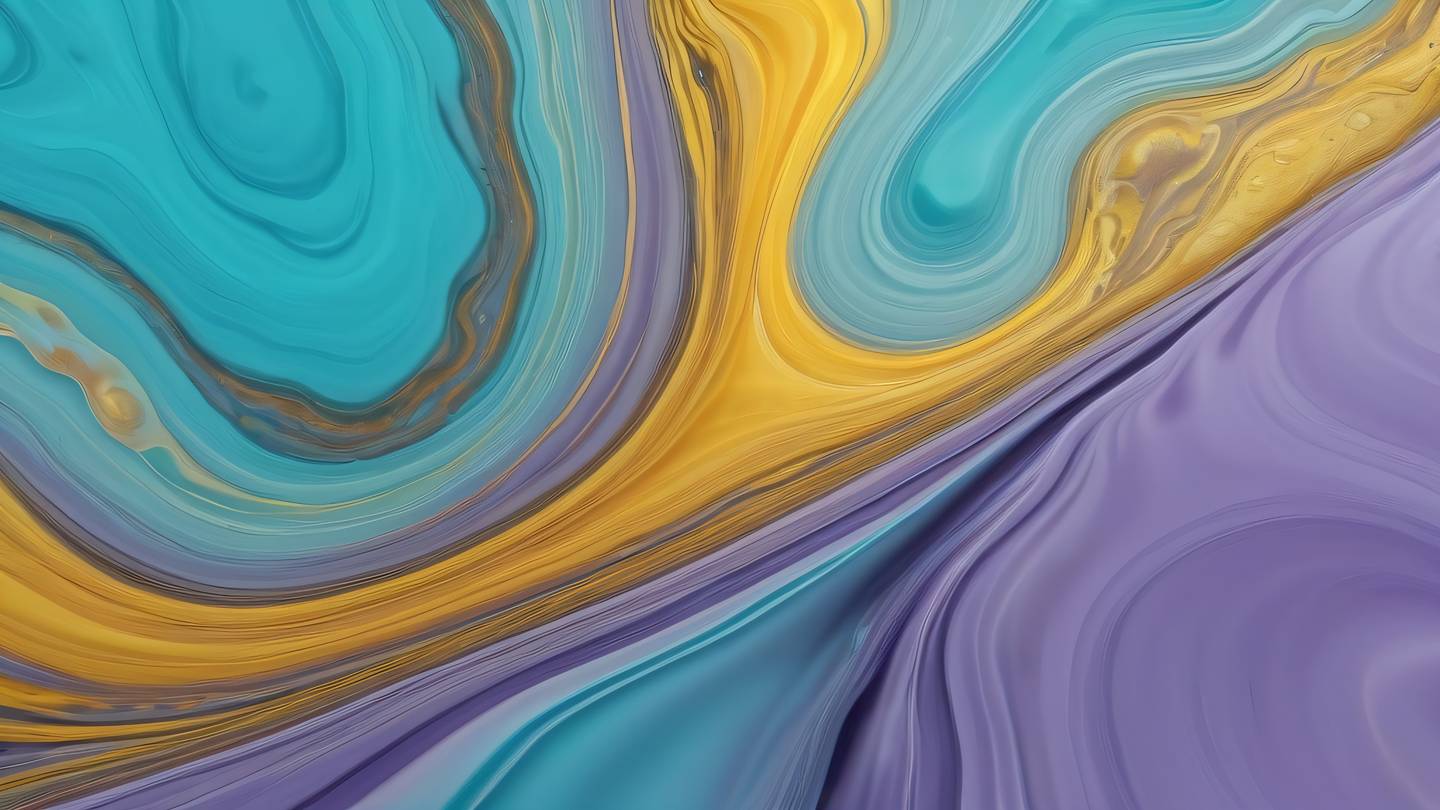
Security Considerations
Security in multi-tenant applications is paramount. Always implement:
- Tenant data isolation
- Cross-tenant access prevention
- Resource usage limitations
- Regular security audits
Performance Optimization
Performance optimization becomes crucial when serving multiple tenants. Consider implementing:
- Tenant-specific caching strategies
- Database query optimization
- Asset optimization per tenant
- Resource allocation management
Remember to leverage Next.js’s built-in features like Image Optimization and Incremental Static Regeneration to maintain optimal performance across all tenants.
Scaling Your Multi-Tenant Application
As your application grows, you’ll need to consider:
- Horizontal scaling strategies
- Load balancing between tenants
- Monitoring and analytics per tenant
- Automated deployment pipelines
Best Practices and Common Pitfalls
Always remember to:
- Implement proper error boundaries
- Use middleware for tenant validation
- Create comprehensive logging systems
- Plan for tenant onboarding and offboarding
- Design with scalability in mind
Avoid common mistakes like:
- Hardcoding tenant-specific logic
- Overlooking database indexing
- Ignoring tenant isolation in caching
- Neglecting tenant-specific backups

Closing Thoughts
Building a multi-tenant application with Next.js requires careful planning and consideration of various architectural decisions. However, with the right approach and implementation, you can create a scalable, secure, and performant solution that serves multiple customers efficiently while maintaining isolation and customization capabilities.
Remember that multi-tenancy is not just a technical implementation but a business decision that affects your application’s entire lifecycle, from development to maintenance and scaling.
 สร้างเว็บไซต์ 1 เว็บ ต้องใช้งบเท่าไหร่? เจาะลึกทุกองค์ประกอบ website development cost อยากสร้างเว็บไซต์แต่ไม่มั่นใจในเรื่องของงบประมาณ อ่านสรุปเจาะลึกตั้งแต่ดีไซน์, ฟังก์ชัน และการดูแล พร้อมตัวอย่างงบจริงจาก Till it’s done ที่แผนชัด งบไม่บานปลายแน่นอน
สร้างเว็บไซต์ 1 เว็บ ต้องใช้งบเท่าไหร่? เจาะลึกทุกองค์ประกอบ website development cost อยากสร้างเว็บไซต์แต่ไม่มั่นใจในเรื่องของงบประมาณ อ่านสรุปเจาะลึกตั้งแต่ดีไซน์, ฟังก์ชัน และการดูแล พร้อมตัวอย่างงบจริงจาก Till it’s done ที่แผนชัด งบไม่บานปลายแน่นอน  Next.js สอน 14 ขั้นตอนเบื้องต้น: สร้างโปรเจกต์แรกใน 30 นาที เริ่มต้นกับ Next.js ใน 14 ขั้นตอนเพียงแค่ 30 นาที พร้อม SSR/SSG และ API Routes ด้วยตัวอย่างโค้ดง่าย ๆ อ่านต่อเพื่อสร้างโปรเจ็กต์แรกได้ทันทีที่นี่
Next.js สอน 14 ขั้นตอนเบื้องต้น: สร้างโปรเจกต์แรกใน 30 นาที เริ่มต้นกับ Next.js ใน 14 ขั้นตอนเพียงแค่ 30 นาที พร้อม SSR/SSG และ API Routes ด้วยตัวอย่างโค้ดง่าย ๆ อ่านต่อเพื่อสร้างโปรเจ็กต์แรกได้ทันทีที่นี่  วิธีสมัคร Apple Developer Account เพื่อนำแอปขึ้น App Store ทีละขั้นตอน อยากปล่อยแอปบน App Store ระดับโลก มาอ่านคู่มือสมัคร Apple Developer Account พร้อมเคล็ดลับ TestFlight และวิธีอัปโหลดที่ง่ายในบทความเดียวนี้ได้เลย
วิธีสมัคร Apple Developer Account เพื่อนำแอปขึ้น App Store ทีละขั้นตอน อยากปล่อยแอปบน App Store ระดับโลก มาอ่านคู่มือสมัคร Apple Developer Account พร้อมเคล็ดลับ TestFlight และวิธีอัปโหลดที่ง่ายในบทความเดียวนี้ได้เลย  TypeScript Interface คืออะไร? อธิบายพร้อมวิธีใช้และข้อแตกต่างจาก Type เรียนรู้วิธีใช้ TypeScript Interface เพื่อสร้างโครงสร้างข้อมูลที่ปลอดภัยและเข้าใจง่าย พร้อมเปรียบเทียบข้อดีข้อแตกต่างกับ Type ที่คุณต้องรู้ ถูกรวมเอาไว้ในบทความนี้แล้ว
TypeScript Interface คืออะไร? อธิบายพร้อมวิธีใช้และข้อแตกต่างจาก Type เรียนรู้วิธีใช้ TypeScript Interface เพื่อสร้างโครงสร้างข้อมูลที่ปลอดภัยและเข้าใจง่าย พร้อมเปรียบเทียบข้อดีข้อแตกต่างกับ Type ที่คุณต้องรู้ ถูกรวมเอาไว้ในบทความนี้แล้ว  Material-UI (MUI) คืออะไร อยากสร้าง UI สวยงามและเป็นมืออาชีพในเวลาอันรวดเร็วใช่ไหม มาทำความรู้จักกับ Material-UI (MUI) ที่ช่วยให้คุณพัฒนาแอปพลิเคชันบน React ได้ง่ายและดูดีในทุกอุปกรณ์
Material-UI (MUI) คืออะไร อยากสร้าง UI สวยงามและเป็นมืออาชีพในเวลาอันรวดเร็วใช่ไหม มาทำความรู้จักกับ Material-UI (MUI) ที่ช่วยให้คุณพัฒนาแอปพลิเคชันบน React ได้ง่ายและดูดีในทุกอุปกรณ์  เปรียบเทียบ 3 วิธีติดตั้ง install node js บน Ubuntu: NVM vs NodeSource vs Official Repo แบบไหนดีที่สุด? เรียนรู้วิธีติดตั้ง Node.js บน Ubuntu ด้วย NVM, NodeSource หรือ Official Repo เลือกวิธีที่เหมาะกับความต้องการของคุณ พร้อมเปรียบเทียบ เพื่อการพัฒนาที่มีประสิทธิภาพ!
เปรียบเทียบ 3 วิธีติดตั้ง install node js บน Ubuntu: NVM vs NodeSource vs Official Repo แบบไหนดีที่สุด? เรียนรู้วิธีติดตั้ง Node.js บน Ubuntu ด้วย NVM, NodeSource หรือ Official Repo เลือกวิธีที่เหมาะกับความต้องการของคุณ พร้อมเปรียบเทียบ เพื่อการพัฒนาที่มีประสิทธิภาพ! Talk with CEO
We'll be right here with you every step of the way.
We'll be here, prepared to commence this promising collaboration.
Whether you're curious about features, warranties, or shopping policies, we provide comprehensive answers to assist you.


