- Services
- Case Studies
- Technologies
- NextJs development
- Flutter development
- NodeJs development
- ReactJs development
- About
- Contact
- Tools
- Blogs
- FAQ
Handling Multiple Contexts in React Apps Guide
Explore best practices, performance optimization techniques, and real-world implementation patterns.
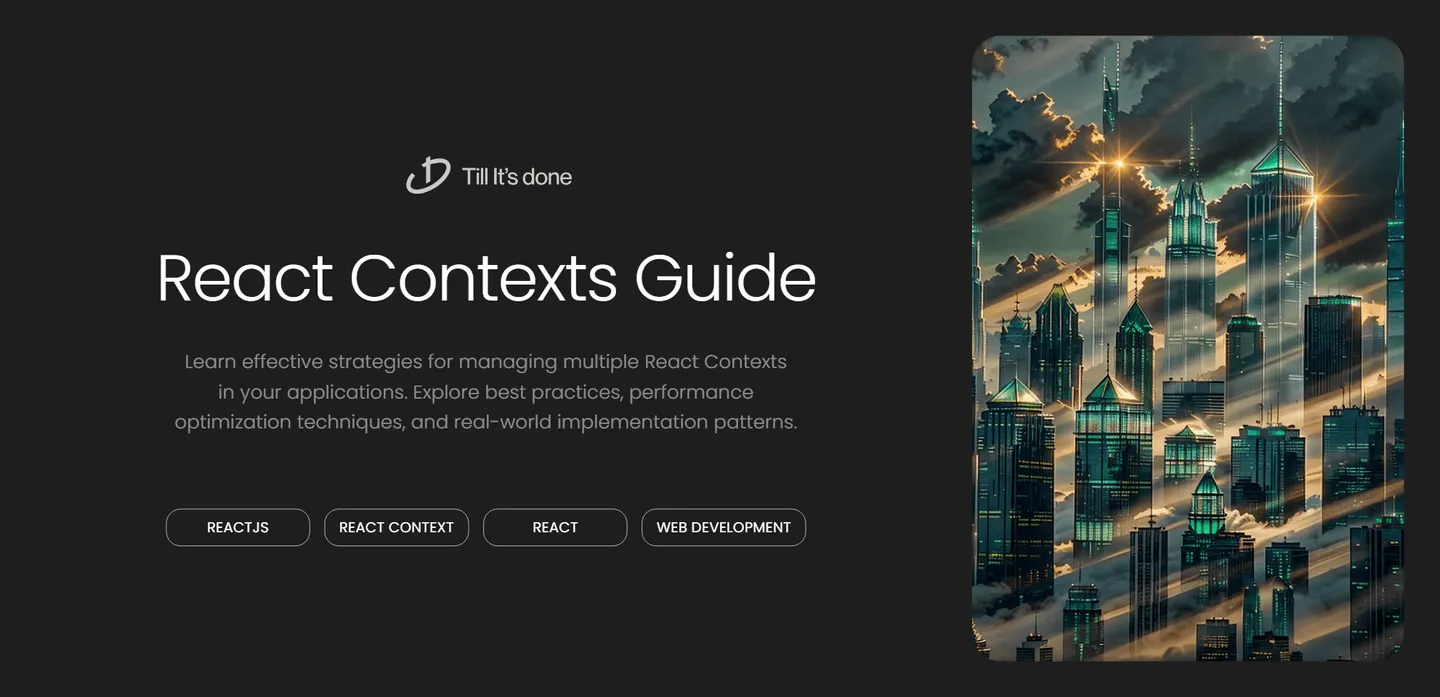
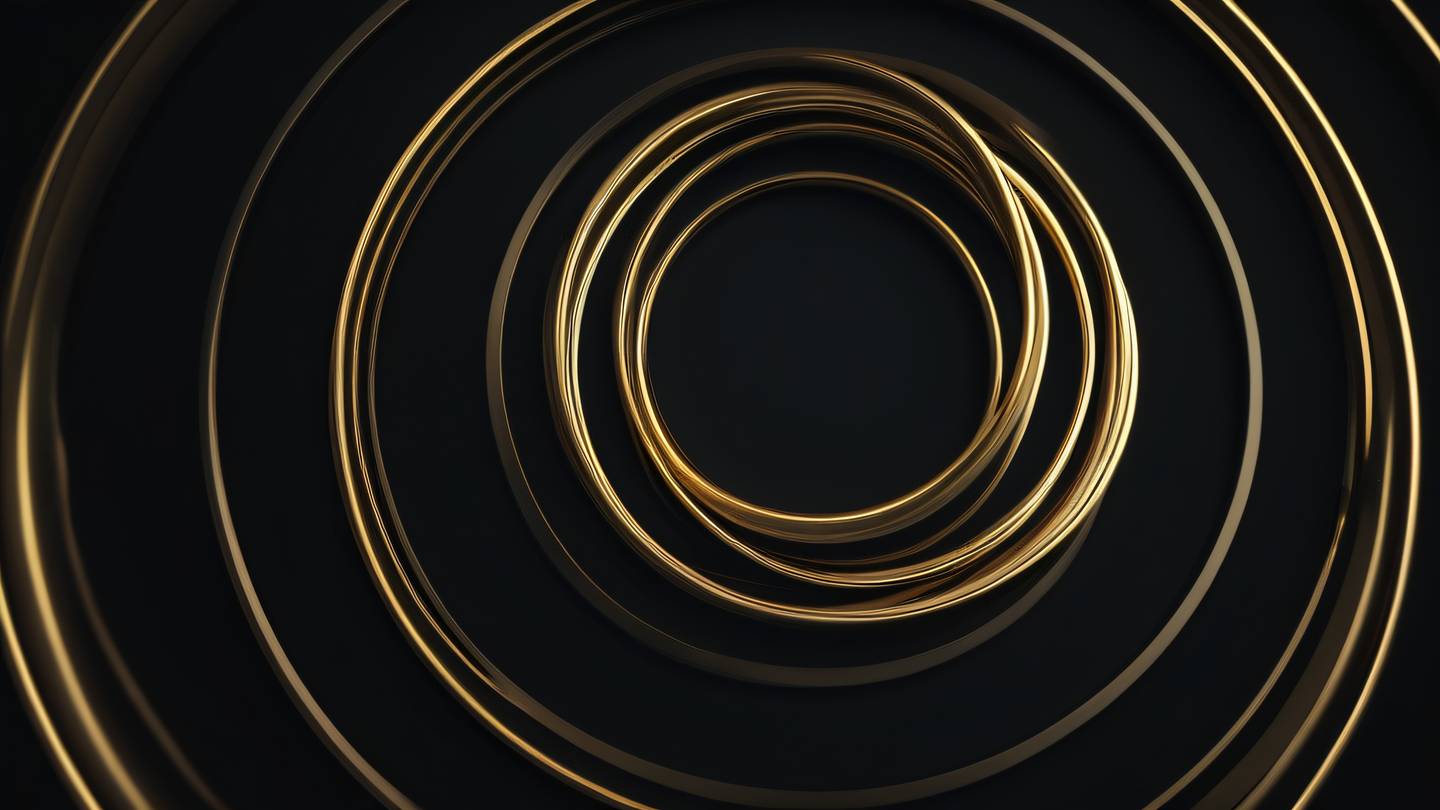
Handling Multiple Contexts in React Applications
As React applications grow in complexity, managing state across components becomes increasingly challenging. While React Context provides a powerful solution for sharing state, dealing with multiple contexts can quickly lead to messy code and the dreaded “wrapper hell.” Let’s explore some practical strategies for handling multiple contexts effectively.
Understanding the Challenge
Modern React applications often require different types of shared state - user authentication, theme preferences, language settings, and application-specific data. While it’s tempting to combine everything into a single context, this approach can lead to unnecessary re-renders and maintenance headaches.
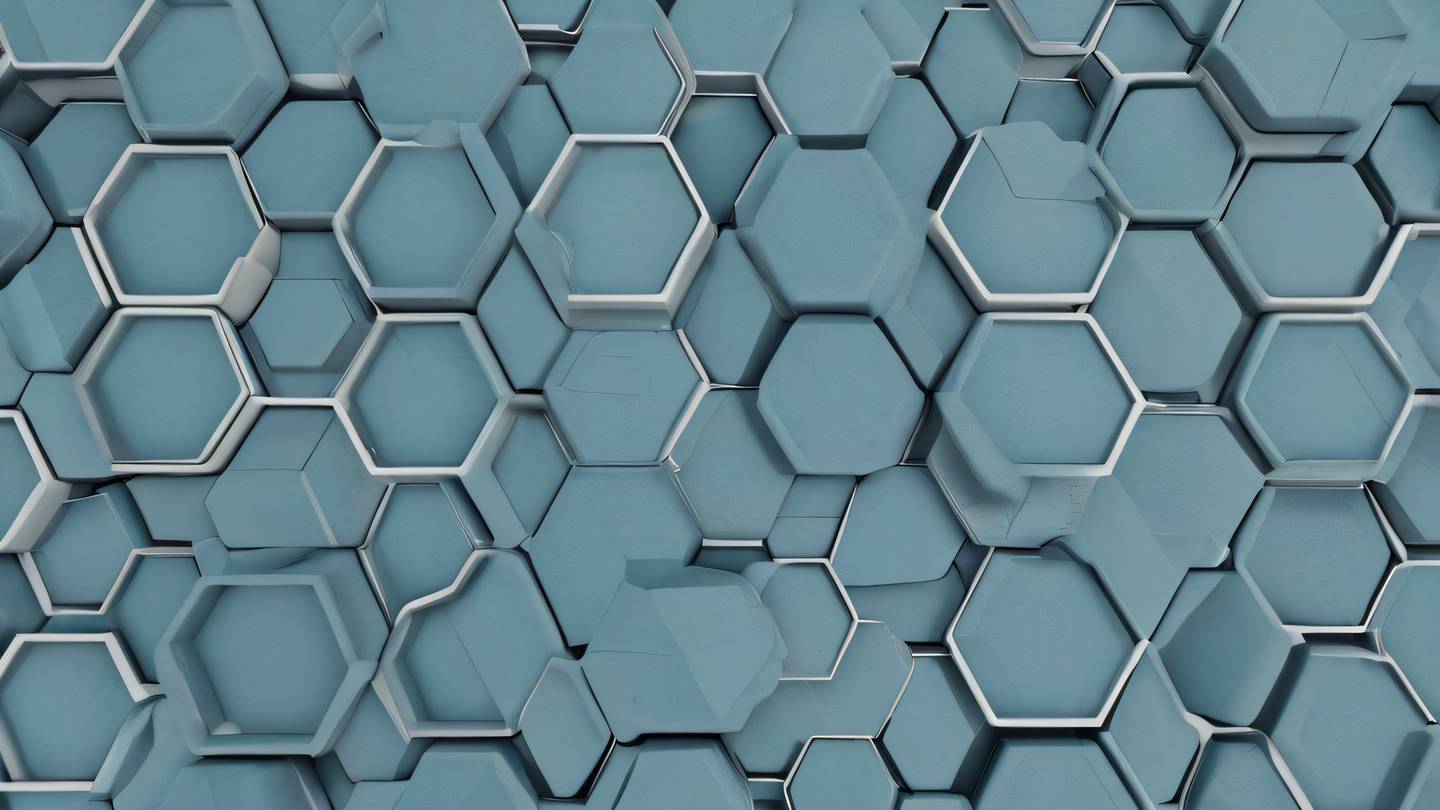
Best Practices for Multiple Contexts
1. Separate Concerns
Instead of creating one massive context, break down your application state into logical domains. For example:
const AuthContext = React.createContext();const ThemeContext = React.createContext();const LanguageContext = React.createContext();2. Custom Context Hook Pattern
Create custom hooks for each context to encapsulate context-specific logic and provide a cleaner API:
function useAuth() { const context = useContext(AuthContext); if (context === undefined) { throw new Error('useAuth must be used within an AuthProvider'); } return context;}3. Context Composition
To avoid the wrapper hell problem, create a single provider component that combines multiple contexts:
function AppProviders({ children }) { return ( <AuthProvider> <ThemeProvider> <LanguageProvider> {children} </LanguageProvider> </ThemeProvider> </AuthProvider> );}
Advanced Patterns
Context Selectors
Implement selector patterns to prevent unnecessary re-renders:
function useThemeColor() { return useContext(ThemeContext).color; // Only re-render when color changes}Context State Splitting
Split context state based on update frequency to optimize performance:
const FrequentUpdatesContext = React.createContext();const RareUpdatesContext = React.createContext();Real-World Tips
- Keep context values serializable when possible
- Use context for truly global state only
- Consider alternative solutions like component composition first
- Document your context structure and dependencies
- Implement proper error boundaries around context consumers
Remember, while contexts are powerful, they’re not always the best solution. Sometimes, lifting state up or using a more traditional prop drilling approach might be more appropriate for your specific use case.

By following these patterns and best practices, you can maintain a clean and maintainable codebase while effectively managing multiple contexts in your React applications. The key is finding the right balance between separation of concerns and practical implementation.
 Web Developers คืออะไร? สำคัญแค่ไหน Web Developer คืออาชีพที่มีทักษะด้านโปรแกรมมิ่ง และมีการเรียนรู้ในเทคโนโลยีใหม่ ๆ เพื่อพัฒนางานอย่างต่อเนื่อง และมีความสำคัญกับธุรกิจในยุคดิจิตัลแบบนี้เป็นอย่างมาก
Web Developers คืออะไร? สำคัญแค่ไหน Web Developer คืออาชีพที่มีทักษะด้านโปรแกรมมิ่ง และมีการเรียนรู้ในเทคโนโลยีใหม่ ๆ เพื่อพัฒนางานอย่างต่อเนื่อง และมีความสำคัญกับธุรกิจในยุคดิจิตัลแบบนี้เป็นอย่างมาก  จุดเด่นของ React JS คือ ดียังไงกับการทำ Mobile App React JS เป็นไลบรารีที่สนับสนุนการพัฒนาแอปพลิเคชันแบบ Single Page พร้อมรองรับการสร้างแอปบนมือถือด้วย React Native แต่ทำอย่างไร มาดูกันครับ
จุดเด่นของ React JS คือ ดียังไงกับการทำ Mobile App React JS เป็นไลบรารีที่สนับสนุนการพัฒนาแอปพลิเคชันแบบ Single Page พร้อมรองรับการสร้างแอปบนมือถือด้วย React Native แต่ทำอย่างไร มาดูกันครับ  Flutter คืออะไร ฟรีมั้ย การพัฒนาแอปพลิเคชันในยุคดิจิทัลนี้ Flutter ได้กลายเป็นหนึ่งในเครื่องมือที่ได้รับความนิยมอย่างมากในวงการ แล้ว Flutter คืออะไร แล้วใช้งานฟรีหรือไม่?
Flutter คืออะไร ฟรีมั้ย การพัฒนาแอปพลิเคชันในยุคดิจิทัลนี้ Flutter ได้กลายเป็นหนึ่งในเครื่องมือที่ได้รับความนิยมอย่างมากในวงการ แล้ว Flutter คืออะไร แล้วใช้งานฟรีหรือไม่?  อยากสร้าง Mobile App จะเลือกใช้โปรแกรมเขียน Mobile App การเลือกโปรแกรมเขียน Mobile App มีเครื่องมือกับภาษาอะไรให้เลือกใช้งานกันมากมาย ควรพิจารณาอย่างไรเพื่อให้มีประสิทธิภาพและตรงตามความต้องการของโปรเจกต์
อยากสร้าง Mobile App จะเลือกใช้โปรแกรมเขียน Mobile App การเลือกโปรแกรมเขียน Mobile App มีเครื่องมือกับภาษาอะไรให้เลือกใช้งานกันมากมาย ควรพิจารณาอย่างไรเพื่อให้มีประสิทธิภาพและตรงตามความต้องการของโปรเจกต์  Next.js คืออะไร? มาเริ่มเขียนเว็บด้วย Next.js กันดีกว่า Next.js เป็น Framework สำหรับสร้างเว็บไซต์ด้วย React ที่ช่วยให้สามารถสร้างเว็บไซต์ที่มีประสิทธิภาพและใช้งานได้จริง และรองรับ SEO ได้ดีขึ้นอีกด้วย
Next.js คืออะไร? มาเริ่มเขียนเว็บด้วย Next.js กันดีกว่า Next.js เป็น Framework สำหรับสร้างเว็บไซต์ด้วย React ที่ช่วยให้สามารถสร้างเว็บไซต์ที่มีประสิทธิภาพและใช้งานได้จริง และรองรับ SEO ได้ดีขึ้นอีกด้วย  รู้จักกับ บริษัท Software House คืออะไร ทำอะไรบ้าง Software House คือศูนย์บริการที่ครบวงจรในการพัฒนาเทคโนโลยี ช่วยสนับสนุนธุรกิจในยุค 4.0 และสร้างโอกาสใหม่ ๆ ในตลาดการแข่งขันที่มีการเปลี่ยนแปลงอย่างรวดเร็ว
รู้จักกับ บริษัท Software House คืออะไร ทำอะไรบ้าง Software House คือศูนย์บริการที่ครบวงจรในการพัฒนาเทคโนโลยี ช่วยสนับสนุนธุรกิจในยุค 4.0 และสร้างโอกาสใหม่ ๆ ในตลาดการแข่งขันที่มีการเปลี่ยนแปลงอย่างรวดเร็ว Talk with CEO
We'll be right here with you every step of the way.
We'll be here, prepared to commence this promising collaboration.
Whether you're curious about features, warranties, or shopping policies, we provide comprehensive answers to assist you.


