- Services
- Case Studies
- Technologies
- NextJs development
- Flutter development
- NodeJs development
- ReactJs development
- About
- Contact
- Tools
- Blogs
- FAQ
Jest Snapshots: Best Practices for Testing
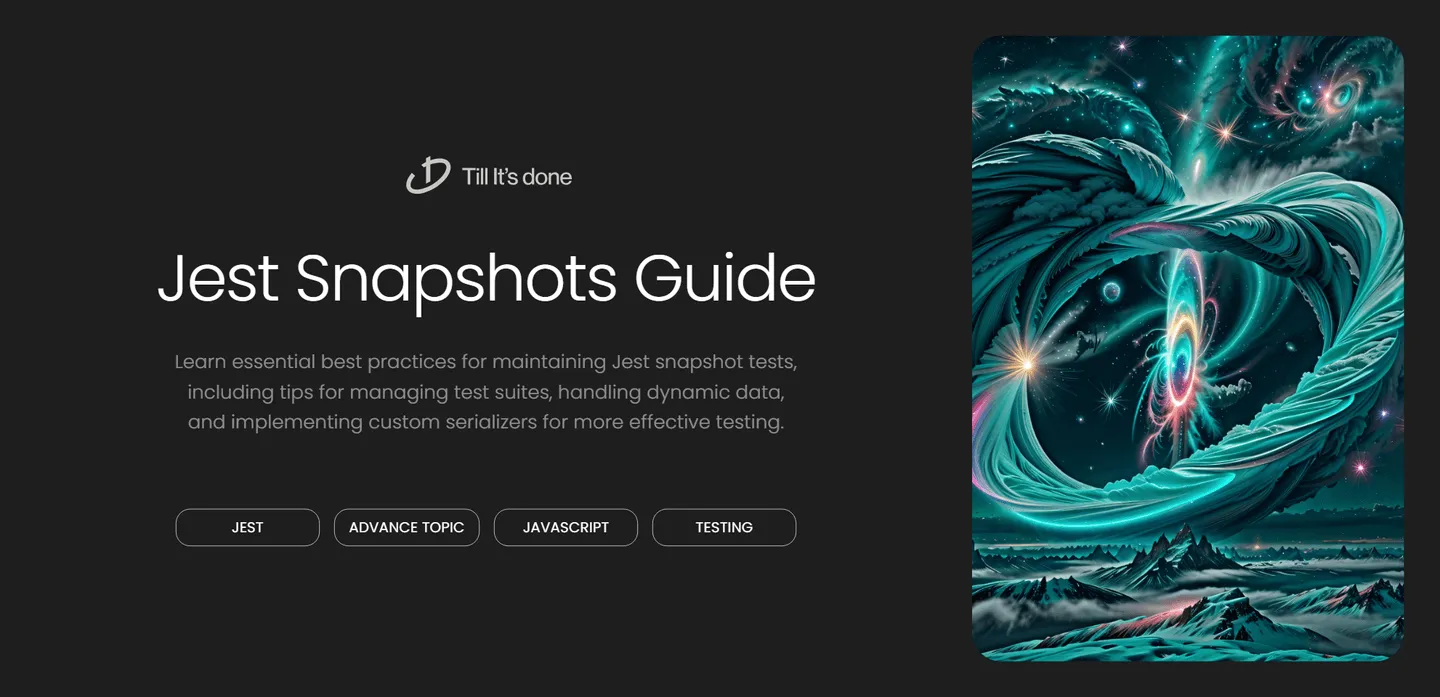

Jest Snapshots: Best Practices for Maintaining Consistency
When working with Jest, snapshot testing can be a powerful tool for catching unexpected changes in your UI components and data structures. However, without proper maintenance and best practices, snapshots can quickly become unwieldy and lose their effectiveness. Let’s dive into some battle-tested strategies for keeping your snapshot tests meaningful and maintainable.
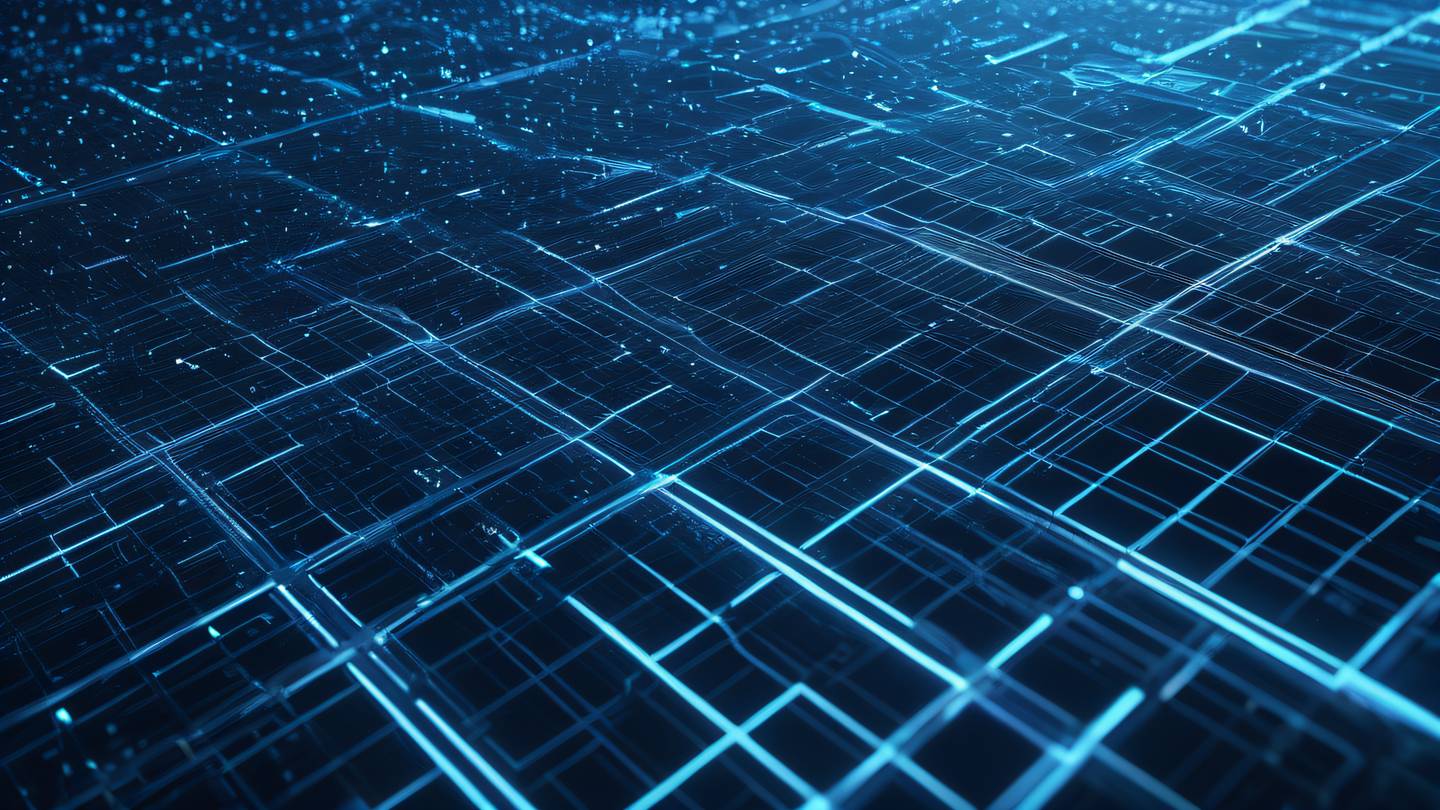
Understanding Snapshot Testing
Snapshot testing is like taking a photograph of your code’s output. Each time you run tests, Jest compares the current output against this stored “photograph” to detect changes. While this sounds straightforward, there are several nuances to consider for effective implementation.
When to Use Snapshots
Snapshots work best for:
- UI components that should remain stable
- API responses with consistent structures
- Complex object transformations
- Configuration files
However, they’re not ideal for:
- Frequently changing implementation details
- Dynamic data like timestamps or random values
- Complex business logic that requires specific assertions
Best Practices for Snapshot Management
1. Keep Snapshots Small and Focused
Instead of capturing entire component trees, focus on specific elements:
it('renders the header correctly', () => { const { getByTestId } = render(<MyComponent />); expect(getByTestId('header')).toMatchSnapshot();});
2. Use Inline Snapshots for Better Visibility
Inline snapshots make your tests more maintainable by keeping the expected output right in your test file:
it('formats user data correctly', () => { const userData = formatUserData({ name: 'John Doe', age: 30 });
expect(userData).toMatchInlineSnapshot(` Object { "formattedName": "JOHN DOE", "isAdult": true, } `);});3. Implement Snapshot Serializers
Custom serializers help maintain cleaner snapshots by removing noise:
expect.addSnapshotSerializer({ test: (val) => val && val._type === 'timestamp', print: () => '[TIMESTAMP]'});4. Regular Maintenance Practices
- Review snapshots during code review
- Update snapshots intentionally with
jest -u - Delete obsolete snapshots
- Keep snapshot files under version control
- Document snapshot update procedures in your team’s guidelines
5. Handle Dynamic Data
When dealing with dynamic data, consider:
- Mocking date/time values
- Using consistent test data
- Implementing custom serializers
- Using snapshot matchers for specific properties
6. Meaningful Test Names
Write descriptive test names that explain the expected behavior:
it('should display error message when API request fails', () => { const { container } = render(<ErrorComponent error="Network Error" />); expect(container).toMatchSnapshot();});Common Pitfalls to Avoid
- Don’t snapshot everything blindly
- Avoid large, brittle snapshots
- Don’t ignore snapshot changes without investigation
- Don’t mix snapshot testing with other assertions in the same test
- Don’t snapshot dynamic values without serialization
Conclusion
Snapshot testing can significantly improve your testing workflow when used correctly. By following these best practices, you can maintain a reliable and efficient test suite that catches real issues while remaining maintainable.

 สร้างเว็บไซต์ 1 เว็บ ต้องใช้งบเท่าไหร่? เจาะลึกทุกองค์ประกอบ website development cost อยากสร้างเว็บไซต์แต่ไม่มั่นใจในเรื่องของงบประมาณ อ่านสรุปเจาะลึกตั้งแต่ดีไซน์, ฟังก์ชัน และการดูแล พร้อมตัวอย่างงบจริงจาก Till it’s done ที่แผนชัด งบไม่บานปลายแน่นอน
สร้างเว็บไซต์ 1 เว็บ ต้องใช้งบเท่าไหร่? เจาะลึกทุกองค์ประกอบ website development cost อยากสร้างเว็บไซต์แต่ไม่มั่นใจในเรื่องของงบประมาณ อ่านสรุปเจาะลึกตั้งแต่ดีไซน์, ฟังก์ชัน และการดูแล พร้อมตัวอย่างงบจริงจาก Till it’s done ที่แผนชัด งบไม่บานปลายแน่นอน  Next.js สอน 14 ขั้นตอนเบื้องต้น: สร้างโปรเจกต์แรกใน 30 นาที เริ่มต้นกับ Next.js ใน 14 ขั้นตอนเพียงแค่ 30 นาที พร้อม SSR/SSG และ API Routes ด้วยตัวอย่างโค้ดง่าย ๆ อ่านต่อเพื่อสร้างโปรเจ็กต์แรกได้ทันทีที่นี่
Next.js สอน 14 ขั้นตอนเบื้องต้น: สร้างโปรเจกต์แรกใน 30 นาที เริ่มต้นกับ Next.js ใน 14 ขั้นตอนเพียงแค่ 30 นาที พร้อม SSR/SSG และ API Routes ด้วยตัวอย่างโค้ดง่าย ๆ อ่านต่อเพื่อสร้างโปรเจ็กต์แรกได้ทันทีที่นี่  วิธีสมัคร Apple Developer Account เพื่อนำแอปขึ้น App Store ทีละขั้นตอน อยากปล่อยแอปบน App Store ระดับโลก มาอ่านคู่มือสมัคร Apple Developer Account พร้อมเคล็ดลับ TestFlight และวิธีอัปโหลดที่ง่ายในบทความเดียวนี้ได้เลย
วิธีสมัคร Apple Developer Account เพื่อนำแอปขึ้น App Store ทีละขั้นตอน อยากปล่อยแอปบน App Store ระดับโลก มาอ่านคู่มือสมัคร Apple Developer Account พร้อมเคล็ดลับ TestFlight และวิธีอัปโหลดที่ง่ายในบทความเดียวนี้ได้เลย  TypeScript Interface คืออะไร? อธิบายพร้อมวิธีใช้และข้อแตกต่างจาก Type เรียนรู้วิธีใช้ TypeScript Interface เพื่อสร้างโครงสร้างข้อมูลที่ปลอดภัยและเข้าใจง่าย พร้อมเปรียบเทียบข้อดีข้อแตกต่างกับ Type ที่คุณต้องรู้ ถูกรวมเอาไว้ในบทความนี้แล้ว
TypeScript Interface คืออะไร? อธิบายพร้อมวิธีใช้และข้อแตกต่างจาก Type เรียนรู้วิธีใช้ TypeScript Interface เพื่อสร้างโครงสร้างข้อมูลที่ปลอดภัยและเข้าใจง่าย พร้อมเปรียบเทียบข้อดีข้อแตกต่างกับ Type ที่คุณต้องรู้ ถูกรวมเอาไว้ในบทความนี้แล้ว  Material-UI (MUI) คืออะไร อยากสร้าง UI สวยงามและเป็นมืออาชีพในเวลาอันรวดเร็วใช่ไหม มาทำความรู้จักกับ Material-UI (MUI) ที่ช่วยให้คุณพัฒนาแอปพลิเคชันบน React ได้ง่ายและดูดีในทุกอุปกรณ์
Material-UI (MUI) คืออะไร อยากสร้าง UI สวยงามและเป็นมืออาชีพในเวลาอันรวดเร็วใช่ไหม มาทำความรู้จักกับ Material-UI (MUI) ที่ช่วยให้คุณพัฒนาแอปพลิเคชันบน React ได้ง่ายและดูดีในทุกอุปกรณ์  เปรียบเทียบ 3 วิธีติดตั้ง install node js บน Ubuntu: NVM vs NodeSource vs Official Repo แบบไหนดีที่สุด? เรียนรู้วิธีติดตั้ง Node.js บน Ubuntu ด้วย NVM, NodeSource หรือ Official Repo เลือกวิธีที่เหมาะกับความต้องการของคุณ พร้อมเปรียบเทียบ เพื่อการพัฒนาที่มีประสิทธิภาพ!
เปรียบเทียบ 3 วิธีติดตั้ง install node js บน Ubuntu: NVM vs NodeSource vs Official Repo แบบไหนดีที่สุด? เรียนรู้วิธีติดตั้ง Node.js บน Ubuntu ด้วย NVM, NodeSource หรือ Official Repo เลือกวิธีที่เหมาะกับความต้องการของคุณ พร้อมเปรียบเทียบ เพื่อการพัฒนาที่มีประสิทธิภาพ! Talk with CEO
We'll be right here with you every step of the way.
We'll be here, prepared to commence this promising collaboration.
Whether you're curious about features, warranties, or shopping policies, we provide comprehensive answers to assist you.


