- Services
- Case Studies
- Technologies
- NextJs development
- Flutter development
- NodeJs development
- ReactJs development
- About
- Contact
- Tools
- Blogs
- FAQ
Optimize Jest Performance for Large Codebases
Discover parallel execution, smart filtering, and advanced caching techniques to dramatically improve your testing workflow.
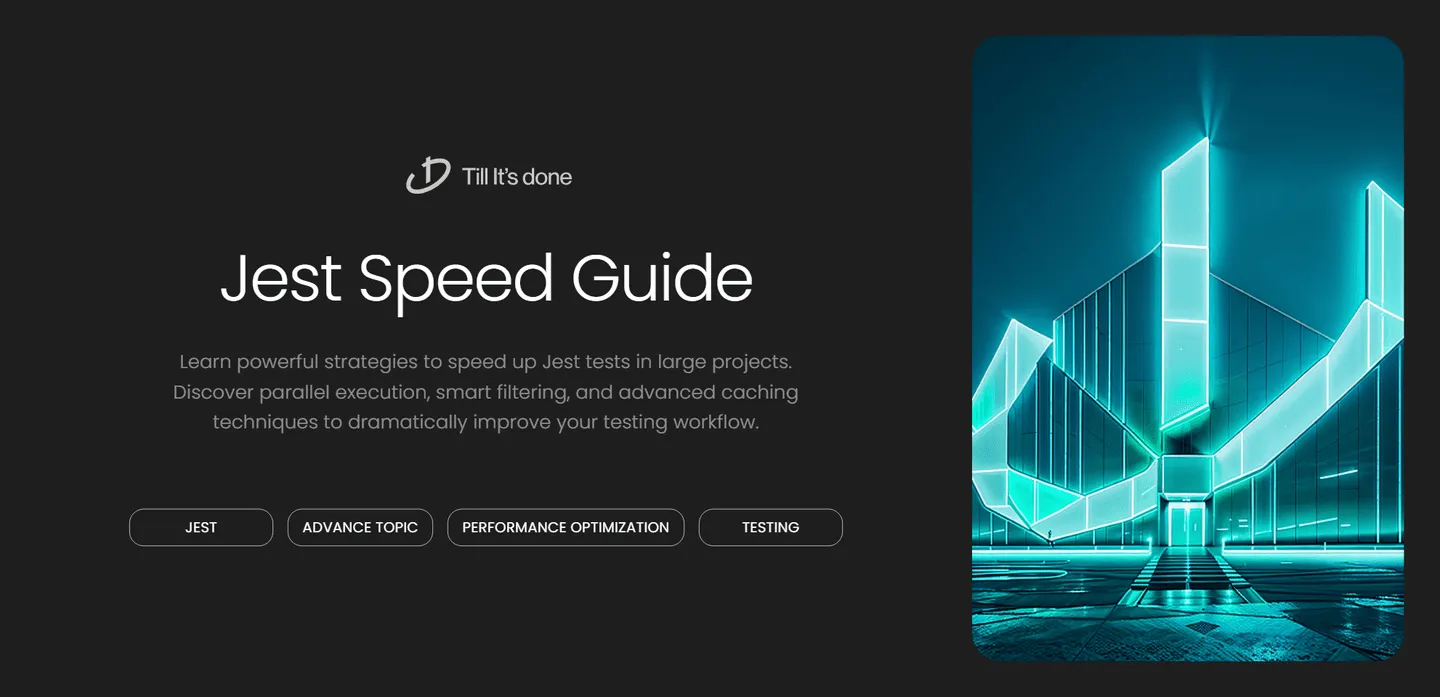
Optimizing Jest Performance for Large Codebases

As your codebase grows, running tests can become painfully slow. I’ve been there – watching Jest tests crawl by while your productivity grinds to a halt. After optimizing test suites across several large-scale projects, I’ve discovered some game-changing strategies to supercharge Jest’s performance.
Understanding the Performance Bottlenecks
Before diving into solutions, let’s identify what makes Jest slow in large codebases. The main culprits are usually:
- Large amounts of test files being processed
- Heavy setup/teardown operations
- Complex module dependencies
- Resource-intensive operations in tests
- Unoptimized configuration settings
Key Optimization Strategies
1. Parallel Test Execution
One of the most impactful changes you can make is maximizing Jest’s parallel execution capabilities. By default, Jest runs tests in parallel, but you can fine-tune this behavior:
module.exports = { maxWorkers: '50%', workerIdleMemoryLimit: '2GB'};
2. Smart Test Filtering
When working on specific features, running the entire test suite isn’t always necessary. I’ve found these approaches particularly useful:
# Run only changed filesjest --onlyChanged
# Run tests related to specific filesjest --findRelatedTests path/to/changed/file.js
# Run tests matching a patternjest -t "auth"3. Optimizing the Test Environment
The test environment setup can significantly impact performance. Here’s what works well:
module.exports = { testEnvironment: 'node', setupFilesAfterEnv: ['./jest.setup.js'], timers: 'modern'};
4. Mocking Strategies
Strategic mocking can dramatically improve test execution speed. I’ve developed these best practices:
// Efficient module mockingjest.mock('./heavyModule', () => ({ heavyOperation: jest.fn().mockReturnValue('result')}));
// Using manual mocks// __mocks__/heavy-computation.jsmodule.exports = jest.fn().mockReturnValue('result');5. Caching and Watch Mode
Leverage Jest’s built-in caching mechanisms:
module.exports = { cache: true, cacheDirectory: '.jest-cache'};6. Resource-Intensive Operations
For operations that are expensive to set up:
// Use beforeAll instead of beforeEach when possiblebeforeAll(async () => { // Setup expensive resources once await setupDatabase();});
// Clean beforeEach hooksbeforeEach(() => { // Only reset what's necessary jest.clearAllMocks();});Advanced Techniques
Custom Transformers
When dealing with non-standard files, custom transformers can be more efficient:
module.exports = { process(sourceText, sourcePath) { return { code: transformedCode }; }};Test Sharding
For extremely large test suites, consider implementing test sharding:
# Running tests in shardsjest --shard=1/3Monitoring and Maintenance
Regular performance monitoring is crucial. Use Jest’s built-in timing data:
jest --verboseThis helps identify slow tests that need optimization.
Remember, optimization is an ongoing process. Regular maintenance and monitoring will keep your test suite running efficiently as your codebase continues to grow.

 สร้างเว็บไซต์ 1 เว็บ ต้องใช้งบเท่าไหร่? เจาะลึกทุกองค์ประกอบ website development cost อยากสร้างเว็บไซต์แต่ไม่มั่นใจในเรื่องของงบประมาณ อ่านสรุปเจาะลึกตั้งแต่ดีไซน์, ฟังก์ชัน และการดูแล พร้อมตัวอย่างงบจริงจาก Till it’s done ที่แผนชัด งบไม่บานปลายแน่นอน
สร้างเว็บไซต์ 1 เว็บ ต้องใช้งบเท่าไหร่? เจาะลึกทุกองค์ประกอบ website development cost อยากสร้างเว็บไซต์แต่ไม่มั่นใจในเรื่องของงบประมาณ อ่านสรุปเจาะลึกตั้งแต่ดีไซน์, ฟังก์ชัน และการดูแล พร้อมตัวอย่างงบจริงจาก Till it’s done ที่แผนชัด งบไม่บานปลายแน่นอน  Next.js สอน 14 ขั้นตอนเบื้องต้น: สร้างโปรเจกต์แรกใน 30 นาที เริ่มต้นกับ Next.js ใน 14 ขั้นตอนเพียงแค่ 30 นาที พร้อม SSR/SSG และ API Routes ด้วยตัวอย่างโค้ดง่าย ๆ อ่านต่อเพื่อสร้างโปรเจ็กต์แรกได้ทันทีที่นี่
Next.js สอน 14 ขั้นตอนเบื้องต้น: สร้างโปรเจกต์แรกใน 30 นาที เริ่มต้นกับ Next.js ใน 14 ขั้นตอนเพียงแค่ 30 นาที พร้อม SSR/SSG และ API Routes ด้วยตัวอย่างโค้ดง่าย ๆ อ่านต่อเพื่อสร้างโปรเจ็กต์แรกได้ทันทีที่นี่  วิธีสมัคร Apple Developer Account เพื่อนำแอปขึ้น App Store ทีละขั้นตอน อยากปล่อยแอปบน App Store ระดับโลก มาอ่านคู่มือสมัคร Apple Developer Account พร้อมเคล็ดลับ TestFlight และวิธีอัปโหลดที่ง่ายในบทความเดียวนี้ได้เลย
วิธีสมัคร Apple Developer Account เพื่อนำแอปขึ้น App Store ทีละขั้นตอน อยากปล่อยแอปบน App Store ระดับโลก มาอ่านคู่มือสมัคร Apple Developer Account พร้อมเคล็ดลับ TestFlight และวิธีอัปโหลดที่ง่ายในบทความเดียวนี้ได้เลย  TypeScript Interface คืออะไร? อธิบายพร้อมวิธีใช้และข้อแตกต่างจาก Type เรียนรู้วิธีใช้ TypeScript Interface เพื่อสร้างโครงสร้างข้อมูลที่ปลอดภัยและเข้าใจง่าย พร้อมเปรียบเทียบข้อดีข้อแตกต่างกับ Type ที่คุณต้องรู้ ถูกรวมเอาไว้ในบทความนี้แล้ว
TypeScript Interface คืออะไร? อธิบายพร้อมวิธีใช้และข้อแตกต่างจาก Type เรียนรู้วิธีใช้ TypeScript Interface เพื่อสร้างโครงสร้างข้อมูลที่ปลอดภัยและเข้าใจง่าย พร้อมเปรียบเทียบข้อดีข้อแตกต่างกับ Type ที่คุณต้องรู้ ถูกรวมเอาไว้ในบทความนี้แล้ว  Material-UI (MUI) คืออะไร อยากสร้าง UI สวยงามและเป็นมืออาชีพในเวลาอันรวดเร็วใช่ไหม มาทำความรู้จักกับ Material-UI (MUI) ที่ช่วยให้คุณพัฒนาแอปพลิเคชันบน React ได้ง่ายและดูดีในทุกอุปกรณ์
Material-UI (MUI) คืออะไร อยากสร้าง UI สวยงามและเป็นมืออาชีพในเวลาอันรวดเร็วใช่ไหม มาทำความรู้จักกับ Material-UI (MUI) ที่ช่วยให้คุณพัฒนาแอปพลิเคชันบน React ได้ง่ายและดูดีในทุกอุปกรณ์  เปรียบเทียบ 3 วิธีติดตั้ง install node js บน Ubuntu: NVM vs NodeSource vs Official Repo แบบไหนดีที่สุด? เรียนรู้วิธีติดตั้ง Node.js บน Ubuntu ด้วย NVM, NodeSource หรือ Official Repo เลือกวิธีที่เหมาะกับความต้องการของคุณ พร้อมเปรียบเทียบ เพื่อการพัฒนาที่มีประสิทธิภาพ!
เปรียบเทียบ 3 วิธีติดตั้ง install node js บน Ubuntu: NVM vs NodeSource vs Official Repo แบบไหนดีที่สุด? เรียนรู้วิธีติดตั้ง Node.js บน Ubuntu ด้วย NVM, NodeSource หรือ Official Repo เลือกวิธีที่เหมาะกับความต้องการของคุณ พร้อมเปรียบเทียบ เพื่อการพัฒนาที่มีประสิทธิภาพ! Talk with CEO
We'll be right here with you every step of the way.
We'll be here, prepared to commence this promising collaboration.
Whether you're curious about features, warranties, or shopping policies, we provide comprehensive answers to assist you.


