- Services
- Case Studies
- Technologies
- NextJs development
- Flutter development
- NodeJs development
- ReactJs development
- About
- Contact
- Tools
- Blogs
- FAQ
EN
TH
rick@tillitsdone.com
+66824564755
Using Jest with ESLint for Better Code Quality
Learn how to integrate Jest with ESLint to improve your code quality.
Discover essential configuration tips, best practices, and common pitfalls to avoid in your testing workflow.
Discover essential configuration tips, best practices, and common pitfalls to avoid in your testing workflow.
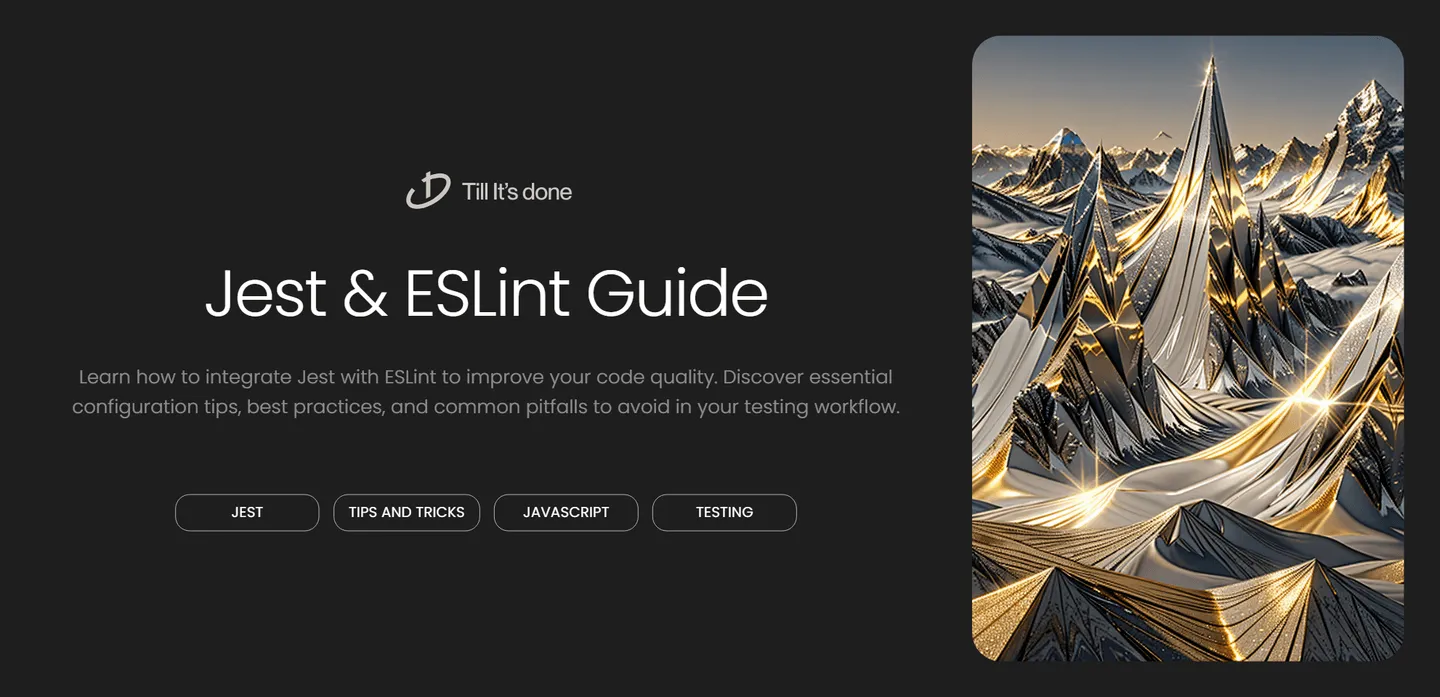
mdx Copy
Using Jest with ESLint for Better Code Quality

Testing and code quality go hand in hand when building robust applications. Integrating Jest with ESLint creates a powerful combo that helps catch both runtime errors and code style issues early in development. Let’s explore how to set this up effectively and some pro tips to enhance your testing workflow.
Setting Up the Integration
Getting Jest and ESLint to work together is straightforward but requires proper configuration. First, install the necessary packages:
npm install --save-dev jest eslint eslint-plugin-jest
Create an .eslintrc.js file with Jest-specific rules:
javascriptCopymodule.exports = { plugins: ['jest'], extends: ['eslint:recommended', 'plugin:jest/recommended'], env: { 'jest/globals': true }}

Essential ESLint Rules for Jest
Some key ESLint rules that significantly improve test quality:
javascriptCopy{ "rules": { "jest/no-disabled-tests": "warn", "jest/no-focused-tests": "error", "jest/no-identical-title": "error", "jest/prefer-to-have-length": "warn", "jest/valid-expect": "error" }}Pro Tips for Jest + ESLintUse jest/consistent-test-it to enforce consistent test case naming across your codebaseEnable jest/require-top-level-describe to maintain organized test structureImplement jest/no-large-snapshots to prevent unwieldy snapshot testsUtilize jest/prefer-expect-assertions for async test reliability

Common Pitfalls to Avoid
Watch out for these common issues when using Jest with ESLint:
Running ESLint on test files without proper Jest environment configurationMissing eslint-plugin-jest in your dev dependenciesIncorrectly configured file patterns in your ESLint configurationNot excluding test files from certain general ESLint rules
Remember to run both Jest tests and ESLint checks in your CI pipeline to catch issues early. Consider using pre-commit hooks to enforce code quality before changes make it to your repository.

Copy Discover our top articles, selected to support the growth of your business.
 Web Developers คืออะไร? สำคัญแค่ไหน Web Developer คืออาชีพที่มีทักษะด้านโปรแกรมมิ่ง และมีการเรียนรู้ในเทคโนโลยีใหม่ ๆ เพื่อพัฒนางานอย่างต่อเนื่อง และมีความสำคัญกับธุรกิจในยุคดิจิตัลแบบนี้เป็นอย่างมาก
Web Developers คืออะไร? สำคัญแค่ไหน Web Developer คืออาชีพที่มีทักษะด้านโปรแกรมมิ่ง และมีการเรียนรู้ในเทคโนโลยีใหม่ ๆ เพื่อพัฒนางานอย่างต่อเนื่อง และมีความสำคัญกับธุรกิจในยุคดิจิตัลแบบนี้เป็นอย่างมาก  จุดเด่นของ React JS คือ ดียังไงกับการทำ Mobile App React JS เป็นไลบรารีที่สนับสนุนการพัฒนาแอปพลิเคชันแบบ Single Page พร้อมรองรับการสร้างแอปบนมือถือด้วย React Native แต่ทำอย่างไร มาดูกันครับ
จุดเด่นของ React JS คือ ดียังไงกับการทำ Mobile App React JS เป็นไลบรารีที่สนับสนุนการพัฒนาแอปพลิเคชันแบบ Single Page พร้อมรองรับการสร้างแอปบนมือถือด้วย React Native แต่ทำอย่างไร มาดูกันครับ  Flutter คืออะไร ฟรีมั้ย การพัฒนาแอปพลิเคชันในยุคดิจิทัลนี้ Flutter ได้กลายเป็นหนึ่งในเครื่องมือที่ได้รับความนิยมอย่างมากในวงการ แล้ว Flutter คืออะไร แล้วใช้งานฟรีหรือไม่?
Flutter คืออะไร ฟรีมั้ย การพัฒนาแอปพลิเคชันในยุคดิจิทัลนี้ Flutter ได้กลายเป็นหนึ่งในเครื่องมือที่ได้รับความนิยมอย่างมากในวงการ แล้ว Flutter คืออะไร แล้วใช้งานฟรีหรือไม่?  อยากสร้าง Mobile App จะเลือกใช้โปรแกรมเขียน Mobile App การเลือกโปรแกรมเขียน Mobile App มีเครื่องมือกับภาษาอะไรให้เลือกใช้งานกันมากมาย ควรพิจารณาอย่างไรเพื่อให้มีประสิทธิภาพและตรงตามความต้องการของโปรเจกต์
อยากสร้าง Mobile App จะเลือกใช้โปรแกรมเขียน Mobile App การเลือกโปรแกรมเขียน Mobile App มีเครื่องมือกับภาษาอะไรให้เลือกใช้งานกันมากมาย ควรพิจารณาอย่างไรเพื่อให้มีประสิทธิภาพและตรงตามความต้องการของโปรเจกต์  Next.js คืออะไร? มาเริ่มเขียนเว็บด้วย Next.js กันดีกว่า Next.js เป็น Framework สำหรับสร้างเว็บไซต์ด้วย React ที่ช่วยให้สามารถสร้างเว็บไซต์ที่มีประสิทธิภาพและใช้งานได้จริง และรองรับ SEO ได้ดีขึ้นอีกด้วย
Next.js คืออะไร? มาเริ่มเขียนเว็บด้วย Next.js กันดีกว่า Next.js เป็น Framework สำหรับสร้างเว็บไซต์ด้วย React ที่ช่วยให้สามารถสร้างเว็บไซต์ที่มีประสิทธิภาพและใช้งานได้จริง และรองรับ SEO ได้ดีขึ้นอีกด้วย  รู้จักกับ บริษัท Software House คืออะไร ทำอะไรบ้าง Software House คือศูนย์บริการที่ครบวงจรในการพัฒนาเทคโนโลยี ช่วยสนับสนุนธุรกิจในยุค 4.0 และสร้างโอกาสใหม่ ๆ ในตลาดการแข่งขันที่มีการเปลี่ยนแปลงอย่างรวดเร็ว
รู้จักกับ บริษัท Software House คืออะไร ทำอะไรบ้าง Software House คือศูนย์บริการที่ครบวงจรในการพัฒนาเทคโนโลยี ช่วยสนับสนุนธุรกิจในยุค 4.0 และสร้างโอกาสใหม่ ๆ ในตลาดการแข่งขันที่มีการเปลี่ยนแปลงอย่างรวดเร็ว Talk with CEO
Ready to bring your web/app to life or boost your team with expert Thai developers?
Contact us today to discuss your needs, and let’s create tailored solutions to achieve your goals. We’re here to help at every step!
🖐️ Contact us 196 Articles
Explore Popular JavaScript library for building user interfaces with a component-based architecture.
160 Articles
Explore UI toolkit for building natively compiled applications for mobile, web, and desktop from a single codebase.
144 Articles
Explore JavaScript runtime for building scalable, high-performance server-side applications.
58 Articles
Explore React framework enabling server-side rendering and static site generation for optimized performance.
38 Articles
Explore Utility-first CSS framework for rapid UI development.
36 Articles
Explore Superset of JavaScript adding static types for improved code quality and maintainability.
126 Articles
Explore Programming language known for its simplicity, concurrency model, and performance.
67 Articles
Explore Astro is an all-in-one web framework. It includes everything you need to create a website, built-in.
38 Articles
Explore Versatile testing framework for JavaScript applications supporting various test types.
5 Articles
Explore 4 Articles
Explore 4 Articles
Explore 2 Articles
Explore 1 Articles
Explore 1 Articles
Explore 337 Articles
Explore CSS3 is the latest version of Cascading Style Sheets, offering advanced styling features like animations, transitions, shadows, gradients, and responsive design.
Let's keep in Touch
Thank you for your interest in Tillitsdone! Whether you have a question about our services, want to discuss a potential project, or simply want to say hello, we're here and ready to assist you.
We'll be right here with you every step of the way.
We'll be right here with you every step of the way.
Contact Information
rick@tillitsdone.com+66824564755
Address
9 Phahonyothin Rd, Khlong Nueng, Khlong Luang District, Pathum Thani, Bangkok Thailand
Social media
FacebookInstagramLinkedIn
We anticipate your communication and look forward to discussing how we can contribute to your business's success.
We'll be here, prepared to commence this promising collaboration.
We'll be here, prepared to commence this promising collaboration.
Frequently Asked Questions
Explore frequently asked questions about our products and services.
Whether you're curious about features, warranties, or shopping policies, we provide comprehensive answers to assist you.
Whether you're curious about features, warranties, or shopping policies, we provide comprehensive answers to assist you.


