- Services
- Case Studies
- Technologies
- NextJs development
- Flutter development
- NodeJs development
- ReactJs development
- About
- Contact
- Tools
- Blogs
- FAQ
Migrate Formik to React Hook Form Guide
Learn about key differences, benefits, and best practices.
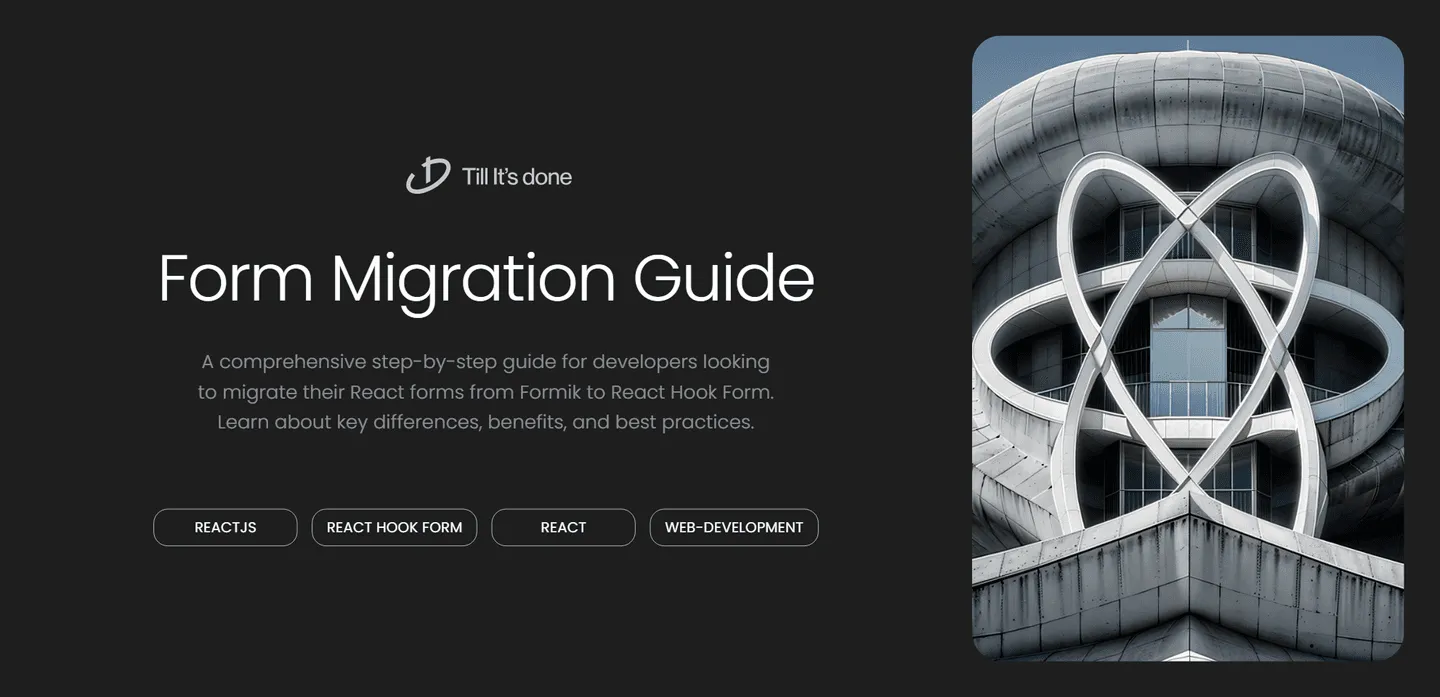

Introduction
As the React ecosystem evolves, developers are constantly seeking more efficient solutions for form handling. While Formik has been a reliable choice for many years, React Hook Form has emerged as a powerful alternative, offering improved performance and a more intuitive API. In this guide, we’ll walk through the process of migrating your forms from Formik to React Hook Form, highlighting key differences and best practices along the way.

Why Make the Switch?
React Hook Form offers several compelling advantages:
- Reduced re-renders and better performance
- Smaller bundle size
- Built-in TypeScript support
- More intuitive validation API
- Lower memory usage
- Better developer experience with DevTools
Understanding the Key Differences
Before diving into the migration process, let’s understand the fundamental differences between Formik and React Hook Form’s approaches.
Form State Management
Formik maintains form state through the Formik context, while React Hook Form uses uncontrolled components by default and manages form state through refs. This architectural difference results in fewer re-renders and better performance.

Step-by-Step Migration Guide
1. Installation and Setup
First, remove Formik and install React Hook Form:
npm uninstall formiknpm install react-hook-form2. Component Structure Changes
Replace your Formik component with React Hook Form’s useForm hook:
// Before (Formik)import { Formik, Form } from 'formik';
const MyForm = () => ( <Formik initialValues={{ email: '', password: '' }} onSubmit={values => console.log(values)} > <Form> {/* form fields */} </Form> </Formik>);
// After (React Hook Form)import { useForm } from 'react-hook-form';
const MyForm = () => { const { register, handleSubmit } = useForm(); const onSubmit = data => console.log(data);
return ( <form onSubmit={handleSubmit(onSubmit)}> {/* form fields */} </form> );};3. Field Registration
Transform your Formik fields to use React Hook Form’s register function:
// Before (Formik)<Field type="email" name="email" />
// After (React Hook Form)<input type="email" {...register('email')} />4. Validation Changes
Update your validation approach:
// Before (Formik)const validationSchema = Yup.object({ email: Yup.string().email().required()});
// After (React Hook Form)const { register } = useForm({ defaultValues: { email: '' }, rules: { email: { required: 'Email is required', pattern: { value: /^[A-Z0-9._%+-]+@[A-Z0-9.-]+\.[A-Z]{2,}$/i, message: 'Invalid email address' } } }});5. Error Handling
Update your error display logic:
// Before (Formik){errors.email && touched.email && <div>{errors.email}</div>}
// After (React Hook Form){errors.email && <div>{errors.email.message}</div>}Testing and Debugging
After migration, thoroughly test your forms to ensure:
- All validation rules work as expected
- Form submission handles data correctly
- Error messages display properly
- Field interactions behave as intended
The React Hook Form DevTools extension can be invaluable during this phase:
import { DevTool } from '@hookform/devtools';
const MyForm = () => { const { control } = useForm(); return ( <> <form>...</form> <DevTool control={control} /> </> );};Best Practices and Tips
- Start with simple forms and gradually migrate complex ones
- Take advantage of React Hook Form’s built-in validation before adding external libraries
- Use TypeScript for better type safety and developer experience
- Leverage the useFormContext hook for nested form components
- Consider using controller component for complex input components

 สร้างเว็บไซต์ 1 เว็บ ต้องใช้งบเท่าไหร่? เจาะลึกทุกองค์ประกอบ website development cost อยากสร้างเว็บไซต์แต่ไม่มั่นใจในเรื่องของงบประมาณ อ่านสรุปเจาะลึกตั้งแต่ดีไซน์, ฟังก์ชัน และการดูแล พร้อมตัวอย่างงบจริงจาก Till it’s done ที่แผนชัด งบไม่บานปลายแน่นอน
สร้างเว็บไซต์ 1 เว็บ ต้องใช้งบเท่าไหร่? เจาะลึกทุกองค์ประกอบ website development cost อยากสร้างเว็บไซต์แต่ไม่มั่นใจในเรื่องของงบประมาณ อ่านสรุปเจาะลึกตั้งแต่ดีไซน์, ฟังก์ชัน และการดูแล พร้อมตัวอย่างงบจริงจาก Till it’s done ที่แผนชัด งบไม่บานปลายแน่นอน  Next.js สอน 14 ขั้นตอนเบื้องต้น: สร้างโปรเจกต์แรกใน 30 นาที เริ่มต้นกับ Next.js ใน 14 ขั้นตอนเพียงแค่ 30 นาที พร้อม SSR/SSG และ API Routes ด้วยตัวอย่างโค้ดง่าย ๆ อ่านต่อเพื่อสร้างโปรเจ็กต์แรกได้ทันทีที่นี่
Next.js สอน 14 ขั้นตอนเบื้องต้น: สร้างโปรเจกต์แรกใน 30 นาที เริ่มต้นกับ Next.js ใน 14 ขั้นตอนเพียงแค่ 30 นาที พร้อม SSR/SSG และ API Routes ด้วยตัวอย่างโค้ดง่าย ๆ อ่านต่อเพื่อสร้างโปรเจ็กต์แรกได้ทันทีที่นี่  วิธีสมัคร Apple Developer Account เพื่อนำแอปขึ้น App Store ทีละขั้นตอน อยากปล่อยแอปบน App Store ระดับโลก มาอ่านคู่มือสมัคร Apple Developer Account พร้อมเคล็ดลับ TestFlight และวิธีอัปโหลดที่ง่ายในบทความเดียวนี้ได้เลย
วิธีสมัคร Apple Developer Account เพื่อนำแอปขึ้น App Store ทีละขั้นตอน อยากปล่อยแอปบน App Store ระดับโลก มาอ่านคู่มือสมัคร Apple Developer Account พร้อมเคล็ดลับ TestFlight และวิธีอัปโหลดที่ง่ายในบทความเดียวนี้ได้เลย  TypeScript Interface คืออะไร? อธิบายพร้อมวิธีใช้และข้อแตกต่างจาก Type เรียนรู้วิธีใช้ TypeScript Interface เพื่อสร้างโครงสร้างข้อมูลที่ปลอดภัยและเข้าใจง่าย พร้อมเปรียบเทียบข้อดีข้อแตกต่างกับ Type ที่คุณต้องรู้ ถูกรวมเอาไว้ในบทความนี้แล้ว
TypeScript Interface คืออะไร? อธิบายพร้อมวิธีใช้และข้อแตกต่างจาก Type เรียนรู้วิธีใช้ TypeScript Interface เพื่อสร้างโครงสร้างข้อมูลที่ปลอดภัยและเข้าใจง่าย พร้อมเปรียบเทียบข้อดีข้อแตกต่างกับ Type ที่คุณต้องรู้ ถูกรวมเอาไว้ในบทความนี้แล้ว  Material-UI (MUI) คืออะไร อยากสร้าง UI สวยงามและเป็นมืออาชีพในเวลาอันรวดเร็วใช่ไหม มาทำความรู้จักกับ Material-UI (MUI) ที่ช่วยให้คุณพัฒนาแอปพลิเคชันบน React ได้ง่ายและดูดีในทุกอุปกรณ์
Material-UI (MUI) คืออะไร อยากสร้าง UI สวยงามและเป็นมืออาชีพในเวลาอันรวดเร็วใช่ไหม มาทำความรู้จักกับ Material-UI (MUI) ที่ช่วยให้คุณพัฒนาแอปพลิเคชันบน React ได้ง่ายและดูดีในทุกอุปกรณ์  เปรียบเทียบ 3 วิธีติดตั้ง install node js บน Ubuntu: NVM vs NodeSource vs Official Repo แบบไหนดีที่สุด? เรียนรู้วิธีติดตั้ง Node.js บน Ubuntu ด้วย NVM, NodeSource หรือ Official Repo เลือกวิธีที่เหมาะกับความต้องการของคุณ พร้อมเปรียบเทียบ เพื่อการพัฒนาที่มีประสิทธิภาพ!
เปรียบเทียบ 3 วิธีติดตั้ง install node js บน Ubuntu: NVM vs NodeSource vs Official Repo แบบไหนดีที่สุด? เรียนรู้วิธีติดตั้ง Node.js บน Ubuntu ด้วย NVM, NodeSource หรือ Official Repo เลือกวิธีที่เหมาะกับความต้องการของคุณ พร้อมเปรียบเทียบ เพื่อการพัฒนาที่มีประสิทธิภาพ! Talk with CEO
We'll be right here with you every step of the way.
We'll be here, prepared to commence this promising collaboration.
Whether you're curious about features, warranties, or shopping policies, we provide comprehensive answers to assist you.


