- Services
- Case Studies
- Technologies
- NextJs development
- Flutter development
- NodeJs development
- ReactJs development
- About
- Contact
- Tools
- Blogs
- FAQ
Using Flutter Test Widgets Package for UI Tests
Discover best practices, key components, and practical examples.
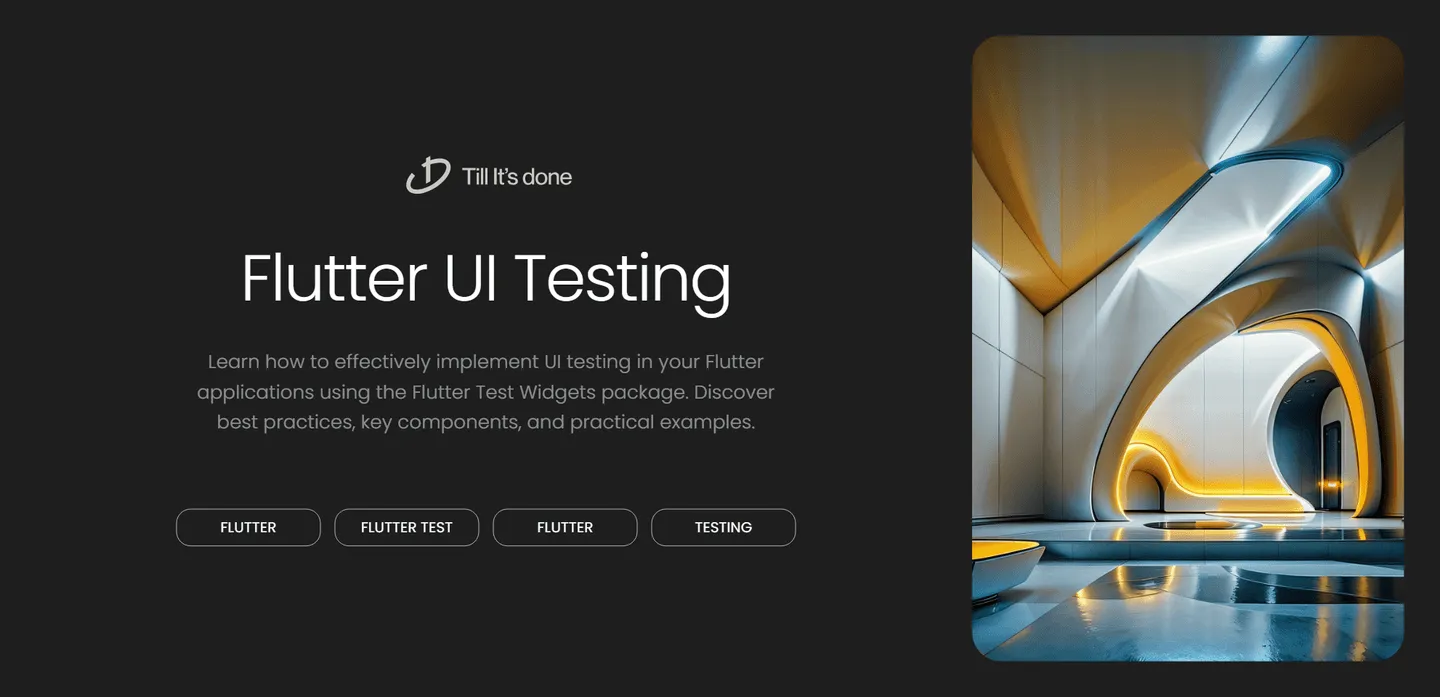

Using the Flutter Test Widgets Package for UI Tests
Testing is a crucial part of any software development process, and Flutter provides robust tools for ensuring your app’s UI behaves correctly. Today, we’ll dive into the Flutter Test Widgets package and explore how it can help you write reliable UI tests for your Flutter applications.
Understanding Widget Testing
Widget testing in Flutter allows you to verify that your UI components render correctly and respond appropriately to user interactions. Unlike unit tests that focus on individual functions, widget tests examine how various UI elements work together in isolation from the full app context.

Key Components of Widget Testing
The Flutter Test Widgets package provides several essential tools for UI testing:
WidgetTester
The WidgetTester is your primary interface for interacting with widgets during tests. It simulates user actions like taps, drags, and text input, while also providing methods to verify widget properties and states.
TestWidgetsFlutterBinding
This binding sets up the necessary environment for widget testing. It’s automatically initialized when you use the testWidgets function to define your tests.
Finders
Finders help you locate specific widgets in the widget tree. Common finders include:
- find.text(): Locates widgets containing specific text
- find.byType(): Finds widgets of a particular type
- find.byKey(): Identifies widgets by their Key
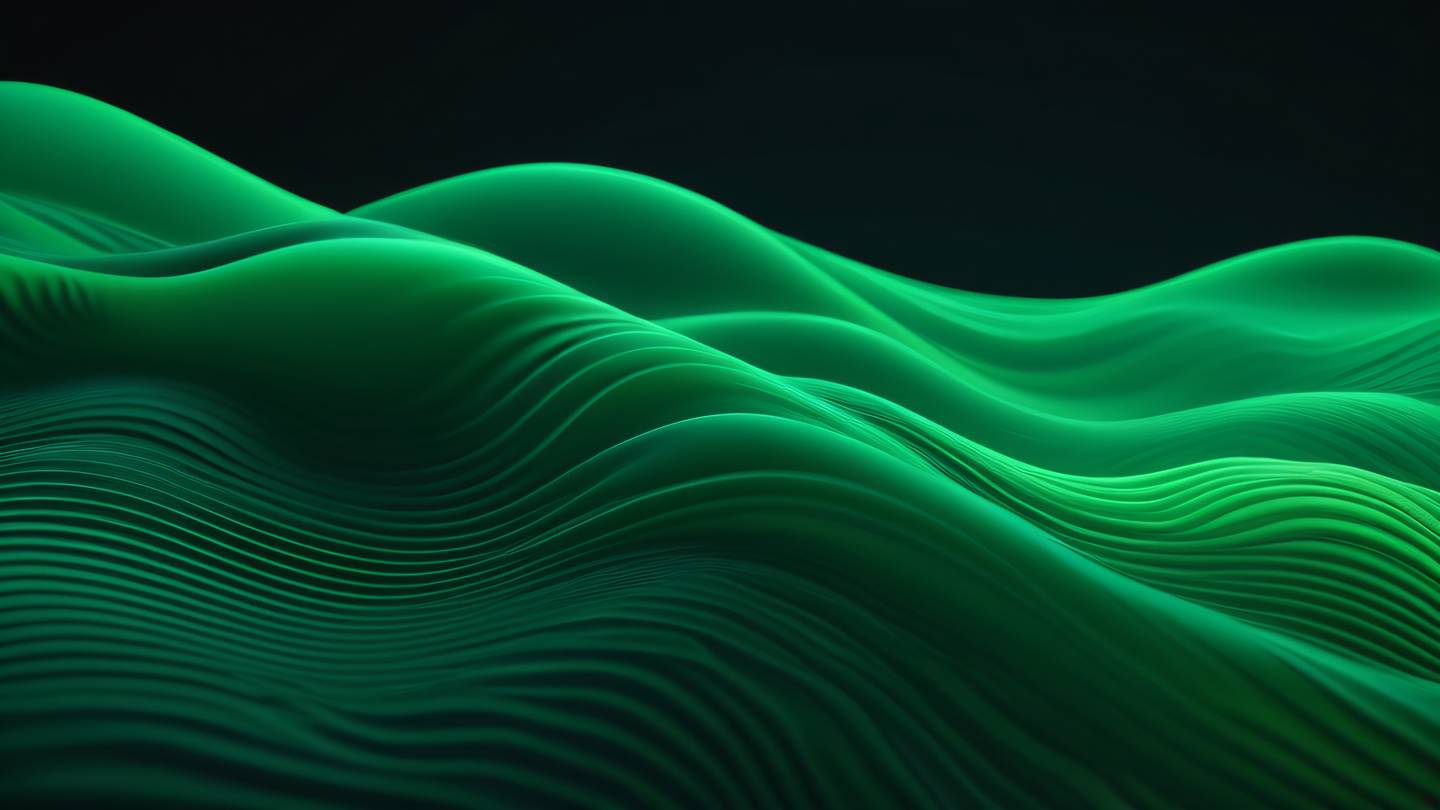
Writing Your First Widget Test
Let’s look at a practical example of testing a simple counter widget:
testWidgets('Counter increments smoke test', (WidgetTester tester) async { // Build our app and trigger a frame await tester.pumpWidget(MyApp());
// Verify initial state expect(find.text('0'), findsOneWidget); expect(find.text('1'), findsNothing);
// Tap the increment button and trigger a frame await tester.tap(find.byIcon(Icons.add)); await tester.pump();
// Verify the counter has incremented expect(find.text('1'), findsOneWidget); expect(find.text('0'), findsNothing);});Best Practices for Widget Testing
- Keep tests focused and isolated
- Use semantic Keys for important widgets
- Test edge cases and error states
- Organize tests logically
- Mock dependencies when necessary
Common Testing Scenarios
Testing User Interactions
testWidgets('Button press triggers action', (WidgetTester tester) async { await tester.pumpWidget(MyWidget()); await tester.tap(find.byType(ElevatedButton)); await tester.pump(); // Verify expected changes});Testing Navigation
testWidgets('Navigation test', (WidgetTester tester) async { await tester.pumpWidget(MyApp()); await tester.tap(find.byType(ListTile)); await tester.pumpAndSettle(); expect(find.text('New Page'), findsOneWidget);});Testing Forms
testWidgets('Form validation works', (WidgetTester tester) async { await tester.pumpWidget(MyForm()); await tester.enterText(find.byType(TextField), 'test@email.com'); await tester.tap(find.byType(ElevatedButton)); await tester.pump(); expect(find.text('Success'), findsOneWidget);});Running Tests Effectively
To run your widget tests, use the following command:
flutter testFor more specific test execution:
flutter test test/widget_test.dartConclusion
Widget testing is an invaluable tool in ensuring your Flutter application’s UI remains stable and functions as expected. By incorporating these testing practices into your development workflow, you can catch issues early and maintain a high-quality codebase.
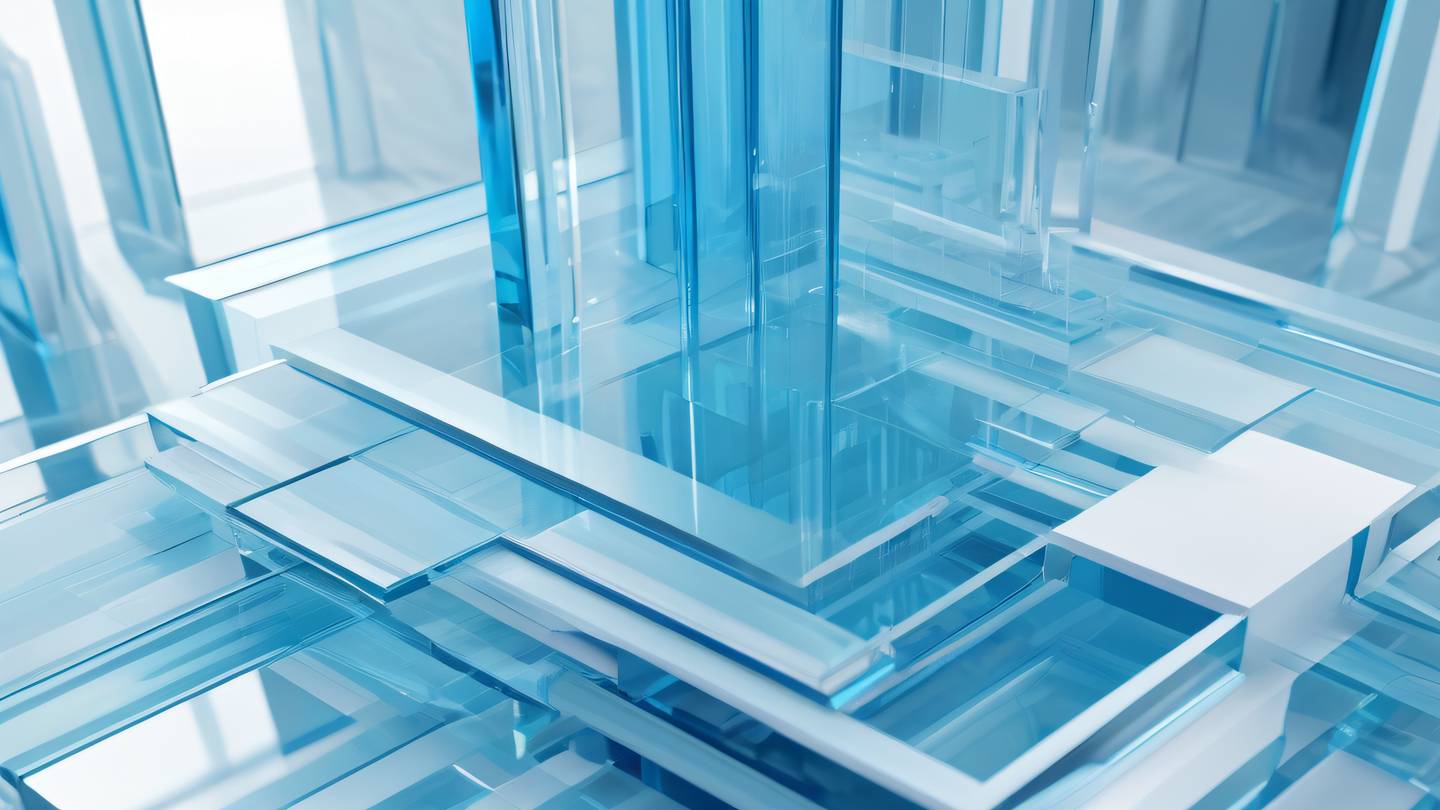
 สร้างเว็บไซต์ 1 เว็บ ต้องใช้งบเท่าไหร่? เจาะลึกทุกองค์ประกอบ website development cost อยากสร้างเว็บไซต์แต่ไม่มั่นใจในเรื่องของงบประมาณ อ่านสรุปเจาะลึกตั้งแต่ดีไซน์, ฟังก์ชัน และการดูแล พร้อมตัวอย่างงบจริงจาก Till it’s done ที่แผนชัด งบไม่บานปลายแน่นอน
สร้างเว็บไซต์ 1 เว็บ ต้องใช้งบเท่าไหร่? เจาะลึกทุกองค์ประกอบ website development cost อยากสร้างเว็บไซต์แต่ไม่มั่นใจในเรื่องของงบประมาณ อ่านสรุปเจาะลึกตั้งแต่ดีไซน์, ฟังก์ชัน และการดูแล พร้อมตัวอย่างงบจริงจาก Till it’s done ที่แผนชัด งบไม่บานปลายแน่นอน  Next.js สอน 14 ขั้นตอนเบื้องต้น: สร้างโปรเจกต์แรกใน 30 นาที เริ่มต้นกับ Next.js ใน 14 ขั้นตอนเพียงแค่ 30 นาที พร้อม SSR/SSG และ API Routes ด้วยตัวอย่างโค้ดง่าย ๆ อ่านต่อเพื่อสร้างโปรเจ็กต์แรกได้ทันทีที่นี่
Next.js สอน 14 ขั้นตอนเบื้องต้น: สร้างโปรเจกต์แรกใน 30 นาที เริ่มต้นกับ Next.js ใน 14 ขั้นตอนเพียงแค่ 30 นาที พร้อม SSR/SSG และ API Routes ด้วยตัวอย่างโค้ดง่าย ๆ อ่านต่อเพื่อสร้างโปรเจ็กต์แรกได้ทันทีที่นี่  วิธีสมัคร Apple Developer Account เพื่อนำแอปขึ้น App Store ทีละขั้นตอน อยากปล่อยแอปบน App Store ระดับโลก มาอ่านคู่มือสมัคร Apple Developer Account พร้อมเคล็ดลับ TestFlight และวิธีอัปโหลดที่ง่ายในบทความเดียวนี้ได้เลย
วิธีสมัคร Apple Developer Account เพื่อนำแอปขึ้น App Store ทีละขั้นตอน อยากปล่อยแอปบน App Store ระดับโลก มาอ่านคู่มือสมัคร Apple Developer Account พร้อมเคล็ดลับ TestFlight และวิธีอัปโหลดที่ง่ายในบทความเดียวนี้ได้เลย  TypeScript Interface คืออะไร? อธิบายพร้อมวิธีใช้และข้อแตกต่างจาก Type เรียนรู้วิธีใช้ TypeScript Interface เพื่อสร้างโครงสร้างข้อมูลที่ปลอดภัยและเข้าใจง่าย พร้อมเปรียบเทียบข้อดีข้อแตกต่างกับ Type ที่คุณต้องรู้ ถูกรวมเอาไว้ในบทความนี้แล้ว
TypeScript Interface คืออะไร? อธิบายพร้อมวิธีใช้และข้อแตกต่างจาก Type เรียนรู้วิธีใช้ TypeScript Interface เพื่อสร้างโครงสร้างข้อมูลที่ปลอดภัยและเข้าใจง่าย พร้อมเปรียบเทียบข้อดีข้อแตกต่างกับ Type ที่คุณต้องรู้ ถูกรวมเอาไว้ในบทความนี้แล้ว  Material-UI (MUI) คืออะไร อยากสร้าง UI สวยงามและเป็นมืออาชีพในเวลาอันรวดเร็วใช่ไหม มาทำความรู้จักกับ Material-UI (MUI) ที่ช่วยให้คุณพัฒนาแอปพลิเคชันบน React ได้ง่ายและดูดีในทุกอุปกรณ์
Material-UI (MUI) คืออะไร อยากสร้าง UI สวยงามและเป็นมืออาชีพในเวลาอันรวดเร็วใช่ไหม มาทำความรู้จักกับ Material-UI (MUI) ที่ช่วยให้คุณพัฒนาแอปพลิเคชันบน React ได้ง่ายและดูดีในทุกอุปกรณ์  เปรียบเทียบ 3 วิธีติดตั้ง install node js บน Ubuntu: NVM vs NodeSource vs Official Repo แบบไหนดีที่สุด? เรียนรู้วิธีติดตั้ง Node.js บน Ubuntu ด้วย NVM, NodeSource หรือ Official Repo เลือกวิธีที่เหมาะกับความต้องการของคุณ พร้อมเปรียบเทียบ เพื่อการพัฒนาที่มีประสิทธิภาพ!
เปรียบเทียบ 3 วิธีติดตั้ง install node js บน Ubuntu: NVM vs NodeSource vs Official Repo แบบไหนดีที่สุด? เรียนรู้วิธีติดตั้ง Node.js บน Ubuntu ด้วย NVM, NodeSource หรือ Official Repo เลือกวิธีที่เหมาะกับความต้องการของคุณ พร้อมเปรียบเทียบ เพื่อการพัฒนาที่มีประสิทธิภาพ! Talk with CEO
We'll be right here with you every step of the way.
We'll be here, prepared to commence this promising collaboration.
Whether you're curious about features, warranties, or shopping policies, we provide comprehensive answers to assist you.


