- Services
- Case Studies
- Technologies
- NextJs development
- Flutter development
- NodeJs development
- ReactJs development
- About
- Contact
- Tools
- Blogs
- FAQ
State Management Simplified: Flutter Tips
Learn best practices, avoid common pitfalls, and build more efficient Flutter applications.
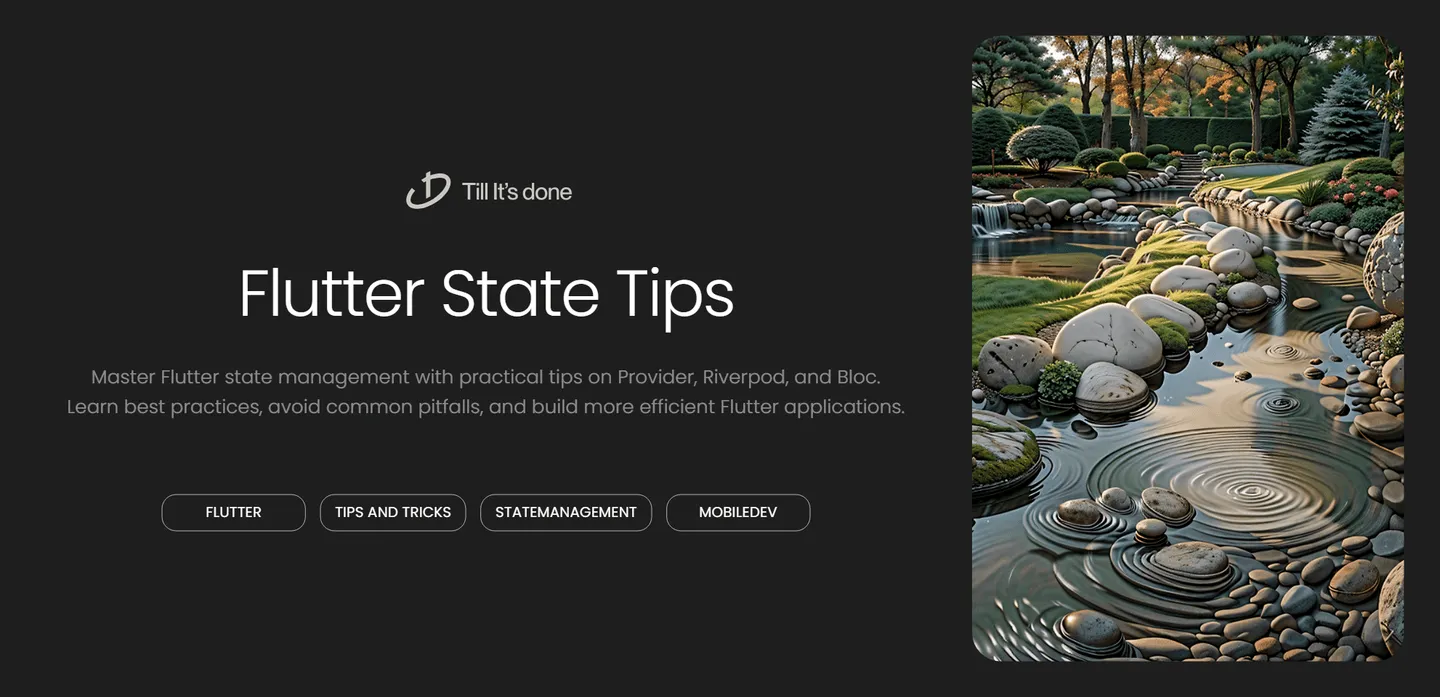
State Management Simplified: Tips for Efficient Flutter Apps
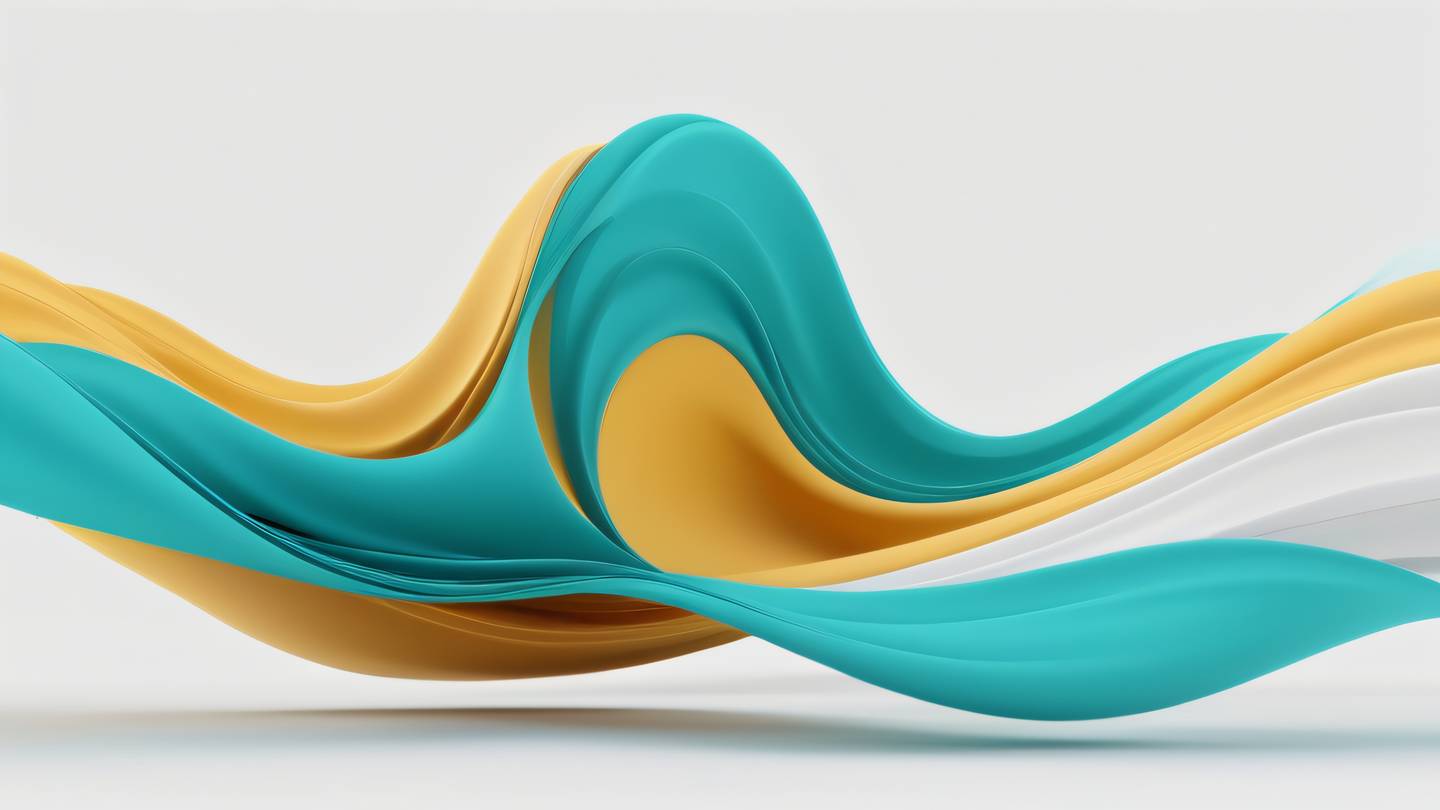
Managing state effectively in Flutter applications can be the difference between a smooth, performant app and a sluggish, bug-prone one. Let’s dive into some practical tips and strategies that will help you master state management in your Flutter projects.
Understanding State Management Basics
Think of state management like organizing your workspace. Just as you wouldn’t want tools scattered everywhere when working on a project, you don’t want your app’s data scattered across different widgets. Good state management keeps your data organized and accessible exactly where it needs to be.
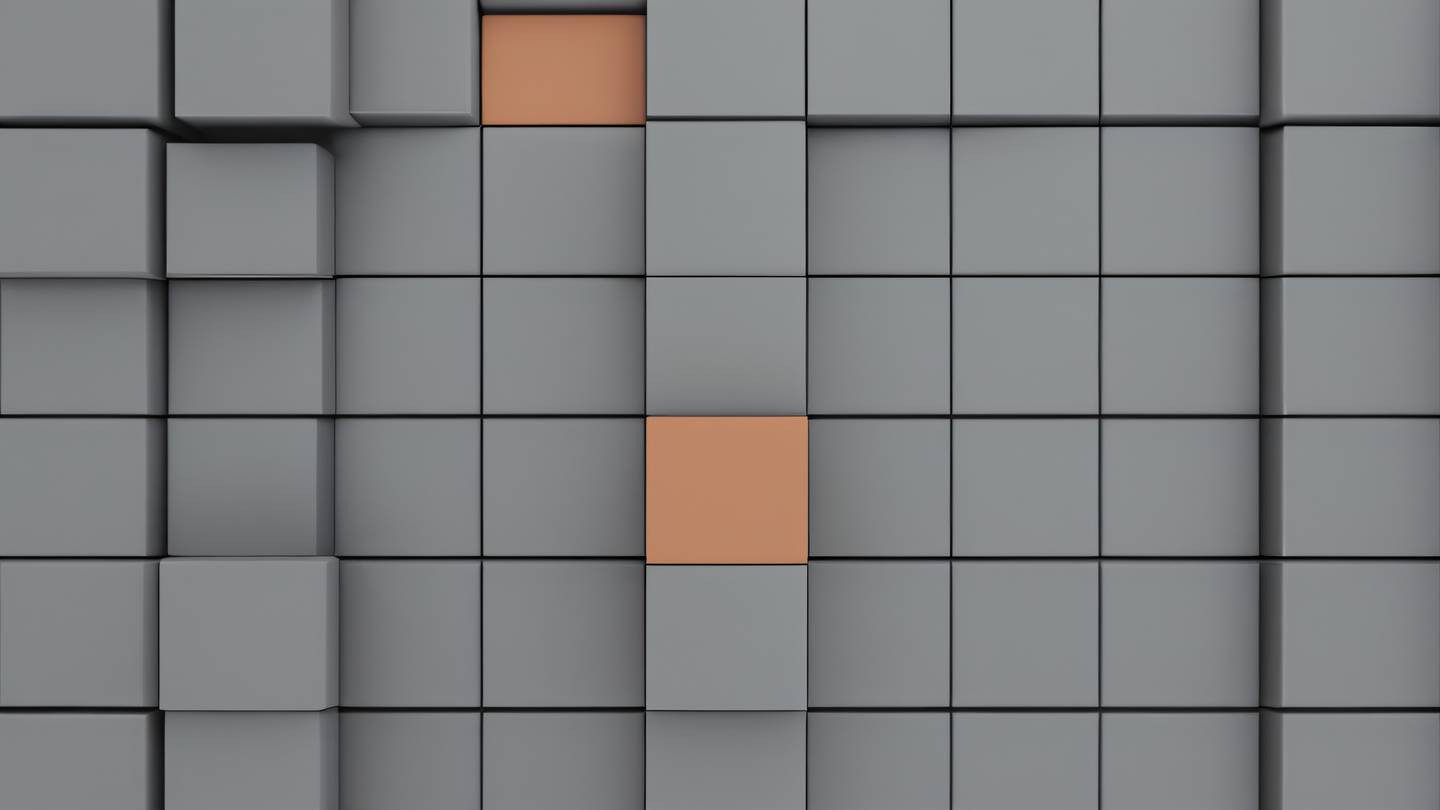
Choosing the Right Solution
There’s no one-size-fits-all approach to state management in Flutter. Here are some popular solutions and when to use them:
Provider: Your First Step
Provider is like training wheels for state management. It’s simple enough for beginners but powerful enough for real applications. Use Provider when:
- You’re building a small to medium-sized app
- You want a gentle learning curve
- You need a solution that’s officially recommended by the Flutter team
Riverpod: The Evolution
Riverpod takes everything good about Provider and makes it better. Consider Riverpod when:
- You want compile-time safety
- You need better dependency management
- You’re building a larger application that requires scalability
Bloc: For Complex Applications
Think of Bloc as the power tool of state management. It’s perfect when:
- Your app has complex business logic
- You need a clear separation of concerns
- You’re working with a larger team

Best Practices for State Management
-
Keep it Simple Start with the simplest solution that meets your needs. You can always refactor later as your app grows.
-
Single Source of Truth Maintain one source of truth for your data. This prevents inconsistencies and makes debugging easier.
-
Separate Business Logic Keep your business logic separate from your UI code. This makes your code more maintainable and testable.
-
Smart State Updates Only update state when necessary. Unnecessary rebuilds can impact performance.
Common Pitfalls to Avoid
- Don’t mix different state management solutions without good reason
- Avoid storing duplicate state in different places
- Don’t put all your state in one giant provider/bloc
- Remember to dispose of controllers and streams properly
Testing Your State Management
Writing tests for your state management logic is crucial. Focus on:
- Unit tests for your business logic
- Widget tests for state-dependent UI
- Integration tests for complex state interactions
Remember, the goal of state management isn’t to use the most sophisticated solution, but to make your app maintainable and performant.

 Flutter คืออะไร ฟรีมั้ย การพัฒนาแอปพลิเคชันในยุคดิจิทัลนี้ Flutter ได้กลายเป็นหนึ่งในเครื่องมือที่ได้รับความนิยมอย่างมากในวงการ แล้ว Flutter คืออะไร แล้วใช้งานฟรีหรือไม่?
Flutter คืออะไร ฟรีมั้ย การพัฒนาแอปพลิเคชันในยุคดิจิทัลนี้ Flutter ได้กลายเป็นหนึ่งในเครื่องมือที่ได้รับความนิยมอย่างมากในวงการ แล้ว Flutter คืออะไร แล้วใช้งานฟรีหรือไม่?  Company Website vs Corporate Website สิ่งสำคัญของเว็บไซต์บริษัทคืออะไร เรื่องต้องรู้ก่อนจ้างทีม การเลือกระหว่าง Company Website กับ Corporate Website มีผลต่อภาพลักษณ์และวัตถุประสงค์ขององค์กร ซึ่งบทความนี้จะช่วยอธิบายความแตกต่างและแนวทางที่เหมาะสม
Company Website vs Corporate Website สิ่งสำคัญของเว็บไซต์บริษัทคืออะไร เรื่องต้องรู้ก่อนจ้างทีม การเลือกระหว่าง Company Website กับ Corporate Website มีผลต่อภาพลักษณ์และวัตถุประสงค์ขององค์กร ซึ่งบทความนี้จะช่วยอธิบายความแตกต่างและแนวทางที่เหมาะสม  อยากสร้าง Mobile App จะเลือกใช้โปรแกรมเขียน Mobile App การเลือกโปรแกรมเขียน Mobile App มีเครื่องมือกับภาษาอะไรให้เลือกใช้งานกันมากมาย ควรพิจารณาอย่างไรเพื่อให้มีประสิทธิภาพและตรงตามความต้องการของโปรเจกต์
อยากสร้าง Mobile App จะเลือกใช้โปรแกรมเขียน Mobile App การเลือกโปรแกรมเขียน Mobile App มีเครื่องมือกับภาษาอะไรให้เลือกใช้งานกันมากมาย ควรพิจารณาอย่างไรเพื่อให้มีประสิทธิภาพและตรงตามความต้องการของโปรเจกต์  Next.js คืออะไร? มาเริ่มเขียนเว็บด้วย Next.js กันดีกว่า Next.js เป็น Framework สำหรับสร้างเว็บไซต์ด้วย React ที่ช่วยให้สามารถสร้างเว็บไซต์ที่มีประสิทธิภาพและใช้งานได้จริง และรองรับ SEO ได้ดีขึ้นอีกด้วย
Next.js คืออะไร? มาเริ่มเขียนเว็บด้วย Next.js กันดีกว่า Next.js เป็น Framework สำหรับสร้างเว็บไซต์ด้วย React ที่ช่วยให้สามารถสร้างเว็บไซต์ที่มีประสิทธิภาพและใช้งานได้จริง และรองรับ SEO ได้ดีขึ้นอีกด้วย  รู้จักกับ บริษัท Software House คืออะไร ทำอะไรบ้าง Software House คือศูนย์บริการที่ครบวงจรในการพัฒนาเทคโนโลยี ช่วยสนับสนุนธุรกิจในยุค 4.0 และสร้างโอกาสใหม่ ๆ ในตลาดการแข่งขันที่มีการเปลี่ยนแปลงอย่างรวดเร็ว
รู้จักกับ บริษัท Software House คืออะไร ทำอะไรบ้าง Software House คือศูนย์บริการที่ครบวงจรในการพัฒนาเทคโนโลยี ช่วยสนับสนุนธุรกิจในยุค 4.0 และสร้างโอกาสใหม่ ๆ ในตลาดการแข่งขันที่มีการเปลี่ยนแปลงอย่างรวดเร็ว  React Native คืออะไร ทำความรู้จัก และเริ่มต้นสร้าง Project React Native คือ Framework ที่ช่วยให้นักพัฒนาสร้างแอปมือถือ โดยมีประสิทธิภาพใกล้เคียงกับ Native App ซึ่งลดเวลาและค่าใช้จ่ายในการพัฒนา แต่ทำได้ยังไงกันนะ
React Native คืออะไร ทำความรู้จัก และเริ่มต้นสร้าง Project React Native คือ Framework ที่ช่วยให้นักพัฒนาสร้างแอปมือถือ โดยมีประสิทธิภาพใกล้เคียงกับ Native App ซึ่งลดเวลาและค่าใช้จ่ายในการพัฒนา แต่ทำได้ยังไงกันนะ Talk with CEO
We'll be right here with you every step of the way.
We'll be here, prepared to commence this promising collaboration.
Whether you're curious about features, warranties, or shopping policies, we provide comprehensive answers to assist you.


